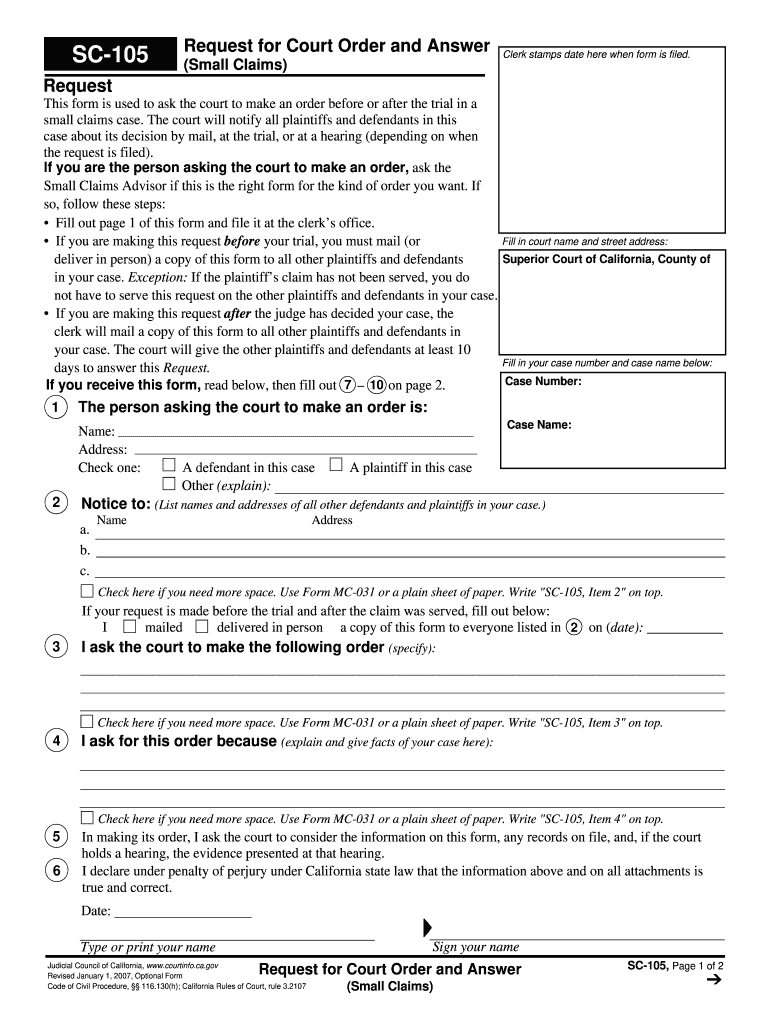
Sc 105 Form


What is the SC 105?
The SC 105, also known as the Request for Court Order and Answer, is a legal form used in California small claims court. This form is essential for individuals who wish to respond to a request made by the opposing party in a small claims case. It serves as a formal document that outlines the responding party's position and any counterclaims they may have. Understanding the SC 105 is crucial for ensuring that all parties are aware of the claims being made and the responses provided.
How to Obtain the SC 105
The SC 105 form can be obtained through various channels. It is available at the local courthouse, where individuals can request a physical copy. Additionally, the form can be downloaded from the California courts' official website, which provides a printable version for convenience. For those who prefer digital access, many legal service websites also offer the SC 105 in PDF format, allowing users to fill it out electronically.
Steps to Complete the SC 105
Completing the SC 105 requires careful attention to detail. Here are the steps to follow:
- Review the Request: Begin by thoroughly reading the request made by the opposing party.
- Fill Out Personal Information: Provide your name, address, and contact information at the top of the form.
- Respond to Each Claim: Address each claim made in the request, clearly stating your position.
- Include Any Counterclaims: If applicable, outline any counterclaims you wish to make.
- Sign and Date the Form: Ensure that you sign and date the SC 105 before submission.
Legal Use of the SC 105
The SC 105 is legally binding when completed and submitted correctly. It is essential for maintaining the integrity of the court process. This form must be filed within the specified timeframe to ensure that your response is considered by the court. Failure to submit the SC 105 in a timely manner may result in a default judgment against you.
Key Elements of the SC 105
Several key elements must be included in the SC 105 for it to be valid:
- Identifying Information: Names and addresses of all parties involved.
- Case Number: The unique identifier assigned to your case by the court.
- Detailed Responses: Clear and concise responses to each claim made by the opposing party.
- Signature: The signature of the responding party to validate the document.
Form Submission Methods
The SC 105 can be submitted through various methods, depending on the preferences of the individual and the requirements of the court:
- In-Person: You can file the form directly at the courthouse.
- By Mail: Mailing the completed form to the appropriate court address is also an option.
- Online: Some courts may allow electronic filing of the SC 105 through their online systems.
Quick guide on how to complete sc 105
Prepare Sc 105 effortlessly on any device
Web-based document handling has become increasingly popular among businesses and individuals alike. It serves as an ideal eco-friendly alternative to traditional printed and signed papers, allowing you to find the necessary form and securely store it online. airSlate SignNow offers you all the tools needed to create, modify, and eSign your documents swiftly without any delays. Manage Sc 105 on any device using airSlate SignNow's Android or iOS applications and streamline your document-related processes today.
How to modify and eSign Sc 105 with ease
- Find Sc 105 and click on Get Form to begin.
- Utilize the tools we provide to fill out your form.
- Mark relevant sections of the documents or redact sensitive information using tools specifically designed by airSlate SignNow for that purpose.
- Generate your eSignature with the Sign tool, which takes mere seconds and holds the same legal validity as a conventional wet ink signature.
- Review all the details and click on the Done button to save your changes.
- Select your preferred method for sharing your form, via email, SMS, or invitation link, or download it to your computer.
Eliminate concerns about lost or misplaced documents, tedious form searches, or mistakes that necessitate reprinting new copies. airSlate SignNow addresses all your document management needs in just a few clicks from any device you choose. Modify and eSign Sc 105 to ensure excellent communication throughout the form preparation process with airSlate SignNow.
Create this form in 5 minutes or less
Create this form in 5 minutes!
How to create an eSignature for the sc 105
The best way to make an eSignature for a PDF document online
The best way to make an eSignature for a PDF document in Google Chrome
The way to generate an eSignature for signing PDFs in Gmail
The way to generate an electronic signature right from your smart phone
How to make an eSignature for a PDF document on iOS
The way to generate an electronic signature for a PDF on Android OS
People also ask
-
What is the purpose of the sc 105 request for court order and answer?
The sc 105 request for court order and answer is a legal document used in court proceedings to formally request a court order regarding specific matters. This document outlines the necessary details and responses required by the court, ensuring that all parties are informed and that the process is orderly. Using airSlate SignNow can simplify the preparation and submission of your sc 105 request for court order and answer.
-
How does airSlate SignNow support the sc 105 request for court order and answer process?
airSlate SignNow streamlines the entire process of creating and eSigning the sc 105 request for court order and answer. Our platform allows you to fill out the necessary forms digitally, reducing errors and saving time. With easy access to templates and secure signing capabilities, you'll find it much simpler to manage your legal documents.
-
Is there a cost associated with using airSlate SignNow for sc 105 request for court order and answer?
Yes, airSlate SignNow offers various pricing plans that cater to different user needs. The pricing is competitive and designed to provide a cost-effective solution for managing documents, including the sc 105 request for court order and answer. Explore our plans to find the one that best fits your requirements.
-
What features does airSlate SignNow offer for the sc 105 request for court order and answer?
airSlate SignNow includes numerous features well-suited for managing the sc 105 request for court order and answer. These features include customizable templates, secure electronic signatures, document tracking, and advanced integrations with other applications. This enhances efficiency and ensures that your document handling is efficient and compliant.
-
Can I integrate airSlate SignNow with other tools for managing the sc 105 request for court order and answer?
Absolutely! airSlate SignNow is designed to seamlessly integrate with various tools and software, making it easier to manage the sc 105 request for court order and answer alongside your other business processes. Whether you use CRM software or project management tools, you can enhance your workflow with our integrations.
-
What are the benefits of using airSlate SignNow for legal documents like the sc 105 request for court order and answer?
Using airSlate SignNow for legal documents such as the sc 105 request for court order and answer means you benefit from improved efficiency, reduced turnaround times, and enhanced document security. Our platform offers a user-friendly experience that makes it easy for all parties to engage with the document, ensuring timely submission and compliance with legal standards.
-
How secure is airSlate SignNow when handling the sc 105 request for court order and answer?
Security is a top priority at airSlate SignNow. We employ advanced encryption and security measures to protect your data and documents during the submission and signing process, including the sc 105 request for court order and answer. This means you can trust that your sensitive information is safe and protected from unauthorized access.
Get more for Sc 105
- Postpartum doula contract template form
- Verification of employment form early learning coalition of the
- Nedgroupscriptpharmcoza form
- Dvla form diab1sg
- Tricare dental program claim form tricare
- Download a grievance form unifor local 4266
- Client intake form 06 16 cc doc
- Get the medical device recall reporting form final pdffiller
Find out other Sc 105
- How To Electronic signature Massachusetts Doctors Quitclaim Deed
- Electronic signature Minnesota Doctors Last Will And Testament Later
- How To Electronic signature Michigan Doctors LLC Operating Agreement
- How Do I Electronic signature Oregon Construction Business Plan Template
- How Do I Electronic signature Oregon Construction Living Will
- How Can I Electronic signature Oregon Construction LLC Operating Agreement
- How To Electronic signature Oregon Construction Limited Power Of Attorney
- Electronic signature Montana Doctors Last Will And Testament Safe
- Electronic signature New York Doctors Permission Slip Free
- Electronic signature South Dakota Construction Quitclaim Deed Easy
- Electronic signature Texas Construction Claim Safe
- Electronic signature Texas Construction Promissory Note Template Online
- How To Electronic signature Oregon Doctors Stock Certificate
- How To Electronic signature Pennsylvania Doctors Quitclaim Deed
- Electronic signature Utah Construction LLC Operating Agreement Computer
- Electronic signature Doctors Word South Dakota Safe
- Electronic signature South Dakota Doctors Confidentiality Agreement Myself
- How Do I Electronic signature Vermont Doctors NDA
- Electronic signature Utah Doctors Promissory Note Template Secure
- Electronic signature West Virginia Doctors Bill Of Lading Online