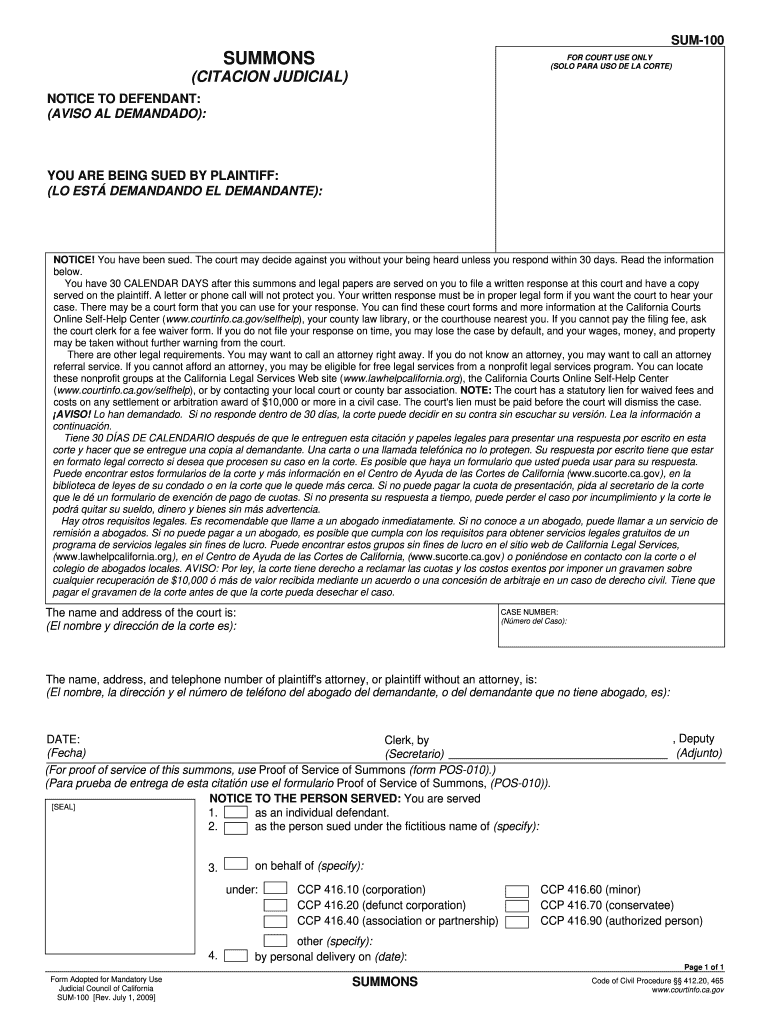
Sum 100 Form


What is the Sum 100?
The Sum 100 form, also known as the California Summons form, is a legal document used in civil court proceedings in California. This form serves as a notification to a defendant that a lawsuit has been filed against them. It outlines the nature of the complaint and provides essential information about the case, including the court where the lawsuit is filed and the time frame within which the defendant must respond.
How to Use the Sum 100
Using the Sum 100 form involves several steps. First, the plaintiff must fill out the form accurately, ensuring that all necessary details about the case are included. Once completed, the form must be filed with the appropriate California Superior Court. After filing, the plaintiff is responsible for serving the form to the defendant, which can be done through personal service or by mail. It is crucial to follow the specific rules regarding service to ensure the defendant receives proper notice.
Steps to Complete the Sum 100
Completing the Sum 100 form requires careful attention to detail. Here are the essential steps:
- Obtain the Form: Download the Sum 100 form from the California court's website or acquire a physical copy from the courthouse.
- Fill Out the Form: Provide accurate information, including the names of the parties involved, the case number, and a brief description of the complaint.
- File the Form: Submit the completed form at the appropriate courthouse, ensuring you pay any required filing fees.
- Serve the Form: Deliver the form to the defendant following the legal requirements for service.
- Keep Records: Maintain copies of the filed form and any proof of service for your records.
Legal Use of the Sum 100
The Sum 100 form is legally binding when completed and served according to California law. It must adhere to the requirements set forth by the California Rules of Court to ensure that the defendant is properly notified of the legal action. Failure to comply with these legal standards may result in delays or dismissal of the case.
Key Elements of the Sum 100
Several key elements must be included in the Sum 100 form to ensure its validity:
- Case Information: This includes the court name, case number, and the names of the parties involved.
- Nature of the Complaint: A brief description of the claims being made against the defendant.
- Response Deadline: The form must specify the timeframe within which the defendant must respond to the summons.
- Signature: The form must be signed by the plaintiff or their attorney, affirming that the information is accurate.
Form Submission Methods
The Sum 100 form can be submitted through various methods, depending on the preferences of the plaintiff and the requirements of the court:
- Online Submission: Many California courts allow electronic filing through their online systems, streamlining the process.
- Mail: The form can be mailed to the courthouse, but it is essential to confirm that it is sent to the correct address and that all fees are included.
- In-Person Filing: Plaintiffs can also file the form in person at the courthouse, where they can receive immediate assistance if needed.
Quick guide on how to complete sum 100
Effortlessly Prepare Sum 100 on Any Device
Digital document management has gained traction among businesses and individuals alike. It serves as an ideal eco-friendly alternative to traditional printed and signed paperwork, allowing you to locate the necessary form and store it securely online. airSlate SignNow provides all the tools you need to create, modify, and eSign your documents swiftly and without hassle. Manage Sum 100 on any device using airSlate SignNow's Android or iOS applications and enhance your document-centric processes today.
The easiest method to modify and eSign Sum 100 with ease
- Obtain Sum 100 and click on Get Form to begin.
- Utilize the tools we provide to complete your form.
- Emphasize important sections of your documents or obscure sensitive information with the tools that airSlate SignNow specifically offers for that purpose.
- Generate your eSignature using the Sign feature, which takes mere seconds and carries the same legal validity as a conventional wet ink signature.
- Review the details and press the Done button to save your changes.
- Choose your preferred method of sending your form—via email, SMS, invitation link, or download it to your computer.
Eliminate the worry of lost or misplaced files, tedious form searches, or errors that necessitate printing new document copies. airSlate SignNow caters to all your document management needs in just a few clicks from any device of your choosing. Edit and eSign Sum 100 to ensure effective communication at every stage of the form preparation process with airSlate SignNow.
Create this form in 5 minutes or less
Create this form in 5 minutes!
How to create an eSignature for the sum 100
The best way to make an eSignature for a PDF document in the online mode
The best way to make an eSignature for a PDF document in Chrome
The way to generate an eSignature for putting it on PDFs in Gmail
The way to generate an electronic signature right from your mobile device
How to make an eSignature for a PDF document on iOS devices
The way to generate an electronic signature for a PDF on Android devices
People also ask
-
What is the sum 100 form and how does it work with airSlate SignNow?
The sum 100 form is a digital document that allows users to summarize data and calculations effectively. With airSlate SignNow, you can easily create, send, and eSign your sum 100 forms, providing a seamless way to manage your documents while ensuring they are legally binding.
-
How much does it cost to use the sum 100 form with airSlate SignNow?
airSlate SignNow offers competitive pricing plans that cater to different business needs. Depending on your chosen plan, you can access features relevant to managing your sum 100 forms, ensuring you receive great value for your investment.
-
Can I customize the sum 100 form in airSlate SignNow?
Yes, airSlate SignNow allows for customization of your sum 100 forms. You can easily add your branding, adjust fields, and include necessary instructions to ensure that the forms meet your specific business requirements.
-
What are the benefits of using the sum 100 form through airSlate SignNow?
Using the sum 100 form with airSlate SignNow streamlines the document signing process, enhances efficiency, and saves time. It also ensures compliance and security, making it an ideal solution for businesses looking to optimize their document workflows.
-
Does airSlate SignNow integrate with other applications for handling sum 100 forms?
Absolutely! airSlate SignNow offers integrations with various third-party applications, enabling you to automate workflows that involve your sum 100 forms. This connectivity enhances productivity by allowing you to manage your documents seamlessly across different platforms.
-
Is it easy to eSign a sum 100 form using airSlate SignNow?
Yes, eSigning a sum 100 form with airSlate SignNow is straightforward and user-friendly. Clients can quickly add their signatures with just a few clicks, making the signing process efficient and hassle-free.
-
What features does airSlate SignNow provide for managing sum 100 forms?
airSlate SignNow offers a variety of features for managing sum 100 forms, including real-time tracking, automated reminders, and team collaboration tools. These features enhance the efficiency and effectiveness of your document handling processes.
Get more for Sum 100
- Driveway construction self assessable notification moreton bay bb form
- Budget and decision form 901 25
- Gambinos pizza application for employment form
- Boston public schools physical form
- Bofi atm debit card dispute affidavit bank of internet usa form
- Vacation bible school invitation template form
- Scholastic sight words pdf form
- Creditor registration package mep1532 1 pdf form
Find out other Sum 100
- Electronic signature Connecticut Finance & Tax Accounting Executive Summary Template Myself
- Can I Electronic signature California Government Stock Certificate
- Electronic signature California Government POA Simple
- Electronic signature Illinois Education Business Plan Template Secure
- How Do I Electronic signature Colorado Government POA
- Electronic signature Government Word Illinois Now
- Can I Electronic signature Illinois Government Rental Lease Agreement
- Electronic signature Kentucky Government Promissory Note Template Fast
- Electronic signature Kansas Government Last Will And Testament Computer
- Help Me With Electronic signature Maine Government Limited Power Of Attorney
- How To Electronic signature Massachusetts Government Job Offer
- Electronic signature Michigan Government LLC Operating Agreement Online
- How To Electronic signature Minnesota Government Lease Agreement
- Can I Electronic signature Minnesota Government Quitclaim Deed
- Help Me With Electronic signature Mississippi Government Confidentiality Agreement
- Electronic signature Kentucky Finance & Tax Accounting LLC Operating Agreement Myself
- Help Me With Electronic signature Missouri Government Rental Application
- Can I Electronic signature Nevada Government Stock Certificate
- Can I Electronic signature Massachusetts Education Quitclaim Deed
- Can I Electronic signature New Jersey Government LLC Operating Agreement