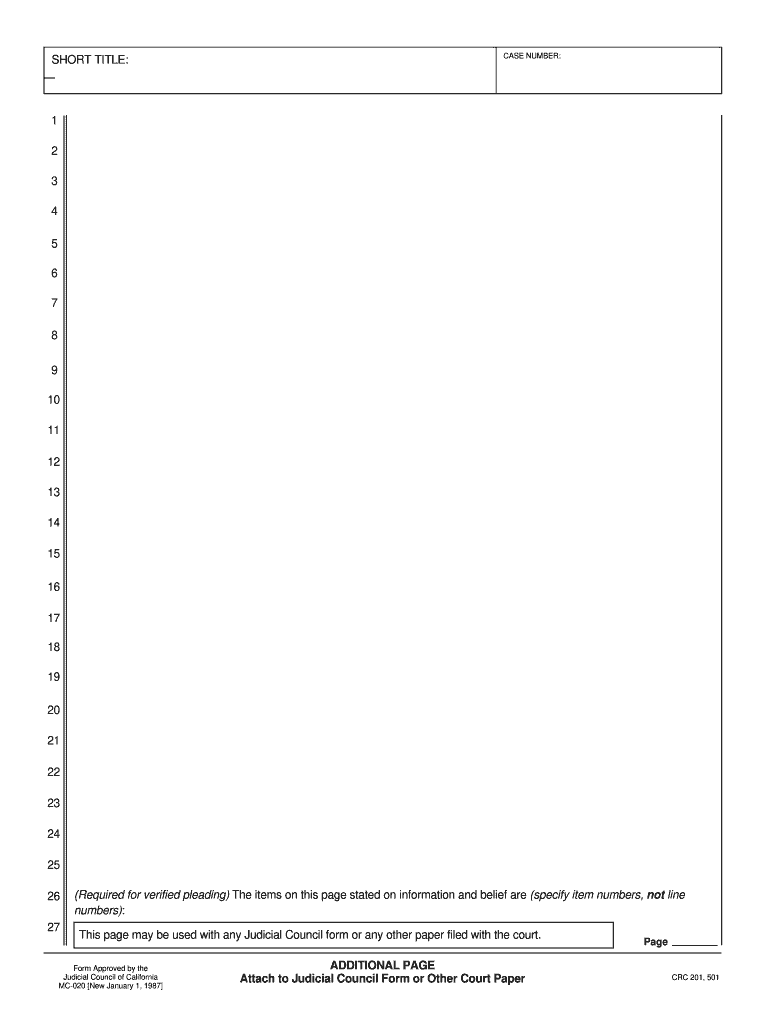
Judicial Council Forms California


What is the Judicial Council Forms California
The Judicial Council Forms California are standardized legal documents used throughout the California court system. These forms are designed to facilitate various legal processes, including civil, family, and probate matters. They ensure that all necessary information is collected uniformly, which aids in the efficient handling of cases. Each form serves a specific purpose, such as initiating a lawsuit, responding to a complaint, or submitting evidence. Understanding these forms is crucial for anyone involved in legal proceedings in California.
How to use the Judicial Council Forms California
Using the Judicial Council Forms California involves several steps to ensure proper completion and submission. First, identify the specific form required for your legal situation. Each form is tailored to different legal processes, so selecting the correct one is essential. Next, fill out the form accurately, providing all requested information. After completing the form, review it for any errors or omissions. Finally, submit the form to the appropriate court, either in person, by mail, or electronically, depending on the court's requirements.
Steps to complete the Judicial Council Forms California
Completing the Judicial Council Forms California requires careful attention to detail. Follow these steps:
- Obtain the correct form from the Judicial Council website or your local court.
- Read the instructions provided with the form to understand the requirements.
- Fill in the form using clear and legible handwriting or by typing if submitting electronically.
- Include all necessary attachments, such as supporting documents or evidence.
- Double-check your work for accuracy and completeness.
- Sign and date the form where required.
- Submit the completed form to the appropriate court by the specified method.
Legal use of the Judicial Council Forms California
The legal use of Judicial Council Forms California is governed by specific rules and regulations. These forms must be completed accurately and submitted in accordance with California law to be considered valid. Proper use ensures that the court can process your case efficiently. Additionally, using these forms helps maintain consistency across the legal system, which is vital for fair treatment in legal proceedings. Failure to use the forms correctly may result in delays or dismissal of your case.
Key elements of the Judicial Council Forms California
Key elements of the Judicial Council Forms California include specific fields that must be completed, such as:
- Case number: A unique identifier for your case.
- Party information: Names and contact details of all parties involved.
- Nature of the case: A brief description of the legal issue.
- Signature: Required to authenticate the form.
- Date: Indicates when the form was completed.
Ensuring these elements are correctly filled out is essential for the form's acceptance by the court.
Form Submission Methods (Online / Mail / In-Person)
Judicial Council Forms California can be submitted through various methods, depending on the court's policies. Common submission methods include:
- Online: Many courts allow electronic submission of forms through their websites.
- Mail: Forms can be printed and mailed to the court address specified in the instructions.
- In-Person: You may also submit forms directly at the courthouse during business hours.
It is important to verify the preferred submission method for your specific court to ensure compliance with local rules.
Quick guide on how to complete judicial council forms california
Manage Judicial Council Forms California effortlessly on any device
Online document administration has surged in popularity among businesses and individuals. It offers an ideal eco-friendly alternative to traditional printed and signed documents, allowing you to access the correct template and securely save it online. airSlate SignNow equips you with all the resources necessary to create, modify, and eSign your files swiftly and seamlessly. Handle Judicial Council Forms California on any platform with the airSlate SignNow Android or iOS applications and enhance any document-centric workflow today.
The simplest method to alter and eSign Judicial Council Forms California with ease
- Find Judicial Council Forms California and select Get Form to begin.
- Utilize the tools available to fill out your document.
- Emphasize pertinent sections of the documents or obscure sensitive information with the tools that airSlate SignNow offers specifically for that purpose.
- Create your signature using the Sign tool, which takes just seconds and holds the same legal validity as a conventional wet ink signature.
- Review all the details and hit the Done button to save your changes.
- Select your preferred method to send your form, whether by email, SMS, or invitation link, or download it to your computer.
Eliminate concerns about lost or misplaced documents, tedious form searches, or errors that require printing additional copies. airSlate SignNow fulfills all your document management needs with just a few clicks from any device you choose. Alter and eSign Judicial Council Forms California to ensure exemplary communication at any stage of the document preparation process with airSlate SignNow.
Create this form in 5 minutes or less
Create this form in 5 minutes!
How to create an eSignature for the judicial council forms california
The best way to make an eSignature for your PDF document in the online mode
The best way to make an eSignature for your PDF document in Chrome
The way to make an electronic signature for putting it on PDFs in Gmail
The way to generate an electronic signature straight from your mobile device
How to make an electronic signature for a PDF document on iOS devices
The way to generate an electronic signature for a PDF document on Android devices
People also ask
-
What are judicial council forms California?
Judicial council forms California are standardized legal documents required for various court processes within the state. They ensure that all necessary information is captured accurately to facilitate the judicial process. Using airSlate SignNow, you can easily eSign and manage these forms without the hassle of paperwork.
-
How can airSlate SignNow help with judicial council forms California?
airSlate SignNow simplifies the eSigning process for judicial council forms California. The platform allows users to fill out, sign, and store these essential documents securely online. This not only saves time but also ensures compliance with legal standards for electronic documentation.
-
Is airSlate SignNow affordable for managing judicial council forms California?
Yes, airSlate SignNow offers a cost-effective solution for managing judicial council forms California. The pricing plans accommodate various needs, whether you're an individual, a small business, or a larger organization. You can choose a plan that best fits your requirements and budget.
-
What features does airSlate SignNow offer for judicial council forms California?
airSlate SignNow provides features such as customizable templates, team collaboration tools, and secure cloud storage specifically for judicial council forms California. These functionalities enhance productivity and streamline the document management process, making it easier to handle essential legal paperwork.
-
Can I integrate airSlate SignNow with other applications to manage judicial council forms California?
Absolutely! airSlate SignNow offers seamless integrations with popular applications and tools, making it easy to manage judicial council forms California alongside your existing workflows. Whether it's CRM systems, cloud storage, or project management tools, integration capabilities enhance your document handling efficiency.
-
What are the benefits of using airSlate SignNow for judicial council forms California?
The main benefits of using airSlate SignNow for judicial council forms California include enhanced document security, improved turnaround times, and a user-friendly interface. Users can track the status of their documents, ensuring that all processes are completed efficiently. This level of convenience helps reduce the stress associated with legal documentation.
-
Is it easy to learn how to use airSlate SignNow for judicial council forms California?
Yes, airSlate SignNow is designed with user-friendliness in mind, making it easy to learn how to manage judicial council forms California. The intuitive interface and step-by-step guides ensure that even those with minimal technical skills can navigate the platform with ease. Support resources are also available for any additional assistance.
Get more for Judicial Council Forms California
- Form llc 11 hawaii gov
- First step grievance form teamsters sfo
- Cert 125 pdf file form
- Application form maryland transit administration mta maryland
- Ac 61 135a conversion process for pilot certificates in form
- Please take completed form directly to the humber bookstore
- Pointiest formwithdrawal preregistered plans fsa
- Our eeg requisition form
Find out other Judicial Council Forms California
- How To Integrate Sign in Banking
- How To Use Sign in Banking
- Help Me With Use Sign in Banking
- Can I Use Sign in Banking
- How Do I Install Sign in Banking
- How To Add Sign in Banking
- How Do I Add Sign in Banking
- How Can I Add Sign in Banking
- Can I Add Sign in Banking
- Help Me With Set Up Sign in Government
- How To Integrate eSign in Banking
- How To Use eSign in Banking
- How To Install eSign in Banking
- How To Add eSign in Banking
- How To Set Up eSign in Banking
- How To Save eSign in Banking
- How To Implement eSign in Banking
- How To Set Up eSign in Construction
- How To Integrate eSign in Doctors
- How To Use eSign in Doctors