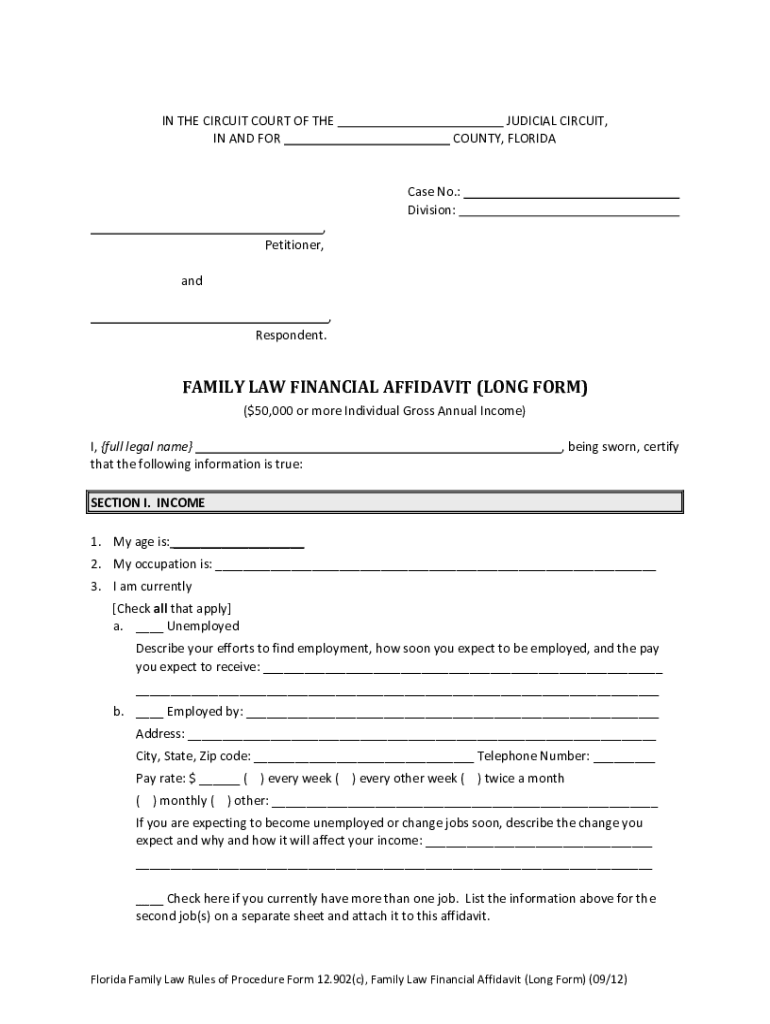
Fl Form 2015


What is the FL Form
The FL Form is a legal document used primarily in family law cases within the United States. It serves various purposes, including initiating divorce proceedings, establishing child custody arrangements, and filing for child support. This form is essential for individuals seeking to navigate the complexities of family law and ensure that their rights and responsibilities are clearly defined.
How to use the FL Form
Using the FL Form involves several steps to ensure that it is completed accurately and submitted correctly. First, individuals must obtain the form from a reliable source, such as a family law court or an official website. After acquiring the form, it is crucial to read the instructions carefully to understand the required information. Fill out the form with accurate details, ensuring that all sections are completed. Once completed, the form can be submitted to the appropriate court, either in person or through electronic filing, depending on local regulations.
Steps to complete the FL Form
Completing the FL Form requires attention to detail and adherence to specific guidelines. The following steps outline the process:
- Gather necessary information, including personal details and any relevant case numbers.
- Carefully read the instructions provided with the form.
- Fill out the form, ensuring all required fields are completed accurately.
- Review the form for any errors or omissions before submission.
- Submit the form to the designated court, keeping a copy for your records.
Legal use of the FL Form
The FL Form is legally binding when completed and submitted in accordance with state laws. It is essential to ensure that the information provided is truthful and accurate, as any falsification can lead to legal consequences. The form must also be filed within the appropriate timeframes to maintain compliance with legal requirements. Understanding the legal implications of the FL Form helps individuals navigate their family law matters more effectively.
Key elements of the FL Form
Several key elements are crucial for the effective use of the FL Form. These include:
- Personal Information: This section requires the full names and contact details of the parties involved.
- Case Information: Any relevant case numbers or previous filings should be included.
- Specific Requests: Clearly state the purpose of the form, such as custody arrangements or support requests.
- Signature: The form must be signed by the individual submitting it, affirming the truthfulness of the information provided.
Form Submission Methods
The FL Form can be submitted through various methods, depending on local court rules. Common submission methods include:
- In-Person: Individuals can take the completed form directly to the family law court.
- Mail: The form can be mailed to the court, ensuring it is sent to the correct address.
- Online: Many jurisdictions offer electronic filing options, allowing individuals to submit the form through an online portal.
Quick guide on how to complete 2012 fl form
Complete Fl Form effortlessly on any device
Digital document management has become increasingly favored by organizations and individuals. It offers an ideal environmentally-friendly substitute for conventional printed and signed documents, as you can obtain the necessary forms and securely retain them online. airSlate SignNow equips you with all the tools you require to create, modify, and electronically sign your documents swiftly without delays. Manage Fl Form on any device using the airSlate SignNow Android or iOS applications and enhance any document-centric procedure today.
The simplest way to modify and eSign Fl Form with ease
- Locate Fl Form and click on Get Form to begin.
- Utilize the tools we provide to finalize your form.
- Emphasize key sections of the documents or conceal sensitive information with tools that airSlate SignNow offers specifically for that purpose.
- Create your eSignature using the Sign tool, which takes mere seconds and carries the same legal validity as a traditional ink signature.
- Review all the details and click on the Done button to save your changes.
- Choose how you wish to send your form, via email, text message (SMS), invitation link, or download it to your computer.
Say goodbye to lost or misplaced files, tedious form searches, or errors that require printing new document copies. airSlate SignNow manages all your document-related needs in just a few clicks from any device of your choosing. Modify and eSign Fl Form and ensure excellent communication at any step of the document preparation process with airSlate SignNow.
Create this form in 5 minutes or less
Find and fill out the correct 2012 fl form
Create this form in 5 minutes!
How to create an eSignature for the 2012 fl form
The way to create an eSignature for your PDF in the online mode
The way to create an eSignature for your PDF in Chrome
The best way to generate an electronic signature for putting it on PDFs in Gmail
How to create an eSignature right from your smart phone
The best way to generate an electronic signature for a PDF on iOS devices
How to create an eSignature for a PDF on Android OS
People also ask
-
What is an Fl Form and how does it work with airSlate SignNow?
The Fl Form is a digital document designed for electronic signing and processing within the airSlate SignNow platform. It streamlines the workflow by allowing users to send, sign, and store documents securely. With airSlate SignNow, businesses can customize Fl Forms to meet their specific needs, ensuring an efficient document management process.
-
How much does it cost to use airSlate SignNow for Fl Forms?
Pricing for airSlate SignNow varies based on the plan chosen, offering flexible options to accommodate both small businesses and larger enterprises. You can start with a free trial that allows you to experience the features associated with Fl Forms. After the trial, pricing plans include essential features necessary for managing Fl Forms efficiently.
-
What features are included with airSlate SignNow’s Fl Form?
airSlate SignNow offers a variety of features for Fl Forms, including customizable templates, real-time tracking of document status, and secure cloud storage. The platform also includes advanced security measures, like encryption and multi-factor authentication, ensuring your Fl Forms are protected throughout the signing process.
-
What are the benefits of using airSlate SignNow for Fl Forms?
Using airSlate SignNow for Fl Forms signNowly increases productivity by reducing the time spent on document processing. The platform allows for quick sending and signing, enabling faster turnaround times for approvals. Furthermore, it minimizes paper usage and storage, making it an eco-friendly choice for businesses.
-
Can I integrate airSlate SignNow with other tools for Fl Forms?
Yes, airSlate SignNow seamlessly integrates with various applications like Google Drive, Salesforce, and Microsoft Office. This capability allows you to enhance the functionality of Fl Forms by connecting them to your existing workflows. Such integrations ensure that you can manage all aspects of document handling in one cohesive platform.
-
Is it easy to set up Fl Forms on airSlate SignNow?
Setting up Fl Forms on airSlate SignNow is straightforward and user-friendly. The platform provides step-by-step guidance, allowing users to create and customize their forms with ease. With a few clicks, you can have your Fl Forms ready for distribution and signing.
-
What types of businesses benefit from using Fl Forms in airSlate SignNow?
A wide range of businesses can benefit from using Fl Forms within airSlate SignNow, including startups, small and medium-sized enterprises, and large corporations. Industries such as legal, education, and healthcare find signNow value in the efficiency and security provided by electronic signing and document management. Fl Forms help streamline workflows, making them suitable for any business looking to optimize their processes.
Get more for Fl Form
- Full force and effect letter form
- Adopt a hwy forms mississippi department of transportation
- Tax invoice receipt form
- Inf4 form
- Orda waiver whiteface form
- Atf f 5630 5 special tax registration and return nyc form
- 14 day refund policy form
- Important this health record or a copy of it must be kept until the person to whom it relates has or would have attained the form
Find out other Fl Form
- eSign Louisiana Insurance Promissory Note Template Simple
- eSign Texas Lawers Contract Fast
- eSign Texas Lawers Lease Agreement Free
- eSign Maine Insurance Rental Application Free
- How Can I eSign Maryland Insurance IOU
- eSign Washington Lawers Limited Power Of Attorney Computer
- eSign Wisconsin Lawers LLC Operating Agreement Free
- eSign Alabama Legal Quitclaim Deed Online
- eSign Alaska Legal Contract Safe
- How To eSign Alaska Legal Warranty Deed
- eSign Alaska Legal Cease And Desist Letter Simple
- eSign Arkansas Legal LLC Operating Agreement Simple
- eSign Alabama Life Sciences Residential Lease Agreement Fast
- How To eSign Arkansas Legal Residential Lease Agreement
- Help Me With eSign California Legal Promissory Note Template
- eSign Colorado Legal Operating Agreement Safe
- How To eSign Colorado Legal POA
- eSign Insurance Document New Jersey Online
- eSign Insurance Form New Jersey Online
- eSign Colorado Life Sciences LLC Operating Agreement Now