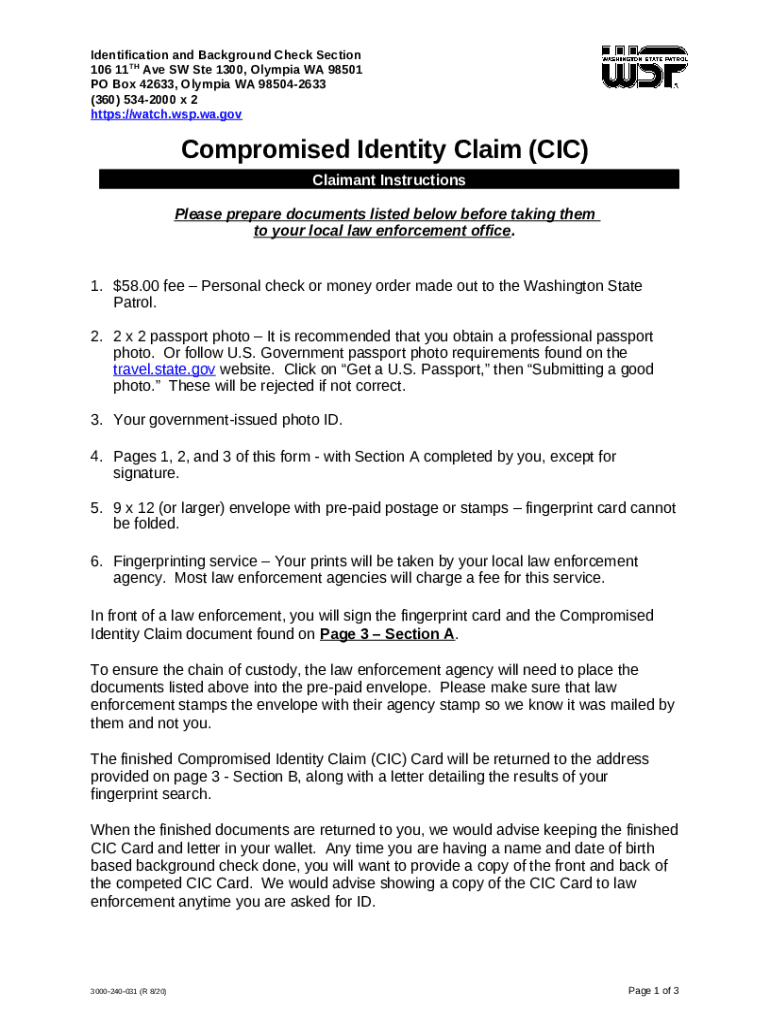
Cic Form 2020-2026


What is the CIC Form
The CIC form, or the Certificate of Incorporation, is a crucial document used in the United States for the formation of a corporation. This form officially establishes a corporation as a legal entity, separate from its owners. By filing the CIC form, businesses can enjoy limited liability protection, allowing owners to protect their personal assets from business debts and liabilities. The form typically includes essential information such as the corporation's name, purpose, registered agent, and the number of shares authorized for issuance.
How to Use the CIC Form
Using the CIC form involves several steps to ensure proper filing and compliance with state regulations. First, businesses must gather all necessary information, including the corporation's name and details about its directors and officers. After completing the form, it should be submitted to the appropriate state agency, usually the Secretary of State. It is important to review the specific requirements of the state where the corporation is being formed, as they may vary. Once filed, the corporation will receive a certificate confirming its legal status.
Steps to Complete the CIC Form
Completing the CIC form requires careful attention to detail. Here are key steps to follow:
- Choose a unique name for the corporation that complies with state naming regulations.
- Provide the principal office address and the name and address of the registered agent.
- Outline the purpose of the corporation, which can be general or specific.
- Indicate the number of shares the corporation is authorized to issue.
- Include details about the incorporators, such as names and addresses.
- Review the completed form for accuracy before submission.
Legal Use of the CIC Form
The legal use of the CIC form is fundamental for establishing a corporation in compliance with state laws. Filing this form provides the corporation with legal recognition, allowing it to conduct business, enter contracts, and sue or be sued in its own name. Additionally, the CIC form ensures that the corporation adheres to state regulations regarding corporate governance and operational structure, which are essential for maintaining good standing.
Required Documents
When filing the CIC form, several documents may be required to accompany the application. Commonly needed documents include:
- Articles of Incorporation, detailing the corporation's structure and purpose.
- Bylaws, which outline the internal rules governing the corporation.
- Consent forms from directors and officers, acknowledging their roles.
- Payment for the filing fee, which varies by state.
Form Submission Methods
The CIC form can typically be submitted through various methods, depending on the state. Common submission methods include:
- Online submission via the state’s Secretary of State website.
- Mailing a hard copy of the completed form along with any required documents.
- In-person submission at the local or state office responsible for business filings.
Eligibility Criteria
To file the CIC form, certain eligibility criteria must be met. Generally, any individual or group wishing to form a corporation can file, provided they comply with state laws. Key eligibility factors include:
- At least one incorporator must be designated, who can be an individual or a legal entity.
- The corporation's name must be distinguishable from existing entities registered in the state.
- All required fees must be paid at the time of filing.
Quick guide on how to complete cic form
Complete Cic Form effortlessly on any device
Online document management has gained traction among businesses and individuals. It serves as an ideal eco-friendly substitute for conventional printed and signed documents, allowing you to obtain the necessary form and securely store it online. airSlate SignNow provides you with all the tools required to create, modify, and eSign your documents quickly without delays. Manage Cic Form on any device using airSlate SignNow's Android or iOS applications and ease any document-related process today.
How to modify and eSign Cic Form with ease
- Obtain Cic Form and click Get Form to begin.
- Utilize the tools we provide to complete your document.
- Emphasize relevant sections of the documents or redact sensitive information using the tools specifically offered by airSlate SignNow for that purpose.
- Create your eSignature with the Sign feature, which takes just seconds and holds the same legal significance as a traditional wet ink signature.
- Review all the information and click the Done button to save your modifications.
- Select your preferred method for sending your form, whether by email, text message (SMS), invite link, or download it to your computer.
Forget about lost or misplaced documents, tedious form navigation, or errors that require printing new copies. airSlate SignNow addresses all your document management needs in just a few clicks from any device of your preference. Edit and eSign Cic Form and guarantee exceptional communication at any stage of the form preparation process with airSlate SignNow.
Create this form in 5 minutes or less
Find and fill out the correct cic form
Create this form in 5 minutes!
How to create an eSignature for the cic form
How to create an electronic signature for a PDF online
How to create an electronic signature for a PDF in Google Chrome
How to create an e-signature for signing PDFs in Gmail
How to create an e-signature right from your smartphone
How to create an e-signature for a PDF on iOS
How to create an e-signature for a PDF on Android
People also ask
-
What is a cic form and how can airSlate SignNow help with it?
A cic form is a document used for various administrative purposes, often requiring signatures for validation. airSlate SignNow simplifies the process of completing and signing cic forms by providing an intuitive platform that allows users to send, sign, and manage documents electronically.
-
How much does it cost to use airSlate SignNow for cic forms?
airSlate SignNow offers flexible pricing plans that cater to different business needs. You can choose from monthly or annual subscriptions, ensuring that you only pay for the features you need to manage your cic forms efficiently.
-
What features does airSlate SignNow offer for cic forms?
airSlate SignNow provides a range of features for cic forms, including customizable templates, real-time tracking, and secure cloud storage. These features enhance the efficiency of document management and ensure that your cic forms are processed quickly and securely.
-
Can I integrate airSlate SignNow with other applications for cic forms?
Yes, airSlate SignNow offers seamless integrations with various applications such as Google Drive, Salesforce, and Microsoft Office. This allows you to streamline your workflow and manage cic forms alongside your other business tools.
-
What are the benefits of using airSlate SignNow for cic forms?
Using airSlate SignNow for cic forms provides numerous benefits, including reduced turnaround time, enhanced security, and improved collaboration. The platform's user-friendly interface makes it easy for teams to work together on cic forms, ensuring a smooth signing process.
-
Is airSlate SignNow secure for handling cic forms?
Absolutely! airSlate SignNow employs advanced security measures, including encryption and secure access controls, to protect your cic forms. You can trust that your sensitive information is safe while using our platform.
-
How can I get started with airSlate SignNow for cic forms?
Getting started with airSlate SignNow for cic forms is easy. Simply sign up for an account, choose a pricing plan that suits your needs, and start creating or uploading your cic forms to begin the signing process.
Find out other Cic Form
- Sign Louisiana Lawers Quitclaim Deed Now
- Sign Massachusetts Lawers Quitclaim Deed Later
- Sign Michigan Lawers Rental Application Easy
- Sign Maine Insurance Quitclaim Deed Free
- Sign Montana Lawers LLC Operating Agreement Free
- Sign Montana Lawers LLC Operating Agreement Fast
- Can I Sign Nevada Lawers Letter Of Intent
- Sign Minnesota Insurance Residential Lease Agreement Fast
- How Do I Sign Ohio Lawers LLC Operating Agreement
- Sign Oregon Lawers Limited Power Of Attorney Simple
- Sign Oregon Lawers POA Online
- Sign Mississippi Insurance POA Fast
- How Do I Sign South Carolina Lawers Limited Power Of Attorney
- Sign South Dakota Lawers Quitclaim Deed Fast
- Sign South Dakota Lawers Memorandum Of Understanding Free
- Sign South Dakota Lawers Limited Power Of Attorney Now
- Sign Texas Lawers Limited Power Of Attorney Safe
- Sign Tennessee Lawers Affidavit Of Heirship Free
- Sign Vermont Lawers Quitclaim Deed Simple
- Sign Vermont Lawers Cease And Desist Letter Free