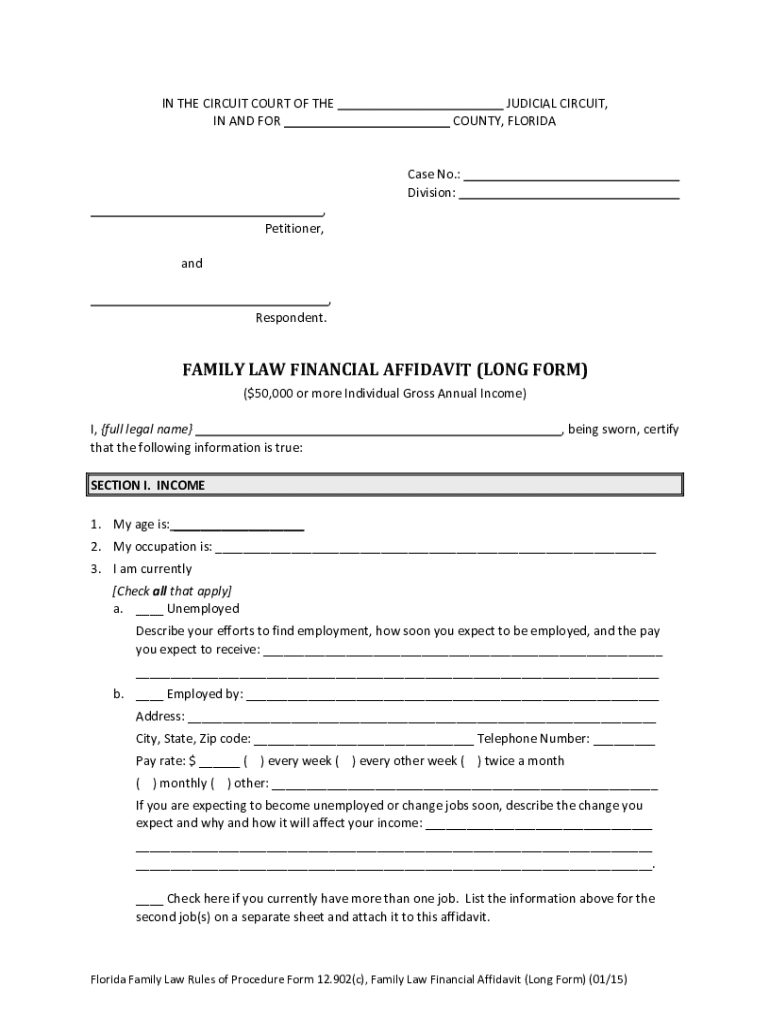
Florida Family Law Rules of Procedure Form 12 902 C 2015-2026


What is the Florida Family Law Rules Of Procedure Form 12 902 C
The Florida Family Law Rules Of Procedure Form 12 902 C is a legal document used in family law cases in Florida. This form is specifically designed to provide a comprehensive financial disclosure in divorce and child support proceedings. It is essential for parties to accurately complete this form to ensure transparency regarding their financial situation. The form includes detailed sections for income, expenses, assets, and liabilities, which help the court assess each party's financial standing.
How to use the Florida Family Law Rules Of Procedure Form 12 902 C
To use the Florida Family Law Rules Of Procedure Form 12 902 C effectively, individuals should first obtain the most current version of the form from official sources. After acquiring the form, carefully read the instructions provided. Fill out each section with accurate and truthful information regarding your financial status. Ensure that all required fields are completed, as incomplete forms may lead to delays in legal proceedings. Once filled out, the form must be signed and dated before submission to the appropriate court.
Steps to complete the Florida Family Law Rules Of Procedure Form 12 902 C
Completing the Florida Family Law Rules Of Procedure Form 12 902 C involves several key steps:
- Gather necessary financial documents, including pay stubs, bank statements, and tax returns.
- Begin filling out the form by providing personal information, such as your name, address, and case number.
- Detail your income sources, including wages, self-employment income, and any other earnings.
- List your monthly expenses, including housing costs, utilities, and any child support obligations.
- Document your assets, such as real estate, vehicles, and savings accounts, along with any outstanding debts.
- Review the completed form for accuracy and completeness, ensuring all information is truthful.
- Sign and date the form before submitting it to the court.
Key elements of the Florida Family Law Rules Of Procedure Form 12 902 C
Key elements of the Florida Family Law Rules Of Procedure Form 12 902 C include:
- Personal Information: Basic details about the individual completing the form.
- Income Disclosure: A comprehensive breakdown of all income sources.
- Expense Reporting: A detailed account of monthly living expenses.
- Asset and Liability Listing: A thorough inventory of personal assets and debts.
- Signature and Date: Required for legal validation of the form.
Legal use of the Florida Family Law Rules Of Procedure Form 12 902 C
The Florida Family Law Rules Of Procedure Form 12 902 C is legally binding once completed and submitted to the court. It serves as an official record of an individual's financial situation during family law proceedings. Accurate completion of this form is crucial, as any misrepresentation or omission of information can lead to legal consequences, including penalties or adverse rulings in court. It is advisable to consult with a legal professional if there are uncertainties regarding the form's content or requirements.
Form Submission Methods
The Florida Family Law Rules Of Procedure Form 12 902 C can be submitted through various methods, including:
- Online Submission: Many Florida courts offer electronic filing options for family law cases.
- Mail: The completed form can be mailed to the appropriate court clerk's office.
- In-Person: Individuals may also submit the form in person at the courthouse.
Quick guide on how to complete 12 902 c 2015 2018 form
Complete and submit your Florida Family Law Rules Of Procedure Form 12 902 C swiftly
Robust tools for digital document transfer and verification are now crucial for enhancing processes and the ongoing enhancement of your forms. When handling official documents and signing a Florida Family Law Rules Of Procedure Form 12 902 C, the appropriate signature solution can save you a signNow amount of time and resources with each submission.
Search, complete, modify, sign, and distribute your legal documents using airSlate SignNow. This platform encompasses everything you need to create efficient paper submission workflows. Its extensive library of legal forms and user-friendly navigation will assist you in locating your Florida Family Law Rules Of Procedure Form 12 902 C promptly, while the editor equipped with our signature functionality will enable you to complete and authorize it immediately.
Sign your Florida Family Law Rules Of Procedure Form 12 902 C in a few straightforward steps
- Obtain the Florida Family Law Rules Of Procedure Form 12 902 C you need from our library via search or catalog pages.
- Examine the form details and preview it to ensure it meets your requirements and state regulations.
- Click Obtain form to access it for editing.
- Complete the form using the all-inclusive toolbar.
- Double-check the information you entered and click the Sign option to authorize your document.
- Select one of three methods to affix your signature.
- Finalize modifications and save the document in your file, then download it to your device or share it instantly.
Optimize every phase of your document preparation and authorization with airSlate SignNow. Explore a more effective online solution that thoughtfully covers all aspects of managing your paperwork.
Create this form in 5 minutes or less
Find and fill out the correct 12 902 c 2015 2018 form
FAQs
-
How can I fill out the FY 2015-16 and 2016-17 ITR forms after the 31st of March 2018?
As you know the last date of filling income tax retruns has been gone for the financial year 2015–16 and 2016–17. and if you haven’t done it before 31–03–2018. then i don’t think it is possible according to the current guidlines of IT Department. it may possible that they can send you the notice to answer for not filling the retrun and they may charge penalty alsoif your income was less than taxable limit then its ok it is a valid reson but you don’t need file ITR for those years but if your income was more than the limit then, i think you have to write the lette to your assessing officer with a genuine reason that why didn’t you file the ITR.This was only suggestion not adviceyou can also go through the professional chartered accountant
-
How do I fill out the CBSE class 12th compartment 2018 online form?
Here is the details:Step 1: Visit the official website www.cbse.nic.in.Step 2: Check out the “Recent Announcements” section.Step 3: Click on “Online Application for Class XII Compartment”Step 4: Now look for “Online Submission of LOC for Compartment/IOP Exam 2018” or “Online Application for Private Candidate for Comptt/IOP Examination 2018”.Step 5: Select a suitable link as per your class. Enter Roll Number, School Code, Centre Number and click on “Proceed” Button.Step 6: Now a form will be displayed on the screen. Fill the form carefully and submit. Pay attention and fill all your details correctly. If your details are incorrect, your form may get rejected.Step 7: After filling all your details correctly, upload the scanned copy of your photo and signature.Step 8: After uploading all your documents, go to the fee payment option. You can pay the fee via demand draft or e-challan.Step 9: After making the payment click on “Submit” button and take printout of confirmation page.Step 10: Now you have to send your documents to the address of regional office within 7 days. Documents including the photocopy of the confirmation page, photocopy of marksheet and e-challan or if you have paid via demand draft, then the original DD must be sent.Students who have successfully registered themselves for the exam may download their CBSE Compartment Admit Card once it is available on the official website.I hope you got your answer.
-
How do I fill out the CAT 2018 application form?
The procedure for filling up the CAT Application form is very simple. I’ll try to explain it to you in simple words.I have provided a link below for CAT registration.See, first you have to register, then fill in details in the application form, upload images, pay the registration fee and finally submit the form.Now, to register online, you have to enter details such as your name, date of birth, email id, mobile number and choose your country. You must and must enter your own personal email id and mobile number, as you will receive latest updates on CAT exam through email and SMS only.Submit the registration details, after which an OTP will be sent to the registered email id and mobile number.Once the registration part is over, you will get the Login credentials.Next, you need to fill in your personal details, academic details, work experience details, etc.Upload scanned images of your photograph, and signature as per the specifications.Pay the registration fee, which is Rs. 950 for SC/ST/PWD category candidates and Rs. 1900 for all other categories by online mode (Credit Card/ Debit Card/ Net Banking).Final step - Submit the form and do not forget to take the print out of the application form. if not print out then atleast save it somewhere.CAT 2018 Registration (Started): Date, Fees, CAT 2018 Online Application iimcat.ac.in
-
How do we know the eligibility to fill out Form 12 BB?
Every year as a salaried employee many of you must have fill Form 12BB, but did you ever bothered to know its purpose. Don’t know ??It is indispensable for both, you and your employer. With the help of Form 12BB, you will be able to figure out how much income tax is to be deducted from your monthly pay. Further, with the help of Form 12BB, you will be in relief at the time of filing returns as at that time you will not have to pay anything due to correct TDS deduction.So, before filing such important form keep the below listed things in your mind so that you may live a tax hassle free life.For More Information:- 7 key points which must be known before filling Form 12BB
Create this form in 5 minutes!
How to create an eSignature for the 12 902 c 2015 2018 form
How to generate an electronic signature for the 12 902 C 2015 2018 Form in the online mode
How to make an electronic signature for your 12 902 C 2015 2018 Form in Chrome
How to make an eSignature for signing the 12 902 C 2015 2018 Form in Gmail
How to create an eSignature for the 12 902 C 2015 2018 Form right from your mobile device
How to generate an eSignature for the 12 902 C 2015 2018 Form on iOS devices
How to generate an eSignature for the 12 902 C 2015 2018 Form on Android OS
People also ask
-
What is a family law financial affidavit long form Florida, and why is it necessary?
A family law financial affidavit long form Florida is a comprehensive document that outlines an individual's financial situation in divorce or custody proceedings. It provides an accurate representation of income, expenses, assets, and liabilities, which is essential for fair decisions regarding support and division of property.
-
How can I create a family law financial affidavit long form Florida using airSlate SignNow?
With airSlate SignNow, creating a family law financial affidavit long form Florida is simple. Our user-friendly platform allows you to fill out required fields, digitally sign the document, and securely send it to all necessary parties, streamlining the process.
-
What are the costs associated with using airSlate SignNow for a family law financial affidavit long form Florida?
airSlate SignNow offers competitive pricing plans that cater to your needs, allowing you to efficiently manage your family law financial affidavit long form Florida without breaking the bank. Various subscription options are available, ensuring you get the best value based on your document usage.
-
Are there any features that facilitate the completion of a family law financial affidavit long form Florida?
Yes, airSlate SignNow includes features like customizable templates, cloud storage integration, and collaboration tools that make completing your family law financial affidavit long form Florida easier. You can conveniently track the document status and access it from anywhere.
-
Can I store my family law financial affidavit long form Florida securely with airSlate SignNow?
Absolutely! airSlate SignNow ensures the security of your family law financial affidavit long form Florida with advanced encryption and secure cloud storage. This means your sensitive information stays protected while remaining easily accessible when needed.
-
How does airSlate SignNow integrate with other tools for managing my family law financial affidavit long form Florida?
airSlate SignNow seamlessly integrates with popular business tools and applications such as Dropbox, Google Drive, and Microsoft Office. This integration helps you manage your family law financial affidavit long form Florida more efficiently by keeping everything connected in one platform.
-
What benefits can I expect when using airSlate SignNow for my family law financial affidavit long form Florida?
Using airSlate SignNow for your family law financial affidavit long form Florida offers numerous benefits, including time savings, ease of use, and enhanced document management capabilities. The electronic signing process eliminates delays, allowing for faster resolutions.
Get more for Florida Family Law Rules Of Procedure Form 12 902 C
- 1120 s 2016 2018 form
- Tax table form
- If the organization answered yes on form 990 part iv line 3 or form 990 ez part v line 46 political campaign activities then irs
- 2017 5498 sa form 2018
- School safety handbook form
- Dhs 1643 psychotropic medication informed consent for children in foster care andor juvenile justice psychotropic medication
- Who lives at 101 e main st elkton md 21921spokeo form
- Claim for dependent relative tax credit dependent relative tax credit form
Find out other Florida Family Law Rules Of Procedure Form 12 902 C
- How To eSignature Rhode Island Standard residential lease agreement
- eSignature Mississippi Commercial real estate contract Fast
- eSignature Arizona Contract of employment Online
- eSignature Texas Contract of employment Online
- eSignature Florida Email Contracts Free
- eSignature Hawaii Managed services contract template Online
- How Can I eSignature Colorado Real estate purchase contract template
- How To eSignature Mississippi Real estate purchase contract template
- eSignature California Renter's contract Safe
- eSignature Florida Renter's contract Myself
- eSignature Florida Renter's contract Free
- eSignature Florida Renter's contract Fast
- eSignature Vermont Real estate sales contract template Later
- Can I eSignature Texas New hire forms
- How Can I eSignature California New hire packet
- How To eSignature South Carolina Real estate document
- eSignature Florida Real estate investment proposal template Free
- How To eSignature Utah Real estate forms
- How Do I eSignature Washington Real estate investment proposal template
- Can I eSignature Kentucky Performance Contract