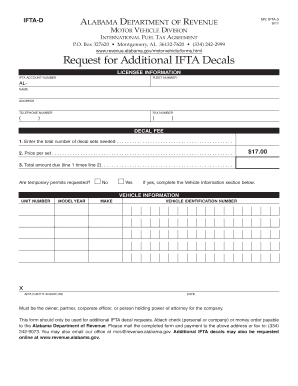
Alabama Ifta Form


What is the Alabama MV Additional Form?
The Alabama MV Additional form is a document used for various vehicle-related requests in the state of Alabama. This form is essential for individuals or businesses needing to make additional requests concerning vehicle registration, decals, or other related matters. It serves as a formal request to the Alabama Department of Revenue, ensuring that all necessary information is provided for processing. Understanding the purpose of this form is crucial for compliance and efficient handling of vehicle-related transactions.
How to Use the Alabama MV Additional Form
Using the Alabama MV Additional form involves several straightforward steps. First, ensure that you have the correct version of the form, which can typically be obtained from the Alabama Department of Revenue's website or other official sources. Complete the form by providing all required information, including vehicle details, owner information, and the specific requests being made. After filling out the form, review it for accuracy before submission. Submitting the form correctly is vital to avoid delays in processing your request.
Steps to Complete the Alabama MV Additional Form
Completing the Alabama MV Additional form requires careful attention to detail. Follow these steps to ensure accuracy:
- Obtain the latest version of the form from an official source.
- Fill in your personal information, including name, address, and contact details.
- Provide vehicle information, such as the make, model, and VIN.
- Clearly state the additional requests you are making regarding your vehicle.
- Review the form for any errors or missing information.
- Sign and date the form to validate your request.
Legal Use of the Alabama MV Additional Form
The legal use of the Alabama MV Additional form is governed by state regulations. This form must be completed accurately and submitted to the appropriate state agency to ensure that your request is legally recognized. Failure to comply with the legal requirements may result in delays or denial of your request. It is essential to understand the legal implications of the information provided on the form, as inaccuracies can lead to complications in vehicle registration or other related matters.
Required Documents for the Alabama MV Additional Form
When submitting the Alabama MV Additional form, certain documents may be required to support your request. These documents can include:
- Proof of identity, such as a driver’s license or state ID.
- Vehicle title or registration documents.
- Any previous correspondence with the Alabama Department of Revenue regarding your vehicle.
- Payment for any applicable fees associated with your request.
Form Submission Methods
The Alabama MV Additional form can be submitted through various methods, ensuring convenience for users. Options typically include:
- Online submission via the Alabama Department of Revenue's official website.
- Mailing the completed form to the designated address provided on the form.
- In-person submission at local Department of Revenue offices.
Quick guide on how to complete alabama ifta form
Easily Prepare Alabama Ifta Form on Any Device
Digital document management has become increasingly popular among businesses and individuals alike. It offers an ideal eco-friendly alternative to conventional printed and signed documents, as you can easily find the necessary form and securely store it online. airSlate SignNow equips you with all the resources needed to create, modify, and eSign your documents swiftly without delays. Manage Alabama Ifta Form across any platform with airSlate SignNow's Android or iOS applications and simplify your document-related tasks today.
How to Edit and eSign Alabama Ifta Form with Ease
- Find Alabama Ifta Form and click Get Form to begin.
- Utilize the tools provided to fill out your form.
- Emphasize important parts of your documents or redact sensitive information with the features that airSlate SignNow specifically supplies for those tasks.
- Generate your signature using the Sign feature, which takes only seconds and has the same legal validity as a traditional handwritten signature.
- Review the details and click the Done button to save your changes.
- Choose your preferred method for sending your form, whether by email, SMS, invitation link, or downloading it to your computer.
Eliminate the hassle of lost or misplaced files, tedious form searches, or errors that necessitate printing new document copies. airSlate SignNow meets your document management needs in just a few clicks from any device of your choice. Edit and eSign Alabama Ifta Form and ensure effective communication at every stage of the form preparation process with airSlate SignNow.
Create this form in 5 minutes or less
Create this form in 5 minutes!
How to create an eSignature for the alabama ifta form
The way to make an electronic signature for your PDF document in the online mode
The way to make an electronic signature for your PDF document in Chrome
The best way to make an electronic signature for putting it on PDFs in Gmail
How to make an eSignature from your mobile device
The way to generate an electronic signature for a PDF document on iOS devices
How to make an eSignature for a PDF file on Android devices
People also ask
-
What is the Alabama IFTA form PDF and why is it important?
The Alabama IFTA form PDF is a critical document used for reporting International Fuel Tax Agreement (IFTA) taxes owed by motor carriers. This form helps simplify the fuel tax reporting process, ensuring compliance with state and interstate regulations. Using the Alabama IFTA form PDF can save time and help prevent costly penalties for incorrect filings.
-
How can I obtain the Alabama IFTA form PDF?
You can easily obtain the Alabama IFTA form PDF by visiting the official Alabama Department of Revenue website or directly through airSlate SignNow's platform. This enables quick access to the form, allowing you to fill it out and eSign it efficiently. Accessing the Alabama IFTA form PDF online helps streamline your reporting process.
-
Does airSlate SignNow offer integration options for filing the Alabama IFTA form PDF?
Yes, airSlate SignNow offers various integration options that allow you to file the Alabama IFTA form PDF seamlessly. You can connect with software applications used for trucking and logistics to automate the documentation process. This integration simplifies your workflow and ensures timely submission of your IFTA forms.
-
What are the benefits of using airSlate SignNow for the Alabama IFTA form PDF?
Using airSlate SignNow for the Alabama IFTA form PDF provides numerous benefits, including a user-friendly interface, the ability to eSign documents quickly, and enhanced security features. It allows you to manage, track, and store your forms in one centralized location, making the filing process more streamlined and efficient. Ultimately, this leads to improved productivity and accuracy.
-
Is there a cost associated with using airSlate SignNow for the Alabama IFTA form PDF?
airSlate SignNow offers various pricing plans based on your business needs, including options for eSigning the Alabama IFTA form PDF. These plans are designed to be cost-effective, providing value for small businesses to large enterprises. You can choose a plan that best fits your requirements without breaking the bank.
-
Can I save the Alabama IFTA form PDF for future use with airSlate SignNow?
Absolutely! airSlate SignNow allows you to save the Alabama IFTA form PDF for future use, ensuring easy access whenever you need it. This feature is particularly beneficial for companies that must file this form regularly, as it saves time and simplifies the entire process. You can quickly retrieve, update, and re-submit the form as needed.
-
Is the Alabama IFTA form PDF easy to fill out?
Yes, the Alabama IFTA form PDF is designed to be user-friendly, making it simple to fill out essential information. Additionally, when using airSlate SignNow, you can navigate through the form easily and ensure that all required fields are completed accurately. The platform's intuitive design helps reduce errors during the filing process.
Get more for Alabama Ifta Form
- Sc st application chamba form
- Oncotype requisition form
- 4 h agility score sheet basic elementary novice advanced dog form
- Ssm template form
- Georgia military pension fund retirement application form
- Sales and use tax nc form
- Virginia quilting bedding work order form
- Equipment assignment agreement form
Find out other Alabama Ifta Form
- Help Me With eSignature Tennessee Banking PDF
- How Can I eSignature Virginia Banking PPT
- How Can I eSignature Virginia Banking PPT
- Can I eSignature Washington Banking Word
- Can I eSignature Mississippi Business Operations Document
- How To eSignature Missouri Car Dealer Document
- How Can I eSignature Missouri Business Operations PPT
- How Can I eSignature Montana Car Dealer Document
- Help Me With eSignature Kentucky Charity Form
- How Do I eSignature Michigan Charity Presentation
- How Do I eSignature Pennsylvania Car Dealer Document
- How To eSignature Pennsylvania Charity Presentation
- Can I eSignature Utah Charity Document
- How Do I eSignature Utah Car Dealer Presentation
- Help Me With eSignature Wyoming Charity Presentation
- How To eSignature Wyoming Car Dealer PPT
- How To eSignature Colorado Construction PPT
- How To eSignature New Jersey Construction PDF
- How To eSignature New York Construction Presentation
- How To eSignature Wisconsin Construction Document