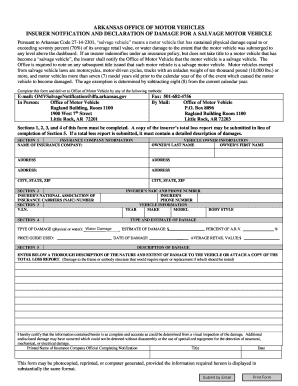
Arkansas Motor Form


What is the Arkansas Motor
The Arkansas Motor form is a crucial document used for various vehicle-related transactions in the state of Arkansas. It serves as a notification for the state regarding the status and details of a vehicle, including ownership changes, title transfers, and salvage declarations. This form is essential for ensuring that all vehicle records are accurate and up-to-date, which helps maintain compliance with state regulations.
How to use the Arkansas Motor
Using the Arkansas Motor form involves several straightforward steps. First, gather all necessary information about the vehicle, including the Vehicle Identification Number (VIN), make, model, and year. Next, determine the specific purpose of the form, such as notifying the state of a title transfer or declaring a vehicle as salvage. Once you have all the information, you can fill out the form accurately, ensuring that all details are correct to avoid delays in processing.
Steps to complete the Arkansas Motor
Completing the Arkansas Motor form requires careful attention to detail. Follow these steps:
- Obtain the latest version of the Arkansas Motor form from the appropriate state agency.
- Fill in your personal information, including your name, address, and contact details.
- Provide the vehicle's information, including the VIN, make, model, and year.
- Indicate the purpose of the form, such as ownership transfer or salvage declaration.
- Review the completed form for accuracy and completeness.
- Submit the form through the designated method, whether online, by mail, or in person.
Legal use of the Arkansas Motor
The Arkansas Motor form must be used in compliance with state laws governing vehicle registration and ownership. It is legally binding when filled out correctly and submitted to the appropriate authorities. Ensuring that the form is completed accurately is crucial, as any discrepancies can lead to legal issues or delays in processing. Additionally, the form must adhere to the requirements set forth by the Arkansas Department of Finance and Administration.
Required Documents
To successfully complete the Arkansas Motor form, you will need to gather several documents. These may include:
- The vehicle's title or previous registration documents.
- Proof of identity, such as a driver's license or state ID.
- Any supporting documents related to the vehicle's status, such as a salvage certificate if applicable.
- Payment information for any applicable fees associated with the submission of the form.
Form Submission Methods
The Arkansas Motor form can be submitted through various methods, depending on your preference and the requirements of the state. Options typically include:
- Online submission through the Arkansas Department of Finance and Administration's website.
- Mailing the completed form to the designated state office.
- In-person submission at a local Department of Motor Vehicles (DMV) office.
Quick guide on how to complete arkansas motor
Prepare Arkansas Motor effortlessly on any device
Web-based document administration has become increasingly popular among companies and individuals. It offers an ideal eco-friendly substitute for traditional printed and signed documents, allowing you to locate the appropriate form and securely archive it online. airSlate SignNow equips you with all the tools necessary to create, modify, and eSign your files quickly without delays. Manage Arkansas Motor on any gadget with the airSlate SignNow Android or iOS applications and streamline any document-related process today.
The easiest way to modify and eSign Arkansas Motor without hassle
- Locate Arkansas Motor and click on Get Form to begin.
- Utilize the tools we provide to finish your document.
- Emphasize important sections of your files or redact sensitive information with tools that airSlate SignNow offers specifically for that purpose.
- Create your eSignature using the Sign tool, which takes mere seconds and carries the same legal validity as a conventional wet ink signature.
- Review the details and click on the Done button to save your modifications.
- Select your preferred method to send your form, whether by email, SMS, or invitation link, or download it to your computer.
Eliminate worries about lost or misplaced documents, tedious form searches, or mistakes that necessitate printing new document copies. airSlate SignNow covers all your document management needs in just a few clicks from any device of your choice. Edit and eSign Arkansas Motor and guarantee excellent communication at every stage of the form preparation process with airSlate SignNow.
Create this form in 5 minutes or less
Create this form in 5 minutes!
How to create an eSignature for the arkansas motor
The way to make an eSignature for a PDF file in the online mode
The way to make an eSignature for a PDF file in Chrome
The way to create an electronic signature for putting it on PDFs in Gmail
How to make an electronic signature right from your smartphone
The way to make an eSignature for a PDF file on iOS devices
How to make an electronic signature for a PDF on Android
People also ask
-
What is the Arkansas motor in relation to airSlate SignNow?
The Arkansas motor refers to the efficient and streamlined processes enabled by airSlate SignNow in document management. Specifically designed to enhance workflows, it ensures that signing and sending documents in Arkansas is both fast and secure.
-
How much does airSlate SignNow cost for businesses in Arkansas?
Pricing for airSlate SignNow varies based on the features and the number of users. Businesses in Arkansas can benefit from competitive rates that promote a cost-effective solution for their document signing needs.
-
What key features does airSlate SignNow offer for Arkansas businesses?
airSlate SignNow provides an array of features including electronic signatures, document templates, and real-time collaboration tools. These features are particularly beneficial for businesses operating in Arkansas, allowing for seamless document workflows.
-
What are the benefits of using airSlate SignNow for Arkansas motor vehicle documents?
Using airSlate SignNow for Arkansas motor vehicle documents simplifies the signing process and reduces waiting times. It allows users to easily manage necessary paperwork electronically, making it quicker and safer to handle motor vehicle transactions.
-
Can airSlate SignNow integrate with other platforms used in Arkansas?
Yes, airSlate SignNow offers seamless integrations with various platforms widely used by businesses in Arkansas. This makes it easier for users to incorporate e-signature capabilities into existing workflows and solutions.
-
Is airSlate SignNow compliant with regulations in Arkansas?
Absolutely! airSlate SignNow is fully compliant with e-signature laws, including those specific to Arkansas. This means you can trust that all signed documents are legally binding and secure.
-
How does airSlate SignNow enhance productivity for Arkansas businesses?
By using airSlate SignNow, Arkansas businesses can signNowly improve productivity. The platform facilitates quicker document turnaround times and reduces the time spent on manual processes, enabling teams to focus on their core tasks.
Get more for Arkansas Motor
- Invesco ira beneficiary transfer distribution form
- Yoga waiver pdf form
- Irs form 668 a pdf 14880783
- Pragati scholarship income certificate form
- Pit river tribe enrollment form
- Student artwork release form
- Parking application nyu langone medical center webdoc nyumc form
- Paraprofessional summer stipend application teach nyc form
Find out other Arkansas Motor
- eSign Michigan Car Dealer Operating Agreement Mobile
- Can I eSign Mississippi Car Dealer Resignation Letter
- eSign Missouri Car Dealer Lease Termination Letter Fast
- Help Me With eSign Kentucky Business Operations Quitclaim Deed
- eSign Nevada Car Dealer Warranty Deed Myself
- How To eSign New Hampshire Car Dealer Purchase Order Template
- eSign New Jersey Car Dealer Arbitration Agreement Myself
- eSign North Carolina Car Dealer Arbitration Agreement Now
- eSign Ohio Car Dealer Business Plan Template Online
- eSign Ohio Car Dealer Bill Of Lading Free
- How To eSign North Dakota Car Dealer Residential Lease Agreement
- How Do I eSign Ohio Car Dealer Last Will And Testament
- Sign North Dakota Courts Lease Agreement Form Free
- eSign Oregon Car Dealer Job Description Template Online
- Sign Ohio Courts LLC Operating Agreement Secure
- Can I eSign Michigan Business Operations POA
- eSign Car Dealer PDF South Dakota Computer
- eSign Car Dealer PDF South Dakota Later
- eSign Rhode Island Car Dealer Moving Checklist Simple
- eSign Tennessee Car Dealer Lease Agreement Form Now