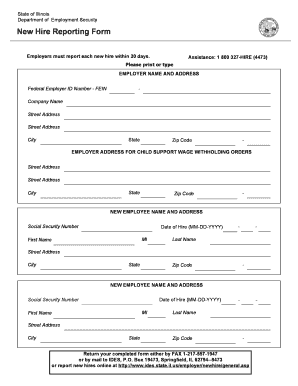
IL New Hire Reporting Form Your Payroll Department


What is the IL New Hire Reporting Form Your Payroll Department
The IL New Hire Reporting Form is a crucial document required by the state of Illinois for employers to report newly hired or rehired employees. This form helps the state track employment for various purposes, including child support enforcement and unemployment insurance. Employers must complete this form accurately to ensure compliance with state regulations and to facilitate the proper processing of employee information.
How to use the IL New Hire Reporting Form Your Payroll Department
Using the IL New Hire Reporting Form involves a straightforward process. Employers need to gather necessary information about the new hire, including their name, address, Social Security number, and date of hire. Once the form is completed, it can be submitted electronically or via mail. Utilizing a digital solution can streamline this process, ensuring that the form is filled out correctly and submitted on time.
Steps to complete the IL New Hire Reporting Form Your Payroll Department
Completing the IL New Hire Reporting Form requires several key steps:
- Gather the required information about the new employee, including personal identification details.
- Access the form through your payroll department or the state’s official website.
- Fill in the necessary fields accurately, ensuring all information is current and complete.
- Review the form for any errors or omissions before submission.
- Submit the completed form electronically or by mail to the appropriate state agency.
Legal use of the IL New Hire Reporting Form Your Payroll Department
The legal use of the IL New Hire Reporting Form is mandated by state law. Employers are required to submit this form within a specific timeframe after hiring a new employee, typically within 20 days. Failure to comply with this requirement can result in penalties, including fines. Ensuring that the form is completed accurately and submitted on time helps protect both the employer and employee by maintaining compliance with state regulations.
Key elements of the IL New Hire Reporting Form Your Payroll Department
The key elements of the IL New Hire Reporting Form include:
- Employee Information: Full name, address, Social Security number, and date of birth.
- Employer Information: Name, address, and federal Employer Identification Number (EIN).
- Date of Hire: The specific date when the employee begins work.
- Signature: Required to validate the information provided on the form.
Form Submission Methods (Online / Mail / In-Person)
The IL New Hire Reporting Form can be submitted through various methods, making it accessible for employers. The submission options include:
- Online: Many employers choose to submit the form electronically through the state’s online portal, which is often the fastest method.
- Mail: Employers can also send the completed form via traditional mail to the designated state office.
- In-Person: Some employers may opt to deliver the form in person, although this method is less common.
Quick guide on how to complete il new hire reporting form your payroll department
Complete IL New Hire Reporting Form Your Payroll Department effortlessly on any gadget
Digital document management has become increasingly popular among businesses and individuals alike. It offers an ideal eco-friendly substitute for traditional printed and signed documents, as you can easily find the correct template and securely store it online. airSlate SignNow equips you with all the necessary tools to create, modify, and electronically sign your documents swiftly without any setbacks. Manage IL New Hire Reporting Form Your Payroll Department on any device with airSlate SignNow's Android or iOS applications and simplify any document-related procedure today.
How to modify and electronically sign IL New Hire Reporting Form Your Payroll Department with ease
- Find IL New Hire Reporting Form Your Payroll Department and click on Get Form to begin.
- Utilize the tools we provide to fill out your form.
- Highlight important sections of your documents or obscure sensitive information with tools that airSlate SignNow specifically offers for that purpose.
- Generate your signature using the Sign tool, which takes mere seconds and holds the same legal validity as a conventional wet ink signature.
- Review all the details and then click on the Done button to save your changes.
- Select your preferred method for sending your form, whether by email, text message (SMS), or invitation link, or download it to your computer.
Say goodbye to lost or missing files, tedious form searching, or errors that necessitate reprinting new document copies. airSlate SignNow meets all your document management needs within a few clicks from any device of your choice. Modify and electronically sign IL New Hire Reporting Form Your Payroll Department and guarantee excellent communication at every stage of your form preparation process with airSlate SignNow.
Create this form in 5 minutes or less
Create this form in 5 minutes!
How to create an eSignature for the il new hire reporting form your payroll department
How to create an electronic signature for a PDF online
How to create an electronic signature for a PDF in Google Chrome
How to create an e-signature for signing PDFs in Gmail
How to create an e-signature right from your smartphone
How to create an e-signature for a PDF on iOS
How to create an e-signature for a PDF on Android
People also ask
-
What is the IL New Hire Reporting Form and why is it important for my payroll department?
The IL New Hire Reporting Form is a mandatory document that employers must file when hiring new employees in Illinois. It helps ensure compliance with state regulations and assists your payroll department in efficiently managing new hire information, thus reducing potential penalties.
-
How can airSlate SignNow assist my payroll department with the IL New Hire Reporting Form?
airSlate SignNow provides an easy-to-use platform that allows your payroll department to create, send, and eSign the IL New Hire Reporting Form quickly. The solution streamlines the reporting process, minimizing errors and enhancing the management of new hire data.
-
Is the IL New Hire Reporting Form feature included in all airSlate SignNow pricing plans?
Yes, all pricing plans for airSlate SignNow include the functionality to handle the IL New Hire Reporting Form. This ensures your payroll department can access the necessary tools to comply with reporting requirements without any additional costs.
-
What are the benefits of using airSlate SignNow for the IL New Hire Reporting Form?
Using airSlate SignNow for the IL New Hire Reporting Form not only simplifies the submission process but also enhances security and reporting accuracy. Your payroll department will benefit from reduced paperwork and quicker processing times, improving overall efficiency.
-
Can airSlate SignNow integrate with my existing payroll software for managing the IL New Hire Reporting Form?
Absolutely! airSlate SignNow can seamlessly integrate with various payroll software, making it easier for your payroll department to manage the IL New Hire Reporting Form within your existing systems. This integration eliminates manual data entry and helps maintain data consistency.
-
What features does airSlate SignNow offer that support the IL New Hire Reporting Form?
airSlate SignNow offers features like customizable templates, electronic signatures, and automated workflows that are essential for managing the IL New Hire Reporting Form. These tools enable your payroll department to create tailored forms and facilitate smooth filing.
-
How secure is the information submitted through the IL New Hire Reporting Form using airSlate SignNow?
Security is a top priority for airSlate SignNow, particularly when submitting the IL New Hire Reporting Form. Our platform uses advanced encryption and compliance with industry standards to ensure that all sensitive employee information remains protected.
Get more for IL New Hire Reporting Form Your Payroll Department
- Indiana qma curriculum fill online printable fillable blank form
- Fillable online florida permit application systemampampquot form
- Miami shores village town hall 10050 ne 2nd ave miami shores fl form
- Internship log sheet dadeschoolsnet form
- Benefits enrollment change application dental vi form
- Walton county school district notarized residency affidavit this form
- Civil service new hire employee checklist ampamp information
- Nail technology the nail inn ampamp school of cosmetology form
Find out other IL New Hire Reporting Form Your Payroll Department
- How Can I Sign West Virginia Courts Quitclaim Deed
- Sign Courts Form Wisconsin Easy
- Sign Wyoming Courts LLC Operating Agreement Online
- How To Sign Wyoming Courts Quitclaim Deed
- eSign Vermont Business Operations Executive Summary Template Mobile
- eSign Vermont Business Operations Executive Summary Template Now
- eSign Virginia Business Operations Affidavit Of Heirship Mobile
- eSign Nebraska Charity LLC Operating Agreement Secure
- How Do I eSign Nevada Charity Lease Termination Letter
- eSign New Jersey Charity Resignation Letter Now
- eSign Alaska Construction Business Plan Template Mobile
- eSign Charity PPT North Carolina Now
- eSign New Mexico Charity Lease Agreement Form Secure
- eSign Charity PPT North Carolina Free
- eSign North Dakota Charity Rental Lease Agreement Now
- eSign Arkansas Construction Permission Slip Easy
- eSign Rhode Island Charity Rental Lease Agreement Secure
- eSign California Construction Promissory Note Template Easy
- eSign Colorado Construction LLC Operating Agreement Simple
- Can I eSign Washington Charity LLC Operating Agreement