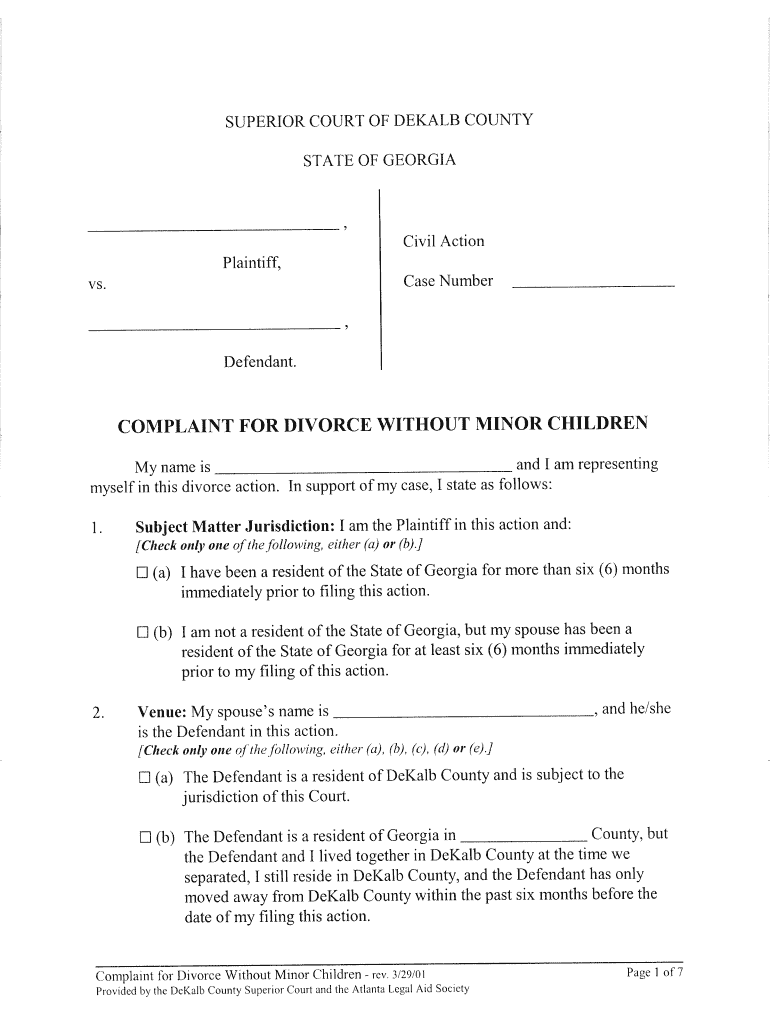
Dekalb County Superior Court Divorce Fillable Forms 2001-2026


What are Dekalb County Divorce Papers?
Dekalb County divorce papers are legal documents required to initiate and finalize a divorce in Dekalb County, Georgia. These papers include various forms that detail the specifics of the divorce, such as the division of assets, child custody arrangements, and alimony. Understanding the types of forms involved is crucial for ensuring a smooth process. Common forms include the complaint for divorce, summons, and financial affidavits. Each document serves a specific purpose in the divorce proceedings and must be filled out accurately to comply with legal standards.
How to Use Dekalb County Divorce Forms
Using Dekalb County divorce forms involves several steps to ensure they are filled out correctly. First, gather all necessary information, including personal details, financial records, and any agreements regarding children or property. Next, access the appropriate forms, which can often be found on the Dekalb County Superior Court website or through legal aid resources. After obtaining the forms, carefully fill them out, ensuring all information is accurate and complete. Finally, submit the forms to the court as instructed, either online, by mail, or in person, depending on the court's guidelines.
Steps to Complete Dekalb County Divorce Forms
Completing Dekalb County divorce forms requires attention to detail. Follow these steps for a successful submission:
- Identify the correct forms needed for your specific situation.
- Gather all relevant documents, including marriage certificates and financial statements.
- Fill out the forms, ensuring accuracy in all entries.
- Review the forms for completeness and correctness.
- Sign and date the forms where required.
- Submit the completed forms to the appropriate court.
Key Elements of Dekalb County Divorce Forms
Key elements of Dekalb County divorce forms include essential information that must be provided for the court to process the divorce. This information typically includes:
- Personal details of both spouses, including names, addresses, and contact information.
- Details of any children involved, including custody arrangements and support obligations.
- A comprehensive list of marital assets and debts.
- Requests for alimony or spousal support, if applicable.
- Any agreements reached between the spouses regarding the divorce terms.
Legal Use of Dekalb County Divorce Forms
Legal use of Dekalb County divorce forms ensures that the divorce process adheres to state laws. These forms must be filled out accurately and submitted to the court to initiate legal proceedings. Failure to complete the forms correctly can lead to delays or rejections of the divorce application. Additionally, understanding the legal implications of the information provided is crucial, as it may impact future obligations, such as child support or property division.
Form Submission Methods
Submitting Dekalb County divorce forms can be done through various methods, depending on the court's requirements. Common submission methods include:
- Online submission via the Dekalb County Superior Court's electronic filing system.
- Mailing the completed forms to the court's address.
- Delivering the forms in person at the Dekalb County courthouse.
Each method has specific guidelines and may require additional documentation, so it is essential to follow the instructions provided by the court.
Quick guide on how to complete dekalb county superior court divorce fillable forms
Finalize and submit your Dekalb County Superior Court Divorce Fillable Forms swiftly
Robust tools for digital document exchange and endorsement are crucial for enhancing processes and the ongoing evolution of your forms. When handling legal documents and executing a Dekalb County Superior Court Divorce Fillable Forms, an effective signature solution can signNowly conserve both time and resources with every submission.
Locate, complete, modify, endorse, and distribute your legal papers with airSlate SignNow. This solution encompasses everything necessary to create efficient paper submission workflows. Its extensive legal forms archive and user-friendly interface can assist you in quickly locating your Dekalb County Superior Court Divorce Fillable Forms, while the editor equipped with our signature functionality will enable you to complete and sanction it instantly.
Approve your Dekalb County Superior Court Divorce Fillable Forms in a few easy steps
- Access the Dekalb County Superior Court Divorce Fillable Forms you need from our archive using search or catalog sections.
- Review the form details and preview it to confirm it meets your specifications and legal obligations.
- Click Obtain form to open it for modification.
- Complete the form using the detailed toolbar.
- Verify the information you provided and click the Sign feature to validate your document.
- Select one of three options to affix your signature.
- Conclude your edits, save the document in your files, and then download it onto your device or share it right away.
Simplify every aspect of your document creation and endorsement with airSlate SignNow. Experience a more streamlined online solution that has considered every element of managing your documents.
Create this form in 5 minutes or less
FAQs
-
I’m being sued and I’m representing myself in court. How do I fill out the form called “answer to complaint”?
You can represent yourself. Each form is different per state or county but generally an answer is simply a written document which presents a synopsis of your story to the court. The answer is not your defense, just written notice to the court that you intend to contest the suit. The blank forms are available at the court clerk’s office and are pretty much self explanatoryThere will be a space calling for the signature of an attorney. You should sign your name on the space and write the words “Pro se” after your signature. This lets the court know you are acting as your own attorney.
-
How do I create a fillable HTML form online that can be downloaded as a PDF? I have made a framework for problem solving and would like to give people access to an online unfilled form that can be filled out and downloaded filled out.
Create PDF Form that will be used for download and convert it to HTML Form for viewing on your website.However there’s a lot of PDF to HTML converters not many can properly convert PDF Form including form fields. If you plan to use some calculations or validations it’s even harder to find one. Try PDFix Form Converter which works fine to me.
-
What forms do I need to fill out to sue a police officer for civil rights violations? Where do I collect these forms, which court do I submit them to, and how do I actually submit those forms? If relevant, the state is Virginia.
What is relevant, is that you need a lawyer to do this successfully. Civil rights is an area of law that for practical purposes cannot be understood without training. The police officer will have several experts defending if you sue. Unless you have a lawyer you will be out of luck. If you post details on line, the LEO's lawyers will be able to use this for their purpose. You need a lawyer who knows civil rights in your jurisdiction.Don't try this by yourself.Get a lawyer. Most of the time initial consultations are free.
Create this form in 5 minutes!
How to create an eSignature for the dekalb county superior court divorce fillable forms
How to make an eSignature for the Dekalb County Superior Court Divorce Fillable Forms in the online mode
How to generate an electronic signature for your Dekalb County Superior Court Divorce Fillable Forms in Google Chrome
How to create an electronic signature for putting it on the Dekalb County Superior Court Divorce Fillable Forms in Gmail
How to generate an electronic signature for the Dekalb County Superior Court Divorce Fillable Forms straight from your smart phone
How to make an electronic signature for the Dekalb County Superior Court Divorce Fillable Forms on iOS
How to make an electronic signature for the Dekalb County Superior Court Divorce Fillable Forms on Android
People also ask
-
What are Dekalb County Superior Court Divorce Fillable Forms?
Dekalb County Superior Court Divorce Fillable Forms are official documents required for filing a divorce in Dekalb County. These forms are designed to be easily filled out online, ensuring that all necessary information is captured accurately and efficiently. Utilizing these fillable forms can help streamline the divorce process.
-
How can I access Dekalb County Superior Court Divorce Fillable Forms?
You can access Dekalb County Superior Court Divorce Fillable Forms through the airSlate SignNow platform. Our user-friendly interface allows you to fill out, sign, and submit all necessary documents online, making the process seamless and hassle-free.
-
Are there any costs associated with using airSlate SignNow for Dekalb County Superior Court Divorce Fillable Forms?
Yes, there are costs associated with using airSlate SignNow, but our pricing is competitive and designed to be cost-effective for users needing Dekalb County Superior Court Divorce Fillable Forms. We offer various subscription plans to suit different needs, ensuring you get the best value for your investment.
-
What features does airSlate SignNow offer for completing Dekalb County Superior Court Divorce Fillable Forms?
airSlate SignNow offers a range of features for completing Dekalb County Superior Court Divorce Fillable Forms, including easy document editing, e-signature options, and secure cloud storage. These features make it simple to manage your divorce paperwork efficiently and safely.
-
Can I track the status of my Dekalb County Superior Court Divorce Fillable Forms?
Yes, with airSlate SignNow, you can easily track the status of your Dekalb County Superior Court Divorce Fillable Forms. Our platform provides notifications and updates, so you can stay informed about when your documents are signed or need further action.
-
Is airSlate SignNow user-friendly for filling out Dekalb County Superior Court Divorce Fillable Forms?
Absolutely! airSlate SignNow is designed with user experience in mind, making it easy for anyone to fill out Dekalb County Superior Court Divorce Fillable Forms. The intuitive interface guides you through each step, ensuring that you can complete your forms without confusion.
-
Are Dekalb County Superior Court Divorce Fillable Forms legally binding?
Yes, once you complete and e-sign the Dekalb County Superior Court Divorce Fillable Forms using airSlate SignNow, they become legally binding. Our platform ensures that your signatures and documents meet legal standards, providing you with peace of mind throughout the divorce process.
Get more for Dekalb County Superior Court Divorce Fillable Forms
Find out other Dekalb County Superior Court Divorce Fillable Forms
- How To Integrate Sign in Banking
- How To Use Sign in Banking
- Help Me With Use Sign in Banking
- Can I Use Sign in Banking
- How Do I Install Sign in Banking
- How To Add Sign in Banking
- How Do I Add Sign in Banking
- How Can I Add Sign in Banking
- Can I Add Sign in Banking
- Help Me With Set Up Sign in Government
- How To Integrate eSign in Banking
- How To Use eSign in Banking
- How To Install eSign in Banking
- How To Add eSign in Banking
- How To Set Up eSign in Banking
- How To Save eSign in Banking
- How To Implement eSign in Banking
- How To Set Up eSign in Construction
- How To Integrate eSign in Doctors
- How To Use eSign in Doctors