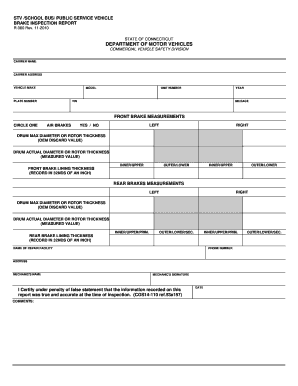
Ct Brake Inspection Form


What is the Ct Brake Inspection Form
The Connecticut Brake Inspection Form is a crucial document used to certify that a vehicle has undergone a thorough brake inspection. This form is essential for ensuring that vehicles, particularly those classified as service vehicles, meet safety standards set by the state. It includes detailed information about the vehicle, the inspection process, and the results of the brake examination. Proper completion of this form is necessary for compliance with state regulations and for the issuance of a brake and light inspection certificate.
How to use the Ct Brake Inspection Form
Using the Connecticut Brake Inspection Form involves several steps to ensure that all necessary information is accurately recorded. First, the vehicle owner or inspector must fill out the vehicle details, including the make, model, and year. Next, the inspector conducts a comprehensive brake inspection, documenting findings on the form. It is important to include any deficiencies found during the inspection, along with recommendations for repairs. Once completed, the form serves as an official record of the inspection and can be submitted to the appropriate authorities.
Steps to complete the Ct Brake Inspection Form
Completing the Connecticut Brake Inspection Form requires careful attention to detail. Here are the steps to follow:
- Gather necessary vehicle information, including VIN, make, model, and year.
- Conduct a thorough brake inspection, checking components such as brake pads, rotors, and fluid levels.
- Document the results of the inspection on the form, noting any issues or repairs needed.
- Sign and date the form to certify that the inspection was completed.
- Submit the completed form to the relevant state department or keep it for personal records.
Legal use of the Ct Brake Inspection Form
The Connecticut Brake Inspection Form is legally binding when completed correctly. It must adhere to state regulations regarding vehicle safety inspections. For the form to be considered valid, it should include the inspector's signature and date, as well as any necessary certifications. Compliance with the legal requirements ensures that the inspection results are recognized by law enforcement and regulatory agencies, providing peace of mind to vehicle owners.
Key elements of the Ct Brake Inspection Form
Several key elements must be included in the Connecticut Brake Inspection Form to ensure its validity:
- Vehicle identification information, such as VIN and registration details.
- Details of the inspection, including date and location.
- Results of the brake inspection, highlighting any deficiencies.
- Inspector's name, signature, and credentials.
- Certification statement confirming the inspection's completion.
State-specific rules for the Ct Brake Inspection Form
Connecticut has specific rules regarding the brake inspection process, which must be followed to ensure compliance. These rules include the frequency of inspections, the qualifications required for inspectors, and the specific criteria that must be met for a vehicle to pass. Understanding these state-specific regulations is essential for both vehicle owners and inspectors to ensure that all inspections are conducted in accordance with the law.
Quick guide on how to complete ct brake inspection form
Effortlessly prepare Ct Brake Inspection Form on any device
Digital document management has become increasingly popular among businesses and individuals. It serves as an ideal eco-friendly alternative to conventional printed and signed documents, allowing you to access the correct form and safely store it online. airSlate SignNow equips you with all the necessary tools to create, modify, and electronically sign your documents quickly and without complications. Manage Ct Brake Inspection Form on any device using the airSlate SignNow apps for Android or iOS and enhance any document-driven workflow today.
How to edit and electronically sign Ct Brake Inspection Form with ease
- Find Ct Brake Inspection Form and click Get Form to begin.
- Utilize the tools we provide to fill out your document.
- Emphasize important sections of your documents or obscure sensitive information with tools that airSlate SignNow specifically offers for that purpose.
- Create your electronic signature using the Sign feature, which takes mere seconds and holds the same legal validity as a traditional handwritten signature.
- Review the details and click the Done button to save your adjustments.
- Choose your preferred method of submitting your document, whether by email, SMS, invitation link, or download it to your computer.
Say goodbye to lost or misplaced files, tedious form searching, or errors that require printing new document copies. airSlate SignNow addresses all your document management needs in just a few clicks from any device you prefer. Edit and electronically sign Ct Brake Inspection Form to ensure effective communication at every stage of the form preparation process with airSlate SignNow.
Create this form in 5 minutes or less
Create this form in 5 minutes!
How to create an eSignature for the ct brake inspection form
How to generate an electronic signature for a PDF document in the online mode
How to generate an electronic signature for a PDF document in Chrome
The way to generate an eSignature for putting it on PDFs in Gmail
The best way to generate an electronic signature right from your mobile device
How to make an eSignature for a PDF document on iOS devices
The best way to generate an electronic signature for a PDF on Android devices
People also ask
-
What is a brake inspection form?
A brake inspection form is a document used to record the results of a brake system inspection. It helps technicians evaluate the condition of brakes and ensure they meet safety standards. By using a digital brake inspection form, businesses can streamline the inspection process and maintain clear records.
-
How can airSlate SignNow help with creating a brake inspection form?
AirSlate SignNow provides an easy-to-use platform for creating customizable brake inspection forms. You can tailor these forms to meet your specific needs, making it simple to collect and manage inspection data. This flexibility allows for efficient processing and documentation of brake inspections.
-
Is there a cost associated with using airSlate SignNow for a brake inspection form?
Yes, there are various pricing plans available for using airSlate SignNow, tailored to different business needs. The cost-effectiveness of this solution makes it a great option for small to large enterprises looking to manage their brake inspection forms without breaking the bank. You can choose a plan that fits your budget while gaining access to essential features.
-
What features does airSlate SignNow offer for managing brake inspection forms?
AirSlate SignNow includes features like customizable templates, eSignature functionality, and secure document storage for brake inspection forms. It allows users to easily share forms with team members and clients, ensuring smooth collaboration. Additionally, document tracking helps you stay updated on the status of your inspections.
-
Can I integrate airSlate SignNow with other systems for my brake inspection forms?
Yes, airSlate SignNow offers integration capabilities with various third-party applications, allowing you to connect your brake inspection forms with management systems, CRMs, and other tools. This integration enhances workflow efficiency by automating processes and reducing data entry. Such connectivity ensures that all your inspection data is synchronized across platforms.
-
What are the benefits of using a digital brake inspection form?
Using a digital brake inspection form through airSlate SignNow allows for faster data collection and reduces paper usage, contributing to an eco-friendly approach. It simplifies the inspection process by making it easy to fill out, sign, and store forms electronically. Furthermore, digital forms enable easier access and retrieval of inspection records when needed.
-
How secure are brake inspection forms handled by airSlate SignNow?
AirSlate SignNow prioritizes security, ensuring that all brake inspection forms are encrypted and stored safely. The platform complies with industry standards to protect your data from unauthorized access. You can confidently manage sensitive inspection information while benefiting from a secure digital environment.
Get more for Ct Brake Inspection Form
- Efks tusi faitau aso results form
- Bd 33 94 form
- Higher order thinking skills question templates pdf pnc form
- Woburn village application form co operative housing federation chft
- Education program waiver coronado museum of history and art form
- Staff use only cdcr ca form
- Studio pro ndca dance amp solo entry form deadline
- 604 564 confidential medical referral and follow up form prekkid
Find out other Ct Brake Inspection Form
- eSign Louisiana Doctors Letter Of Intent Fast
- eSign Maine Doctors Promissory Note Template Easy
- eSign Kentucky Construction Claim Online
- How Can I eSign Maine Construction Quitclaim Deed
- eSign Colorado Education Promissory Note Template Easy
- eSign North Dakota Doctors Affidavit Of Heirship Now
- eSign Oklahoma Doctors Arbitration Agreement Online
- eSign Oklahoma Doctors Forbearance Agreement Online
- eSign Oregon Doctors LLC Operating Agreement Mobile
- eSign Hawaii Education Claim Myself
- eSign Hawaii Education Claim Simple
- eSign Hawaii Education Contract Simple
- eSign Hawaii Education NDA Later
- How To eSign Hawaii Education NDA
- How Do I eSign Hawaii Education NDA
- eSign Hawaii Education Arbitration Agreement Fast
- eSign Minnesota Construction Purchase Order Template Safe
- Can I eSign South Dakota Doctors Contract
- eSign Mississippi Construction Rental Application Mobile
- How To eSign Missouri Construction Contract