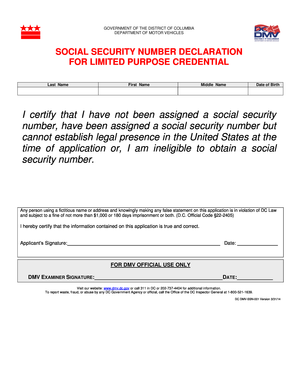
Dc Dmv Hereby Form


What is the DC declaration form?
The DC declaration form serves as an essential document used for various legal and administrative purposes in Washington, D.C. It is primarily utilized to declare specific information related to social security, residency, or other personal details required by governmental agencies. This form ensures that the information provided is accurate and can be used for verification and processing by relevant authorities.
Steps to complete the DC declaration form
Completing the DC declaration form involves several straightforward steps:
- Gather necessary information, including your social security number and personal identification details.
- Access the DC declaration form, which may be available in digital format for easier completion.
- Fill out the form accurately, ensuring all required fields are completed.
- Review the information for any errors or omissions before submission.
- Submit the completed form either electronically or by mailing it to the designated agency.
Legal use of the DC declaration form
The DC declaration form is legally binding when completed correctly. It must adhere to specific legal standards to be considered valid. This includes providing accurate information and ensuring that the form is signed appropriately. The legal framework surrounding the use of this form aligns with federal and state regulations, ensuring that it can be used in various legal contexts, such as verifying identity or residency.
Required documents for the DC declaration form
When completing the DC declaration form, certain documents may be required to support your claims. Commonly required documents include:
- Proof of identity, such as a government-issued ID or driver's license.
- Social security documentation, which may include your social security card or a recent statement.
- Residency verification, such as a utility bill or lease agreement showing your current address.
Form submission methods
The DC declaration form can be submitted through various methods to accommodate different preferences:
- Online: Many agencies allow for electronic submission through their websites, providing a quick and efficient way to submit your form.
- Mail: You can print the completed form and send it via postal service to the appropriate agency.
- In-person: Some individuals may prefer to submit the form in person at designated government offices, where assistance may be available.
Examples of using the DC declaration form
There are several scenarios in which the DC declaration form may be utilized:
- Individuals applying for social security benefits may need to complete this form to confirm their eligibility.
- Residents may use the form to declare their residency status when applying for local services or benefits.
- It can also be required for legal proceedings where proof of identity or residency is necessary.
Penalties for non-compliance
Failure to comply with the requirements of the DC declaration form can lead to various consequences. These may include:
- Delays in processing applications or claims.
- Potential legal repercussions if the information provided is found to be false or misleading.
- Loss of eligibility for certain benefits or services that require accurate declaration of information.
Quick guide on how to complete dc dmv hereby
Effortlessly prepare Dc Dmv Hereby on any device
Digital document management has become widespread among organizations and individuals. It offers an ideal eco-friendly substitute for traditional printed and signed papers, allowing you to locate the appropriate form and securely keep it online. airSlate SignNow provides all the tools you need to create, modify, and electronically sign your documents quickly without delays. Manage Dc Dmv Hereby on any device using airSlate SignNow's Android or iOS applications and streamline any document-related process today.
How to modify and electronically sign Dc Dmv Hereby with ease
- Locate Dc Dmv Hereby and click Get Form to begin.
- Use the tools we provide to complete your form.
- Emphasize important sections of your documents or redact sensitive information with tools specifically designed by airSlate SignNow for that purpose.
- Create your signature using the Sign tool, which takes moments and holds the same legal validity as a conventional wet ink signature.
- Verify the details and then click the Done button to save your changes.
- Choose your preferred method to send your form, whether by email, text message (SMS), invite link, or download it to your computer.
Eliminate concerns about lost or misplaced documents, tedious form searches, or errors that necessitate printing new document copies. airSlate SignNow caters to all your document management needs in just a few clicks from any device you choose. Modify and electronically sign Dc Dmv Hereby and ensure outstanding communication at every step of the form preparation journey with airSlate SignNow.
Create this form in 5 minutes or less
Create this form in 5 minutes!
How to create an eSignature for the dc dmv hereby
How to generate an electronic signature for your PDF document in the online mode
How to generate an electronic signature for your PDF document in Chrome
The way to make an electronic signature for putting it on PDFs in Gmail
The best way to generate an electronic signature straight from your mobile device
How to make an electronic signature for a PDF document on iOS devices
The best way to generate an electronic signature for a PDF document on Android devices
People also ask
-
What is airSlate SignNow and how does it relate to dc social security?
airSlate SignNow is a digital signature solution that allows you to electronically sign and manage documents securely. When dealing with dc social security paperwork, SignNow streamlines the signing process, ensuring that your documents are signed quickly and stored safely.
-
How can airSlate SignNow help with dc social security documents?
Using airSlate SignNow, you can easily create, share, and sign dc social security-related documents. The platform ensures compliance with legal standards, allowing you to handle sensitive information with ease and confidence.
-
What are the pricing options for airSlate SignNow when managing dc social security forms?
airSlate SignNow offers several pricing plans designed to suit various business needs, whether you're dealing with dc social security forms or other documents. Each plan includes features that enhance your document workflow, making it a cost-effective solution for any organization.
-
Are there any specific features in airSlate SignNow for dc social security document management?
Yes, airSlate SignNow includes features specifically tailored for managing dc social security documents. These features include secure sharing, document tracking, and templates that expedite the signing process, saving you time and reducing errors.
-
Can I integrate airSlate SignNow with other applications for dc social security needs?
Absolutely! airSlate SignNow seamlessly integrates with various applications that can help manage dc social security documents, such as CRMs, cloud storage, and other business tools. This integration allows for a more streamlined workflow and better document management overall.
-
What are the benefits of using airSlate SignNow for handling dc social security documents?
Using airSlate SignNow offers several benefits for handling dc social security documents, including increased efficiency, enhanced security, and improved collaboration. The platform simplifies the signing process, helping you get documents signed and processed faster, which is crucial for timely submissions.
-
How secure is airSlate SignNow for dc social security document handling?
airSlate SignNow prioritizes security, providing top-notch encryption and secure storage for your dc social security documents. With compliance to industry standards, you can trust that your sensitive information remains protected throughout the signing process.
Get more for Dc Dmv Hereby
- Hsbc power of attorney form
- Ingresos de corporaciones hacienda pr form
- Amenity request form 10 e alderbrook drive union wa
- Dss 8650 form
- Glee audition form
- Educational requirements for cpa licensure self assessment form
- Clipper cancellation form 470557974
- C ssrs since last visitscreen version lacdmh lacounty form
Find out other Dc Dmv Hereby
- How Do I Sign Florida Doctors Word
- Can I Sign Florida Doctors Word
- How Can I Sign Illinois Doctors PPT
- How To Sign Texas Doctors PDF
- Help Me With Sign Arizona Education PDF
- How To Sign Georgia Education Form
- How To Sign Iowa Education PDF
- Help Me With Sign Michigan Education Document
- How Can I Sign Michigan Education Document
- How Do I Sign South Carolina Education Form
- Can I Sign South Carolina Education Presentation
- How Do I Sign Texas Education Form
- How Do I Sign Utah Education Presentation
- How Can I Sign New York Finance & Tax Accounting Document
- How Can I Sign Ohio Finance & Tax Accounting Word
- Can I Sign Oklahoma Finance & Tax Accounting PPT
- How To Sign Ohio Government Form
- Help Me With Sign Washington Government Presentation
- How To Sign Maine Healthcare / Medical PPT
- How Do I Sign Nebraska Healthcare / Medical Word