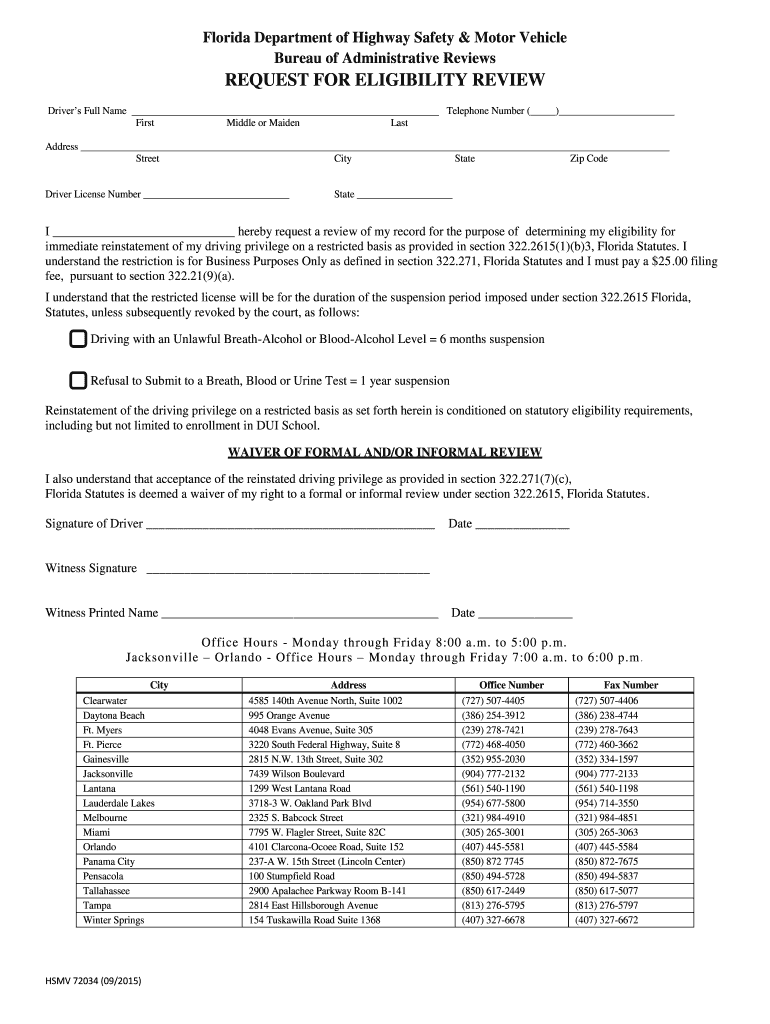
Request for Eligibility Review Florida Form 2015


What is the Request For Eligibility Review Florida Form
The Request For Eligibility Review Florida Form is a critical document used by individuals seeking to determine their eligibility for various state programs or benefits. This form is typically utilized in contexts such as healthcare, housing assistance, or educational benefits. By submitting this form, applicants provide necessary information that allows state agencies to assess their qualifications based on established criteria.
How to use the Request For Eligibility Review Florida Form
Using the Request For Eligibility Review Florida Form involves several straightforward steps. First, ensure you have all relevant personal information and supporting documents ready. This includes identification, income details, and any other required documentation specific to the program you are applying for. Next, accurately fill out the form, ensuring that all sections are completed to avoid delays in processing. Once completed, submit the form through the designated method, which may include online submission, mailing, or in-person delivery, depending on the requirements of the agency handling your request.
Steps to complete the Request For Eligibility Review Florida Form
Completing the Request For Eligibility Review Florida Form requires careful attention to detail. Follow these steps for a successful submission:
- Gather necessary documents: Collect all required identification and supporting materials.
- Fill out the form: Provide accurate information in each section, ensuring clarity and completeness.
- Review your submission: Double-check all entries for accuracy and completeness.
- Submit the form: Choose the appropriate submission method as outlined by the relevant state agency.
Key elements of the Request For Eligibility Review Florida Form
The Request For Eligibility Review Florida Form includes several key elements that are essential for proper evaluation. These elements typically encompass personal identification details, income information, residency status, and any relevant circumstances that may affect eligibility. Each section is designed to capture specific data that helps the reviewing agency make informed decisions regarding the applicant's eligibility for the requested benefits.
Legal use of the Request For Eligibility Review Florida Form
The legal use of the Request For Eligibility Review Florida Form is governed by state regulations and policies. It is important to ensure that the form is filled out truthfully and accurately, as providing false information can lead to penalties or disqualification from benefits. The form serves as a legally binding document, and its submission indicates the applicant's consent to the review process and the use of their information by the relevant state agency.
Eligibility Criteria
Eligibility criteria for the Request For Eligibility Review Florida Form vary depending on the specific program or benefit being applied for. Generally, applicants must meet certain income thresholds, residency requirements, and may need to demonstrate specific circumstances such as disability status or family composition. It is crucial to review the eligibility guidelines associated with the program in question to ensure that all criteria are met before submitting the form.
Quick guide on how to complete request for eligibility review florida 2013 form
Prepare Request For Eligibility Review Florida Form effortlessly on any device
Online document management has become increasingly popular among businesses and individuals. It serves as a perfect eco-friendly alternative to conventional printed and signed paperwork, allowing you to obtain the necessary form and securely store it online. airSlate SignNow provides all the features you need to create, modify, and eSign your documents quickly without delays. Manage Request For Eligibility Review Florida Form on any device with airSlate SignNow's Android or iOS applications and simplify any document-related process today.
The easiest way to modify and eSign Request For Eligibility Review Florida Form with ease
- Locate Request For Eligibility Review Florida Form and click Get Form to begin.
- Utilize the tools we offer to complete your document.
- Highlight pertinent sections of your documents or redact sensitive information with tools that airSlate SignNow provides specifically for this purpose.
- Create your eSignature using the Sign tool, which only takes seconds and has the same legal validity as a conventional wet ink signature.
- Review the details and click on the Done button to save your modifications.
- Select your preferred method of delivering your form: via email, SMS, invitation link, or download it to your computer.
Eliminate the hassle of lost or misplaced documents, tedious form searching, or errors that necessitate printing new copies. airSlate SignNow fulfills your document management needs in just a few clicks from any device of your choosing. Modify and eSign Request For Eligibility Review Florida Form to ensure excellent communication throughout your form preparation process with airSlate SignNow.
Create this form in 5 minutes or less
Find and fill out the correct request for eligibility review florida 2013 form
Create this form in 5 minutes!
How to create an eSignature for the request for eligibility review florida 2013 form
How to make an eSignature for a PDF document in the online mode
How to make an eSignature for a PDF document in Chrome
The way to generate an eSignature for putting it on PDFs in Gmail
The way to create an electronic signature right from your mobile device
The best way to make an eSignature for a PDF document on iOS devices
The way to create an electronic signature for a PDF on Android devices
People also ask
-
What is the Request For Eligibility Review Florida Form?
The Request For Eligibility Review Florida Form is a document designed for individuals seeking a review of their eligibility for various programs in Florida. Using airSlate SignNow, you can easily fill out and eSign this form, ensuring a smooth submission process.
-
How can I use airSlate SignNow to complete the Request For Eligibility Review Florida Form?
To complete the Request For Eligibility Review Florida Form using airSlate SignNow, simply upload the form, fill in the required fields, and sign it electronically. Our platform streamlines this process, making it accessible and easy.
-
Is there a cost associated with using the Request For Eligibility Review Florida Form on airSlate SignNow?
Yes, there is a cost associated with using airSlate SignNow; however, we offer various pricing plans to fit your needs. Each plan provides access to essential features, ensuring you can efficiently manage the Request For Eligibility Review Florida Form at a competitive price.
-
What features does airSlate SignNow offer for the Request For Eligibility Review Florida Form?
airSlate SignNow provides several features for the Request For Eligibility Review Florida Form, including eSignature capabilities, templates, and automated workflows. Our platform enhances your document management process, making it more efficient than ever.
-
Are there any benefits to using airSlate SignNow for the Request For Eligibility Review Florida Form?
Using airSlate SignNow for the Request For Eligibility Review Florida Form offers numerous benefits, such as improved turnaround times and enhanced security for your documents. It simplifies the documentation process, allowing you to focus on what matters most.
-
Can I integrate airSlate SignNow with other applications while handling the Request For Eligibility Review Florida Form?
Yes, airSlate SignNow seamlessly integrates with various applications, such as Google Drive, Dropbox, and CRM systems, while managing the Request For Eligibility Review Florida Form. This interoperability facilitates a smooth workflow across platforms.
-
How secure is the information I submit with the Request For Eligibility Review Florida Form on airSlate SignNow?
Your information submitted with the Request For Eligibility Review Florida Form is protected with advanced security measures on airSlate SignNow. We utilize encryption and comply with industry standards to ensure your data remains safe and confidential.
Get more for Request For Eligibility Review Florida Form
- Baltimore county food permit form
- Cmir form
- Ucla health authorization for release of health information
- Njdot cr 347 form
- Births deaths and marriages correcting details on a certificate form
- Liability waiver form
- Verification of satisfactory teaching experience jobs polk fl form
- Letter of recommendation information sheet for teachers
Find out other Request For Eligibility Review Florida Form
- Help Me With eSign Nebraska Finance & Tax Accounting PDF
- How To eSign North Carolina Finance & Tax Accounting Presentation
- How To eSign North Dakota Finance & Tax Accounting Presentation
- Help Me With eSign Alabama Healthcare / Medical PDF
- How To eSign Hawaii Government Word
- Can I eSign Hawaii Government Word
- How To eSign Hawaii Government Document
- How To eSign Hawaii Government Document
- How Can I eSign Hawaii Government Document
- Can I eSign Hawaii Government Document
- How Can I eSign Hawaii Government Document
- How To eSign Hawaii Government Document
- How To eSign Hawaii Government Form
- How Can I eSign Hawaii Government Form
- Help Me With eSign Hawaii Healthcare / Medical PDF
- How To eSign Arizona High Tech Document
- How Can I eSign Illinois Healthcare / Medical Presentation
- Can I eSign Hawaii High Tech Document
- How Can I eSign Hawaii High Tech Document
- How Do I eSign Hawaii High Tech Document