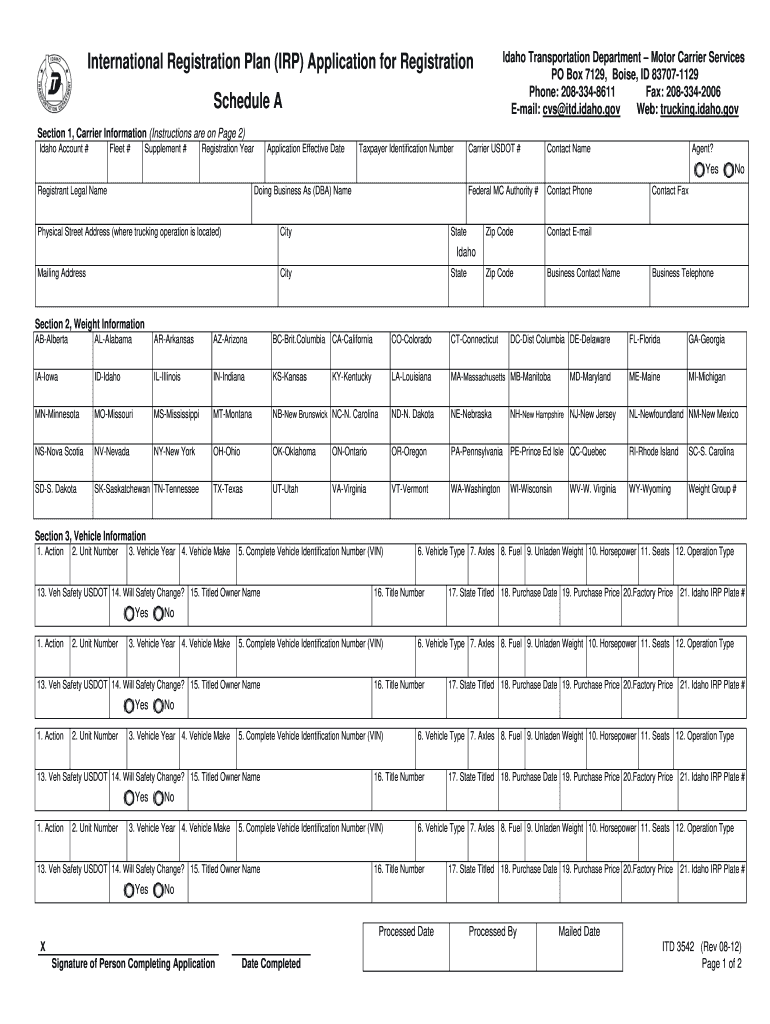
Va Form 3542 2009


What is the Va Form 3542
The VA Form 3542 is a document used by veterans to apply for various benefits provided by the U.S. Department of Veterans Affairs. This form is essential for veterans seeking assistance related to their service, including healthcare, education, and housing benefits. Understanding the purpose of this form is crucial for veterans to ensure they receive the benefits they are entitled to.
How to use the Va Form 3542
Using the VA Form 3542 involves several steps that ensure accurate completion and submission. First, gather all necessary personal information, including your service details, contact information, and any relevant documentation that supports your application. Next, fill out the form carefully, ensuring that all sections are completed. It is advisable to review the form for accuracy before submission to avoid delays in processing your application.
Steps to complete the Va Form 3542
Completing the VA Form 3542 requires a systematic approach:
- Start by downloading the form from the official VA website or obtaining a hard copy from a VA office.
- Provide your personal information, including your name, Social Security number, and service details.
- Detail the specific benefits you are applying for, ensuring that all required sections are filled out completely.
- Attach any supporting documents that may be necessary for your application.
- Review the form to ensure all information is accurate and complete.
- Sign and date the form before submission.
Legal use of the Va Form 3542
The VA Form 3542 is legally binding once completed and submitted. To ensure its validity, it must be filled out accurately and submitted according to the guidelines set by the VA. The form must also comply with applicable laws governing veterans' benefits, ensuring that the information provided is truthful and complete. Misrepresentation or incomplete information may lead to denial of benefits or legal repercussions.
How to obtain the Va Form 3542
The VA Form 3542 can be obtained through several avenues. Veterans can download the form directly from the official VA website, where it is available in a fillable PDF format. Alternatively, veterans can request a physical copy by visiting their local VA office or contacting the VA by phone. It is important to ensure that you are using the most current version of the form to avoid any issues during the application process.
Form Submission Methods
Submitting the VA Form 3542 can be done through various methods, depending on the preference of the applicant:
- Online: Veterans can submit the form electronically through the VA's online portal, which provides a secure and efficient method for application.
- Mail: The completed form can be mailed to the appropriate VA office. Ensure that you have the correct address for submission to avoid delays.
- In-Person: Veterans may also choose to submit the form in person at their local VA office, where staff can assist with any questions or concerns.
Quick guide on how to complete va form 3542 2009
Effortlessly prepare Va Form 3542 on any device
Managing documents online has gained popularity among organizations and individuals alike. It offers a great eco-friendly substitute for conventional printed and signed paperwork, as you can access the necessary forms and securely store them online. airSlate SignNow equips you with all the resources needed to create, modify, and electronically sign your documents swiftly without delays. Manage Va Form 3542 on any device using airSlate SignNow's Android or iOS applications and enhance any document-related process today.
How to alter and electronically sign Va Form 3542 with ease
- Find Va Form 3542 and click Get Form to begin.
- Utilize the tools we provide to complete your document.
- Emphasize signNow parts of the documents or obscure sensitive information with the specialized tools that airSlate SignNow offers.
- Create your eSignature using the Sign feature, which takes just seconds and carries the same legal validity as a traditional wet ink signature.
- Verify all the details and click the Done button to save your changes.
- Choose your preferred method to send your form—via email, SMS, invitation link, or download it to your computer.
Eliminate worries about lost or misplaced documents, tiring form searches, or errors that necessitate reprinting new document copies. airSlate SignNow takes care of all your document management needs with just a few clicks from any device you prefer. Modify and electronically sign Va Form 3542 to ensure effective communication at every step of your form preparation process with airSlate SignNow.
Create this form in 5 minutes or less
Find and fill out the correct va form 3542 2009
Create this form in 5 minutes!
How to create an eSignature for the va form 3542 2009
The best way to generate an electronic signature for a PDF document online
The best way to generate an electronic signature for a PDF document in Google Chrome
The way to generate an eSignature for signing PDFs in Gmail
The way to make an electronic signature right from your smart phone
The way to make an eSignature for a PDF document on iOS
The way to make an electronic signature for a PDF on Android OS
People also ask
-
What is Va Form 3542 and why is it important?
Va Form 3542 is essential for veterans as it facilitates the completion of necessary documentation for VA benefits. Using this form ensures that claims are accurately processed and can expedite the overall benefits application process.
-
How can airSlate SignNow assist with filling out Va Form 3542?
With airSlate SignNow, users can easily fill out Va Form 3542 online, ensuring that every detail is correctly entered. Our platform offers templates and eSignature capabilities, making it easier to complete and submit the form securely.
-
Is there a cost associated with using airSlate SignNow for Va Form 3542?
Yes, airSlate SignNow offers various pricing plans that are cost-effective for individuals and businesses alike. Depending on your needs, choose from different subscription levels, ensuring you get the best value while completing forms like Va Form 3542 efficiently.
-
What features does airSlate SignNow provide for managing Va Form 3542?
airSlate SignNow includes features like document sharing, real-time collaboration, and eSigning, making it easier to handle Va Form 3542. These features help streamline the process, ensuring that all parties can review and sign the document quickly.
-
Can I integrate airSlate SignNow with other platforms for Va Form 3542?
Absolutely! airSlate SignNow seamlessly integrates with various software platforms, enhancing your ability to manage Va Form 3542. This makes it more convenient to share information and collaborate with others involved in the process.
-
What are the benefits of using airSlate SignNow for Va Form 3542?
Using airSlate SignNow for Va Form 3542 simplifies the submission process, provides secure electronic signatures, and reduces the risk of errors. Additionally, it saves time, allowing users to focus on more important tasks.
-
How secure is airSlate SignNow when handling Va Form 3542?
airSlate SignNow prioritizes security with robust encryption and compliant practices to protect your documents, including Va Form 3542. Our platform ensures that your personal information remains confidential while you complete your forms.
Get more for Va Form 3542
- Fds dcsi 009 form
- Securepa form
- Form 1 nysed physical therapy
- Surat keterangan dokter form
- Document accountability record form
- Physical characterizationwater quality field data sheet front stream name location station rivermile stream class lat long form
- General information for parents how to register your
- Form est iunderpayment of estimated tax by
Find out other Va Form 3542
- How Can I Sign Virginia Moving Checklist
- Sign Illinois Affidavit of Domicile Online
- How Do I Sign Iowa Affidavit of Domicile
- Sign Arkansas Codicil to Will Free
- Sign Colorado Codicil to Will Now
- Can I Sign Texas Affidavit of Domicile
- How Can I Sign Utah Affidavit of Domicile
- How To Sign Massachusetts Codicil to Will
- How To Sign Arkansas Collateral Agreement
- Sign New York Codicil to Will Now
- Sign Oregon Codicil to Will Later
- How Do I Sign Oregon Bank Loan Proposal Template
- Help Me With Sign Oregon Bank Loan Proposal Template
- Sign Michigan Gift Affidavit Mobile
- How To Sign North Carolina Gift Affidavit
- How Do I Sign Oregon Financial Affidavit
- Sign Maine Revocation of Power of Attorney Online
- Sign Louisiana Mechanic's Lien Online
- How To Sign New Mexico Revocation of Power of Attorney
- How Can I Sign Ohio Revocation of Power of Attorney