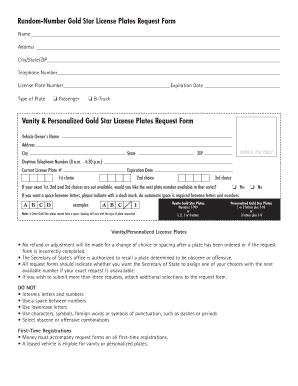
Star Request Form


What is the Star Request Form
The Star Request Form, often referred to as the Illinois VSD Star request, is a document used to apply for the Illinois Gold Star License. This form is crucial for individuals seeking to obtain a license that complies with federal identification standards. The Gold Star License serves as a secure form of identification, allowing residents to access federal facilities and board commercial flights. It is essential for individuals who wish to ensure their identification meets the necessary requirements set forth by the Transportation Security Administration (TSA).
How to use the Star Request Form
Using the Star Request Form involves several straightforward steps. First, obtain the form either online or through designated state offices. Once you have the form, carefully fill it out with accurate personal information, including your name, address, and identification details. After completing the form, review it for any errors. Finally, submit the form through the appropriate channels, which may include online submission, mailing it to a designated address, or delivering it in person at a local office.
Steps to complete the Star Request Form
Completing the Star Request Form requires attention to detail. Follow these steps for successful submission:
- Gather necessary documents, such as proof of identity and residency.
- Access the Star Request Form from an official source.
- Fill in your personal information accurately.
- Attach any required documentation as specified in the form instructions.
- Double-check the form for accuracy and completeness.
- Submit the form via the chosen method: online, by mail, or in person.
Legal use of the Star Request Form
The legal use of the Star Request Form is governed by state and federal regulations. This form must be filled out truthfully and accurately, as any discrepancies can lead to delays or denial of your application. Additionally, the information provided is subject to verification by state authorities. Ensuring compliance with all legal requirements helps facilitate a smooth application process and enhances the legitimacy of your Gold Star License.
Eligibility Criteria
To be eligible for the Illinois Gold Star License, applicants must meet specific criteria. These typically include being a resident of Illinois, providing valid identification documents, and demonstrating proof of legal presence in the United States. Additionally, applicants must be at least eighteen years old or have parental consent if underage. Understanding these eligibility requirements is crucial for a successful application process.
Required Documents
When completing the Star Request Form, certain documents are required to support your application. These documents may include:
- A valid Illinois driver's license or state ID.
- Proof of residency, such as a utility bill or lease agreement.
- Documents proving legal presence in the U.S., such as a passport or birth certificate.
Having these documents ready can streamline the application process and ensure compliance with state regulations.
Quick guide on how to complete star request form
Effortlessly Prepare Star Request Form on Any Device
Digital document management has gained traction among businesses and individuals alike. It offers an ideal environmentally friendly substitute for traditional printed and signed documents, allowing you to access the right form and securely store it online. airSlate SignNow provides all the resources necessary to create, modify, and electronically sign your documents quickly without any holdups. Manage Star Request Form on any device using the airSlate SignNow Android or iOS applications and enhance any document-related task today.
How to Modify and Electronically Sign Star Request Form with Ease
- Obtain Star Request Form and click on Retrieve Form to begin.
- Utilize the tools we provide to fill out your form.
- Emphasize pertinent sections of the documents or redact sensitive information with tools specifically designed by airSlate SignNow for that purpose.
- Craft your signature using the Signature tool, which takes mere seconds and holds equivalent legal validity as a conventional wet ink signature.
- Verify the details and click on the Complete button to save your modifications.
- Choose your preferred method to share your form—via email, SMS, invite link, or download it to your computer.
Eliminate concerns about lost or mislaid documents, cumbersome form navigation, or errors that necessitate printing new copies. airSlate SignNow fulfills your document management requirements with only a few clicks from any device you choose. Modify and electronically sign Star Request Form to guarantee excellent communication at every phase of your form preparation workflow with airSlate SignNow.
Create this form in 5 minutes or less
Create this form in 5 minutes!
How to create an eSignature for the star request form
How to create an electronic signature for a PDF document online
How to create an electronic signature for a PDF document in Google Chrome
How to generate an eSignature for signing PDFs in Gmail
The way to create an eSignature from your smart phone
How to create an eSignature for a PDF document on iOS
The way to create an eSignature for a PDF file on Android OS
People also ask
-
What is the Illinois STAR License and how does it work with airSlate SignNow?
The Illinois STAR License is a certification that allows organizations to operate more efficiently in the digital landscape. With airSlate SignNow, businesses can seamlessly manage their documentation needs, including electronically signing forms related to the STAR License, ensuring compliance and enhancing workflow.
-
How much does the Illinois STAR License cost when using airSlate SignNow?
The cost of obtaining an Illinois STAR License varies depending on your specific needs and the volume of documents processed. By using airSlate SignNow, you can benefit from cost-effective solutions that streamline the eSigning process, reducing operational expenses related to document management.
-
What are the key features of airSlate SignNow for Illinois STAR License forms?
airSlate SignNow offers essential features for handling Illinois STAR License documents, including custom templates, secure eSignature capabilities, and automated workflows. These features simplify the process of obtaining necessary signatures and ensure that your documents remain compliant and legally binding.
-
Are there any benefits to using airSlate SignNow for managing Illinois STAR License applications?
Yes, using airSlate SignNow for Illinois STAR License applications provides numerous benefits, such as increased efficiency and quicker processing times. The platform's easy-to-use interface allows users to easily track the status of documents, leading to faster approvals and enhanced communication.
-
Can airSlate SignNow integrate with other software solutions for handling Illinois STAR License?
Absolutely! airSlate SignNow integrates with a wide range of software solutions, making it versatile for managing Illinois STAR License documents. This integration capability ensures that you can synchronize your eSigning process with existing workflows and enhance overall productivity.
-
How secure is airSlate SignNow when handling Illinois STAR License documents?
airSlate SignNow prioritizes security by employing advanced encryption and security protocols to protect all documents, including those related to the Illinois STAR License. This commitment to security ensures that sensitive information is safeguarded at all times during the eSigning process.
-
Is it easy to create templates for Illinois STAR License documents with airSlate SignNow?
Yes, creating templates for Illinois STAR License documents is straightforward with airSlate SignNow. Simply use the intuitive interface to design your templates, which can then be reused for multiple applications, saving time and ensuring consistency across your documentation.
Get more for Star Request Form
- Glaze training class pdf form
- Uscg third party authorization form
- Ca 16 fillable 49338 form
- 207 glendale ca 91208 informed consent for veneerscrowns informed consent for veneers crowns implant crowns and bridges implant
- Sample receipt form psb 2 new york state dmv dmv ny
- Tc 569a form
- Form 39nr part year resident and nonresident supplemental schedule and instructions 772050893
- Shareholders loan agreement template form
Find out other Star Request Form
- eSignature South Dakota Education Confidentiality Agreement Later
- eSignature South Carolina Education Executive Summary Template Easy
- eSignature Michigan Doctors Living Will Simple
- How Do I eSignature Michigan Doctors LLC Operating Agreement
- How To eSignature Vermont Education Residential Lease Agreement
- eSignature Alabama Finance & Tax Accounting Quitclaim Deed Easy
- eSignature West Virginia Education Quitclaim Deed Fast
- eSignature Washington Education Lease Agreement Form Later
- eSignature Missouri Doctors Residential Lease Agreement Fast
- eSignature Wyoming Education Quitclaim Deed Easy
- eSignature Alaska Government Agreement Fast
- How Can I eSignature Arizona Government POA
- How Do I eSignature Nevada Doctors Lease Agreement Template
- Help Me With eSignature Nevada Doctors Lease Agreement Template
- How Can I eSignature Nevada Doctors Lease Agreement Template
- eSignature Finance & Tax Accounting Presentation Arkansas Secure
- eSignature Arkansas Government Affidavit Of Heirship Online
- eSignature New Jersey Doctors Permission Slip Mobile
- eSignature Colorado Government Residential Lease Agreement Free
- Help Me With eSignature Colorado Government Medical History