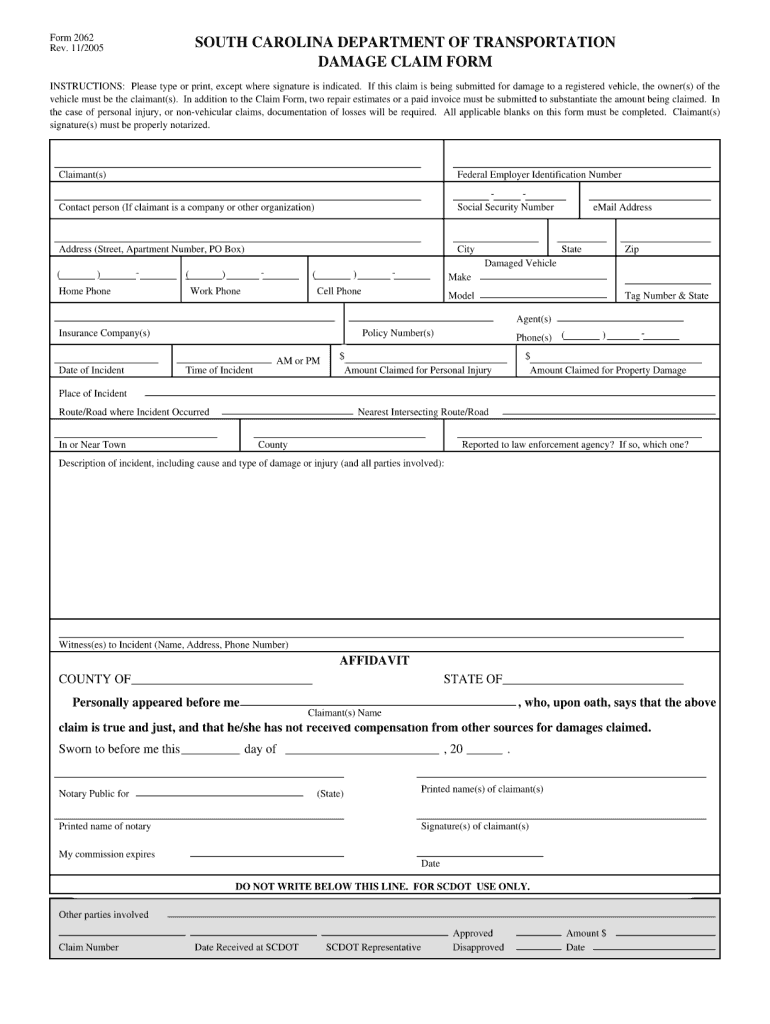
Scdot Claim Form 2005


What is the Scdot Claim Form
The Scdot Claim Form is a specific document used primarily in the context of claims related to the South Carolina Department of Transportation (SCDOT). This form allows individuals to report incidents or seek compensation for damages incurred on state-managed roadways. It is essential for ensuring that claims are processed efficiently and in accordance with state regulations.
How to use the Scdot Claim Form
Using the Scdot Claim Form involves several straightforward steps. First, gather all necessary information regarding the incident, including details about the location, date, and nature of the claim. Next, accurately fill out the form, ensuring that all required fields are completed. After filling out the form, review it for accuracy before submission. This careful approach helps to facilitate a smoother claims process.
Steps to complete the Scdot Claim Form
Completing the Scdot Claim Form requires attention to detail. Follow these steps:
- Download the form from the official SCDOT website or obtain a physical copy.
- Provide your personal information, including your name, address, and contact details.
- Describe the incident clearly, including the date, time, and location.
- Attach any supporting documentation, such as photographs or police reports, that substantiate your claim.
- Sign and date the form to validate your submission.
Legal use of the Scdot Claim Form
The Scdot Claim Form is legally binding once it is signed and submitted. It is crucial to ensure that all information provided is truthful and accurate, as any discrepancies may lead to delays or denial of the claim. The form must be used in accordance with state laws governing claims against the SCDOT, ensuring compliance with all relevant legal requirements.
Key elements of the Scdot Claim Form
Several key elements must be included in the Scdot Claim Form to ensure its validity:
- Claimant Information: Personal details of the individual filing the claim.
- Incident Description: A clear and concise account of what occurred.
- Supporting Documents: Any evidence that supports the claim, such as photographs or witness statements.
- Signature: The claimant's signature, which confirms the accuracy of the information provided.
Form Submission Methods
The Scdot Claim Form can be submitted through various methods, ensuring accessibility for all claimants. These methods include:
- Online Submission: Some jurisdictions may allow electronic submission through the SCDOT website.
- Mail: The completed form can be mailed to the appropriate SCDOT office.
- In-Person: Claimants may also choose to submit the form in person at designated SCDOT locations.
Quick guide on how to complete scdot claim form 2005
Effortlessly Prepare Scdot Claim Form on Any Device
Digital document management has gained traction among companies and individuals alike. It offers an excellent environmentally-friendly substitute for traditional printed and signed paperwork, allowing you to access the necessary forms and securely keep them online. airSlate SignNow provides all the tools you require to create, modify, and eSign your documents swiftly without delays. Manage Scdot Claim Form on any device using the airSlate SignNow applications for Android or iOS and streamline any document-related process today.
How to Modify and eSign Scdot Claim Form with Ease
- Obtain Scdot Claim Form and click on Get Form to begin.
- Use the tools we provide to fill out your form.
- Emphasize pertinent sections of the documents or redact sensitive information with the tools that airSlate SignNow specifically provides for that purpose.
- Create your signature using the Sign tool, which takes mere seconds and holds the same legal validity as a conventional wet ink signature.
- Verify your details and click on the Done button to save your updates.
- Choose how you wish to send your form, via email, SMS, or invitation link, or download it to your computer.
No more worrying about lost or misfiled documents, extensive form searching, or mistakes that necessitate printing new document copies. airSlate SignNow addresses all your document management requirements with just a few clicks from a device of your choice. Modify and eSign Scdot Claim Form and ensure outstanding communication at any phase of your form preparation journey with airSlate SignNow.
Create this form in 5 minutes or less
Find and fill out the correct scdot claim form 2005
Create this form in 5 minutes!
How to create an eSignature for the scdot claim form 2005
How to make an electronic signature for a PDF document in the online mode
How to make an electronic signature for a PDF document in Chrome
The best way to generate an eSignature for putting it on PDFs in Gmail
The way to make an electronic signature straight from your mobile device
The best way to generate an eSignature for a PDF document on iOS devices
The way to make an electronic signature for a PDF document on Android devices
People also ask
-
What is the SCdot Claim Form and why is it important?
The SCdot Claim Form is a crucial document used for filing claims related to damages or losses involving South Carolina Department of Transportation. Understanding this form is essential for individuals and businesses to ensure their claims are processed efficiently and accurately.
-
How can airSlate SignNow simplify the process of submitting the SCdot Claim Form?
airSlate SignNow allows users to easily complete and eSign the SCdot Claim Form online, reducing paperwork and streamlining the submission process. With its user-friendly interface, you can fill out necessary fields and get instant signatures, making document management hassle-free.
-
What features does airSlate SignNow offer for managing the SCdot Claim Form?
airSlate SignNow provides features such as document templates, eSignature capabilities, and secure storage, all tailored to enhance the handling of the SCdot Claim Form. These features ensure that you can easily create, edit, and share your claim documents effortlessly.
-
Is there a cost to use airSlate SignNow for the SCdot Claim Form?
Yes, airSlate SignNow offers various pricing plans, making it a cost-effective solution for managing the SCdot Claim Form. Depending on your needs, you can choose a plan that provides the functionalities necessary for seamless document handling, without breaking the bank.
-
Can I integrate airSlate SignNow with other tools for processing the SCdot Claim Form?
Absolutely! airSlate SignNow offers integrations with popular software and applications, allowing you to streamline your workflow when processing the SCdot Claim Form. Whether it's CRM tools or cloud storage services, you can easily synchronize your systems for improved efficiency.
-
What benefits come with using airSlate SignNow for the SCdot Claim Form?
Using airSlate SignNow for the SCdot Claim Form provides benefits such as saving time, reducing errors, and enhancing document security. Its electronic signature feature ensures that your claims are legally binding while allowing for quick submissions, giving you peace of mind.
-
How secure is my information when using airSlate SignNow for the SCdot Claim Form?
airSlate SignNow prioritizes security and uses advanced encryption to protect your information when processing the SCdot Claim Form. With compliance to industry regulations, you can trust that your data is safe and secure throughout the submission process.
Get more for Scdot Claim Form
- Loan declaration format
- Jdf 1317 cost form
- Instructions for form 1040 u s individual income irs tax
- Outpatient radiology orders ejmd ejgh form
- The state of texas lease agreement county form
- 15 south main street bel air md 21014 form
- Rental licensingbaltimore city department of housing form
- Sale financing settlement or lease of other real estate form
Find out other Scdot Claim Form
- Help Me With eSign North Carolina Life Sciences PDF
- How Can I eSign North Carolina Life Sciences PDF
- How Can I eSign Louisiana Legal Presentation
- How To eSign Louisiana Legal Presentation
- Can I eSign Minnesota Legal Document
- How Do I eSign Hawaii Non-Profit PDF
- How To eSign Hawaii Non-Profit Word
- How Do I eSign Hawaii Non-Profit Presentation
- How Do I eSign Maryland Non-Profit Word
- Help Me With eSign New Jersey Legal PDF
- How To eSign New York Legal Form
- How Can I eSign North Carolina Non-Profit Document
- How To eSign Vermont Non-Profit Presentation
- How Do I eSign Hawaii Orthodontists PDF
- How Can I eSign Colorado Plumbing PDF
- Can I eSign Hawaii Plumbing PDF
- How Do I eSign Hawaii Plumbing Form
- Can I eSign Hawaii Plumbing Form
- How To eSign Hawaii Plumbing Word
- Help Me With eSign Hawaii Plumbing Document