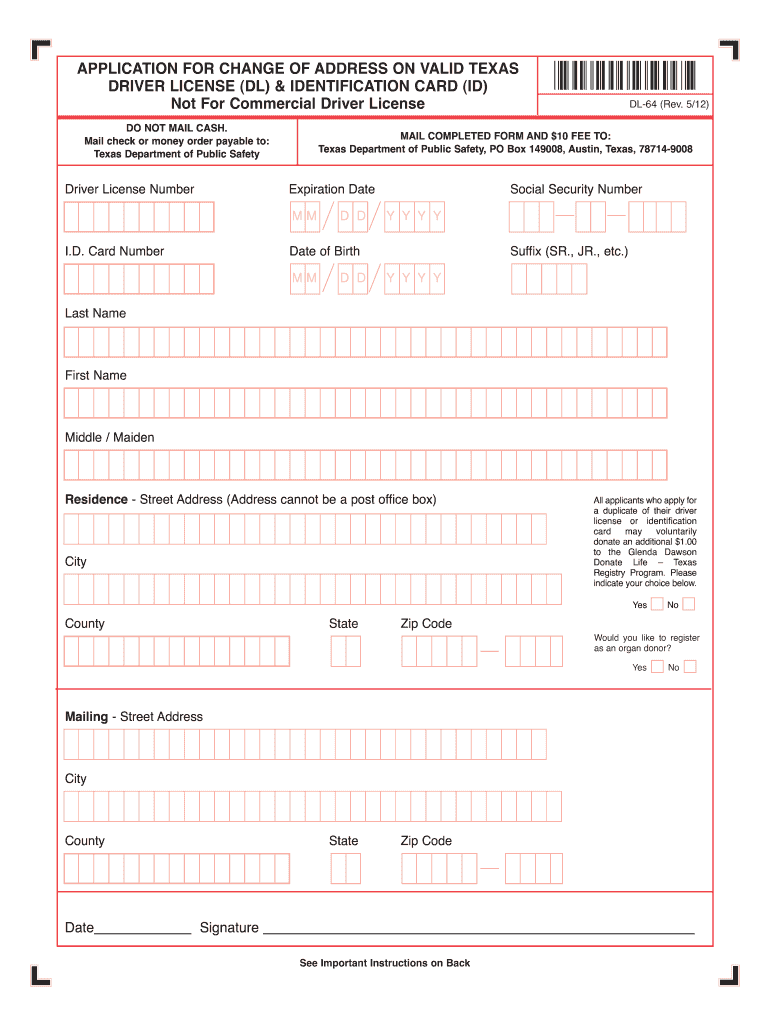
Texas Dps Dl 64 Form 2013


What is the Texas DPS DL 64 Form
The Texas DPS DL 64 Form is an essential document used for applying for a Texas driver's license or identification card. This form serves as a formal request to the Texas Department of Public Safety (DPS) and is crucial for individuals seeking to obtain or renew their driving credentials. The DL 64 form collects vital information, including personal identification details, residency status, and any applicable fees. Understanding its purpose and requirements is key to ensuring a smooth application process.
How to Obtain the Texas DPS DL 64 Form
Obtaining the Texas DPS DL 64 Form is straightforward. Individuals can access the form through the Texas Department of Public Safety's official website, where it is available for download. Additionally, the form can be acquired in person at any local DPS office. It is advisable to ensure that you have the most current version of the form to avoid any delays in processing your application.
Steps to Complete the Texas DPS DL 64 Form
Completing the Texas DPS DL 64 Form involves several key steps:
- Begin by downloading or obtaining a physical copy of the form.
- Fill in your personal information, including your full name, date of birth, and address.
- Provide any required identification numbers, such as your Social Security number.
- Review the form for accuracy, ensuring all sections are completed.
- Sign and date the form as required.
Once completed, the form can be submitted online, via mail, or in person, depending on your preference and the specific instructions provided by the DPS.
Legal Use of the Texas DPS DL 64 Form
The Texas DPS DL 64 Form is legally binding once completed and submitted according to the guidelines set forth by the Texas Department of Public Safety. It is essential to ensure that all information provided is truthful and accurate, as any discrepancies may lead to legal consequences or delays in obtaining your driver's license. Adhering to the legal requirements associated with this form is crucial for a successful application process.
Key Elements of the Texas DPS DL 64 Form
Several key elements are integral to the Texas DPS DL 64 Form:
- Personal Information: This includes your name, address, and date of birth.
- Identification Numbers: Social Security number and any previous driver's license numbers.
- Signature: Your signature is required to validate the information provided.
- Fees: Information regarding any applicable fees for processing your application.
Ensuring that each of these elements is accurately filled out is vital for a successful submission.
Form Submission Methods
The Texas DPS DL 64 Form can be submitted through various methods to accommodate different preferences:
- Online: Many applicants prefer to submit the form electronically through the Texas DPS website.
- By Mail: Completed forms can be mailed to the appropriate DPS office, ensuring that all necessary documents are included.
- In-Person: Applicants can also submit the form directly at a local DPS office, where they may receive immediate assistance.
Choosing the right submission method can help streamline the application process and ensure timely processing of your request.
Quick guide on how to complete texas dps dl 64 2012 form
Prepare Texas Dps Dl 64 Form effortlessly on any device
Online document management has gained traction among businesses and individuals. It offers an ideal eco-friendly substitute for traditional printed and signed documents, allowing you to access the correct format and securely store it online. airSlate SignNow provides all the tools you need to generate, modify, and eSign your documents rapidly without interruptions. Handle Texas Dps Dl 64 Form on any platform with airSlate SignNow Android or iOS applications and enhance any document-centric process today.
How to modify and eSign Texas Dps Dl 64 Form without difficulty
- Obtain Texas Dps Dl 64 Form and click on Get Form to begin.
- Utilize the tools we provide to finish your document.
- Highlight important sections of your documents or obscure sensitive data with tools specifically designed for that purpose by airSlate SignNow.
- Create your signature with the Sign feature, which takes just seconds and carries the same legal validity as a conventional wet ink signature.
- Review the details and click on the Done button to save your changes.
- Select how you wish to send your form, whether by email, text message (SMS), invitation link, or download it to your computer.
Dismiss the concerns of lost or mislaid files, tedious form searches, or mistakes that necessitate reprinting document copies. airSlate SignNow meets all your document management requirements in just a few clicks from any device of your choice. Alter and eSign Texas Dps Dl 64 Form and ensure effective communication at every stage of the form preparation process with airSlate SignNow.
Create this form in 5 minutes or less
Find and fill out the correct texas dps dl 64 2012 form
Create this form in 5 minutes!
How to create an eSignature for the texas dps dl 64 2012 form
The best way to create an electronic signature for a PDF in the online mode
The best way to create an electronic signature for a PDF in Chrome
How to create an eSignature for putting it on PDFs in Gmail
How to generate an eSignature right from your smart phone
The way to create an eSignature for a PDF on iOS devices
How to generate an eSignature for a PDF on Android OS
People also ask
-
What is the Texas Dps Dl 64 Form?
The Texas Dps Dl 64 Form is an official document used for requesting a duplicate driver's license. This form is essential for individuals who have lost or damaged their driver’s license in Texas, ensuring that they can obtain a new one promptly.
-
How can I fill out the Texas Dps Dl 64 Form?
To fill out the Texas Dps Dl 64 Form, you can either download it from the Texas Department of Public Safety's website or fill it out online through various services. Ensure that you provide accurate information, including your personal details and driver’s license number, to facilitate a smooth processing.
-
What are the benefits of using airSlate SignNow for the Texas Dps Dl 64 Form?
Using airSlate SignNow for the Texas Dps Dl 64 Form allows you to streamline the eSigning process, ensuring that your documentation is completed efficiently. With our platform, you can easily send, sign, and manage documents from any device, enhancing productivity and reducing paperwork.
-
Is there a cost associated with the Texas Dps Dl 64 Form?
There might be fees associated with obtaining a duplicate driver's license, which can vary by the method of application. However, using airSlate SignNow to manage the Texas Dps Dl 64 Form is a cost-effective solution, as it offers affordable pricing plans for individuals and businesses.
-
Can I integrate airSlate SignNow with other software for processing the Texas Dps Dl 64 Form?
Yes, airSlate SignNow provides seamless integrations with various applications, making it easy to manage the Texas Dps Dl 64 Form alongside your other business tools. This allows for a more cohesive workflow and ensures that all your documents are organized and accessible.
-
How secure is the transmission of the Texas Dps Dl 64 Form with airSlate SignNow?
Security is a priority at airSlate SignNow when handling the Texas Dps Dl 64 Form. Our platform uses advanced encryption protocols to protect your sensitive data and ensure that your documents are securely transmitted and stored.
-
What features does airSlate SignNow offer for the Texas Dps Dl 64 Form?
airSlate SignNow offers a variety of features for the Texas Dps Dl 64 Form, including customizable templates, automated workflows, and advanced tracking capabilities. These features enhance the overall efficiency of your document management process.
Get more for Texas Dps Dl 64 Form
- Beer and wine or spirit consumer sampling event notification form mi
- Fmcsa form mcsa 5875 medical examination report form sh hs
- Uco application form
- Producer statement ps3 207522759 form
- The quantum mechanical model answer key form
- Order form smilemakers
- Retained search agreement template form
- Retail consignment agreement template form
Find out other Texas Dps Dl 64 Form
- Can I eSign Virginia Life Sciences Job Description Template
- eSign Massachusetts Legal Promissory Note Template Safe
- eSign West Virginia Life Sciences Agreement Later
- How To eSign Michigan Legal Living Will
- eSign Alabama Non-Profit Business Plan Template Easy
- eSign Mississippi Legal Last Will And Testament Secure
- eSign California Non-Profit Month To Month Lease Myself
- eSign Colorado Non-Profit POA Mobile
- How Can I eSign Missouri Legal RFP
- eSign Missouri Legal Living Will Computer
- eSign Connecticut Non-Profit Job Description Template Now
- eSign Montana Legal Bill Of Lading Free
- How Can I eSign Hawaii Non-Profit Cease And Desist Letter
- Can I eSign Florida Non-Profit Residential Lease Agreement
- eSign Idaho Non-Profit Business Plan Template Free
- eSign Indiana Non-Profit Business Plan Template Fast
- How To eSign Kansas Non-Profit Business Plan Template
- eSign Indiana Non-Profit Cease And Desist Letter Free
- eSign Louisiana Non-Profit Quitclaim Deed Safe
- How Can I eSign Maryland Non-Profit Credit Memo