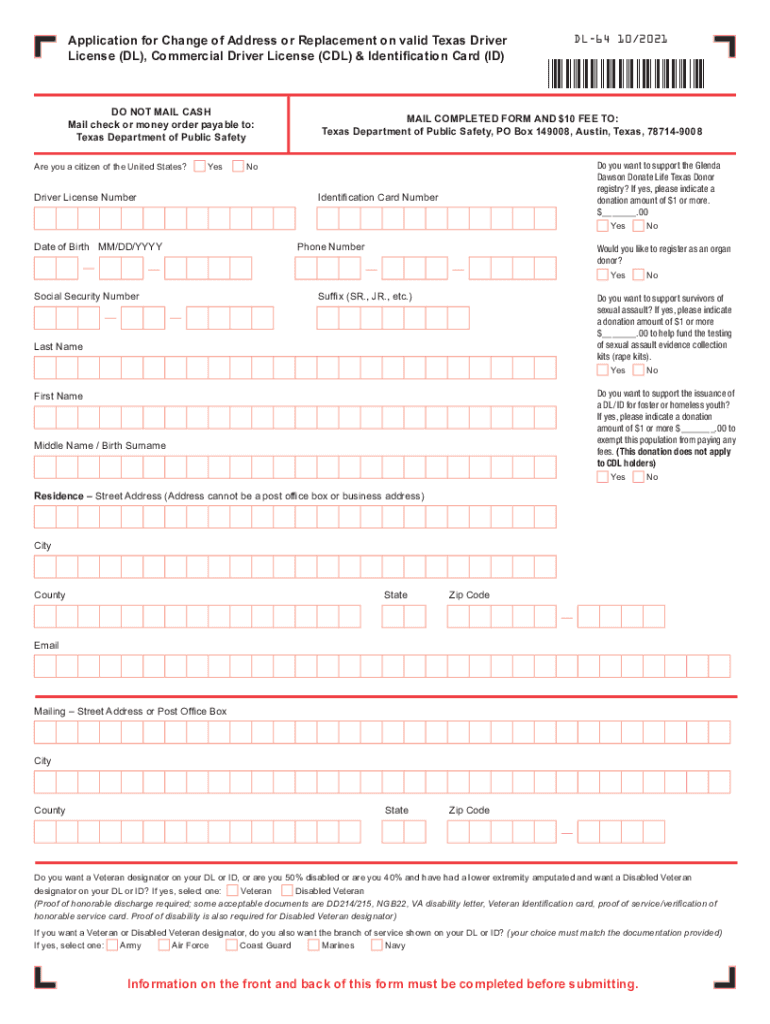
APPLICATION for CHANGE of ADDRESS on VALID TEXAS DRIVER 2021-2026


What is the application for change of address on valid Texas driver?
The application for change of address on a valid Texas driver’s license, commonly referred to as the DL 64 form, is a necessary document for updating your address with the Texas Department of Public Safety (DPS). This form is essential for ensuring that your driver’s license reflects your current residential address, which is important for legal and identification purposes. It is applicable to individuals who have moved within Texas and need to maintain accurate records with the state.
Steps to complete the application for change of address on valid Texas driver
Completing the DL 64 form involves several straightforward steps. First, you need to obtain the form, which can be accessed online or at a local DPS office. Once you have the form, fill in your personal details, including your name, date of birth, and current address. Ensure that you provide your previous address as well. After completing the form, review it for accuracy. You can submit the application online, by mail, or in person at a DPS office. Make sure to follow any specific instructions provided by the DPS for your submission method.
Required documents for the application for change of address on valid Texas driver
When submitting the DL 64 form, certain documents may be required to verify your identity and residency. Typically, you will need to provide a valid Texas driver’s license number, and if you are submitting the form in person, you may also need to present additional identification, such as a passport or utility bill that shows your new address. Always check the latest requirements on the DPS website to ensure you have all necessary documents ready for submission.
Form submission methods for the application for change of address on valid Texas driver
The DL 64 form can be submitted through various methods to accommodate different preferences. You can choose to complete the form online through the Texas DPS website, which is often the quickest option. Alternatively, you can print the form and mail it to the appropriate DPS office. If you prefer a more personal touch, you can also visit a local DPS office to submit the form in person. Each method has its own processing times, so consider your urgency when choosing how to submit your application.
Legal use of the application for change of address on valid Texas driver
Utilizing the DL 64 form for changing your address is legally recognized by the state of Texas. It is important to keep your driver’s license information current to comply with state laws and regulations. Failure to update your address may result in legal repercussions, including fines or complications in identification verification. Ensuring that your address is accurately reflected on your driver’s license helps maintain the integrity of your personal records with the DPS.
Eligibility criteria for the application for change of address on valid Texas driver
To be eligible to use the DL 64 form, you must possess a valid Texas driver’s license and be a resident of Texas. The form is intended for individuals who have changed their residential address within the state. If you are a non-resident or do not hold a valid Texas driver’s license, you may need to explore other options for updating your address. It is essential to meet these criteria to ensure a smooth application process.
Quick guide on how to complete application for change of address on valid texas driver
Effortlessly Prepare APPLICATION FOR CHANGE OF ADDRESS ON VALID TEXAS DRIVER on Any Device
Digital document management has gained popularity among businesses and individuals alike. It serves as an ideal eco-friendly substitute for traditional printed and signed papers, allowing you to access the correct form and securely save it online. airSlate SignNow provides all the features necessary to create, edit, and eSign your documents quickly and efficiently. Manage APPLICATION FOR CHANGE OF ADDRESS ON VALID TEXAS DRIVER on any device with airSlate SignNow's Android or iOS applications and streamline your document-related processes today.
The Easiest Way to Edit and eSign APPLICATION FOR CHANGE OF ADDRESS ON VALID TEXAS DRIVER Without Strain
- Obtain APPLICATION FOR CHANGE OF ADDRESS ON VALID TEXAS DRIVER and click on Get Form to begin.
- Utilize the tools we offer to complete your form.
- Highlight important sections of your documents or obscure sensitive information using the tools available through airSlate SignNow.
- Create your signature with the Sign feature, which takes only seconds and holds the same legal validity as a traditional handwritten signature.
- Review the information carefully and click on the Done button to save your changes.
- Choose your preferred method for sharing your form, whether by email, SMS, or invitation link, or download it to your computer.
Eliminate the hassle of lost or misplaced files, tedious form searches, or mistakes that necessitate printing new copies of documents. airSlate SignNow meets your document management needs in just a few clicks from any chosen device. Modify and eSign APPLICATION FOR CHANGE OF ADDRESS ON VALID TEXAS DRIVER and maintain excellent communication at every phase of the form preparation process with airSlate SignNow.
Create this form in 5 minutes or less
Find and fill out the correct application for change of address on valid texas driver
Create this form in 5 minutes!
How to create an eSignature for the application for change of address on valid texas driver
The best way to generate an e-signature for your PDF online
The best way to generate an e-signature for your PDF in Google Chrome
How to generate an electronic signature for signing PDFs in Gmail
How to create an e-signature straight from your smartphone
How to create an electronic signature for a PDF on iOS
How to create an e-signature for a PDF document on Android
People also ask
-
What is dl 64 in the context of airSlate SignNow?
dl 64 refers to a specific format in which documents can be processed and signed using airSlate SignNow. This format ensures that your documents meet required standards for electronic signatures, making the signing process seamless and compliant with regulations.
-
How does airSlate SignNow handle pricing for dl 64 features?
airSlate SignNow offers flexible pricing plans that include access to dl 64 features. Depending on your business needs, you can choose a plan that provides the best value for document signing and management, ensuring cost-effectiveness while leveraging the benefits of dl 64.
-
What benefits does using dl 64 provide for my business?
Utilizing dl 64 with airSlate SignNow streamlines your document signing process, enhancing efficiency and reducing turnaround times. Your team can easily manage and track document statuses, signNowly benefiting overall productivity and ensuring compliance.
-
Are there any integrations available for dl 64 documents?
Yes, airSlate SignNow supports various integrations with popular tools and platforms that can enhance your dl 64 document management experience. These integrations allow you to connect with applications like CRM systems, cloud storage, and more, thereby simplifying your workflow.
-
Is it easy to eSign dl 64 documents using airSlate SignNow?
Absolutely! airSlate SignNow offers an intuitive interface that simplifies the eSigning of dl 64 documents. Users can quickly navigate through the signing process, reducing the time spent on document management while ensuring a smooth experience.
-
Can I customize dl 64 documents in airSlate SignNow?
Yes, airSlate SignNow enables you to customize dl 64 documents to meet your specific needs. You can add fields, adjust layouts, and incorporate branding elements, ensuring your documents reflect your business’s identity while maintaining compliance.
-
What security measures are in place for dl 64 document signing?
airSlate SignNow employs robust security measures to protect dl 64 documents during the signing process. With features like encryption, multi-factor authentication, and audit trails, you can trust that your documents are secure and your signatures are valid.
Get more for APPLICATION FOR CHANGE OF ADDRESS ON VALID TEXAS DRIVER
- Air ampamp water technologies corp 1994 definitive proxy statement form
- Form of note
- Universal document mgmt systems inc form s 1
- Alexander amp alexander services inc form
- Alexander ampamp alexander services inc sec edgar form
- Certificate of designations of the series a preferred stock form
- Market street village 838 n market st wilmington de 19801 form
- Sec filingwsfs financial corporation wsfs investor form
Find out other APPLICATION FOR CHANGE OF ADDRESS ON VALID TEXAS DRIVER
- Can I Electronic signature Hawaii Real Estate PPT
- How Can I Electronic signature Illinois Real Estate Document
- How Do I Electronic signature Indiana Real Estate Presentation
- How Can I Electronic signature Ohio Plumbing PPT
- Can I Electronic signature Texas Plumbing Document
- How To Electronic signature Michigan Real Estate Form
- How To Electronic signature Arizona Police PDF
- Help Me With Electronic signature New Hampshire Real Estate PDF
- Can I Electronic signature New Hampshire Real Estate Form
- Can I Electronic signature New Mexico Real Estate Form
- How Can I Electronic signature Ohio Real Estate Document
- How To Electronic signature Hawaii Sports Presentation
- How To Electronic signature Massachusetts Police Form
- Can I Electronic signature South Carolina Real Estate Document
- Help Me With Electronic signature Montana Police Word
- How To Electronic signature Tennessee Real Estate Document
- How Do I Electronic signature Utah Real Estate Form
- How To Electronic signature Utah Real Estate PPT
- How Can I Electronic signature Virginia Real Estate PPT
- How Can I Electronic signature Massachusetts Sports Presentation