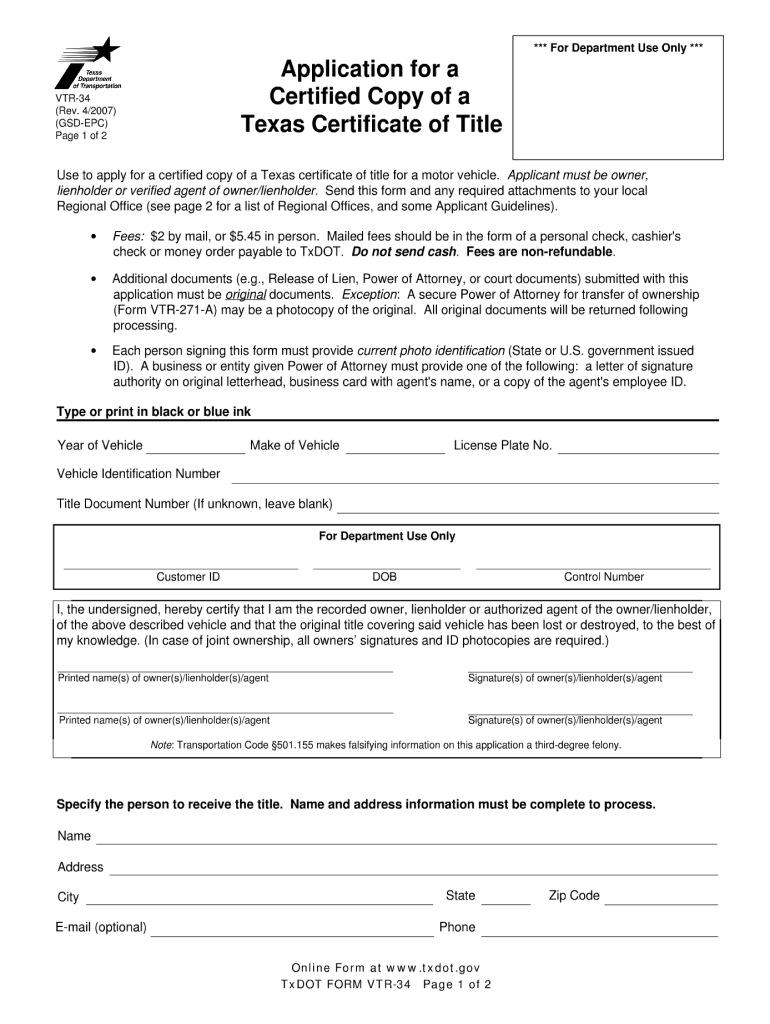
Vtr 34 Form 2017


What is the Vtr 34 Form
The Vtr 34 Form is a document used in the United States for vehicle title and registration purposes. It is primarily utilized to apply for a title or to register a vehicle with the Department of Motor Vehicles (DMV). This form is essential for individuals who have purchased a vehicle or wish to transfer ownership. Completing the Vtr 34 Form accurately is crucial for ensuring that the vehicle is legally registered in the new owner's name.
How to use the Vtr 34 Form
Using the Vtr 34 Form involves several steps. First, ensure that you have all necessary information, such as the vehicle identification number (VIN), the previous owner's details, and any relevant purchase information. Next, fill out the form completely, providing accurate information in each section. Once completed, the form can be submitted to the DMV either in person or through the designated submission method. It is important to keep a copy of the completed form for your records.
Steps to complete the Vtr 34 Form
Completing the Vtr 34 Form requires careful attention to detail. Follow these steps for successful completion:
- Gather all necessary documents, including proof of ownership and identification.
- Fill in the vehicle's details, including the make, model, year, and VIN.
- Provide information about the previous owner and the sale transaction.
- Sign and date the form to certify that the information is accurate.
- Submit the form along with any required fees to the DMV.
Legal use of the Vtr 34 Form
The Vtr 34 Form serves a legal purpose in the vehicle registration process. It is recognized by the DMV as a valid document for transferring ownership and registering vehicles. To ensure its legal standing, the form must be filled out completely and accurately. Additionally, any signatures required must be provided to validate the transaction. Failing to comply with these requirements may result in complications regarding vehicle ownership.
Required Documents
When completing the Vtr 34 Form, certain documents are required to support your application. These typically include:
- A valid photo ID, such as a driver's license.
- Proof of ownership, which may include a bill of sale or previous title.
- Any lien release documents if applicable.
- Payment for registration fees, which may vary by state.
Form Submission Methods
The Vtr 34 Form can be submitted to the DMV through various methods, depending on state regulations. Common submission methods include:
- In-person submission at a local DMV office.
- Mailing the completed form to the appropriate DMV address.
- Some states may offer online submission options through their DMV websites.
Who Issues the Form
The Vtr 34 Form is issued by the Department of Motor Vehicles (DMV) in each state. Each state's DMV may have its own version of the form, but the purpose remains consistent across the country. It is important to obtain the correct form from your local DMV to ensure compliance with state regulations regarding vehicle registration and title transfers.
Quick guide on how to complete vtr 34 2007 form
Effortlessly Prepare Vtr 34 Form on Any Device
Managing documents online has gained popularity among businesses and individuals alike. It serves as an excellent eco-friendly substitute for traditional printed and signed documents, allowing you to access the right form and securely store it on the internet. airSlate SignNow equips you with all the tools necessary to swiftly create, modify, and electronically sign your documents without delays. Handle Vtr 34 Form across any platform using airSlate SignNow's Android or iOS applications and enhance your document-related processes today.
Edit and eSign Vtr 34 Form with Ease
- Find Vtr 34 Form and click Get Form to initiate the process.
- Make use of the tools provided to complete your form.
- Select important sections of the documents or obscure sensitive information with tools that airSlate SignNow offers specifically for this purpose.
- Create your eSignature using the Sign tool, which only takes seconds and holds the same legal authority as a conventional wet ink signature.
- Review the information, and then click the Done button to finalize your changes.
- Choose your preferred method to send your form, whether by email, text message (SMS), invitation link, or download it to your computer.
Eliminate the hassle of lost or misplaced documents, tedious form searches, or mistakes requiring the printing of new copies. airSlate SignNow meets your document management needs in just a few clicks from any device you choose. Modify and eSign Vtr 34 Form and ensure exceptional communication at every step of your document preparation process with airSlate SignNow.
Create this form in 5 minutes or less
Find and fill out the correct vtr 34 2007 form
Create this form in 5 minutes!
How to create an eSignature for the vtr 34 2007 form
The best way to create an electronic signature for a PDF file online
The best way to create an electronic signature for a PDF file in Google Chrome
How to create an electronic signature for signing PDFs in Gmail
How to generate an eSignature right from your mobile device
The way to create an eSignature for a PDF file on iOS
How to generate an eSignature for a PDF on Android devices
People also ask
-
What is the Vtr 34 Form?
The Vtr 34 Form is a specific document used in certain legal and business contexts. It usually pertains to vehicle registration and the transfer of ownership. Understanding the purpose and requirements of the Vtr 34 Form is essential for efficient processing and compliance.
-
How can airSlate SignNow help with the Vtr 34 Form?
airSlate SignNow provides a seamless platform for electronically signing and managing documents including the Vtr 34 Form. With our easy-to-use interface, businesses can quickly send, sign, and store the Vtr 34 Form, ensuring that all parties can securely access it from anywhere.
-
What are the pricing options for using airSlate SignNow for the Vtr 34 Form?
airSlate SignNow offers several pricing plans tailored to different business needs. Whether you are a small business or a large enterprise, we provide cost-effective solutions to manage documents like the Vtr 34 Form. You can easily choose a plan that best fits your requirements and budget.
-
Are there any benefits in using airSlate SignNow for the Vtr 34 Form?
Using airSlate SignNow for the Vtr 34 Form streamlines the document signing process, saving time and reducing paper waste. Additionally, our platform enhances security and compliance by offering features like audit trails for every signed Vtr 34 Form. This ensures that your documents are both legally binding and traceable.
-
Can I integrate airSlate SignNow with other tools for the Vtr 34 Form?
Yes, airSlate SignNow easily integrates with a variety of third-party applications to enhance your workflow for the Vtr 34 Form. Whether you use CRM software, cloud storage, or other document management solutions, our integrations ensure a smooth experience. This allows you to manage your documents more efficiently.
-
Is it easy to use airSlate SignNow for beginners handling the Vtr 34 Form?
Absolutely! airSlate SignNow is designed with user-friendliness in mind, making it easy for beginners to handle the Vtr 34 Form. Our intuitive interface guides users through the process step-by-step, enabling even those with minimal technical expertise to send and sign documents effortlessly.
-
What security features does airSlate SignNow offer for the Vtr 34 Form?
airSlate SignNow prioritizes the security of your documents, including the Vtr 34 Form. We use advanced encryption technology and secure access protocols to protect your data. Additionally, our platform maintains compliance with various regulations, ensuring that your documents are handled safely.
Get more for Vtr 34 Form
- Popis izvedenih dela za korisnike popis izvedenih dela sokoj form
- Wright flood cancellation form
- Dr 1059 colorado form
- Form llc 47 california secretary of state state of california sos ca
- Graduation planning worksheet student name apps nacada ksu form
- Fidelis transportation form
- Order charge authorization form s3amazonawscom
- Credit dept address 12620 ne 56th st vancouver wa 98682 form
Find out other Vtr 34 Form
- Electronic signature New Jersey Non-Profit Business Plan Template Online
- Electronic signature Massachusetts Legal Resignation Letter Now
- Electronic signature Massachusetts Legal Quitclaim Deed Easy
- Electronic signature Minnesota Legal LLC Operating Agreement Free
- Electronic signature Minnesota Legal LLC Operating Agreement Secure
- Electronic signature Louisiana Life Sciences LLC Operating Agreement Now
- Electronic signature Oregon Non-Profit POA Free
- Electronic signature South Dakota Non-Profit Business Plan Template Now
- Electronic signature South Dakota Non-Profit Lease Agreement Template Online
- Electronic signature Legal Document Missouri Online
- Electronic signature Missouri Legal Claim Online
- Can I Electronic signature Texas Non-Profit Permission Slip
- Electronic signature Missouri Legal Rental Lease Agreement Simple
- Electronic signature Utah Non-Profit Cease And Desist Letter Fast
- Electronic signature Missouri Legal Lease Agreement Template Free
- Electronic signature Non-Profit PDF Vermont Online
- Electronic signature Non-Profit PDF Vermont Computer
- Electronic signature Missouri Legal Medical History Mobile
- Help Me With Electronic signature West Virginia Non-Profit Business Plan Template
- Electronic signature Nebraska Legal Living Will Simple