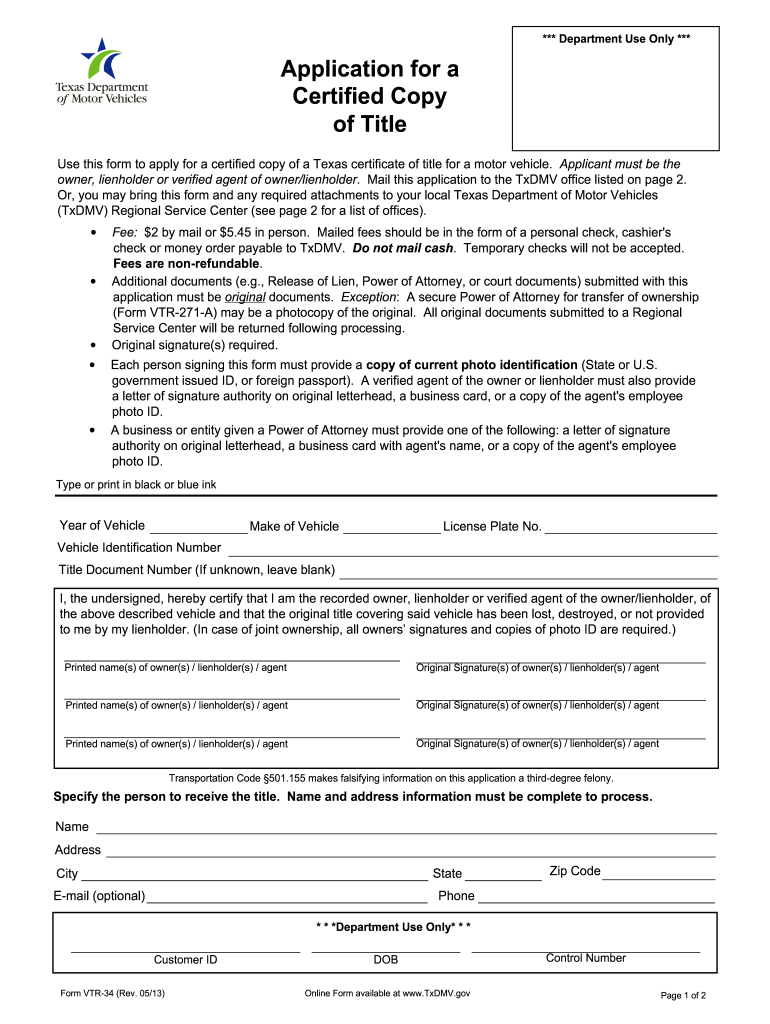
Vtr 34 2021-2026


What is the VTR 34?
The VTR 34 is a form used in Texas for the application for a certified copy of a lost title. This document is essential for individuals who have misplaced the original title of their vehicle and need to obtain a replacement. The VTR 34 serves as a formal request to the Texas Department of Motor Vehicles (TxDMV) to issue a new title, allowing the vehicle owner to continue with legal ownership and registration processes.
How to Obtain the VTR 34
To obtain the VTR 34, you can visit the TxDMV website or your local county tax office. The form is available for download online, allowing you to fill it out at your convenience. Ensure you have the necessary information ready, such as your vehicle's identification number (VIN), make, model, and year. Once completed, the form can be submitted either online, by mail, or in person at the appropriate office.
Steps to Complete the VTR 34
Completing the VTR 34 requires attention to detail. Follow these steps to ensure accuracy:
- Download the VTR 34 form from the TxDMV website.
- Provide your personal information, including your name, address, and contact details.
- Enter the vehicle information, including the VIN, make, model, and year.
- Indicate the reason for the application, such as loss or theft of the original title.
- Sign and date the form to certify the information is correct.
Legal Use of the VTR 34
The VTR 34 is legally binding once submitted to the TxDMV. It must be filled out accurately to avoid delays in processing your request for a new title. Compliance with state regulations ensures that the document is recognized as valid, allowing the vehicle owner to re-establish legal ownership. It is essential to retain a copy of the submitted form for your records.
Key Elements of the VTR 34
Several key elements must be included in the VTR 34 to ensure it is processed correctly:
- Vehicle Identification Number (VIN): This unique code is crucial for identifying the vehicle.
- Owner Information: Full name, address, and contact details of the vehicle owner.
- Reason for Application: Clearly state why the title is being requested, such as loss or theft.
- Signature: The form must be signed by the vehicle owner to validate the request.
Form Submission Methods
The VTR 34 can be submitted through various methods, offering flexibility for vehicle owners:
- Online: Submit the completed form through the TxDMV website.
- By Mail: Send the form to the appropriate TxDMV address provided on the website.
- In-Person: Visit your local county tax office to submit the form directly.
Quick guide on how to complete vtr 34 970064
Effortlessly Complete Vtr 34 on Any Device
Digital document management has become widely embraced by both businesses and individuals. It serves as an ideal environmentally friendly alternative to traditional printed and signed documents, allowing you to find the necessary forms and securely store them online. airSlate SignNow equips you with all the tools required to create, modify, and electronically sign your documents quickly and without delays. Manage Vtr 34 on any device using airSlate SignNow's Android or iOS applications and streamline any document-related process today.
How to Adjust and Electronically Sign Vtr 34 with Ease
- Find Vtr 34 and click Get Form to initiate the process.
- Utilize the tools we offer to complete your document.
- Emphasize key sections of your documents or redact sensitive information using tools provided by airSlate SignNow specifically for this purpose.
- Create your signature with the Sign tool, which takes mere seconds and holds the same legal validity as a conventional ink signature.
- Review the details and click the Done button to preserve your changes.
- Choose your preferred delivery method for your form: email, SMS, invitation link, or download it to your computer.
Eliminate worries about lost or misplaced documents, frustrating form navigation, or mistakes that necessitate printing new copies. airSlate SignNow fulfills your document management needs in just a few clicks from your preferred device. Modify and electronically sign Vtr 34 and guarantee excellent communication at every step of your form preparation journey with airSlate SignNow.
Create this form in 5 minutes or less
Find and fill out the correct vtr 34 970064
Create this form in 5 minutes!
How to create an eSignature for the vtr 34 970064
How to create an electronic signature for a PDF online
How to create an electronic signature for a PDF in Google Chrome
How to create an e-signature for signing PDFs in Gmail
How to create an e-signature right from your smartphone
How to create an e-signature for a PDF on iOS
How to create an e-signature for a PDF on Android
People also ask
-
What is the 2015 Texas VTR 34 form used for?
The 2015 Texas VTR 34 form is utilized for the transfer of vehicle ownership in Texas. This document is essential for ensuring that title transfers are processed legally and efficiently. Utilizing airSlate SignNow can streamline this process by allowing electronic signatures, making it easier for all parties involved.
-
How can I eSign the 2015 Texas VTR 34 form using airSlate SignNow?
You can easily eSign the 2015 Texas VTR 34 form by uploading it to airSlate SignNow. Once uploaded, you can invite others to sign electronically, ensuring a quick and secure transaction. This feature simplifies what can often be a complicated paperwork process.
-
Is there a cost associated with using airSlate SignNow for the 2015 Texas VTR 34?
AirSlate SignNow offers cost-effective pricing plans that cater to different business needs. While there may be a nominal fee for accessing certain features or capabilities, the overall savings from reducing paperwork and enhancing efficiency make it a worthwhile investment for handling the 2015 Texas VTR 34.
-
What features does airSlate SignNow offer for managing the 2015 Texas VTR 34?
AirSlate SignNow provides various features for managing the 2015 Texas VTR 34, including customizable templates, audit trails, and easy tracking of document status. These features help ensure that every step of the ownership transfer is documented and compliant with state regulations.
-
Can I integrate airSlate SignNow with other software for processing the 2015 Texas VTR 34?
Yes, airSlate SignNow can be integrated with various software platforms, making it easier to manage the 2015 Texas VTR 34 and other related documents. This allows you to streamline your workflow and improve efficiency by connecting your systems seamlessly.
-
What are the benefits of using airSlate SignNow for the 2015 Texas VTR 34?
Using airSlate SignNow for the 2015 Texas VTR 34 provides numerous benefits, including speed, convenience, and ease of use. Electronic signatures reduce the turnaround time for completing paperwork, while secure storage ensures your documents are protected and archived appropriately.
-
How secure is the signing process for the 2015 Texas VTR 34 with airSlate SignNow?
The signing process for the 2015 Texas VTR 34 with airSlate SignNow is highly secure. The platform uses industry-standard encryption and complies with various security regulations, ensuring that your documents and personal information remain confidential throughout the eSigning process.
Get more for Vtr 34
Find out other Vtr 34
- Sign New Mexico Resignation Letter Now
- How Do I Sign Oklahoma Junior Employment Offer Letter
- Sign Oklahoma Resignation Letter Simple
- How Do I Sign Oklahoma Acknowledgement of Resignation
- Can I Sign Pennsylvania Resignation Letter
- How To Sign Rhode Island Resignation Letter
- Sign Texas Resignation Letter Easy
- Sign Maine Alternative Work Offer Letter Later
- Sign Wisconsin Resignation Letter Free
- Help Me With Sign Wyoming Resignation Letter
- How To Sign Hawaii Military Leave Policy
- How Do I Sign Alaska Paid-Time-Off Policy
- Sign Virginia Drug and Alcohol Policy Easy
- How To Sign New Jersey Funeral Leave Policy
- How Can I Sign Michigan Personal Leave Policy
- Sign South Carolina Pregnancy Leave Policy Safe
- How To Sign South Carolina Time Off Policy
- How To Sign Iowa Christmas Bonus Letter
- How To Sign Nevada Christmas Bonus Letter
- Sign New Jersey Promotion Announcement Simple