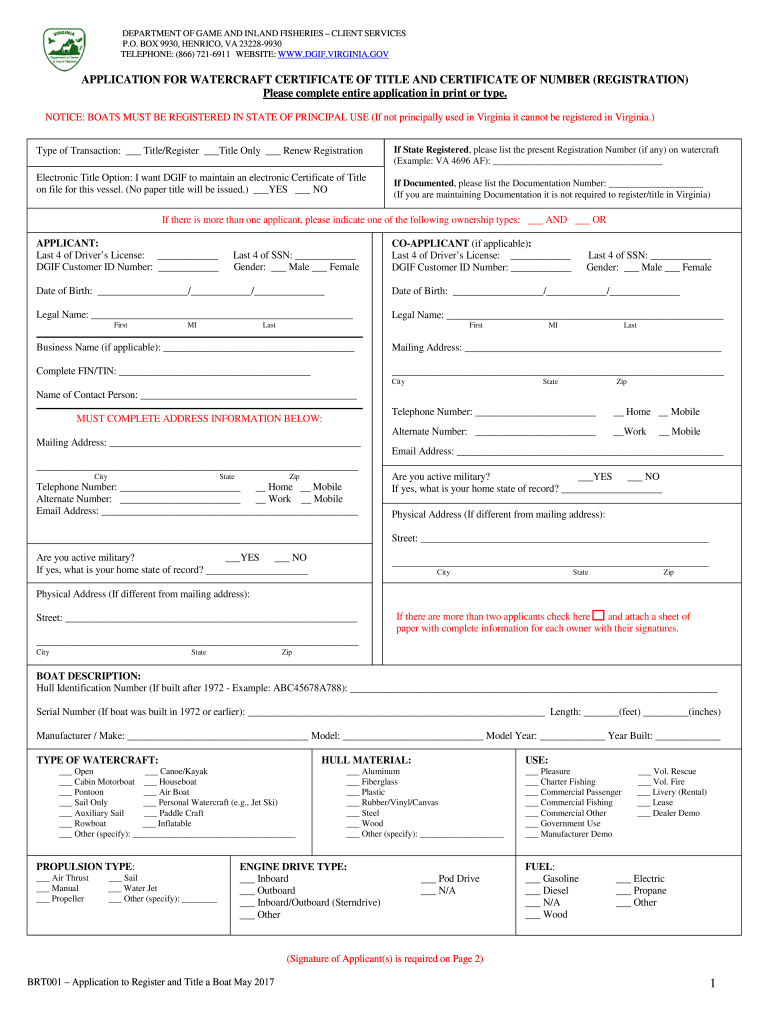
Virginia Application Watercraft Certificate Form


What is the Virginia Application Watercraft Certificate
The Virginia Application Watercraft Certificate, commonly referred to as the BRT001 form, is an official document used for registering watercraft in the state of Virginia. This form is essential for individuals or entities looking to obtain a legal title for their watercraft, ensuring compliance with state regulations. The BRT001 form captures vital information about the watercraft, including its make, model, year, and hull identification number, as well as details about the owner.
Steps to complete the Virginia Application Watercraft Certificate
Completing the Virginia Application Watercraft Certificate involves several key steps to ensure accurate submission. Begin by gathering all necessary information about the watercraft, including its specifications and ownership details. Next, fill out the BRT001 form, ensuring that all fields are completed accurately. Pay particular attention to sections that require signatures or notarization, as these are critical for the form's validity. Once completed, review the form for any errors or omissions before submitting it to the appropriate state agency.
How to obtain the Virginia Application Watercraft Certificate
To obtain the Virginia Application Watercraft Certificate, individuals can access the form through various channels. The BRT001 form is available online through the Virginia Department of Wildlife Resources website. Alternatively, individuals may request a physical copy at designated state offices or local government agencies. It is important to ensure that the latest version of the form is used to avoid any issues during the registration process.
Legal use of the Virginia Application Watercraft Certificate
The legal use of the Virginia Application Watercraft Certificate is crucial for ensuring that watercraft registration complies with state laws. The BRT001 form serves as proof of ownership and is necessary for obtaining a watercraft title. This legal document must be filled out accurately and submitted to the appropriate authorities to avoid penalties or legal complications. Understanding the legal implications of the form helps ensure that individuals remain compliant with Virginia's watercraft registration requirements.
Required Documents
When completing the Virginia Application Watercraft Certificate, several supporting documents are required to validate the application. These may include proof of ownership, such as a bill of sale or previous title, identification documents for the applicant, and any relevant tax documentation. Having these documents ready can facilitate a smoother application process and help avoid delays in obtaining the watercraft title.
Form Submission Methods (Online / Mail / In-Person)
The Virginia Application Watercraft Certificate can be submitted through various methods, providing flexibility for applicants. Individuals may choose to submit the BRT001 form online via the Virginia Department of Wildlife Resources' official website, ensuring a quick and efficient process. Alternatively, the form can be mailed to the designated state office or submitted in person at local government agencies. Each method has its own processing times, so applicants should consider their urgency when selecting a submission method.
Key elements of the Virginia Application Watercraft Certificate
The Virginia Application Watercraft Certificate contains several key elements that are essential for its validity. Important sections include the applicant's name and contact information, details about the watercraft such as its make, model, and year, and the hull identification number. Additionally, the form requires signatures from the applicant and, if necessary, a notary public. Understanding these elements is crucial for ensuring that the form is completed correctly and accepted by state authorities.
Quick guide on how to complete virginia application watercraft certificate
Prepare Virginia Application Watercraft Certificate effortlessly on any device
Digital document management has become increasingly favored by companies and individuals alike. It serves as an ideal environmentally friendly alternative to traditional printed and signed documents, allowing you to access the needed form and securely store it online. airSlate SignNow equips you with all the resources necessary to create, modify, and eSign your documents rapidly without hold-ups. Manage Virginia Application Watercraft Certificate on any device using airSlate SignNow's Android or iOS applications and enhance any document-focused workflow today.
The simplest method to modify and eSign Virginia Application Watercraft Certificate without any hassle
- Locate Virginia Application Watercraft Certificate and click on Get Form to initiate the process.
- Utilize the tools we offer to fill out your document.
- Emphasize important sections of the documentation or obscure sensitive information with tools specifically designed by airSlate SignNow for this purpose.
- Create your signature with the Sign feature, which takes moments and holds the same legal validity as a conventional wet ink signature.
- Review the details and click on the Done button to save your changes.
- Select how you wish to send your form, whether by email, SMS, or invitation link, or download it to your computer.
Eliminate concerns about lost or misfiled documents, tedious form navigation, or errors that necessitate printing new document copies. airSlate SignNow meets your document management requirements in just a few clicks from any device of your choice. Modify and eSign Virginia Application Watercraft Certificate and ensure outstanding communication throughout every stage of your form preparation process with airSlate SignNow.
Create this form in 5 minutes or less
Create this form in 5 minutes!
How to create an eSignature for the virginia application watercraft certificate
The best way to create an eSignature for a PDF file in the online mode
The best way to create an eSignature for a PDF file in Chrome
The best way to create an electronic signature for putting it on PDFs in Gmail
How to generate an electronic signature straight from your smartphone
The way to generate an eSignature for a PDF file on iOS devices
How to generate an electronic signature for a PDF document on Android
People also ask
-
What is a form watercraft pdf?
A form watercraft pdf is a digital document template specifically designed for watercraft-related transactions, such as registrations or transfers. By using airSlate SignNow, you can easily create, manage, and eSign these documents, ensuring a smooth process for both buyers and sellers.
-
How can I create a form watercraft pdf with airSlate SignNow?
Creating a form watercraft pdf with airSlate SignNow is simple. You can either upload an existing document or use our intuitive form builder to customize a new template to meet your needs. Once created, you can easily share and eSign the document seamlessly.
-
What are the pricing options for using airSlate SignNow for form watercraft pdf?
airSlate SignNow offers flexible pricing plans based on your business's needs. Our plans are competitively priced and provide access to features that enhance your document management, including eSigning for your form watercraft pdf. You can choose from monthly or annual subscriptions to fit your budget.
-
What features does airSlate SignNow offer for managing form watercraft pdf?
With airSlate SignNow, you get a range of features to manage your form watercraft pdf, including eSignature capabilities, real-time tracking, and templates for ease of use. Additionally, you can collaborate with multiple stakeholders, ensuring all parties can easily sign the document.
-
How does airSlate SignNow ensure the security of my form watercraft pdf?
Security is a top priority at airSlate SignNow. We use advanced encryption and authentication methods to protect your form watercraft pdf from unauthorized access. This ensures that your sensitive information remains confidential and secure throughout the signing process.
-
Can I integrate airSlate SignNow with other software to handle form watercraft pdf?
Yes, airSlate SignNow offers integrations with a variety of third-party applications, allowing you to streamline your workflow. You can connect it with CRM systems, cloud storage, and other tools to simplify the management of your form watercraft pdf, enhancing efficiency in your business operations.
-
What are the benefits of using airSlate SignNow for form watercraft pdf compared to traditional methods?
Using airSlate SignNow for your form watercraft pdf offers numerous benefits, including faster turnaround times, reduced paperwork, and improved accuracy. Digitizing the process removes the need for physical signatures and allows for easy storage and retrieval, making it a cost-effective solution.
Get more for Virginia Application Watercraft Certificate
- Vat52 form
- Bad check letter in ohio template form
- Proof of physical exam form
- Life insurance claim form please complete sign and return this form to start the claim process
- Lab referral form
- Instructions to complete form wcpc mre 036
- Ab1 loan form
- Groundwater entry point chlorine residual monitoring log form
Find out other Virginia Application Watercraft Certificate
- How Can I Electronic signature Oklahoma Doctors Document
- How Can I Electronic signature Alabama Finance & Tax Accounting Document
- How To Electronic signature Delaware Government Document
- Help Me With Electronic signature Indiana Education PDF
- How To Electronic signature Connecticut Government Document
- How To Electronic signature Georgia Government PDF
- Can I Electronic signature Iowa Education Form
- How To Electronic signature Idaho Government Presentation
- Help Me With Electronic signature Hawaii Finance & Tax Accounting Document
- How Can I Electronic signature Indiana Government PDF
- How Can I Electronic signature Illinois Finance & Tax Accounting PPT
- How To Electronic signature Maine Government Document
- How To Electronic signature Louisiana Education Presentation
- How Can I Electronic signature Massachusetts Government PDF
- How Do I Electronic signature Montana Government Document
- Help Me With Electronic signature Louisiana Finance & Tax Accounting Word
- How To Electronic signature Pennsylvania Government Document
- Can I Electronic signature Texas Government PPT
- How To Electronic signature Utah Government Document
- How To Electronic signature Washington Government PDF