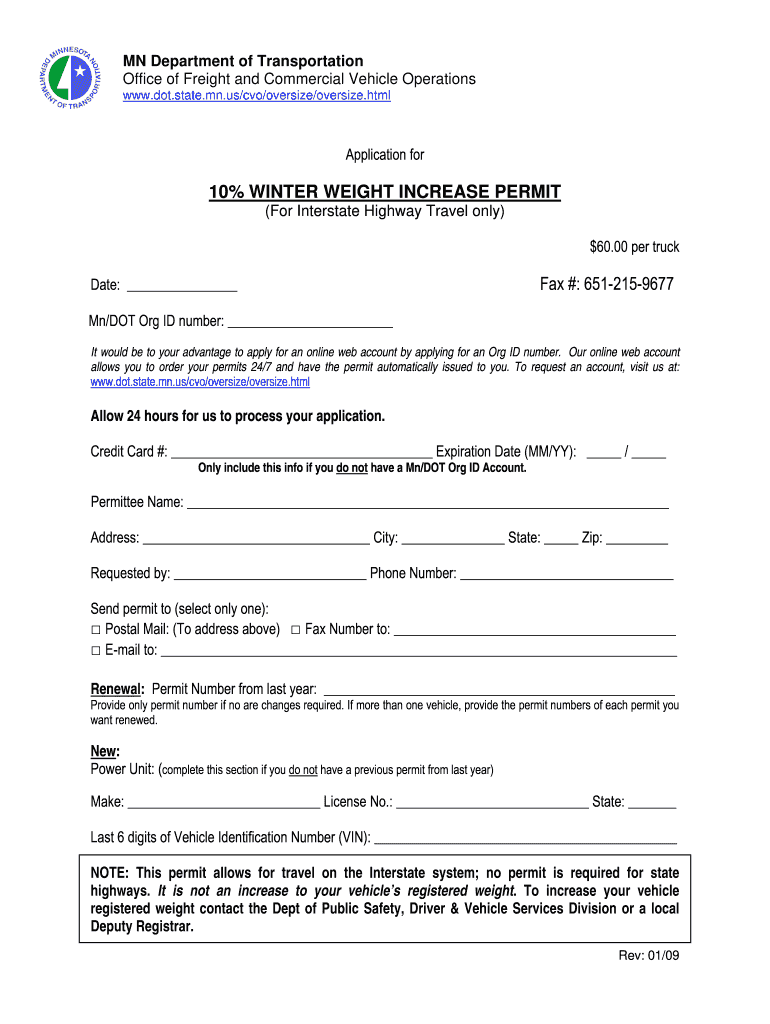
Minnesota Winter Weight Permits Form 2013


What is the Minnesota Winter Weight Permits Form
The Minnesota Winter Weight Permits Form is a document that allows commercial vehicle operators to obtain permission for increased weight limits on certain roads during winter months. This form is essential for ensuring compliance with state regulations while facilitating the movement of goods in challenging weather conditions. The permits are designed to accommodate the unique challenges posed by winter weather, allowing for heavier loads on designated routes.
How to use the Minnesota Winter Weight Permits Form
Using the Minnesota Winter Weight Permits Form involves several straightforward steps. First, ensure that you have the correct version of the form, which can typically be obtained from the Minnesota Department of Transportation. Next, fill out the required fields, including your vehicle information, intended routes, and the weight you wish to permit. After completing the form, review it for accuracy before submitting it according to the specified submission methods.
Steps to complete the Minnesota Winter Weight Permits Form
Completing the Minnesota Winter Weight Permits Form requires careful attention to detail. Follow these steps for successful completion:
- Obtain the form from the Minnesota Department of Transportation.
- Fill in your business name, address, and contact information.
- Provide details about the vehicle, including license plate number and weight specifications.
- Indicate the specific routes where the permit will be applicable.
- Review the form for any errors or omissions.
- Submit the form as directed, either online, by mail, or in person.
Legal use of the Minnesota Winter Weight Permits Form
The Minnesota Winter Weight Permits Form is legally binding when filled out and submitted correctly. It allows for the legal operation of vehicles exceeding standard weight limits on designated roads during winter months. Compliance with state laws and regulations is crucial, as improper use can lead to penalties or fines. Ensure that all information provided is accurate to maintain the validity of the permit.
State-specific rules for the Minnesota Winter Weight Permits Form
Each state has specific regulations regarding weight permits, and Minnesota is no exception. The Minnesota Winter Weight Permits Form adheres to state laws that govern the maximum allowable weights for commercial vehicles during winter. It is important to familiarize yourself with these rules, as they can vary based on the type of vehicle and the specific routes used. Non-compliance with these regulations can result in significant penalties.
Form Submission Methods (Online / Mail / In-Person)
The Minnesota Winter Weight Permits Form can be submitted through various methods to accommodate different preferences. Options typically include:
- Online: Submit the form electronically via the Minnesota Department of Transportation's website.
- Mail: Send the completed form to the appropriate address provided on the form.
- In-Person: Deliver the form directly to a designated office for processing.
Quick guide on how to complete minnesota winter weight permits 2009 form
Complete Minnesota Winter Weight Permits Form effortlessly on any gadget
Digital document management has emerged as a favored choice for businesses and individuals alike. It serves as an ideal environmentally friendly alternative to traditional printed and signed documents, enabling you to locate the appropriate form and securely save it online. airSlate SignNow equips you with all the necessary tools to create, edit, and eSign your documents swiftly without delays. Manage Minnesota Winter Weight Permits Form on any device using airSlate SignNow apps for Android or iOS, and enhance any document-related process today.
How to modify and eSign Minnesota Winter Weight Permits Form effortlessly
- Obtain Minnesota Winter Weight Permits Form and click on Get Form to begin.
- Utilize the tools we offer to fill out your document.
- Emphasize key sections of your documents or conceal sensitive data with tools provided by airSlate SignNow specifically for this purpose.
- Create your signature with the Sign tool, which takes mere seconds and carries the same legal validity as a conventional wet ink signature.
- Review all information and click on the Done button to finalize your changes.
- Choose your preferred method of sending your form, whether by email, text message (SMS), invitation link, or download it to your computer.
Say goodbye to lost or mislaid documents, tedious form searches, or errors requiring new document prints. airSlate SignNow meets all your document management needs in just a few clicks from any device you prefer. Modify and eSign Minnesota Winter Weight Permits Form and ensure outstanding communication at any stage of your form preparation process with airSlate SignNow.
Create this form in 5 minutes or less
Create this form in 5 minutes!
How to create an eSignature for the minnesota winter weight permits 2009 form
The best way to make an eSignature for your PDF file online
The best way to make an eSignature for your PDF file in Google Chrome
The way to make an eSignature for signing PDFs in Gmail
The best way to generate an electronic signature from your mobile device
How to make an electronic signature for a PDF file on iOS
The best way to generate an electronic signature for a PDF file on Android devices
People also ask
-
What is the Minnesota Winter Weight Permits Form?
The Minnesota Winter Weight Permits Form is a necessary document for vehicles operating with increased weight limits during winter months. This form ensures compliance with state regulations while allowing for more flexibility during heavy snow conditions. By using airSlate SignNow, you can easily fill and eSign this important form.
-
How can I fill out the Minnesota Winter Weight Permits Form using airSlate SignNow?
Filling out the Minnesota Winter Weight Permits Form with airSlate SignNow is straightforward. Simply access the form on our platform, enter the required information, and then eSign it digitally. Our user-friendly interface makes the process quick and efficient.
-
Is there a cost associated with using the Minnesota Winter Weight Permits Form on airSlate SignNow?
Yes, there is a cost associated with using airSlate SignNow for the Minnesota Winter Weight Permits Form. However, we offer a cost-effective solution that provides signNow value by reducing paperwork and streamlining the signing process. You can check our pricing plans for more details.
-
What features does airSlate SignNow offer for the Minnesota Winter Weight Permits Form?
airSlate SignNow offers multiple features for the Minnesota Winter Weight Permits Form, including easy document creation, seamless eSigning, and real-time tracking. You can also store and manage your forms securely within our platform, ensuring you never lose an important document.
-
What benefits does using airSlate SignNow provide for the Minnesota Winter Weight Permits Form?
Using airSlate SignNow for the Minnesota Winter Weight Permits Form saves time and enhances productivity. Our platform reduces the hassle of paper documents, allowing you to eSign forms anytime, anywhere. Additionally, you maintain compliance with state regulations effortlessly.
-
Can I integrate airSlate SignNow with other applications for the Minnesota Winter Weight Permits Form?
Yes, airSlate SignNow supports integration with various applications for the Minnesota Winter Weight Permits Form. By connecting with tools like Google Drive, Dropbox, and others, you can enhance your workflow and access your documents with ease.
-
How secure is the Minnesota Winter Weight Permits Form process with airSlate SignNow?
The security of the Minnesota Winter Weight Permits Form process is a top priority for airSlate SignNow. Our platform uses advanced encryption and security protocols to protect your sensitive information. You can eSign documents with peace of mind knowing your data is safe.
Get more for Minnesota Winter Weight Permits Form
Find out other Minnesota Winter Weight Permits Form
- eSignature Arkansas Life Sciences LLC Operating Agreement Mobile
- eSignature California Life Sciences Contract Safe
- eSignature California Non-Profit LLC Operating Agreement Fast
- eSignature Delaware Life Sciences Quitclaim Deed Online
- eSignature Non-Profit Form Colorado Free
- eSignature Mississippi Lawers Residential Lease Agreement Later
- How To eSignature Mississippi Lawers Residential Lease Agreement
- Can I eSignature Indiana Life Sciences Rental Application
- eSignature Indiana Life Sciences LLC Operating Agreement Fast
- eSignature Kentucky Life Sciences Quitclaim Deed Fast
- Help Me With eSignature Georgia Non-Profit NDA
- How Can I eSignature Idaho Non-Profit Business Plan Template
- eSignature Mississippi Life Sciences Lease Agreement Myself
- How Can I eSignature Mississippi Life Sciences Last Will And Testament
- How To eSignature Illinois Non-Profit Contract
- eSignature Louisiana Non-Profit Business Plan Template Now
- How Do I eSignature North Dakota Life Sciences Operating Agreement
- eSignature Oregon Life Sciences Job Offer Myself
- eSignature Oregon Life Sciences Job Offer Fast
- eSignature Oregon Life Sciences Warranty Deed Myself