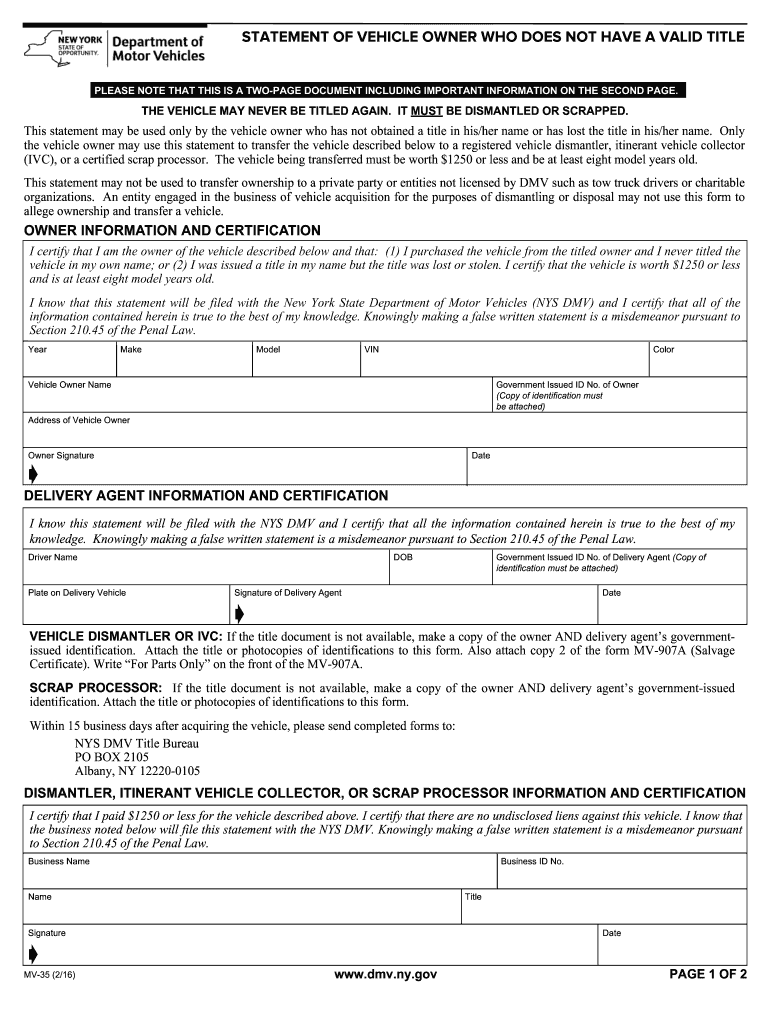
Mv 35 Form 2013


What is the Mv 35 Form
The Mv 35 Form is a document used primarily in the United States for vehicle title applications and transfers. It serves as an essential tool for individuals and businesses looking to register or transfer ownership of a vehicle. This form is often required by state motor vehicle departments and includes vital information such as the vehicle identification number (VIN), the previous owner's details, and the new owner's information. Understanding the purpose and requirements of the Mv 35 Form is crucial for ensuring a smooth registration process.
How to use the Mv 35 Form
Using the Mv 35 Form involves several straightforward steps. First, gather all necessary information, including the vehicle's VIN, make, model, and year. Next, fill out the form accurately, ensuring that all details are correct to avoid delays. After completing the form, you may need to submit it to your local motor vehicle department along with any required fees and supporting documents, such as proof of identity and residency. It's important to check your state's specific requirements, as they can vary.
Steps to complete the Mv 35 Form
Completing the Mv 35 Form requires careful attention to detail. Follow these steps:
- Obtain the Mv 35 Form from your state’s motor vehicle department website or office.
- Fill in your personal information, including your name, address, and contact details.
- Provide the vehicle's information, including the VIN, make, model, and year.
- Indicate whether you are the buyer or seller, and include any necessary signatures.
- Review the completed form for accuracy before submission.
Legal use of the Mv 35 Form
The Mv 35 Form is legally recognized when completed and submitted according to state regulations. It is essential to ensure that all information is accurate and that the form is signed by all relevant parties. In some states, notarization may be required to validate the signatures. Compliance with local laws regarding vehicle registration and title transfers is crucial to avoid potential legal issues.
Key elements of the Mv 35 Form
Several key elements must be included in the Mv 35 Form to ensure its validity:
- Vehicle Identification Number (VIN): This unique number identifies the vehicle.
- Owner Information: Details of both the seller and buyer, including names and addresses.
- Transaction Details: Information regarding the sale or transfer, including the date and sale price.
- Signatures: Required signatures from both parties to confirm the transaction.
Form Submission Methods
The Mv 35 Form can typically be submitted through various methods, depending on state regulations:
- Online: Many states offer online submission through their motor vehicle department websites.
- By Mail: You can print the completed form and mail it to the appropriate state office.
- In-Person: Submitting the form in person at a local motor vehicle department office is also an option.
Quick guide on how to complete mv 35 2013 form
Prepare Mv 35 Form effortlessly on any device
Online document management has gained signNow traction among businesses and individuals. It offers an ideal eco-friendly substitute for conventional printed and signed documents, as you can easily locate the right form and securely store it online. airSlate SignNow equips you with all the tools essential to create, modify, and eSign your documents swiftly without delays. Manage Mv 35 Form on any device using airSlate SignNow's Android or iOS applications and enhance any document-related process today.
How to amend and eSign Mv 35 Form with ease
- Find Mv 35 Form and click on Get Form to begin.
- Employ the tools we provide to complete your form.
- Highlight important sections of the documents or redact sensitive information with tools specifically offered by airSlate SignNow for this purpose.
- Create your eSignature using the Sign tool, which takes mere seconds and holds the same legal significance as a traditional wet ink signature.
- Review the information and click on the Done button to save your changes.
- Choose how you wish to send your form, whether by email, SMS, invitation link, or by downloading it to your computer.
Eliminate the concerns of missing or lost documents, tedious form navigation, or errors that necessitate printing new document copies. airSlate SignNow addresses all your document management needs with just a few clicks from any device you prefer. Adjust and eSign Mv 35 Form to ensure exceptional communication throughout the form preparation process with airSlate SignNow.
Create this form in 5 minutes or less
Find and fill out the correct mv 35 2013 form
Create this form in 5 minutes!
How to create an eSignature for the mv 35 2013 form
The way to make an electronic signature for a PDF online
The way to make an electronic signature for a PDF in Google Chrome
The best way to create an eSignature for signing PDFs in Gmail
The way to generate an electronic signature from your smartphone
The way to generate an eSignature for a PDF on iOS
The way to generate an electronic signature for a PDF file on Android
People also ask
-
What is the Mv 35 Form and why is it important?
The Mv 35 Form is a crucial document for businesses needing to manage vehicle registration services efficiently. It helps streamline the process of submitting necessary information to the relevant authorities. By utilizing airSlate SignNow, you can easily create, send, and eSign the Mv 35 Form, ensuring compliance and quick processing.
-
How can airSlate SignNow assist with filling out the Mv 35 Form?
airSlate SignNow offers an intuitive platform that simplifies the process of filling out the Mv 35 Form. With our user-friendly interface, you can easily input all required information and add eSignatures when needed. This functionality ensures that the form is accurately completed and signed, saving time and reducing errors.
-
Is there a cost associated with using airSlate SignNow for the Mv 35 Form?
Yes, there is a cost associated with using airSlate SignNow; however, we offer a cost-effective solution for managing the Mv 35 Form. Our pricing plans are designed to cater to various business needs, ensuring you get the best value for your investment. You can also take advantage of our free trial to evaluate our platform before making a commitment.
-
What features does airSlate SignNow provide for the Mv 35 Form?
airSlate SignNow provides various features to enhance the handling of the Mv 35 Form, including eSignature capabilities, template creation, and document tracking. These features ensure a seamless process from form generation to final approval. Additionally, our platform allows easy sharing and secure storage of your signed documents.
-
Can I use airSlate SignNow on mobile devices for the Mv 35 Form?
Absolutely! airSlate SignNow is optimized for mobile use, allowing you to access and manage the Mv 35 Form from anywhere. Whether you're on a smartphone or tablet, you can fill out, send, and eSign the form with ease. This convenience empowers businesses to operate effectively, even while on the go.
-
Are there integrations available with airSlate SignNow for the Mv 35 Form?
Yes, airSlate SignNow offers various integrations that can enhance the management of the Mv 35 Form. You can connect with popular tools such as Google Drive, Salesforce, and Dropbox to streamline your workflow. These integrations simplify document handling and storage, making the overall process more efficient.
-
How secure is my information when using the Mv 35 Form with airSlate SignNow?
Your information is highly secure when using the Mv 35 Form with airSlate SignNow. We implement industry-leading security measures, including encryption and secure access protocols, to protect your data. You can confidently manage sensitive documents, knowing that your information is safeguarded.
Get more for Mv 35 Form
Find out other Mv 35 Form
- How To Integrate Sign in Banking
- How To Use Sign in Banking
- Help Me With Use Sign in Banking
- Can I Use Sign in Banking
- How Do I Install Sign in Banking
- How To Add Sign in Banking
- How Do I Add Sign in Banking
- How Can I Add Sign in Banking
- Can I Add Sign in Banking
- Help Me With Set Up Sign in Government
- How To Integrate eSign in Banking
- How To Use eSign in Banking
- How To Install eSign in Banking
- How To Add eSign in Banking
- How To Set Up eSign in Banking
- How To Save eSign in Banking
- How To Implement eSign in Banking
- How To Set Up eSign in Construction
- How To Integrate eSign in Doctors
- How To Use eSign in Doctors