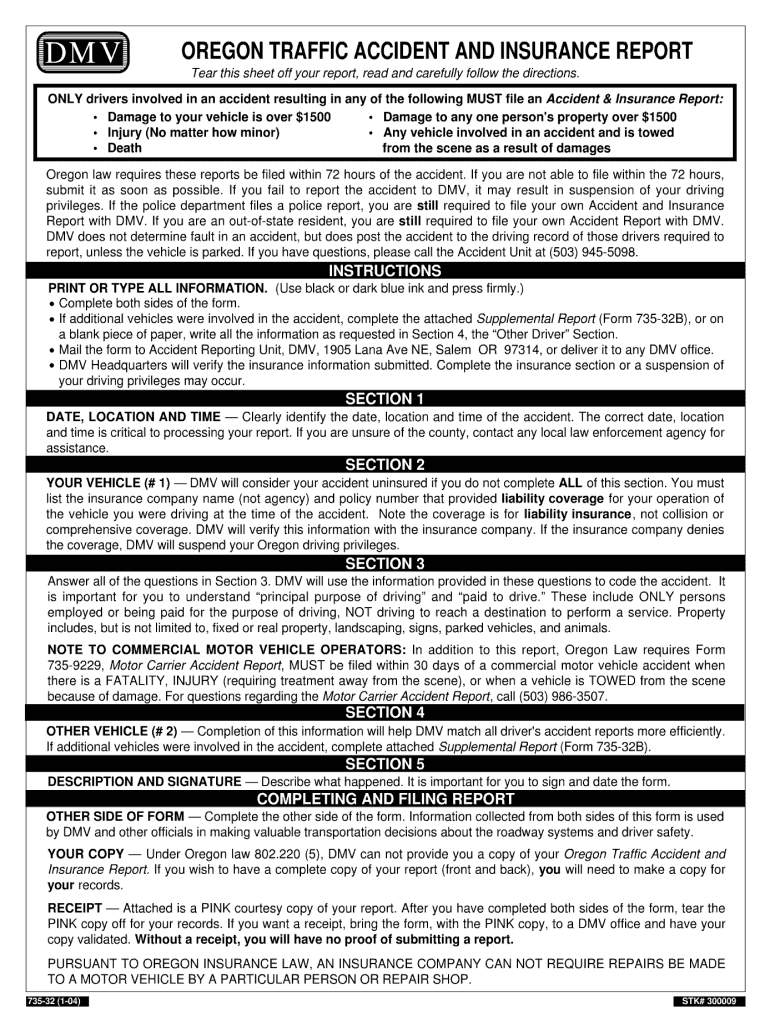
Oregon Dmv Accident Report Form 2017


What is the Oregon DMV Accident Report Form
The Oregon DMV Accident Report Form is a legal document used to report vehicle accidents that occur within the state of Oregon. This form serves as an official record of the incident, detailing essential information such as the parties involved, the location of the accident, and any injuries or damages sustained. It is crucial for insurance claims, legal proceedings, and maintaining accurate driving records. Completing this form accurately ensures that all relevant details are documented, which can be vital for resolving disputes and facilitating insurance processes.
How to use the Oregon DMV Accident Report Form
Using the Oregon DMV Accident Report Form involves several key steps. First, gather all necessary information, including the names and contact details of all parties involved, vehicle registration numbers, and insurance information. Next, fill out the form with accurate details about the accident, including the date, time, and location. It is also important to include descriptions of any damages or injuries. Once completed, the form can be submitted to the DMV or the appropriate law enforcement agency, depending on the circumstances of the accident.
Steps to complete the Oregon DMV Accident Report Form
Completing the Oregon DMV Accident Report Form requires careful attention to detail. Follow these steps:
- Collect necessary information from all parties involved in the accident.
- Provide the date, time, and location of the accident.
- Describe the circumstances of the accident, including any contributing factors.
- Document any injuries and damages to vehicles.
- Sign and date the form to certify the accuracy of the information provided.
Legal use of the Oregon DMV Accident Report Form
The Oregon DMV Accident Report Form is legally binding once completed and submitted. It serves as an official record that can be used in legal proceedings, insurance claims, and for compliance with state reporting requirements. Failing to report an accident can result in penalties, including fines and potential impacts on driving privileges. It is essential to understand the legal implications of the information provided in this form, as inaccuracies or omissions can lead to legal consequences.
Key elements of the Oregon DMV Accident Report Form
Key elements of the Oregon DMV Accident Report Form include:
- Names and contact information of all drivers and witnesses.
- Details of the vehicles involved, including make, model, and license plate numbers.
- Date, time, and location of the accident.
- Descriptions of the accident and any injuries sustained.
- Insurance information for all parties involved.
Form Submission Methods
The Oregon DMV Accident Report Form can be submitted through various methods. Individuals may choose to submit the completed form online, by mail, or in person at a local DMV office. Each method has its own requirements and processing times, so it is advisable to choose the method that best suits individual needs and circumstances. Online submissions may offer quicker processing, while in-person submissions allow for immediate confirmation of receipt.
Quick guide on how to complete oregon dmv accident report 2004 form
Effortlessly Prepare Oregon Dmv Accident Report Form on Any Device
Digital document management has gained traction among organizations and individuals. It serves as an ideal eco-friendly alternative to traditional printed and signed documents, allowing you to obtain the necessary form and securely keep it online. airSlate SignNow equips you with all the resources needed to swiftly create, edit, and eSign your documents without any delays. Manage Oregon Dmv Accident Report Form on any device using airSlate SignNow's Android or iOS applications and simplify your document-related tasks today.
The Easiest Way to Edit and eSign Oregon Dmv Accident Report Form Effortlessly
- Locate Oregon Dmv Accident Report Form and then click Get Form to begin.
- Utilize the tools we provide to complete your form.
- Mark signNow parts of the documents or obscure sensitive information with tools specifically designed for that purpose by airSlate SignNow.
- Create your eSignature using the Sign tool, which takes mere seconds and carries the same legal validity as a conventional wet ink signature.
- Review all the details and then click on the Done button to save your changes.
- Select your preferred method of sending your form, whether by email, SMS, invitation link, or download it to your computer.
Say goodbye to lost or mislaid files, tedious form searching, or mistakes that necessitate printing new document copies. airSlate SignNow addresses all your document management needs in just a few clicks from any device of your preference. Edit and eSign Oregon Dmv Accident Report Form and ensure effective communication at every stage of the form creation process with airSlate SignNow.
Create this form in 5 minutes or less
Find and fill out the correct oregon dmv accident report 2004 form
Create this form in 5 minutes!
How to create an eSignature for the oregon dmv accident report 2004 form
The way to make an eSignature for your PDF document in the online mode
The way to make an eSignature for your PDF document in Chrome
The way to make an electronic signature for putting it on PDFs in Gmail
The way to make an electronic signature straight from your mobile device
The way to make an electronic signature for a PDF document on iOS devices
The way to make an electronic signature for a PDF document on Android devices
People also ask
-
What is the Oregon DMV Accident Report Form?
The Oregon DMV Accident Report Form is an official document required for reporting vehicle accidents in Oregon. This form collects essential details about the incident, including involved parties and damages. It's crucial for legal and insurance purposes, ensuring all information is documented correctly.
-
How do I complete the Oregon DMV Accident Report Form?
Completing the Oregon DMV Accident Report Form can be done online through the DMV website or in person. You'll need to provide details such as names, license numbers, and a description of the accident. If you choose airSlate SignNow, you can easily fill, sign, and send the form digitally, making the process more efficient.
-
Is there a fee associated with the Oregon DMV Accident Report Form?
There is no fee for submitting the Oregon DMV Accident Report Form itself; however, if you choose to obtain copies or require additional services, those may incur charges. Using airSlate SignNow allows for easy submission without any hidden fees, making it a cost-effective solution.
-
What features does the airSlate SignNow offer for the Oregon DMV Accident Report Form?
airSlate SignNow provides various features for the Oregon DMV Accident Report Form, including easy document creation, electronic signatures, and real-time tracking. This enhances the filing process by making it faster and ensuring you have proof of submission. Additionally, the platform is user-friendly and accessible on multiple devices.
-
How can I benefit from using airSlate SignNow for the Oregon DMV Accident Report Form?
Using airSlate SignNow for the Oregon DMV Accident Report Form offers numerous benefits, including faster processing times and reduced paperwork. The platform allows for easy sharing and storage of documents, ensuring you can access your reports anytime. It streamlines communication between parties involved, making post-accident procedures smoother.
-
Can I integrate airSlate SignNow with other software for handling the Oregon DMV Accident Report Form?
Yes, airSlate SignNow supports integrations with various tools and platforms, enhancing your experience with the Oregon DMV Accident Report Form. Whether you use CRM systems, cloud storage, or other productivity tools, the integration capabilities allow for seamless workflows. This flexibility helps in managing and retrieving accident reports effectively.
-
How secure is airSlate SignNow for handling the Oregon DMV Accident Report Form?
airSlate SignNow prioritizes security, ensuring that your Oregon DMV Accident Report Form and other documents are protected. The platform employs advanced encryption methods to safeguard sensitive data. Additionally, it complies with industry-standard security protocols, giving users peace of mind regarding confidentiality and data integrity.
Get more for Oregon Dmv Accident Report Form
- Upper extremity functional scale starclinic net form
- Farm accidentincident report form sample
- Indian embassy jeddah form
- Da 2188 r form 100099729
- Form 157g 30193690
- Membership application liability waiver american legion riders form
- And residency application icicle creek music center form
- Yonkers ny 10703 1057 a nonprofit organization form
Find out other Oregon Dmv Accident Report Form
- Sign Non-Profit Document New Mexico Mobile
- Sign Alaska Orthodontists Business Plan Template Free
- Sign North Carolina Life Sciences Purchase Order Template Computer
- Sign Ohio Non-Profit LLC Operating Agreement Secure
- Can I Sign Ohio Non-Profit LLC Operating Agreement
- Sign South Dakota Non-Profit Business Plan Template Myself
- Sign Rhode Island Non-Profit Residential Lease Agreement Computer
- Sign South Carolina Non-Profit Promissory Note Template Mobile
- Sign South Carolina Non-Profit Lease Agreement Template Online
- Sign Oregon Life Sciences LLC Operating Agreement Online
- Sign Texas Non-Profit LLC Operating Agreement Online
- Can I Sign Colorado Orthodontists Month To Month Lease
- How Do I Sign Utah Non-Profit Warranty Deed
- Help Me With Sign Colorado Orthodontists Purchase Order Template
- Sign Virginia Non-Profit Living Will Fast
- How To Sign Virginia Non-Profit Lease Agreement Template
- How To Sign Wyoming Non-Profit Business Plan Template
- How To Sign Wyoming Non-Profit Credit Memo
- Sign Wisconsin Non-Profit Rental Lease Agreement Simple
- Sign Wisconsin Non-Profit Lease Agreement Template Safe