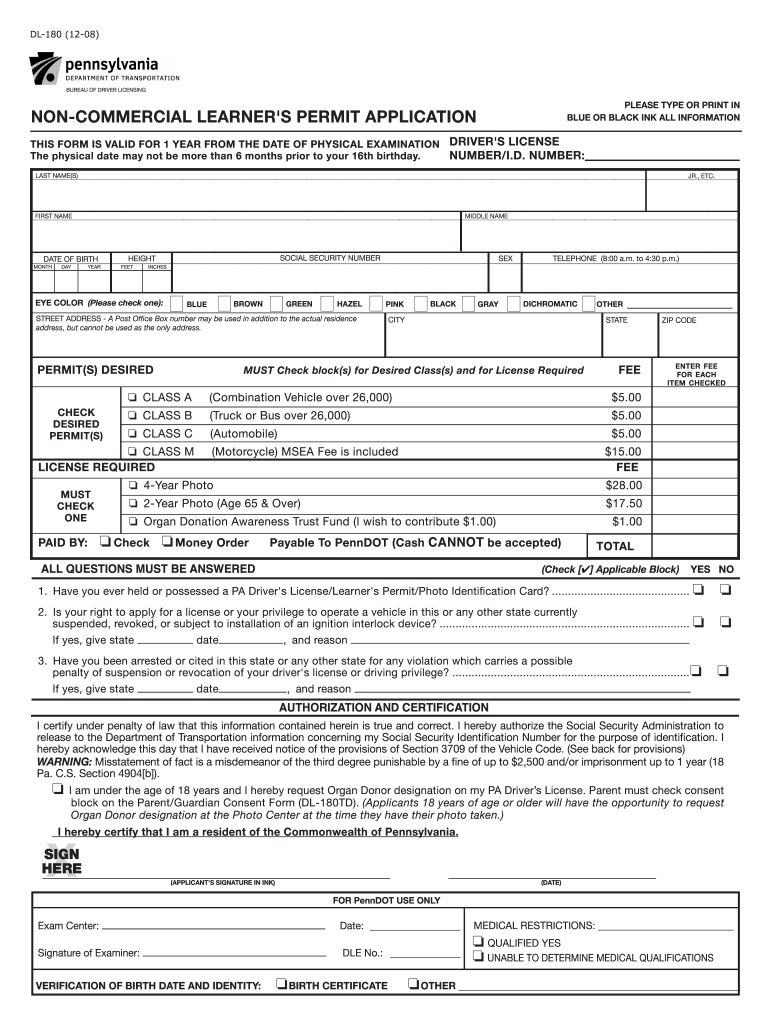
Pa Drivers Permit Physical Form 2018


What is the Pa Drivers Permit Physical Form
The Pa Drivers Permit Physical Form is a crucial document required for individuals seeking to obtain a learner's permit in Pennsylvania. This form serves to verify the applicant's physical condition and fitness to drive. It must be completed by a licensed medical professional, ensuring that the applicant meets the necessary health standards set by the Pennsylvania Department of Transportation (PennDOT). This form is essential for ensuring the safety of all road users and is a key step in the process of obtaining a driver's permit.
How to obtain the Pa Drivers Permit Physical Form
To obtain the Pa Drivers Permit Physical Form, individuals can visit the official PennDOT website or contact their local PennDOT office. The form is typically available as a downloadable PDF, which can be printed and filled out. Additionally, some healthcare providers may have copies of the form available at their offices. It is important to ensure that the most current version of the form is used to avoid any delays in the application process.
Steps to complete the Pa Drivers Permit Physical Form
Completing the Pa Drivers Permit Physical Form involves several important steps:
- Obtain the form: Download or request the form from a healthcare provider.
- Visit a licensed medical professional: Schedule an appointment with a doctor or qualified healthcare provider.
- Fill out personal information: Provide accurate personal details, including name, date of birth, and address.
- Medical examination: Undergo a physical examination where the healthcare provider will assess your fitness to drive.
- Sign and date: Ensure the medical professional signs and dates the form to validate it.
- Submit the form: Return the completed form to the appropriate PennDOT office as part of your permit application.
Legal use of the Pa Drivers Permit Physical Form
The Pa Drivers Permit Physical Form is legally binding once it is completed and signed by a licensed medical professional. It is essential for applicants to understand that this form must be filled out accurately and truthfully. Any discrepancies or false information can lead to penalties, including denial of the permit application. The form must comply with state regulations to be considered valid, ensuring that all applicants meet the health requirements necessary for safe driving.
Key elements of the Pa Drivers Permit Physical Form
Key elements of the Pa Drivers Permit Physical Form include:
- Applicant information: Full name, address, and date of birth.
- Medical history: Relevant health conditions or concerns that may affect driving ability.
- Physical examination results: Findings from the medical professional regarding the applicant's fitness to drive.
- Signature: The signature of the medical professional confirming the examination and findings.
- Date: The date when the examination was conducted.
State-specific rules for the Pa Drivers Permit Physical Form
In Pennsylvania, there are specific rules governing the use of the Pa Drivers Permit Physical Form. These rules include the requirement that the examination must be conducted by a licensed medical professional. Additionally, the form must be completed in its entirety, with no sections left blank. It is also essential to submit the form within a specified timeframe as part of the learner's permit application process. Familiarizing oneself with these state-specific rules can help ensure a smooth application experience.
Quick guide on how to complete pa drivers permit physical form 2008
Prepare Pa Drivers Permit Physical Form effortlessly on any device
Digital document management has gained traction among businesses and individuals alike. It offers an ideal eco-friendly substitute for traditional printed and signed papers, allowing you to obtain the necessary form and securely store it online. airSlate SignNow equips you with all the resources required to create, modify, and eSign your documents rapidly without delays. Manage Pa Drivers Permit Physical Form on any device using airSlate SignNow Android or iOS applications and simplify any document-related task today.
The easiest way to modify and eSign Pa Drivers Permit Physical Form without hassle
- Locate Pa Drivers Permit Physical Form and click Get Form to begin.
- Utilize the tools we offer to complete your document.
- Emphasize pertinent sections of the documents or redact confidential information using the tools that airSlate SignNow specifically provides for that purpose.
- Generate your eSignature with the Sign feature, which takes only seconds and holds the same legal authority as a conventional wet ink signature.
- Review all the details and click on the Done button to save your changes.
- Choose how you would like to send your form, whether by email, SMS, or invite link, or download it to your computer.
Put aside concerns about missing or misplaced documents, tedious form navigation, or errors that necessitate printing new copies. airSlate SignNow addresses your document management needs in just a few clicks from any device you prefer. Modify and eSign Pa Drivers Permit Physical Form and ensure excellent communication at any stage of the form preparation process with airSlate SignNow.
Create this form in 5 minutes or less
Find and fill out the correct pa drivers permit physical form 2008
Create this form in 5 minutes!
How to create an eSignature for the pa drivers permit physical form 2008
How to create an eSignature for a PDF online
How to create an eSignature for a PDF in Google Chrome
The best way to create an eSignature for signing PDFs in Gmail
How to create an electronic signature from your smartphone
How to generate an eSignature for a PDF on iOS
How to create an electronic signature for a PDF file on Android
People also ask
-
What is a PA Drivers Permit Physical Form?
A PA Drivers Permit Physical Form is a document required for obtaining a driver's permit in Pennsylvania. It verifies your physical fitness to drive and must be completed by a licensed healthcare provider. Ensuring you have this form is crucial for a smooth application process.
-
How can I obtain a PA Drivers Permit Physical Form?
You can obtain a PA Drivers Permit Physical Form through various sources, including your doctor’s office or online printable templates. It's essential to have a licensed healthcare professional complete the form accurately to ensure compliance with state regulations.
-
Does airSlate SignNow support eSigning of the PA Drivers Permit Physical Form?
Yes, airSlate SignNow allows you to eSign the PA Drivers Permit Physical Form seamlessly. With our easy-to-use platform, you can securely sign and send your completed form from anywhere, streamlining your application process.
-
What are the benefits of using airSlate SignNow for the PA Drivers Permit Physical Form?
Using airSlate SignNow for your PA Drivers Permit Physical Form offers numerous benefits, including convenience, security, and compliance. You'll save time by electronically signing documents and reduce the hassle of paperwork, all while ensuring your information is protected.
-
Is there a cost associated with using airSlate SignNow for the PA Drivers Permit Physical Form?
airSlate SignNow offers various pricing plans tailored to meet the needs of individuals and businesses. There are affordable options available that allow you to eSign your PA Drivers Permit Physical Form without breaking the bank. Check our website for the most current pricing details.
-
What features does airSlate SignNow include for handling the PA Drivers Permit Physical Form?
airSlate SignNow includes features such as templates, in-app reminders, and document tracking, which make handling your PA Drivers Permit Physical Form easier. Our platform supports secure storage and sharing, ensuring that your documents are easily accessible at any time.
-
Can I integrate airSlate SignNow with other applications for the PA Drivers Permit Physical Form?
Absolutely! airSlate SignNow offers integrations with various applications, enabling you to streamline your workflow for the PA Drivers Permit Physical Form. Whether you use CRM systems or project management tools, our platform can connect seamlessly to enhance efficiency.
Get more for Pa Drivers Permit Physical Form
- What does your child eat dhcs 4035 a dhcs ca form
- Apc 5 0 nyc gov form
- Form no 40a see rule b67abrule b101ab form of nomination name bb
- Vital signs competency checklist form
- Long form standard subcontract agc ca
- My family health tree heart form
- Form it 2105 9 underpayment of estimated income tax by individuals and fiduciaries tax year
- Sale and marketing agreement template form
Find out other Pa Drivers Permit Physical Form
- Electronic signature Real Estate Document Utah Safe
- Electronic signature Oregon Police Living Will Now
- Electronic signature Pennsylvania Police Executive Summary Template Free
- Electronic signature Pennsylvania Police Forbearance Agreement Fast
- How Do I Electronic signature Pennsylvania Police Forbearance Agreement
- How Can I Electronic signature Pennsylvania Police Forbearance Agreement
- Electronic signature Washington Real Estate Purchase Order Template Mobile
- Electronic signature West Virginia Real Estate Last Will And Testament Online
- Electronic signature Texas Police Lease Termination Letter Safe
- How To Electronic signature Texas Police Stock Certificate
- How Can I Electronic signature Wyoming Real Estate Quitclaim Deed
- Electronic signature Virginia Police Quitclaim Deed Secure
- How Can I Electronic signature West Virginia Police Letter Of Intent
- How Do I Electronic signature Washington Police Promissory Note Template
- Electronic signature Wisconsin Police Permission Slip Free
- Electronic signature Minnesota Sports Limited Power Of Attorney Fast
- Electronic signature Alabama Courts Quitclaim Deed Safe
- How To Electronic signature Alabama Courts Stock Certificate
- Can I Electronic signature Arkansas Courts Operating Agreement
- How Do I Electronic signature Georgia Courts Agreement