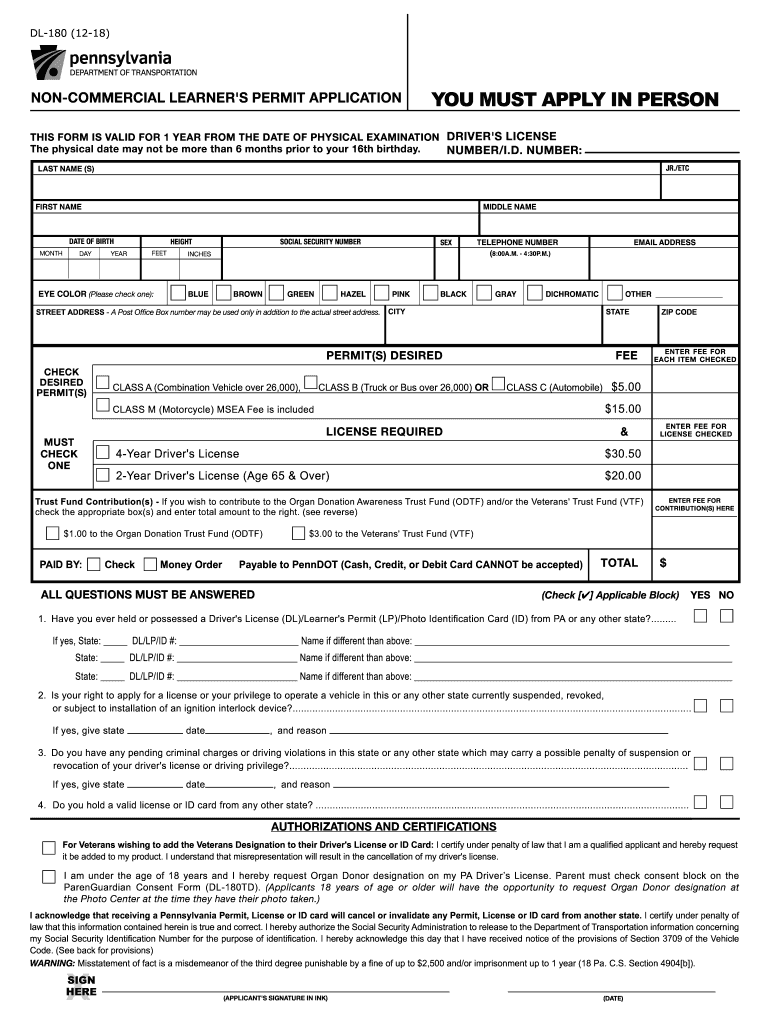
Pa Driver's Permit Physical Form 2018


What is the PA Driver's Permit Physical Form?
The PA Driver's Permit Physical Form, also known as the dl 180 form, is a crucial document required for individuals applying for a non-commercial learner's permit in Pennsylvania. This form verifies that the applicant meets the necessary medical standards to operate a vehicle safely. It typically includes sections for personal information, medical history, and a certification by a licensed physician. Ensuring that this form is completed accurately is essential for a smooth application process.
Steps to Complete the PA Driver's Permit Physical Form
Completing the PA Driver's Permit Physical Form involves several important steps:
- Obtain the Form: You can acquire the dl 180 form from the Pennsylvania Department of Transportation (PennDOT) website or your local PennDOT office.
- Fill Out Personal Information: Provide your full name, address, date of birth, and other identifying details as required on the form.
- Medical History: Complete the medical history section, disclosing any relevant health conditions that may affect your ability to drive.
- Physician's Certification: Schedule an appointment with a licensed physician to review your medical history and complete the certification section of the form.
- Review and Sign: Carefully review the completed form for accuracy before signing it. Ensure all required sections are filled out.
How to Obtain the PA Driver's Permit Physical Form
The PA Driver's Permit Physical Form can be obtained through various means. Applicants may download it directly from the PennDOT website or request a physical copy at their local PennDOT office. It is advisable to check for the most current version of the form to ensure compliance with state regulations. Additionally, some driving schools may provide the form as part of their services for new drivers.
Legal Use of the PA Driver's Permit Physical Form
The legal use of the PA Driver's Permit Physical Form is essential for ensuring that applicants meet the health requirements set forth by the state. This form must be completed and signed by a licensed healthcare provider to be considered valid. It serves as a legal document that confirms the applicant's fitness to drive, and any inaccuracies or omissions can lead to complications in the permit application process.
Key Elements of the PA Driver's Permit Physical Form
Several key elements are crucial to the PA Driver's Permit Physical Form:
- Applicant Information: Includes personal details such as name, address, and date of birth.
- Medical History: A comprehensive section where applicants disclose any medical conditions.
- Physician's Signature: A required signature from a licensed healthcare provider, confirming the applicant's medical fitness.
- Date of Examination: The date when the medical evaluation was conducted.
Form Submission Methods
Once the PA Driver's Permit Physical Form is completed, it can be submitted through various methods:
- In-Person: Applicants can take the completed form to their local PennDOT office during business hours.
- Mail: The form can be mailed to the appropriate PennDOT office, ensuring it is sent via a secure method to avoid loss.
- Online: While the form itself cannot be submitted online, applicants may need to complete other parts of their application through the PennDOT online portal.
Quick guide on how to complete form dl 180 penndot
Complete Pa Driver's Permit Physical Form seamlessly on any device
Digital document management has become increasingly popular among businesses and individuals. It offers an ideal eco-friendly substitute for conventional printed and signed papers, allowing you to find the appropriate form and securely store it online. airSlate SignNow equips you with all the necessary tools to create, edit, and electronically sign your documents quickly without delays. Manage Pa Driver's Permit Physical Form on any device using airSlate SignNow's Android or iOS applications and simplify any document-related workflow today.
The easiest way to modify and electronically sign Pa Driver's Permit Physical Form effortlessly
- Obtain Pa Driver's Permit Physical Form and select Get Form to begin.
- Utilize the tools we offer to complete your form.
- Mark important sections of the documents or redact sensitive information with tools that airSlate SignNow provides specifically for that purpose.
- Create your signature using the Sign tool, which takes only seconds and holds the same legal validity as a traditional wet ink signature.
- Review all the details and click on the Done button to save your modifications.
- Choose how you want to share your form, via email, SMS, or invitation link, or download it to your computer.
Forget about lost or misfiled documents, tedious form searches, or errors that necessitate reprinting new document copies. airSlate SignNow addresses your document management needs in just a few clicks from any device you choose. Modify and electronically sign Pa Driver's Permit Physical Form while ensuring excellent communication throughout your form preparation process with airSlate SignNow.
Create this form in 5 minutes or less
Find and fill out the correct form dl 180 penndot
Create this form in 5 minutes!
How to create an eSignature for the form dl 180 penndot
How to generate an eSignature for your Form Dl 180 Penndot online
How to generate an eSignature for your Form Dl 180 Penndot in Google Chrome
How to create an eSignature for signing the Form Dl 180 Penndot in Gmail
How to generate an electronic signature for the Form Dl 180 Penndot right from your smartphone
How to make an electronic signature for the Form Dl 180 Penndot on iOS devices
How to create an eSignature for the Form Dl 180 Penndot on Android OS
People also ask
-
What is the dl 180 pa non commercial learners permit application?
The dl 180 pa non commercial learners permit application is a form used by individuals in Pennsylvania to apply for a non-commercial learner's permit. This permit allows new drivers to begin their driving experience under certain restrictions. Completing the application is a crucial step toward obtaining a full driver's license.
-
How can airSlate SignNow assist with the dl 180 pa non commercial learners permit application?
airSlate SignNow provides a seamless platform to easily fill out and eSign the dl 180 pa non commercial learners permit application. With our user-friendly interface, you can complete your application efficiently and securely. Our service simplifies the documentation process, ensuring you meet all requirements for submission.
-
What are the costs associated with using airSlate SignNow for my dl 180 pa non commercial learners permit application?
Using airSlate SignNow for your dl 180 pa non commercial learners permit application is cost-effective, with various pricing plans to suit your needs. Whether you are an individual or a business, you can choose a plan that provides the functionalities you need. Our goal is to deliver excellent value without compromising on quality.
-
What features does airSlate SignNow offer for the dl 180 pa non commercial learners permit application?
airSlate SignNow offers essential features such as eSigning, document templates, and secure storage for the dl 180 pa non commercial learners permit application. These features streamline the application process, allowing you to complete everything online without unnecessary delays. Additionally, our platform ensures your data is protected every step of the way.
-
Is airSlate SignNow easy to integrate with other tools for the dl 180 pa non commercial learners permit application?
Yes, airSlate SignNow easily integrates with various tools and platforms, enhancing your experience with the dl 180 pa non commercial learners permit application. Whether you use cloud storage or project management software, our integrations will help you manage your documents more effectively. This way, you can keep all your application-related materials organized.
-
What benefits can I gain from using airSlate SignNow for my dl 180 pa non commercial learners permit application?
Using airSlate SignNow for your dl 180 pa non commercial learners permit application provides numerous benefits. You enjoy greater convenience with online access, faster processing with eSigning, and enhanced security for your documents. Ultimately, our service helps you navigate the application process with ease and confidence.
-
Can airSlate SignNow help me track the status of my dl 180 pa non commercial learners permit application?
Absolutely! With airSlate SignNow, you can track the status of your dl 180 pa non commercial learners permit application in real-time. Our platform notifies you of any updates or necessary actions, ensuring you stay informed throughout the application process. This feature is invaluable for keeping your application on track.
Get more for Pa Driver's Permit Physical Form
- Attendance allowance for people of state pension a form
- Partnering with our community to build and mainta form
- Form 15272 rev 10 vitatce security plan
- Application for primary care nurse practitioner residency program form
- Transcript wocs and ipa webinarjanuary 17 form
- Drama division entry form
- Do employers who say they require an applicant have a form
- Dss 6966 form
Find out other Pa Driver's Permit Physical Form
- Can I eSignature Oregon Non-Profit Last Will And Testament
- Can I eSignature Oregon Orthodontists LLC Operating Agreement
- How To eSignature Rhode Island Orthodontists LLC Operating Agreement
- Can I eSignature West Virginia Lawers Cease And Desist Letter
- eSignature Alabama Plumbing Confidentiality Agreement Later
- How Can I eSignature Wyoming Lawers Quitclaim Deed
- eSignature California Plumbing Profit And Loss Statement Easy
- How To eSignature California Plumbing Business Letter Template
- eSignature Kansas Plumbing Lease Agreement Template Myself
- eSignature Louisiana Plumbing Rental Application Secure
- eSignature Maine Plumbing Business Plan Template Simple
- Can I eSignature Massachusetts Plumbing Business Plan Template
- eSignature Mississippi Plumbing Emergency Contact Form Later
- eSignature Plumbing Form Nebraska Free
- How Do I eSignature Alaska Real Estate Last Will And Testament
- Can I eSignature Alaska Real Estate Rental Lease Agreement
- eSignature New Jersey Plumbing Business Plan Template Fast
- Can I eSignature California Real Estate Contract
- eSignature Oklahoma Plumbing Rental Application Secure
- How Can I eSignature Connecticut Real Estate Quitclaim Deed