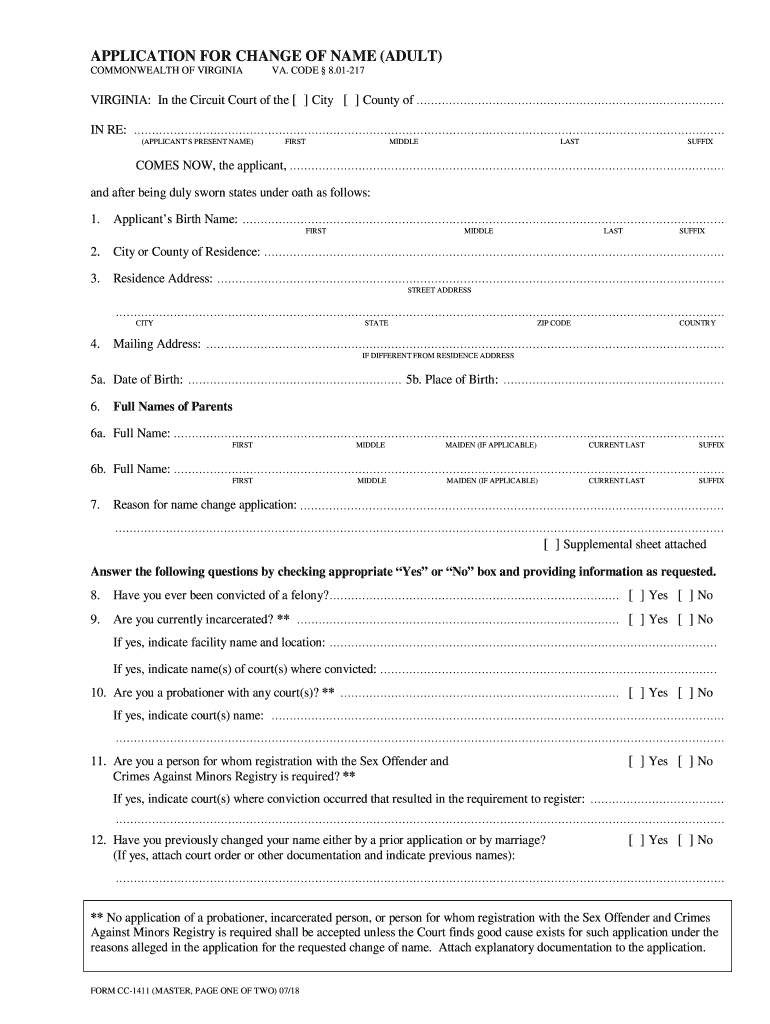
Application Change Name 2018


What is the Application Change Name
The Application Change Name, specifically the VA Form CC-1411, is a document used in Virginia to officially request a change of name. This form is essential for individuals who wish to update their name due to marriage, divorce, or personal preference. It serves as a formal request to the relevant authorities to recognize the new name legally. Understanding the purpose and importance of this form is crucial for ensuring that personal records are accurate and up to date.
Steps to Complete the Application Change Name
Completing the VA Form CC-1411 involves several key steps to ensure accuracy and compliance with legal requirements. Begin by gathering all necessary personal information, including your current name, the desired new name, and any supporting documentation, such as a marriage certificate or court order. Next, fill out the form carefully, ensuring that all sections are completed. Once the form is filled out, review it for any errors or omissions. Finally, submit the form according to the specified submission methods, which may include online, by mail, or in person.
Legal Use of the Application Change Name
The legal use of the Application Change Name is governed by state laws that dictate how name changes are processed and recognized. In Virginia, the form must be completed accurately and submitted to the appropriate court or agency to be considered valid. This ensures that the name change is legally binding and can be used for all official purposes, including identification, banking, and legal documents. Compliance with these legal requirements is essential to avoid complications in the future.
Required Documents
When submitting the VA Form CC-1411, certain documents are typically required to support your application for a name change. These may include:
- A government-issued ID with your current name
- Proof of the name change reason, such as a marriage certificate or divorce decree
- Any additional documentation that may be specified in the form instructions
Ensuring that all required documents are included with your application can help expedite the processing time and reduce the likelihood of delays.
Form Submission Methods
The VA Form CC-1411 can be submitted through various methods, depending on the preferences of the applicant and the requirements of the local jurisdiction. Common submission methods include:
- Online submission through the designated state portal
- Mailing the completed form and supporting documents to the appropriate court
- Delivering the form in person to the local courthouse
Choosing the right submission method can impact the speed and efficiency of the name change process, so it is important to follow the guidelines provided with the form.
Eligibility Criteria
To be eligible to use the VA Form CC-1411 for a name change, applicants must meet certain criteria established by Virginia law. Generally, individuals must be residents of Virginia and provide valid reasons for the name change. Additionally, applicants should not have any pending legal issues that could affect their eligibility. Understanding these criteria is crucial for ensuring that the application process proceeds smoothly and without complications.
Quick guide on how to complete application change name
Effortlessly Prepare Application Change Name on Any Device
Web-based document administration has become favored among organizations and individuals. It offers an excellent eco-friendly substitute to traditional printed and signed paperwork, as you can easily locate the appropriate form and securely maintain it online. airSlate SignNow provides you with all the resources necessary to create, edit, and electronically sign your documents quickly without interruptions. Manage Application Change Name across any platform using airSlate SignNow's Android or iOS applications and streamline any document-related task today.
How to Edit and Electronically Sign Application Change Name with Ease
- Locate Application Change Name and then click Get Form to begin.
- Utilize the features we offer to complete your document.
- Emphasize important sections of your documents or redact sensitive information with tools specifically designed by airSlate SignNow for that purpose.
- Generate your signature using the Sign tool, which takes mere seconds and holds the same legal authority as a conventional wet ink signature.
- Review the information and click the Done button to apply your changes.
- Choose how you would like to submit your form, via email, SMS, or an invitation link, or download it to your computer.
No more worrying about lost or misplaced files, tedious form searching, or mistakes that necessitate printing new document copies. airSlate SignNow meets all your document management needs in just a few clicks from your chosen device. Modify and electronically sign Application Change Name to ensure outstanding communication throughout your form preparation process using airSlate SignNow.
Create this form in 5 minutes or less
Find and fill out the correct application change name
Create this form in 5 minutes!
How to create an eSignature for the application change name
How to generate an eSignature for a PDF document in the online mode
How to generate an eSignature for a PDF document in Chrome
How to generate an eSignature for putting it on PDFs in Gmail
How to make an eSignature from your mobile device
The best way to create an eSignature for a PDF document on iOS devices
How to make an eSignature for a PDF file on Android devices
People also ask
-
What is the VA form CC and how can it be used with airSlate SignNow?
The VA form CC is a crucial document for veterans seeking specific benefits. With airSlate SignNow, you can easily eSign and manage your VA form CC electronically, ensuring a quick and secure submission process.
-
How does airSlate SignNow help streamline the filling of VA form CC?
airSlate SignNow offers a user-friendly platform that simplifies the completion of VA form CC. Our templates and guided workflows ensure that you can fill out and sign the form correctly, reducing errors and saving time.
-
Are there any costs associated with using airSlate SignNow for VA form CC?
While airSlate SignNow offers various pricing plans, you can find a cost-effective solution suitable for your needs when it comes to managing VA form CC. Our plans provide the flexibility to fit both individual and business requirements.
-
Can I track the status of my VA form CC after sending it via airSlate SignNow?
Yes, airSlate SignNow allows you to track the status of your VA form CC after sending it out for signatures. You’ll receive real-time updates, ensuring you know exactly when your document is signed and complete.
-
What integrations are available for managing VA form CC with airSlate SignNow?
airSlate SignNow seamlessly integrates with various applications to help you manage your VA form CC efficiently. Whether you are using CRM systems, cloud storage solutions, or project management tools, our platform enhances your workflow.
-
Is it safe to eSign the VA form CC with airSlate SignNow?
Absolutely! airSlate SignNow prioritizes security and compliance when handling your VA form CC. Our platform utilizes advanced encryption and security protocols to protect your personal information and documents.
-
How can I get support for issues related to the VA form CC in airSlate SignNow?
If you encounter any issues with your VA form CC on airSlate SignNow, our dedicated customer support team is ready to assist you. You can signNow out via chat, email, or phone for prompt assistance and solutions.
Get more for Application Change Name
- Attestation patronale annexe 19 bis 427347249 form
- Tehsil short form
- Bethpage federal credit union dispute charge form
- Complete the table with the correct form of be
- Declaration of gender change 415196395 form
- Scope agreement template form
- Scope of work agreement template form
- Scottish private residential tenancy agreement template form
Find out other Application Change Name
- Help Me With Sign North Dakota Government Quitclaim Deed
- Sign Oregon Government Last Will And Testament Mobile
- Sign South Carolina Government Purchase Order Template Simple
- Help Me With Sign Pennsylvania Government Notice To Quit
- Sign Tennessee Government Residential Lease Agreement Fast
- Sign Texas Government Job Offer Free
- Sign Alabama Healthcare / Medical LLC Operating Agreement Online
- Sign Alabama Healthcare / Medical Quitclaim Deed Mobile
- Can I Sign Alabama Healthcare / Medical Quitclaim Deed
- Sign Utah Government Month To Month Lease Myself
- Can I Sign Texas Government Limited Power Of Attorney
- Sign Arkansas Healthcare / Medical Living Will Free
- Sign Arkansas Healthcare / Medical Bill Of Lading Later
- Sign California Healthcare / Medical Arbitration Agreement Free
- Help Me With Sign California Healthcare / Medical Lease Agreement Form
- Sign Connecticut Healthcare / Medical Business Plan Template Free
- Sign Indiana Healthcare / Medical Moving Checklist Safe
- Sign Wisconsin Government Cease And Desist Letter Online
- Sign Louisiana Healthcare / Medical Limited Power Of Attorney Mobile
- Sign Healthcare / Medical PPT Michigan Now