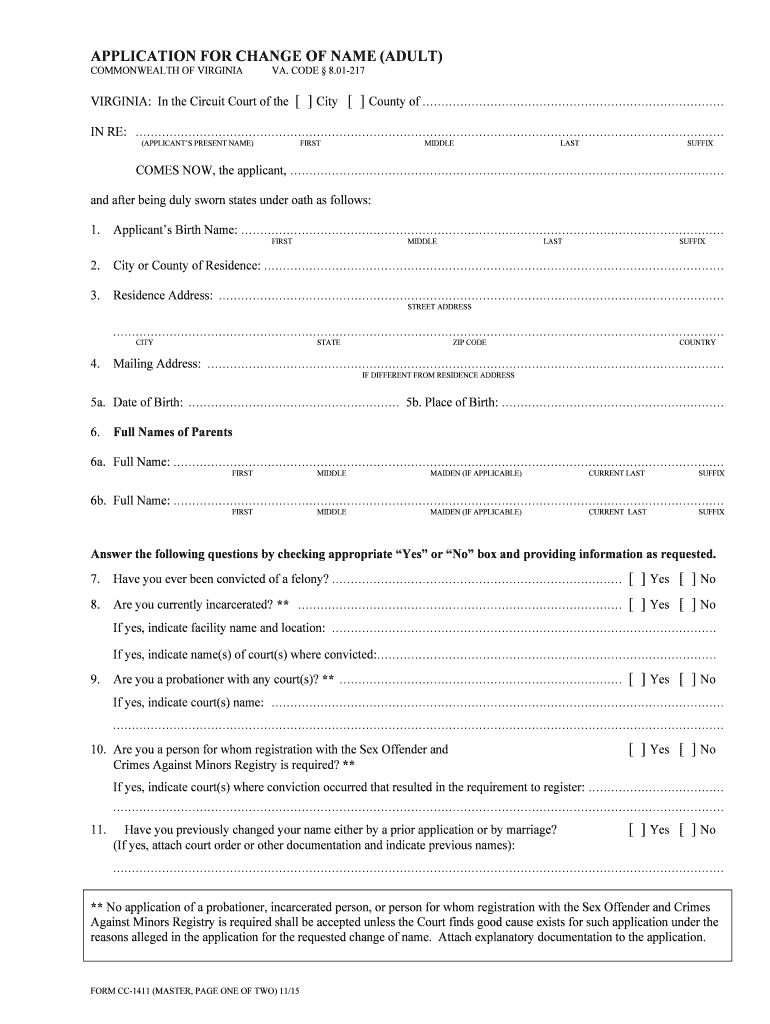
APPLICATION for CHANGE of NAME ADULT 2015


What is the APPLICATION FOR CHANGE OF NAME ADULT
The APPLICATION FOR CHANGE OF NAME ADULT is a legal document used by individuals in the United States to formally request a change of their name. This application is typically submitted to a court or relevant government authority, and it serves as a crucial step in the legal process of name change. The form outlines the individual's current name, the desired new name, and the reasons for the change. It is essential for ensuring that the new name is recognized officially and can be used for identification purposes, such as on driver's licenses, passports, and other legal documents.
Steps to complete the APPLICATION FOR CHANGE OF NAME ADULT
Completing the APPLICATION FOR CHANGE OF NAME ADULT involves several key steps to ensure accuracy and compliance with legal requirements. Start by gathering necessary personal information, including your current name, the new name you wish to adopt, and any supporting documentation that may be required, such as identification or proof of residency. Next, fill out the application form carefully, ensuring all information is correct. Once completed, review the form for any errors before signing it. Finally, submit the application to the appropriate court or agency, along with any required fees and supporting documents.
Legal use of the APPLICATION FOR CHANGE OF NAME ADULT
The legal use of the APPLICATION FOR CHANGE OF NAME ADULT is governed by state laws, which can vary significantly. Generally, this application must be filed in the jurisdiction where the applicant resides. Upon approval, the court issues an order that legally recognizes the name change. This document is crucial for updating personal records, such as Social Security, bank accounts, and other official documents. It is important to understand that the name change process may involve a public notice requirement, allowing for any objections to be raised before the change is finalized.
Required Documents
When submitting the APPLICATION FOR CHANGE OF NAME ADULT, certain documents are typically required to support your request. These may include a valid government-issued photo ID, proof of residency, and any legal documents that justify the name change, such as marriage certificates, divorce decrees, or court orders. Additionally, some jurisdictions may require a fingerprint card or a background check. It is advisable to check with the local court or agency to confirm the specific documentation needed for your application.
Eligibility Criteria
To be eligible to file the APPLICATION FOR CHANGE OF NAME ADULT, individuals must generally meet certain criteria. Applicants must be at least eighteen years old and a resident of the state where they are filing. The reasons for the name change must be lawful and cannot be intended for fraudulent purposes, such as evading legal obligations or debts. Some states may also require applicants to have no pending criminal charges. It is important to review state-specific eligibility requirements to ensure compliance.
Form Submission Methods (Online / Mail / In-Person)
The APPLICATION FOR CHANGE OF NAME ADULT can typically be submitted through various methods, depending on state regulations. Many jurisdictions now offer online submission options, allowing applicants to complete and submit the form digitally. Alternatively, individuals may choose to mail their completed application to the appropriate court or agency. In-person submission is also an option, where applicants can deliver the form directly to the clerk's office. Each method may have different requirements regarding fees and supporting documents, so it is essential to verify the preferred submission method for your location.
Quick guide on how to complete application for change of name adult
Complete APPLICATION FOR CHANGE OF NAME ADULT seamlessly on any device
Online document management has gained popularity among businesses and individuals alike. It offers an ideal eco-friendly alternative to traditional printed and signed documents, as you can access the correct form and securely store it online. airSlate SignNow equips you with all the resources necessary to create, modify, and eSign your documents quickly without delays. Manage APPLICATION FOR CHANGE OF NAME ADULT on any platform with airSlate SignNow's Android or iOS applications and enhance any document-centric process today.
How to edit and eSign APPLICATION FOR CHANGE OF NAME ADULT effortlessly
- Find APPLICATION FOR CHANGE OF NAME ADULT and click Get Form to begin.
- Utilize the tools we offer to complete your document.
- Emphasize pertinent sections of the documents or redact sensitive information with tools specifically provided by airSlate SignNow for that purpose.
- Generate your eSignature using the Sign tool, which takes mere seconds and carries the same legal validity as a conventional wet ink signature.
- Verify all the details and click the Done button to save your modifications.
- Choose your preferred method for delivering your form, whether by email, SMS, invitation link, or download it to your computer.
Say goodbye to missing or lost documents, frustrating form searches, or inaccuracies that necessitate printing new document copies. airSlate SignNow addresses all your document management needs in just a few clicks from any device of your choice. Modify and eSign APPLICATION FOR CHANGE OF NAME ADULT to ensure excellent communication throughout the document preparation process with airSlate SignNow.
Create this form in 5 minutes or less
Find and fill out the correct application for change of name adult
Create this form in 5 minutes!
How to create an eSignature for the application for change of name adult
How to make an eSignature for your Application For Change Of Name Adult online
How to generate an electronic signature for the Application For Change Of Name Adult in Chrome
How to make an electronic signature for putting it on the Application For Change Of Name Adult in Gmail
How to generate an eSignature for the Application For Change Of Name Adult straight from your mobile device
How to make an electronic signature for the Application For Change Of Name Adult on iOS
How to generate an eSignature for the Application For Change Of Name Adult on Android OS
People also ask
-
What is the APPLICATION FOR CHANGE OF NAME ADULT process?
The APPLICATION FOR CHANGE OF NAME ADULT process involves filling out the necessary forms to request a legal name change. Using airSlate SignNow, you can easily generate and sign these documents digitally, streamlining the entire process.
-
How much does it cost to file an APPLICATION FOR CHANGE OF NAME ADULT?
The cost to file an APPLICATION FOR CHANGE OF NAME ADULT varies by jurisdiction, but airSlate SignNow offers affordable packages for document creation and e-signatures. This can be a cost-effective solution compared to traditional methods.
-
What features does airSlate SignNow provide for the APPLICATION FOR CHANGE OF NAME ADULT?
airSlate SignNow provides features such as customizable templates, e-signature capabilities, document tracking, and secure storage for the APPLICATION FOR CHANGE OF NAME ADULT. These features enhance the efficiency and security of your name change application.
-
How can airSlate SignNow help speed up my APPLICATION FOR CHANGE OF NAME ADULT?
Using airSlate SignNow can signNowly speed up the APPLICATION FOR CHANGE OF NAME ADULT process by allowing you to fill out and sign documents online. This eliminates the need for physical paperwork and promotes quicker submissions to the appropriate authorities.
-
Is airSlate SignNow compliant with legal standards for APPLICATION FOR CHANGE OF NAME ADULT?
Yes, airSlate SignNow ensures compliance with legal standards for the APPLICATION FOR CHANGE OF NAME ADULT by adhering to e-signature laws such as ESIGN and UETA. Your signed documents will be legally binding and accepted by most state agencies.
-
Can I integrate airSlate SignNow with other applications when filing an APPLICATION FOR CHANGE OF NAME ADULT?
Absolutely! airSlate SignNow offers integrations with various applications, making it easier to manage your APPLICATION FOR CHANGE OF NAME ADULT alongside other documents and workflows. This workflow optimization can save you time.
-
What are the benefits of using airSlate SignNow for the APPLICATION FOR CHANGE OF NAME ADULT?
By using airSlate SignNow for the APPLICATION FOR CHANGE OF NAME ADULT, you benefit from a streamlined, user-friendly experience, reduced paperwork, and quicker processing times. These advantages can make your name change process smoother and more efficient.
Get more for APPLICATION FOR CHANGE OF NAME ADULT
Find out other APPLICATION FOR CHANGE OF NAME ADULT
- Electronic signature Idaho Insurance Letter Of Intent Free
- How To Electronic signature Idaho Insurance POA
- Can I Electronic signature Illinois Insurance Last Will And Testament
- Electronic signature High Tech PPT Connecticut Computer
- Electronic signature Indiana Insurance LLC Operating Agreement Computer
- Electronic signature Iowa Insurance LLC Operating Agreement Secure
- Help Me With Electronic signature Kansas Insurance Living Will
- Electronic signature Insurance Document Kentucky Myself
- Electronic signature Delaware High Tech Quitclaim Deed Online
- Electronic signature Maine Insurance Quitclaim Deed Later
- Electronic signature Louisiana Insurance LLC Operating Agreement Easy
- Electronic signature West Virginia Education Contract Safe
- Help Me With Electronic signature West Virginia Education Business Letter Template
- Electronic signature West Virginia Education Cease And Desist Letter Easy
- Electronic signature Missouri Insurance Stock Certificate Free
- Electronic signature Idaho High Tech Profit And Loss Statement Computer
- How Do I Electronic signature Nevada Insurance Executive Summary Template
- Electronic signature Wisconsin Education POA Free
- Electronic signature Wyoming Education Moving Checklist Secure
- Electronic signature North Carolina Insurance Profit And Loss Statement Secure