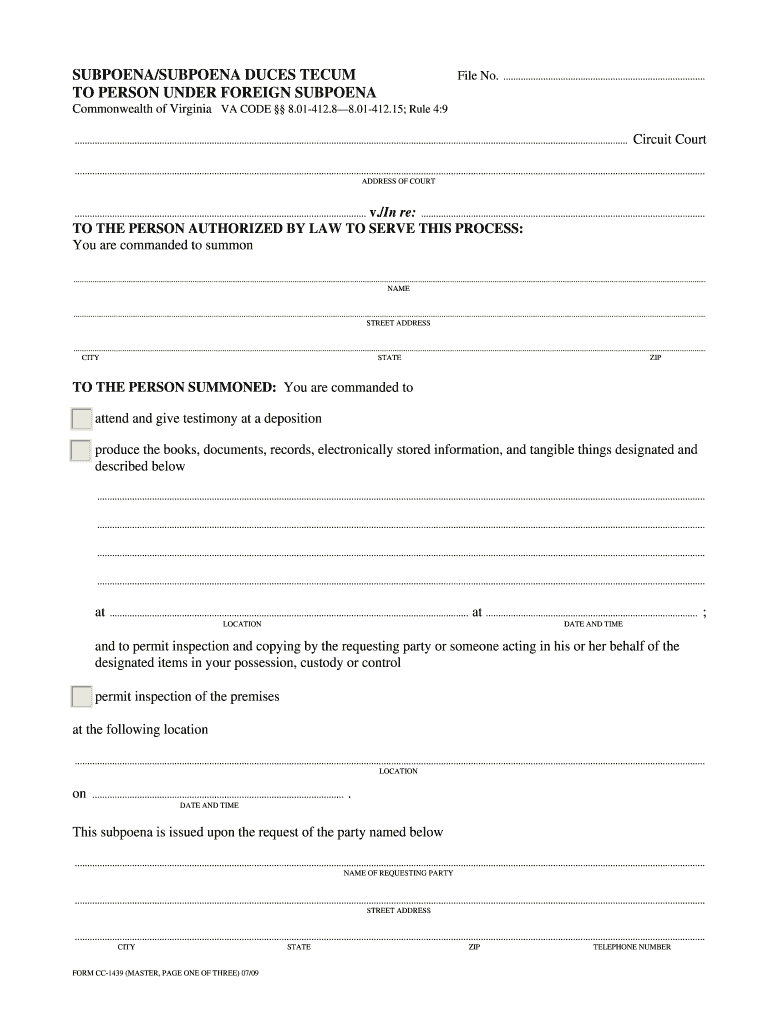
Cc 1439 Form


What is the CC 1439?
The CC 1439, also known as the Virginia Subpoena Foreign form, is a legal document used in Virginia to request the production of documents or evidence from a foreign entity or individual. This form is crucial in legal proceedings where a party needs to obtain information from outside the jurisdiction of Virginia. It serves as a formal request that compels the recipient to provide specific documents or to testify in a legal matter. Understanding the function and requirements of the CC 1439 is essential for individuals and businesses involved in legal disputes that extend beyond state lines.
How to Use the CC 1439
Using the CC 1439 involves several key steps to ensure compliance with legal standards. First, the requesting party must accurately fill out the form, specifying the documents or evidence needed. It is important to include detailed descriptions to avoid ambiguity. Once completed, the form must be served to the foreign entity or individual, following the proper legal procedures for service of process. This may involve using a process server or an attorney familiar with the rules governing subpoenas in both Virginia and the recipient's jurisdiction. Proper execution of the CC 1439 is vital for its enforceability in court.
Steps to Complete the CC 1439
Completing the CC 1439 requires careful attention to detail. Here are the steps to follow:
- Obtain the form: Access the CC 1439 from a reliable source, ensuring it is the most current version.
- Fill in the details: Provide your name, contact information, and the case details. Clearly outline the documents or evidence requested.
- Review the form: Double-check all information for accuracy and completeness to prevent delays.
- Sign the form: Ensure that the form is signed and dated as required.
- Serve the form: Follow the appropriate legal procedures to serve the CC 1439 to the foreign entity or individual.
Legal Use of the CC 1439
The legal use of the CC 1439 is governed by both state and federal laws. It is essential to ensure that the request complies with the legal standards for subpoenas in Virginia and the jurisdiction of the recipient. This includes adhering to any applicable laws regarding privacy and confidentiality. The CC 1439 must be used in good faith and not for harassing or oppressive purposes. Misuse of the form can lead to legal consequences, including potential sanctions from the court.
Key Elements of the CC 1439
Several key elements must be included in the CC 1439 to ensure its validity:
- Case Information: Include the case number and court details.
- Requestor's Information: Provide the name and contact details of the individual or attorney requesting the subpoena.
- Recipient Information: Clearly identify the foreign entity or individual being subpoenaed.
- Document Description: Specify the documents or evidence being requested with as much detail as possible.
- Signature: The form must be signed by the requesting party or their attorney.
Examples of Using the CC 1439
Examples of situations where the CC 1439 may be utilized include:
- A business seeking documents from a supplier located in another state.
- A law firm requiring evidence from a witness residing outside Virginia.
- Individuals involved in a legal dispute needing information from a foreign entity for their case.
Each of these scenarios demonstrates the importance of the CC 1439 in facilitating the gathering of necessary evidence across state lines.
Quick guide on how to complete cc 1439
Complete Cc 1439 effortlessly on any device
Digital document management has become increasingly favored by businesses and individuals alike. It offers a sustainable alternative to conventional printed and signed documents, enabling you to locate the right form and securely store it online. airSlate SignNow equips you with all necessary tools to create, modify, and electronically sign your documents swiftly without delays. Manage Cc 1439 on any device with airSlate SignNow's Android or iOS applications and streamline any document-related workflow today.
The easiest way to modify and electronically sign Cc 1439 without hassle
- Locate Cc 1439 and click on Get Form to initiate.
- Utilize the tools we provide to complete your document.
- Emphasize important sections of the documents or obscure sensitive information with tools specifically designed by airSlate SignNow for that purpose.
- Create your electronic signature with the Sign tool, which takes mere seconds and holds the same legal validity as a traditional ink signature.
- Review all the details and click on the Done button to save your adjustments.
- Select your preferred method for delivering your form, whether by email, SMS, invitation link, or downloading it to your computer.
Say goodbye to lost or misplaced documents, tedious form searches, or errors that require printing new copies. airSlate SignNow meets your document management needs in just a few clicks from any device you choose. Edit and electronically sign Cc 1439 while ensuring excellent communication at every stage of the form preparation process with airSlate SignNow.
Create this form in 5 minutes or less
Create this form in 5 minutes!
How to create an eSignature for the cc 1439
How to generate an eSignature for your PDF online
How to generate an eSignature for your PDF in Google Chrome
How to generate an electronic signature for signing PDFs in Gmail
How to make an eSignature straight from your smartphone
The best way to create an electronic signature for a PDF on iOS
How to make an eSignature for a PDF document on Android
People also ask
-
What is a Virginia subpoena under airSlate SignNow?
A Virginia subpoena under airSlate SignNow refers to the legal document issued by a court that requires an individual or organization to testify or produce evidence. With airSlate SignNow, you can efficiently manage these documents, ensuring compliance and secure electronic signatures.
-
How does airSlate SignNow help with Virginia subpoenas?
airSlate SignNow allows users to easily create, send, and manage Virginia subpoenas electronically. The platform provides a user-friendly interface, ensuring that the entire process from issuance to signature is streamlined and complies with legal requirements.
-
Is airSlate SignNow secure for handling Virginia subpoenas?
Yes, airSlate SignNow offers robust security measures for handling Virginia subpoenas. This includes encryption, secure cloud storage, and compliance with various regulatory standards, ensuring that your sensitive documents are protected.
-
What are the pricing options for airSlate SignNow?
AirSlate SignNow offers several pricing plans to cater to different business needs, including options suitable for managing Virginia subpoenas. The plans are designed to be cost-effective while providing essential features that enhance productivity.
-
Can airSlate SignNow integrate with other applications for Virginia subpoenas?
Yes, airSlate SignNow integrates with a variety of applications, making it easy to manage your Virginia subpoenas alongside your other business tools. This seamless integration enhances workflow efficiency by connecting existing systems.
-
What features does airSlate SignNow offer for managing Virginia subpoenas?
AirSlate SignNow offers features such as document templates, electronic signatures, and real-time tracking specifically for managing Virginia subpoenas. These features simplify the process of document handling and ensure timely responses to legal requests.
-
How can I get support for issues related to Virginia subpoenas in airSlate SignNow?
AirSlate SignNow provides dedicated customer support to address any issues related to Virginia subpoenas. Users can signNow out via chat, email, or phone to receive prompt assistance tailored to their needs.
Get more for Cc 1439
- Dcarng 1315 form
- Custody child form
- Molina california service request form fill on pc
- How to fill out a quit claim deed form
- Msp group change form
- Unit 5c inverse trig functions worksheet form
- Usac medical examination form for usac and fia drivers license v2018 1 for pwc
- Scottish secure tenancy agreement template form
Find out other Cc 1439
- How Can I Electronic signature West Virginia Vacation Rental Short Term Lease Agreement
- How Do I Electronic signature New Hampshire Bill of Sale Immovable Property
- Electronic signature North Dakota Bill of Sale Immovable Property Myself
- Can I Electronic signature Oregon Bill of Sale Immovable Property
- How To Electronic signature West Virginia Bill of Sale Immovable Property
- Electronic signature Delaware Equipment Sales Agreement Fast
- Help Me With Electronic signature Louisiana Assignment of Mortgage
- Can I Electronic signature Minnesota Assignment of Mortgage
- Electronic signature West Virginia Sales Receipt Template Free
- Electronic signature Colorado Sales Invoice Template Computer
- Electronic signature New Hampshire Sales Invoice Template Computer
- Electronic signature Tennessee Introduction Letter Free
- How To eSignature Michigan Disclosure Notice
- How To Electronic signature Ohio Product Defect Notice
- Electronic signature California Customer Complaint Form Online
- Electronic signature Alaska Refund Request Form Later
- How Can I Electronic signature Texas Customer Return Report
- How Do I Electronic signature Florida Reseller Agreement
- Electronic signature Indiana Sponsorship Agreement Free
- Can I Electronic signature Vermont Bulk Sale Agreement