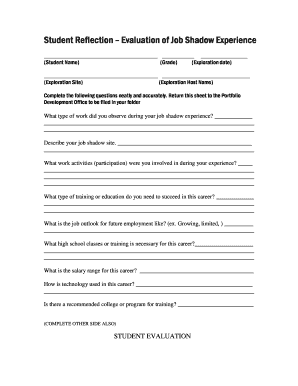
Job Shadow Evaluation Form


What is the Job Shadow Evaluation Form
The Job Shadow Evaluation Form is a structured document designed to capture feedback and insights from individuals who have participated in a job shadowing experience. This form typically includes sections for the evaluator to provide details about the job shadowing experience, including observations about the job role, skills required, and overall impressions. It serves as a valuable tool for both the individual shadowing and the organization hosting the experience, helping to facilitate learning and professional development.
How to use the Job Shadow Evaluation Form
Using the Job Shadow Evaluation Form involves several key steps. First, the evaluator should fill out personal details, including their name and the date of the job shadowing experience. Next, the form should prompt the evaluator to describe the job role observed and note specific tasks or responsibilities. It is also important to include reflections on what was learned during the shadowing experience, as well as any suggestions for improvement. Finally, the evaluator should sign and date the form to validate their feedback.
Key elements of the Job Shadow Evaluation Form
The Job Shadow Evaluation Form typically includes several essential elements that ensure comprehensive feedback. Key components often consist of:
- Evaluator Information: Name, position, and contact details.
- Job Role Details: Title, department, and a brief description of the role.
- Observations: Specific tasks performed and skills demonstrated during the shadowing.
- Learning Outcomes: Insights gained and how they may apply to the evaluator's career.
- Recommendations: Suggestions for enhancing the job shadowing experience.
- Signature: Confirmation of the evaluator's identity and the authenticity of the feedback.
Steps to complete the Job Shadow Evaluation Form
Completing the Job Shadow Evaluation Form involves a series of straightforward steps:
- Begin by entering your personal information at the top of the form.
- Provide details about the job role you observed, including the title and department.
- Document your observations, focusing on specific tasks and skills that stood out during the experience.
- Reflect on your learning outcomes, considering how this experience may influence your career path.
- Offer any recommendations for future job shadowing opportunities.
- Sign and date the form to finalize your evaluation.
Legal use of the Job Shadow Evaluation Form
The legal validity of the Job Shadow Evaluation Form is supported by compliance with relevant eSignature laws. When completed digitally, the form must adhere to regulations such as the ESIGN Act and UETA, which recognize electronic signatures as legally binding in the United States. It is essential to use a reliable platform that provides a digital certificate to ensure the authenticity of the signatures and the integrity of the document. This compliance not only protects the evaluator's feedback but also ensures that the organization can rely on the evaluations for future training and development initiatives.
Examples of using the Job Shadow Evaluation Form
There are various scenarios where the Job Shadow Evaluation Form can be effectively utilized:
- Internships: Interns can provide feedback on their job shadowing experiences to improve future internship programs.
- Career Exploration: Students shadow professionals to gain insights into different career paths, using the form to document their experiences.
- Employee Development: Current employees may shadow colleagues in different departments to broaden their skills and knowledge, with evaluations aiding in personal development plans.
Quick guide on how to complete job shadow evaluation form
Effortlessly prepare Job Shadow Evaluation Form on any device
Managing documents online has become increasingly popular among businesses and individuals. It offers an ideal eco-friendly substitute to conventional printed and signed paperwork, allowing you to find the correct form and securely store it online. airSlate SignNow provides all the tools necessary to create, modify, and electronically sign your documents swiftly without any holdups. Handle Job Shadow Evaluation Form on any device using airSlate SignNow's Android or iOS applications and streamline any document-oriented process today.
How to modify and eSign Job Shadow Evaluation Form effortlessly
- Find Job Shadow Evaluation Form and click on Get Form to begin.
- Utilize the tools we offer to fill out your document.
- Highlight important sections of your documents or obscure sensitive information with tools that are specifically designed for that purpose by airSlate SignNow.
- Create your eSignature using the Sign feature, which takes just seconds and has the same legal standing as a traditional wet ink signature.
- Review the details and click on the Done button to save your modifications.
- Choose how you would like to send your form, via email, SMS, or invitation link, or download it to your computer.
Say goodbye to lost or misplaced documents, tedious form searching, or errors that require printing new document copies. airSlate SignNow fulfills your document management needs with just a few clicks from your chosen device. Modify and eSign Job Shadow Evaluation Form and guarantee effective communication at every phase of your form preparation process with airSlate SignNow.
Create this form in 5 minutes or less
Create this form in 5 minutes!
How to create an eSignature for the job shadow evaluation form
How to create an electronic signature for a PDF online
How to create an electronic signature for a PDF in Google Chrome
How to create an e-signature for signing PDFs in Gmail
How to create an e-signature right from your smartphone
How to create an e-signature for a PDF on iOS
How to create an e-signature for a PDF on Android
People also ask
-
What is a job shadowing template?
A job shadowing template is a structured document designed to facilitate the observation and learning process for newcomers in a professional setting. It outlines the key activities and experiences that the individual will engage in during their shadowing period. Using a job shadowing template helps organizations create a consistent and valuable experience for both the mentor and the learner.
-
How can I customize my job shadowing template?
Customizing your job shadowing template is easy with airSlate SignNow. You can tailor sections, add or remove fields, and include specific activities relevant to your industry. This flexibility ensures that the job shadowing experience meets the unique needs of your organization and the learners involved.
-
Is there a cost associated with the job shadowing template?
AirSlate SignNow offers affordable pricing plans that include access to our job shadowing template features. The costs vary based on the plan you choose, and there are options suitable for businesses of all sizes. Investing in a job shadowing template can signNowly enhance your onboarding process and improve employee engagement.
-
What are the benefits of using a job shadowing template?
Using a job shadowing template streamlines the onboarding process by providing clear guidelines and expectations for both mentors and mentees. It fosters better communication and understanding of roles, ultimately leading to enhanced productivity and job satisfaction. Moreover, a job shadowing template can reduce the learning curve for new employees.
-
Can the job shadowing template be integrated with other tools?
Yes, airSlate SignNow allows for seamless integration of the job shadowing template with various tools and applications. This feature enables you to connect with project management tools, HR software, and other business systems, ensuring that your onboarding process is cohesive and efficient. Enhanced integrations can further improve visibility and streamline workflows.
-
How do I share the job shadowing template with my team?
Sharing your job shadowing template with your team is simple using airSlate SignNow. You can easily send the template via email or share it through a link, making collaboration effortless. This ensures that all team members are on the same page regarding the shadowing process and can contribute to its success.
-
What makes airSlate SignNow's job shadowing template different from others?
AirSlate SignNow's job shadowing template stands out due to its user-friendly design and comprehensive features. It not only provides customizable templates but also includes eSign capabilities to streamline document signing and approval processes. This combination makes our job shadowing template a powerful tool for enhancing workplace learning.
Get more for Job Shadow Evaluation Form
- Load letter a amp n electric cooperative form
- General standards alberta veterinary medical association form
- New sorenson ntouch vp print form
- Form v survey summary
- Cdocume 1 78locals 1tempform builder
- Instant forms
- Form 2955
- Benchguide 101 juvenile dependency jurisdiction hearing image www2 courtinfo ca form
Find out other Job Shadow Evaluation Form
- How To eSign Wisconsin Real Estate Contract
- How To eSign West Virginia Real Estate Quitclaim Deed
- eSign Hawaii Police Permission Slip Online
- eSign New Hampshire Sports IOU Safe
- eSign Delaware Courts Operating Agreement Easy
- eSign Georgia Courts Bill Of Lading Online
- eSign Hawaii Courts Contract Mobile
- eSign Hawaii Courts RFP Online
- How To eSign Hawaii Courts RFP
- eSign Hawaii Courts Letter Of Intent Later
- eSign Hawaii Courts IOU Myself
- eSign Hawaii Courts IOU Safe
- Help Me With eSign Hawaii Courts Cease And Desist Letter
- How To eSign Massachusetts Police Letter Of Intent
- eSign Police Document Michigan Secure
- eSign Iowa Courts Emergency Contact Form Online
- eSign Kentucky Courts Quitclaim Deed Easy
- How To eSign Maryland Courts Medical History
- eSign Michigan Courts Lease Agreement Template Online
- eSign Minnesota Courts Cease And Desist Letter Free