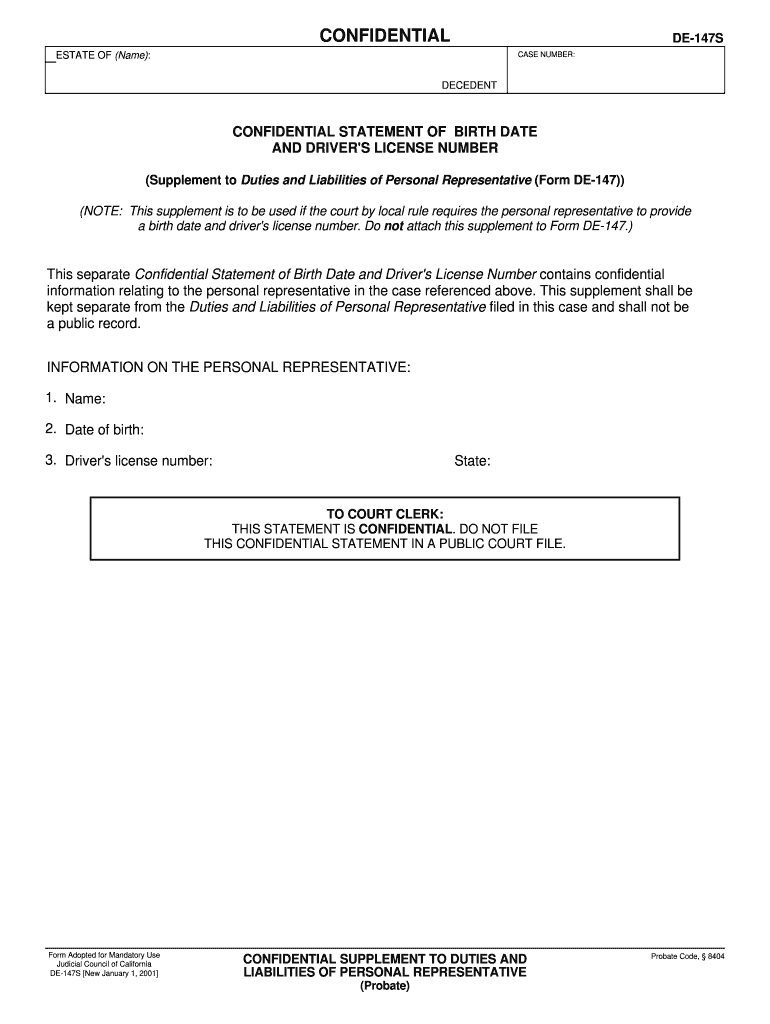
De4581 Form


What is the De 147s Probate Form?
The De 147s probate form is a legal document used in the probate process in California. It serves as a declaration of the duties and liabilities of the personal representative of an estate. This form is essential for ensuring that the personal representative understands their responsibilities and the legal implications of managing the estate. The De 147s probate form must be completed accurately to comply with California probate laws and to facilitate the proper administration of the estate.
Steps to Complete the De 147s Probate Form
Completing the De 147s probate form involves several key steps to ensure accuracy and compliance. First, gather all necessary information regarding the deceased's estate, including assets, liabilities, and beneficiaries. Next, fill out the form by providing details such as the decedent's name, date of death, and the personal representative's information. It is crucial to review the form for completeness and accuracy before submission. Finally, sign the form and file it with the appropriate probate court to initiate the probate process.
Legal Use of the De 147s Probate Form
The De 147s probate form is legally binding once properly executed and filed. It outlines the duties and liabilities that the personal representative must adhere to while managing the estate. This form helps protect the interests of the beneficiaries and ensures that the estate is administered according to California law. Failure to complete and submit the form may result in legal complications or delays in the probate process.
Required Documents for the De 147s Probate Form
When completing the De 147s probate form, several supporting documents may be required. These documents typically include the death certificate of the decedent, a copy of the will (if applicable), and any other relevant estate documents. It is important to have these documents readily available to ensure a smooth completion of the form and to provide necessary information to the probate court.
State-Specific Rules for the De 147s Probate Form
California has specific rules governing the use of the De 147s probate form. These rules dictate how the form should be filled out, the information required, and the timeline for submission. Personal representatives must adhere to these regulations to ensure compliance with state probate laws. Understanding these state-specific rules is vital for the successful administration of the estate and to avoid potential legal issues.
Form Submission Methods for the De 147s Probate Form
The De 147s probate form can be submitted to the probate court through various methods. Personal representatives may choose to file the form in person at the courthouse, or they may opt for mail submission. Some jurisdictions may also allow electronic filing, which can streamline the process. It is essential to check with the local probate court for specific submission guidelines and accepted methods to ensure compliance.
Quick guide on how to complete de4581 form
Easily Prepare De4581 Form on Any Device
Online document management has gained popularity among businesses and individuals. It offers an ideal environmentally friendly alternative to traditional printed and signed documents, allowing you to locate the necessary form and store it securely online. airSlate SignNow provides all the tools required to create, modify, and electronically sign your documents swiftly and without delays. Manage De4581 Form on any device using airSlate SignNow's Android or iOS applications and streamline any document-related process today.
Effortlessly Edit and eSign De4581 Form
- Locate De4581 Form and click Get Form to begin.
- Utilize the tools we provide to complete your form.
- Mark important sections of the documents or hide confidential information using tools that airSlate SignNow offers specifically for this purpose.
- Generate your signature with the Sign tool, which takes mere seconds and holds the same legal validity as a conventional handwritten signature.
- Review the information and click the Done button to save your modifications.
- Select your preferred method of delivering your form: via email, text message (SMS), invitation link, or download it to your computer.
Say goodbye to lost or misplaced documents, exhausting form searches, or errors that necessitate printing new copies. airSlate SignNow meets all your document management needs in just a few clicks from any device you choose. Edit and eSign De4581 Form and ensure effective communication at every stage of your form preparation process with airSlate SignNow.
Create this form in 5 minutes or less
Create this form in 5 minutes!
How to create an eSignature for the de4581 form
The best way to create an eSignature for a PDF in the online mode
The best way to create an eSignature for a PDF in Chrome
The best way to create an eSignature for putting it on PDFs in Gmail
The best way to generate an electronic signature from your smart phone
The way to generate an eSignature for a PDF on iOS devices
The best way to generate an electronic signature for a PDF file on Android OS
People also ask
-
What is de 147s probate and how does it relate to airSlate SignNow?
De 147s probate is a legal process that often requires multiple signatures and documentation. airSlate SignNow simplifies this process by enabling users to electronically sign and manage probate documents efficiently, reducing the time and effort involved in traditional methods.
-
How does airSlate SignNow enhance the de 147s probate process?
By using airSlate SignNow for de 147s probate, users can access a streamlined eSignature solution that allows for quick document turnaround. Its user-friendly interface ensures that all parties can easily sign and send documents without the need for printing or mailing.
-
What are the pricing options for using airSlate SignNow for de 147s probate?
airSlate SignNow offers various pricing plans tailored to different needs, making it budget-friendly for both individuals and businesses involved in de 147s probate. You can choose between monthly or annual subscriptions, with the option of a free trial to test the features.
-
Can I integrate airSlate SignNow with other tools when managing de 147s probate?
Yes, airSlate SignNow supports integrations with numerous third-party applications, enhancing your workflow related to de 147s probate. Popular integrations include cloud storage services and productivity tools, making document management seamless.
-
What features of airSlate SignNow are beneficial for de 147s probate?
Key features of airSlate SignNow that benefit the de 147s probate process include customizable templates, real-time document tracking, and multiple signing options. These tools ensure that all necessary actions are completed efficiently and within legal timelines.
-
Is airSlate SignNow secure for handling de 147s probate documents?
Absolutely, airSlate SignNow implements robust security measures, including encryption and compliance with industry standards, to protect all documents related to de 147s probate. This commitment ensures that sensitive information remains confidential and secure.
-
How quickly can I complete de 147s probate documents with airSlate SignNow?
With airSlate SignNow, you can complete de 147s probate documents signNowly faster compared to traditional methods. Most documents can be signed and returned within minutes, allowing for quick progression through the probate process.
Get more for De4581 Form
- South portland fire department assigned ppe inventory southportland form
- Jhospa form
- National painting cost estimator pdf form
- Certificate of georgia fiscal resident form
- Judging contract new columns cfa forms
- Medicare part b reopening form
- Vision screening referral letter for children eye care guidance form
- Separation financial agreement template form
Find out other De4581 Form
- Sign South Dakota Doctors LLC Operating Agreement Safe
- Sign Texas Doctors Moving Checklist Now
- Sign Texas Doctors Residential Lease Agreement Fast
- Sign Texas Doctors Emergency Contact Form Free
- Sign Utah Doctors Lease Agreement Form Mobile
- Sign Virginia Doctors Contract Safe
- Sign West Virginia Doctors Rental Lease Agreement Free
- Sign Alabama Education Quitclaim Deed Online
- Sign Georgia Education Business Plan Template Now
- Sign Louisiana Education Business Plan Template Mobile
- Sign Kansas Education Rental Lease Agreement Easy
- Sign Maine Education Residential Lease Agreement Later
- How To Sign Michigan Education LLC Operating Agreement
- Sign Mississippi Education Business Plan Template Free
- Help Me With Sign Minnesota Education Residential Lease Agreement
- Sign Nevada Education LLC Operating Agreement Now
- Sign New York Education Business Plan Template Free
- Sign Education Form North Carolina Safe
- Sign North Carolina Education Purchase Order Template Safe
- Sign North Dakota Education Promissory Note Template Now