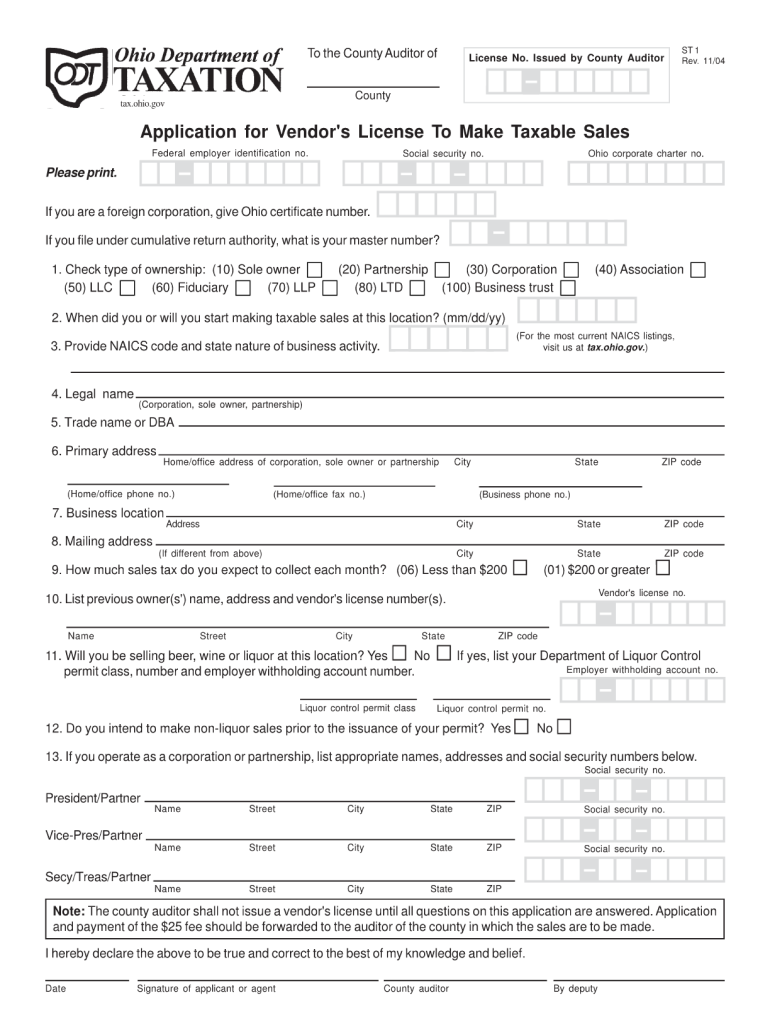
Ohio St 1 Application for Sales Tax Fillable Form 2004


What is the Ohio St 1 Application For Sales Tax Fillable Form
The Ohio St 1 Application For Sales Tax Fillable Form is a crucial document for businesses in Ohio that need to register for a sales tax permit. This form allows entities to apply for a vendor's license, enabling them to collect sales tax from customers. The fillable format simplifies the process, allowing users to complete the necessary fields online, ensuring accuracy and efficiency. It is important for businesses to understand the requirements and implications of this form to comply with state tax laws.
Steps to complete the Ohio St 1 Application For Sales Tax Fillable Form
Completing the Ohio St 1 Application For Sales Tax Fillable Form involves several key steps:
- Gather required information, including business name, address, and federal employer identification number (EIN).
- Access the fillable form through a reliable platform that supports digital signatures.
- Fill in all necessary fields accurately, ensuring that all information is current and complete.
- Review the form for any errors or omissions before submission.
- Submit the form electronically or print it for mailing, depending on your preference.
How to use the Ohio St 1 Application For Sales Tax Fillable Form
The Ohio St 1 Application For Sales Tax Fillable Form is designed to be user-friendly. To use the form effectively:
- Open the form in a compatible PDF reader or online platform.
- Click on the fillable fields to enter your information.
- Utilize the save feature to preserve your progress if you need to complete the form in multiple sessions.
- Once completed, review the form thoroughly to ensure all information is accurate.
- Follow the submission instructions provided with the form to ensure it is filed correctly.
Legal use of the Ohio St 1 Application For Sales Tax Fillable Form
The Ohio St 1 Application For Sales Tax Fillable Form is legally binding when completed and submitted according to Ohio state regulations. It is essential to ensure that all information provided is truthful and accurate, as any discrepancies may result in penalties or delays in processing. The form must be signed, either electronically or manually, to validate the application. Understanding the legal implications of this form helps businesses maintain compliance with state tax laws.
Filing Deadlines / Important Dates
Filing deadlines for the Ohio St 1 Application For Sales Tax Fillable Form can vary based on the business's specific circumstances. Generally, businesses should submit this application before they begin collecting sales tax. It is advisable to check for any updates on deadlines or specific requirements from the Ohio Department of Taxation to ensure timely compliance. Missing deadlines may result in penalties or complications in obtaining the necessary permits.
Form Submission Methods (Online / Mail / In-Person)
The Ohio St 1 Application For Sales Tax Fillable Form can be submitted through various methods:
- Online submission via the Ohio Department of Taxation's website, which is often the fastest method.
- Mailing a printed copy of the completed form to the appropriate address provided on the form.
- In-person submission at designated tax offices, which may be useful for businesses needing immediate assistance.
Quick guide on how to complete ohio st 1 application for sales tax fillable 2004 form
Your assistance manual on how to prepare your Ohio St 1 Application For Sales Tax Fillable Form
If you're interested in understanding how to formulate and submit your Ohio St 1 Application For Sales Tax Fillable Form, here are a few brief guidelines to simplify the tax submission process.
To begin, simply establish your airSlate SignNow account to change the way you handle documentation online. airSlate SignNow is an exceptionally user-friendly and robust document solution that enables you to modify, create, and finalize your tax paperwork with ease. With its editor, you can toggle between text, checkboxes, and eSignatures, and return to amend information as necessary. Enhance your tax handling with sophisticated PDF editing, eSigning, and user-friendly sharing.
Follow the instructions below to complete your Ohio St 1 Application For Sales Tax Fillable Form in just a few moments:
- Set up your account and start working on PDFs within minutes.
- Utilize our library to obtain any IRS tax form; browse through various versions and schedules.
- Click Get form to launch your Ohio St 1 Application For Sales Tax Fillable Form in our editor.
- Complete the necessary fillable fields with your details (text, numbers, check marks).
- Use the Sign Tool to insert your legally-binding eSignature (if necessary).
- Examine your document and rectify any errors.
- Save modifications, print your copy, send it to your recipient, and download it to your device.
Utilize this manual to electronically file your taxes with airSlate SignNow. Keep in mind that submitting in written form can escalate return errors and delay refunds. Additionally, before e-filing your taxes, verify the IRS website for filing guidelines in your state.
Create this form in 5 minutes or less
Find and fill out the correct ohio st 1 application for sales tax fillable 2004 form
FAQs
-
How do I fill taxes online?
you can file taxes online by using different online platforms. by using this online platform you can easily submit the income tax returns, optimize your taxes easily.Tachotax provides the most secure, easy and fast way of tax filing.
-
How do I fill out the income tax for online job payment? Are there any special forms to fill it?
I am answering to your question with the UNDERSTANDING that you are liableas per Income Tax Act 1961 of Republic of IndiaIf you have online source of Income as per agreement as an employer -employee, It will be treated SALARY income and you will file ITR 1 for FY 2017–18If you are rendering professional services outside India with an agreement as professional, in that case you need to prepare Financial Statements ie. Profit and loss Account and Balance sheet for FY 2017–18 , finalize your income and pay taxes accordingly, You will file ITR -3 for FY 2017–1831st Dec.2018 is last due date with minimum penalty, grab that opportunity and file income tax return as earliest
-
I need to pay an $800 annual LLC tax for my LLC that formed a month ago, so I am looking to apply for an extension. It's a solely owned LLC, so I need to fill out a Form 7004. How do I fill this form out?
ExpressExtension is an IRS-authorized e-file provider for all types of business entities, including C-Corps (Form 1120), S-Corps (Form 1120S), Multi-Member LLC, Partnerships (Form 1065). Trusts, and Estates.File Tax Extension Form 7004 InstructionsStep 1- Begin by creating your free account with ExpressExtensionStep 2- Enter the basic business details including: Business name, EIN, Address, and Primary Contact.Step 3- Select the business entity type and choose the form you would like to file an extension for.Step 4- Select the tax year and select the option if your organization is a Holding CompanyStep 5- Enter and make a payment on the total estimated tax owed to the IRSStep 6- Carefully review your form for errorsStep 7- Pay and transmit your form to the IRSClick here to e-file before the deadline
-
How do I create a fillable HTML form online that can be downloaded as a PDF? I have made a framework for problem solving and would like to give people access to an online unfilled form that can be filled out and downloaded filled out.
Create PDF Form that will be used for download and convert it to HTML Form for viewing on your website.However there’s a lot of PDF to HTML converters not many can properly convert PDF Form including form fields. If you plan to use some calculations or validations it’s even harder to find one. Try PDFix Form Converter which works fine to me.
Create this form in 5 minutes!
How to create an eSignature for the ohio st 1 application for sales tax fillable 2004 form
How to generate an electronic signature for the Ohio St 1 Application For Sales Tax Fillable 2004 Form online
How to create an electronic signature for the Ohio St 1 Application For Sales Tax Fillable 2004 Form in Google Chrome
How to generate an eSignature for signing the Ohio St 1 Application For Sales Tax Fillable 2004 Form in Gmail
How to create an eSignature for the Ohio St 1 Application For Sales Tax Fillable 2004 Form straight from your smartphone
How to create an eSignature for the Ohio St 1 Application For Sales Tax Fillable 2004 Form on iOS devices
How to make an eSignature for the Ohio St 1 Application For Sales Tax Fillable 2004 Form on Android
People also ask
-
What is the Ohio St 1 Application For Sales Tax Fillable Form?
The Ohio St 1 Application For Sales Tax Fillable Form is a document required for businesses to apply for a vendor's license in Ohio. This fillable form simplifies the application process, allowing users to complete it digitally and submit it easily. With airSlate SignNow, you can fill out and sign this form conveniently from any device.
-
How do I fill out the Ohio St 1 Application For Sales Tax Fillable Form?
Filling out the Ohio St 1 Application For Sales Tax Fillable Form is straightforward with airSlate SignNow. Simply upload the form to our platform, fill in the required fields, and add your electronic signature. Our user-friendly interface guides you through the process step-by-step.
-
Is there a cost associated with using the Ohio St 1 Application For Sales Tax Fillable Form on airSlate SignNow?
Yes, while the Ohio St 1 Application For Sales Tax Fillable Form itself is a free government document, using airSlate SignNow's platform comes with affordable pricing plans. These plans provide additional features like advanced security and unlimited document signing, making it a cost-effective solution for businesses.
-
What features does airSlate SignNow offer for the Ohio St 1 Application For Sales Tax Fillable Form?
airSlate SignNow offers a range of features for the Ohio St 1 Application For Sales Tax Fillable Form, including electronic signature capabilities, document sharing, and cloud storage. Users can also track the status of their forms and receive notifications once they're signed, enhancing productivity.
-
Can I integrate airSlate SignNow with other software for the Ohio St 1 Application For Sales Tax Fillable Form?
Absolutely! airSlate SignNow allows for seamless integration with various software applications, including Google Drive, Dropbox, and CRM systems. This means you can easily manage the Ohio St 1 Application For Sales Tax Fillable Form alongside your other business tools.
-
What benefits does using airSlate SignNow provide for the Ohio St 1 Application For Sales Tax Fillable Form?
Using airSlate SignNow for the Ohio St 1 Application For Sales Tax Fillable Form saves time and increases efficiency. The digital format ensures that you can fill out and eSign the form from anywhere, reducing paperwork and streamlining your sales tax application process.
-
Is it secure to use airSlate SignNow for the Ohio St 1 Application For Sales Tax Fillable Form?
Yes, security is a top priority for airSlate SignNow. The platform uses advanced encryption and complies with industry standards to ensure that your Ohio St 1 Application For Sales Tax Fillable Form and personal information are protected throughout the entire process.
Get more for Ohio St 1 Application For Sales Tax Fillable Form
Find out other Ohio St 1 Application For Sales Tax Fillable Form
- Sign Arkansas Business Insurance Quotation Form Now
- Sign Arkansas Car Insurance Quotation Form Online
- Can I Sign California Car Insurance Quotation Form
- Sign Illinois Car Insurance Quotation Form Fast
- Can I Sign Maryland Car Insurance Quotation Form
- Sign Missouri Business Insurance Quotation Form Mobile
- Sign Tennessee Car Insurance Quotation Form Online
- How Can I Sign Tennessee Car Insurance Quotation Form
- Sign North Dakota Business Insurance Quotation Form Online
- Sign West Virginia Car Insurance Quotation Form Online
- Sign Wisconsin Car Insurance Quotation Form Online
- Sign Alabama Life-Insurance Quote Form Free
- Sign California Apply for Lead Pastor Easy
- Sign Rhode Island Certeficate of Insurance Request Free
- Sign Hawaii Life-Insurance Quote Form Fast
- Sign Indiana Life-Insurance Quote Form Free
- Sign Maryland Church Donation Giving Form Later
- Can I Sign New Jersey Life-Insurance Quote Form
- Can I Sign Pennsylvania Church Donation Giving Form
- Sign Oklahoma Life-Insurance Quote Form Later