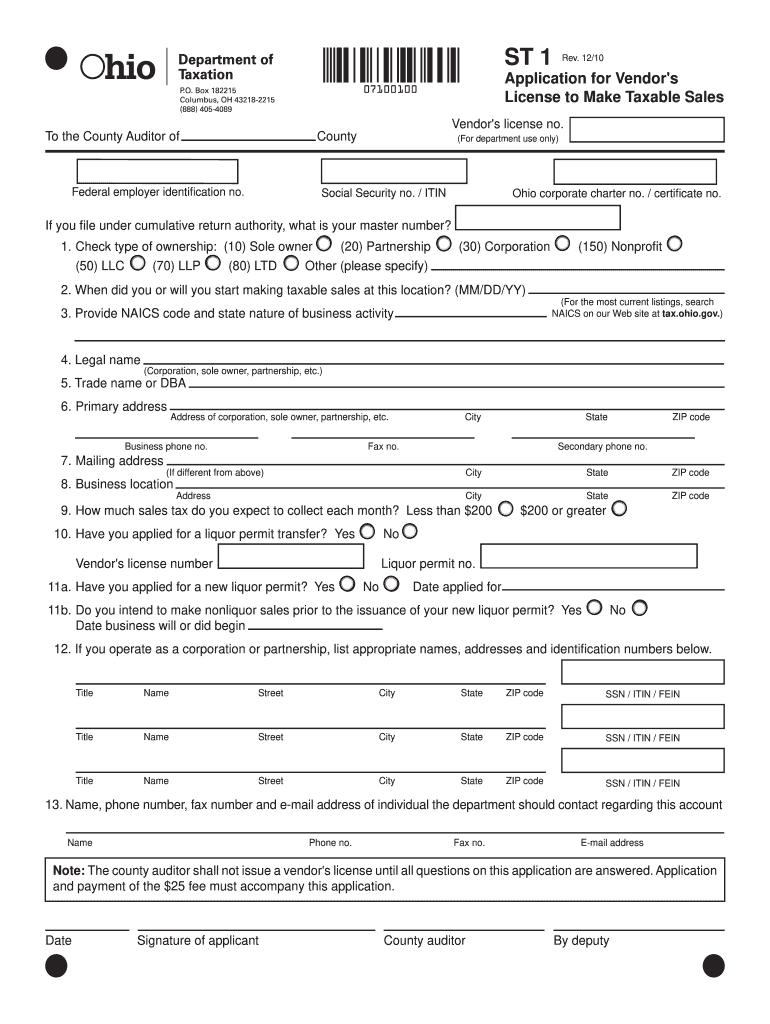
Ohio Vendors License Application Online 2010


What is the Ohio Vendors License Application Online
The Ohio Vendors License Application Online is a digital form that allows individuals and businesses to apply for a vendor license in the state of Ohio. This license is essential for those who wish to sell goods or services within the state legally. The online application simplifies the process, making it more accessible for applicants to provide necessary information and documentation without the need for physical paperwork. It streamlines the submission process, ensuring that applicants can efficiently navigate through the requirements set forth by the state.
Steps to Complete the Ohio Vendors License Application Online
Completing the Ohio Vendors License Application Online involves several straightforward steps:
- Visit the official online application portal for the Ohio Vendors License.
- Fill out the required fields with accurate information, including your business name, address, and contact details.
- Provide any necessary documentation, such as identification and proof of business registration.
- Review your application for accuracy and completeness before submission.
- Submit the application electronically and retain a copy for your records.
Following these steps ensures that your application is processed efficiently and reduces the likelihood of delays.
Legal Use of the Ohio Vendors License Application Online
The Ohio Vendors License Application Online is legally recognized as a valid method for obtaining a vendor license in Ohio. By using this online platform, applicants comply with state regulations and requirements. The application process adheres to the standards set by the Ohio Department of Taxation, ensuring that all submissions are processed in accordance with state laws. This legal framework supports the use of electronic signatures, making it easier for applicants to finalize their documents securely.
Required Documents for the Ohio Vendors License Application Online
When applying for the Ohio Vendors License Online, certain documents are typically required to support your application. These may include:
- A valid government-issued identification, such as a driver's license or passport.
- Proof of business registration, which may include a business license or articles of incorporation.
- Any additional documentation specific to your business type or industry.
Having these documents ready can expedite the application process and ensure that all necessary information is provided.
Eligibility Criteria for the Ohio Vendors License Application Online
To be eligible for the Ohio Vendors License Application Online, applicants must meet specific criteria, including:
- Being at least eighteen years old.
- Having a valid Social Security number or Employer Identification Number (EIN).
- Operating a business that complies with Ohio state laws and regulations.
Meeting these eligibility requirements is crucial for a successful application and helps ensure that all vendors operate within the legal framework established by the state.
Who Issues the Ohio Vendors License
The Ohio Department of Taxation is responsible for issuing the Ohio Vendors License. This state agency oversees the licensing process and ensures that all applications are reviewed in accordance with Ohio law. Once an application is approved, the department provides the vendor license, allowing businesses to operate legally within the state. The department also offers resources and support for applicants to navigate the licensing process effectively.
Quick guide on how to complete application for vendoramp39s license to make taxable sales
Your assistance manual on how to prepare your Ohio Vendors License Application Online
If you’re looking to learn how to create and dispatch your Ohio Vendors License Application Online, here are a few straightforward tips on how to streamline tax filing.
To begin, all you need to do is sign up for your airSlate SignNow account to revolutionize the way you manage documents online. airSlate SignNow is an extremely intuitive and robust document solution that enables you to modify, draft, and finalize your tax forms with ease. With its editor, you can toggle between text, checkboxes, and eSignatures, and return to update details as required. Streamline your tax administration with advanced PDF editing, eSigning, and convenient sharing options.
Follow the instructions below to complete your Ohio Vendors License Application Online in a matter of minutes:
- Establish your account and start working on PDFs in just a few minutes.
- Utilize our directory to locate any IRS tax form; browse through various versions and schedules.
- Click Get form to access your Ohio Vendors License Application Online in our editor.
- Populate the necessary fillable fields with your information (text, numbers, checkmarks).
- Employ the Sign Tool to incorporate your legally-binding eSignature (if needed).
- Examine your document and correct any mistakes.
- Save changes, print your copy, send it to your recipient, and download it to your device.
Utilize this manual to file your taxes electronically with airSlate SignNow. Keep in mind that submitting on paper may lead to increased errors and delays in refunds. Of course, before e-filing your taxes, verify the IRS website for submission guidelines specific to your state.
Create this form in 5 minutes or less
Find and fill out the correct application for vendoramp39s license to make taxable sales
FAQs
-
How do I get a peddlers license in Texas?
If you are not a stationary business in Texas and you wish to sell your goods on the street or door to door, you must know how to obtain a Texas vendor license to comply with the state laws. You cannot just walk down the street and sell goods without this particular license and registration. Learn what you need to do to sell anything as a vendor in the state of Texas. Things You'll Need Driver's license or photo identification Two photos of each applicant Background authorization form Application for licenseFill out the "Vendor Application" with the clerk of courts in the community where you plan to sell your goods. If you will have employees working with you, each person must fill out the "Employee Application." Fill out and sign the authorization form for a background check. Each person who plans to sell goods as a vendor in the community must complete the form. You will need to provide a driver's license with a photo or a photo identification card. Pay the fee associated with the application for the organization requesting a vendor license. Each employee must pay a smaller fee if he or she intends to work under the vendor license.
-
How does one get invited to the Quora Partner Program? What criteria do they use, or is it completely random?
I live in Germany. I got an invite to the Quora partner program the day I landed in USA for a business trip. So from what I understand, irrespective of the number of views on your answers, there is some additional eligibility criteria for you to even get an email invite.If you read the terms of service, point 1 states:Eligibility. You must be located in the United States to participate in this Program. If you are a Quora employee, you are eligible to participate and earn up to a maximum of $200 USD a month. You also agree to be bound by the Platform Terms (https://www.quora.com/about/tos) as a condition of participation.Again, if you check the FAQ section:How can other people I know .participate?The program is invite-only at this time, but we intend to open it up to more people as time goes on.So my guess is that Quora is currently targeting people based out of USA, who are active on Quora, may or may not be answering questions frequently ( I have not answered questions frequently in the past year or so) and have a certain number of consistent answer views.Edit 1: Thanks to @Anita Scotch, I got to know that the Quora partner program is now available for other countries too. Copying Anuta’s comment here:If you reside in one of the Countries, The Quora Partner Program is active in, you are eligible to participate in the program.” ( I read more will be added, at some point, but here are the countries, currently eligible at this writing,) U.S., Japan, Germany, Spain, France, United Kingdom, Italy and Australia.11/14/2018Edit 2 : Here is the latest list of countries with 3 new additions eligible for the Quora Partner program:U.S., Japan, Germany, Spain, France, United Kingdom, Italy, Canada, Australia, Indonesia, India and Brazil.Thanks to Monoswita Rez for informing me about this update.
-
How do I fill out an application for TEDx?
just follow the instructionsOrganize a local TEDx event
-
How do I fill out a PR application for Canada?
First step is to calculate your express entry points from Express entry points calculator tool. The higher your points are the higher youe chances to get ITA( invitation to apply), which is a first step towards getting PR. Scoring high scores depends upon many factors,your qualification ( graduate or post graduate), IELTS band scores ( ideally 7778 in RWSL respectively). and so on.You don't to go somewhere to get your points calculated you can do it by your own by learning from this video:—And for preparing IELTS , you can go through this website:— www.masteringIeltsexam.com
-
How many guns bought using the gun show loophole have actually been used in gun crimes? How do supporters of closing that loophole expect it to be enforced? Isn’t that law a toothless tiger?
You’re falling for the usual lies told to the uninformed.In order to buy a gun commercially, you have to get it from a dealer with a Federal Firearms License. He has certain rules he must enforce in order to keep his license. It doesn’t matter if he has a gun shop, sells from his home, sells on the internet, sells at gun shows or sells from a cave on the moon.He can only sell the kinds of guns sold lawfully in his state and/or the state he may be sending the gun to. If he is selling a gun directly to a buyer in his jurisdiction, he must enforce the laws of that jurisdiction. Those include filling out and filing the proper forms, registration, any relevant state or federal waiting period, proper identification, a background check with state and federal authorities, payment of relevant taxes and any other laws which may apply. If he is sending a gun to another jurisdiction, he can only send it to another FFL dealer in that state and that dealer must enforce the laws applicable in that jurisdiction.The only procedures which differ at gun shows are those made applicable because the sale is made in the venue of the gun show. For instance, if a vendor from Arizona brings guns into California, he can only bring in those which comply with California law and he must arrange for another FFL dealer based in California to keep the gun for the waiting period and ensure that all relevant procedures and laws are complied with.Occasionally, you may see private individuals bringing guns into the gun show to sell to other private individuals. In such a case the officials running the show check people with guns in and out in order to ensure that the law has been complied with. For instance, in California individuals engaging in a gun transfer must do it through an FFL dealer at the show and comply with all laws.It is exactly the same as buying a gun in any gun store except that you do it in a large arena and get to wander around looking at guns and accessories you normally cannot get in any other forum.From time to time you will hear politicians such as Nancy Pelosi demanding to eliminate the “gun show loophole.” The reason they can keep saying this is that they make points with their gullible and misinformed constituents, giving the impression that they are battling the NRA and crazed gun owners to establish yet another “reasonable regulation” for some practice which is already taken care of by federal and state law.Have you noticed that, as much as they castigate the ”gun show loophole” they never actually produce legislation to eliminate it? It shouldn’t be that difficult, but for one thing . . .They are lying to you. There is no “gun show loophole.” As usual, for some reason you believe them.
Create this form in 5 minutes!
How to create an eSignature for the application for vendoramp39s license to make taxable sales
How to generate an electronic signature for your Application For Vendoramp39s License To Make Taxable Sales online
How to create an electronic signature for your Application For Vendoramp39s License To Make Taxable Sales in Google Chrome
How to make an electronic signature for signing the Application For Vendoramp39s License To Make Taxable Sales in Gmail
How to create an eSignature for the Application For Vendoramp39s License To Make Taxable Sales from your smartphone
How to make an electronic signature for the Application For Vendoramp39s License To Make Taxable Sales on iOS devices
How to create an electronic signature for the Application For Vendoramp39s License To Make Taxable Sales on Android
People also ask
-
What is 'ohio formust1' in relation to airSlate SignNow?
The term 'ohio formust1' refers to a specific document type that businesses in Ohio can manage using airSlate SignNow. Our platform simplifies the eSigning process and allows users to create, send, and manage these forms seamlessly, ensuring compliance and efficiency.
-
How can airSlate SignNow help with Ohio Formust1 document management?
With airSlate SignNow, managing Ohio Formust1 documents becomes effortless. The platform provides templates, custom fields, and an intuitive interface that streamlines the entire process, from creation to eSigning, ensuring that users can handle their documents securely and efficiently.
-
Is airSlate SignNow affordable for small businesses dealing with Ohio Formust1?
Yes, airSlate SignNow offers competitive pricing plans designed to fit the needs of small businesses dealing with Ohio Formust1 documents. Our cost-effective solutions ensure that you can manage document workflows without breaking the bank, providing great value for your investment.
-
What are the key features of airSlate SignNow for Ohio Formust1?
AirSlate SignNow offers features like document templates, automated workflows, and advanced security measures that are particularly beneficial for managing Ohio Formust1 documents. Users can customize their signing processes and track document statuses to ensure efficiency and compliance.
-
Can I integrate airSlate SignNow with other apps for Ohio Formust1 workflows?
Absolutely! AirSlate SignNow integrates with various applications, allowing users to create seamless workflows for Ohio Formust1 documents. Whether you use CRM systems, cloud storage, or productivity tools, our integrations enhance your document management experience.
-
What benefits does airSlate SignNow offer for Ohio Formust1 users?
Users of airSlate SignNow enjoy numerous benefits when dealing with Ohio Formust1 documents, including increased efficiency, reduced turnaround times, and enhanced document security. Our platform makes it easy for businesses to comply with legal standards while simplifying the signing process.
-
How secure is airSlate SignNow for handling Ohio Formust1 documents?
Security is a top priority at airSlate SignNow. We implement advanced encryption and authentication protocols to protect your Ohio Formust1 documents, ensuring that your information remains confidential and secure throughout the eSigning process.
Get more for Ohio Vendors License Application Online
- Act exceptions statement form
- Fm 00546trfrev j 082112 ai labmedx ucsfmedicalcenter form
- Employee warning notice type of violation previous form
- Cgo503a form
- Emergency medical form
- Jelly bean junction form
- Application for business license city of la grange kentucky form
- Wholesalers salesperson permit application form
Find out other Ohio Vendors License Application Online
- How Do I Sign Wyoming Life Sciences Confidentiality Agreement
- Sign Iowa Plumbing Contract Safe
- Sign Iowa Plumbing Quitclaim Deed Computer
- Sign Maine Plumbing LLC Operating Agreement Secure
- How To Sign Maine Plumbing POA
- Sign Maryland Plumbing Letter Of Intent Myself
- Sign Hawaii Orthodontists Claim Free
- Sign Nevada Plumbing Job Offer Easy
- Sign Nevada Plumbing Job Offer Safe
- Sign New Jersey Plumbing Resignation Letter Online
- Sign New York Plumbing Cease And Desist Letter Free
- Sign Alabama Real Estate Quitclaim Deed Free
- How Can I Sign Alabama Real Estate Affidavit Of Heirship
- Can I Sign Arizona Real Estate Confidentiality Agreement
- How Do I Sign Arizona Real Estate Memorandum Of Understanding
- Sign South Dakota Plumbing Job Offer Later
- Sign Tennessee Plumbing Business Letter Template Secure
- Sign South Dakota Plumbing Emergency Contact Form Later
- Sign South Dakota Plumbing Emergency Contact Form Myself
- Help Me With Sign South Dakota Plumbing Emergency Contact Form