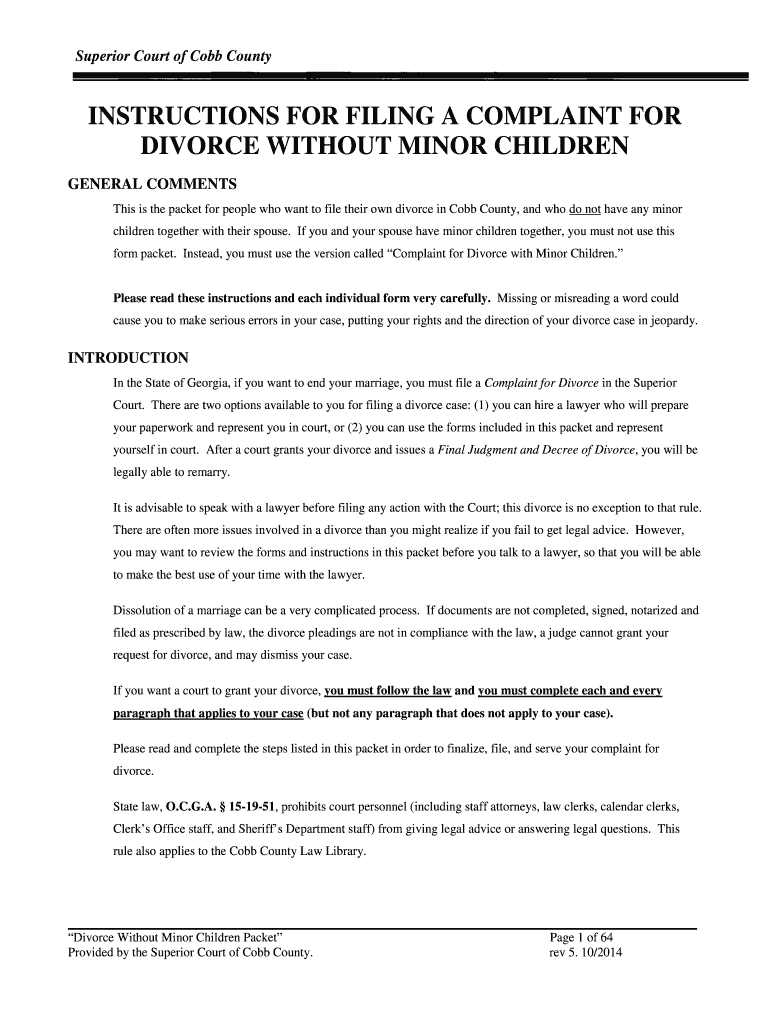
Georgia Divorce Cobb County Form


What is the Georgia Divorce Cobb County?
The Georgia Divorce Cobb County packet is a comprehensive set of forms designed for individuals seeking to file for divorce in Cobb County, Georgia. This packet includes essential documents that outline the legal requirements and procedures necessary for initiating a divorce. It is tailored to meet the specific regulations and guidelines established by the Cobb County court system, ensuring that all filings are compliant with local laws.
How to use the Georgia Divorce Cobb County
Using the Georgia Divorce Cobb County packet involves several steps to ensure that all necessary information is accurately provided. Begin by carefully reviewing the forms included in the packet. Each document serves a specific purpose, such as detailing the grounds for divorce, financial disclosures, and child custody arrangements if applicable. It is crucial to complete each form thoroughly and truthfully, as inaccuracies can lead to delays or complications in the divorce process.
Steps to complete the Georgia Divorce Cobb County
Completing the Georgia Divorce Cobb County packet requires a systematic approach. Follow these steps:
- Gather personal information, including details about your spouse, children, and financial assets.
- Fill out the divorce petition, specifying the grounds for divorce and any requests for custody or support.
- Complete the financial affidavit to disclose income, expenses, and assets.
- Review all documents for accuracy and completeness.
- Sign the forms in the presence of a notary public, if required.
- File the completed packet with the Cobb County court, either online or in person, as per the court's guidelines.
Required Documents
When filing for divorce using the Georgia Divorce Cobb County packet, several key documents must be included. These typically consist of:
- Divorce Petition
- Financial Affidavit
- Child Custody Agreement (if applicable)
- Summons
- Proof of Service (to show that your spouse has been notified)
Legal use of the Georgia Divorce Cobb County
The forms in the Georgia Divorce Cobb County packet are legally binding once completed and filed correctly. They must adhere to the legal standards set by the state of Georgia. Proper completion ensures that the court recognizes the documents during the divorce proceedings. It is important to understand that any misrepresentation or failure to comply with legal requirements can result in the dismissal of your case.
State-specific rules for the Georgia Divorce Cobb County
Georgia has specific rules governing divorce proceedings, which are reflected in the Cobb County packet. Key state-specific rules include:
- The residency requirement, which mandates that at least one spouse must have lived in Georgia for six months prior to filing.
- The grounds for divorce, which can include irretrievable breakdown of the marriage, adultery, or abandonment.
- Mandatory disclosures of financial information to ensure equitable distribution of assets.
Quick guide on how to complete georgia divorce cobb county
Effortlessly Prepare Georgia Divorce Cobb County on Any Device
The management of online documents has gained signNow traction among businesses and individuals. It offers an excellent eco-friendly substitute for traditional printed and signed documents, as you can easily locate the right form and securely save it online. airSlate SignNow equips you with all the necessary tools to create, modify, and electronically sign your documents swiftly without any hold-ups. Manage Georgia Divorce Cobb County on any device using the airSlate SignNow applications for Android or iOS and streamline any document-related tasks today.
The Optimal Method to Modify and Electronically Sign Georgia Divorce Cobb County with Ease
- Obtain Georgia Divorce Cobb County and click on Get Form to begin.
- Utilize the tools we provide to complete your form.
- Emphasize pertinent sections of your documents or obscure sensitive information with the tools that airSlate SignNow specifically offers for that purpose.
- Create your signature using the Sign feature, which takes mere seconds and carries the same legal validity as a conventional wet ink signature.
- Review all the information and click on the Done button to save your modifications.
- Select your preferred method to send your form, such as email, SMS, or invitation link, or download it to your computer.
Eliminate concerns over lost or misfiled documents, tedious form searches, or errors that require printing new copies. airSlate SignNow meets your document management needs in just a few clicks from any device of your choosing. Edit and electronically sign Georgia Divorce Cobb County to ensure exceptional communication at every step of your form preparation process with airSlate SignNow.
Create this form in 5 minutes or less
Create this form in 5 minutes!
How to create an eSignature for the georgia divorce cobb county
The way to create an eSignature for your PDF file online
The way to create an eSignature for your PDF file in Google Chrome
The best way to make an eSignature for signing PDFs in Gmail
How to create an eSignature right from your mobile device
The best way to generate an electronic signature for a PDF file on iOS
How to create an eSignature for a PDF on Android devices
People also ask
-
What are the steps to file for a GA divorce without minor children?
To file for a GA divorce without minor children, you need to complete a few key steps. First, you must fill out the necessary divorce forms, which can include a complaint and settlement agreement. Then, you will need to file these documents with the appropriate county court and pay the required filing fee.
-
How much does it cost to file a GA divorce without minor children?
The filing fees for a GA divorce without minor children can vary by county, typically ranging from $200 to $300. Additional costs may come from service fees and potential legal fees if you hire an attorney. It's important to consult your local courthouse for specific pricing details.
-
Can I use airSlate SignNow for my GA divorce documents?
Yes, you can use airSlate SignNow to manage your GA divorce without minor children documents efficiently. Our platform allows you to easily create, edit, and e-sign your legal documents securely. This can streamline the process and reduce the need for physical paperwork.
-
What features does airSlate SignNow offer for divorce documents?
airSlate SignNow offers a variety of features ideal for managing divorce documents. These include customizable templates, secure e-signature options, and cloud-based storage. These features simplify the process, making it easier to handle your GA divorce without minor children.
-
Is airSlate SignNow secure for handling sensitive documents?
Yes, airSlate SignNow prioritizes security for all document transactions. Our platform employs industry-standard encryption and complies with data protection regulations to ensure your GA divorce without minor children documents remain confidential and secure.
-
How long does it take to finalize a GA divorce without minor children?
The timeline for finalizing a GA divorce without minor children can range from a few months to over a year. Factors such as court schedules, the complexity of the case, and whether both parties agree on terms can all affect the duration. Using airSlate SignNow can help expedite the document process.
-
What integrations does airSlate SignNow support?
airSlate SignNow integrates with various popular applications to enhance workflow efficiency. We offer integrations with platforms such as Google Drive, Dropbox, and Microsoft Teams, allowing you to easily manage and share your GA divorce without minor children documents from within your preferred applications.
Get more for Georgia Divorce Cobb County
- Personal pre authorized debit pad aplication form
- North carolina department of revenue application for voluntary dor state nc form
- Mv1 form hawaii
- Consent to minor childs change of name form
- Form or stt v
- Electrical permits ma form lowellma
- Coloring pages blood form
- Share transfer agreement template form
Find out other Georgia Divorce Cobb County
- eSignature Utah Car Dealer Cease And Desist Letter Secure
- eSignature Virginia Car Dealer Cease And Desist Letter Online
- eSignature Virginia Car Dealer Lease Termination Letter Easy
- eSignature Alabama Construction NDA Easy
- How To eSignature Wisconsin Car Dealer Quitclaim Deed
- eSignature California Construction Contract Secure
- eSignature Tennessee Business Operations Moving Checklist Easy
- eSignature Georgia Construction Residential Lease Agreement Easy
- eSignature Kentucky Construction Letter Of Intent Free
- eSignature Kentucky Construction Cease And Desist Letter Easy
- eSignature Business Operations Document Washington Now
- How To eSignature Maine Construction Confidentiality Agreement
- eSignature Maine Construction Quitclaim Deed Secure
- eSignature Louisiana Construction Affidavit Of Heirship Simple
- eSignature Minnesota Construction Last Will And Testament Online
- eSignature Minnesota Construction Last Will And Testament Easy
- How Do I eSignature Montana Construction Claim
- eSignature Construction PPT New Jersey Later
- How Do I eSignature North Carolina Construction LLC Operating Agreement
- eSignature Arkansas Doctors LLC Operating Agreement Later