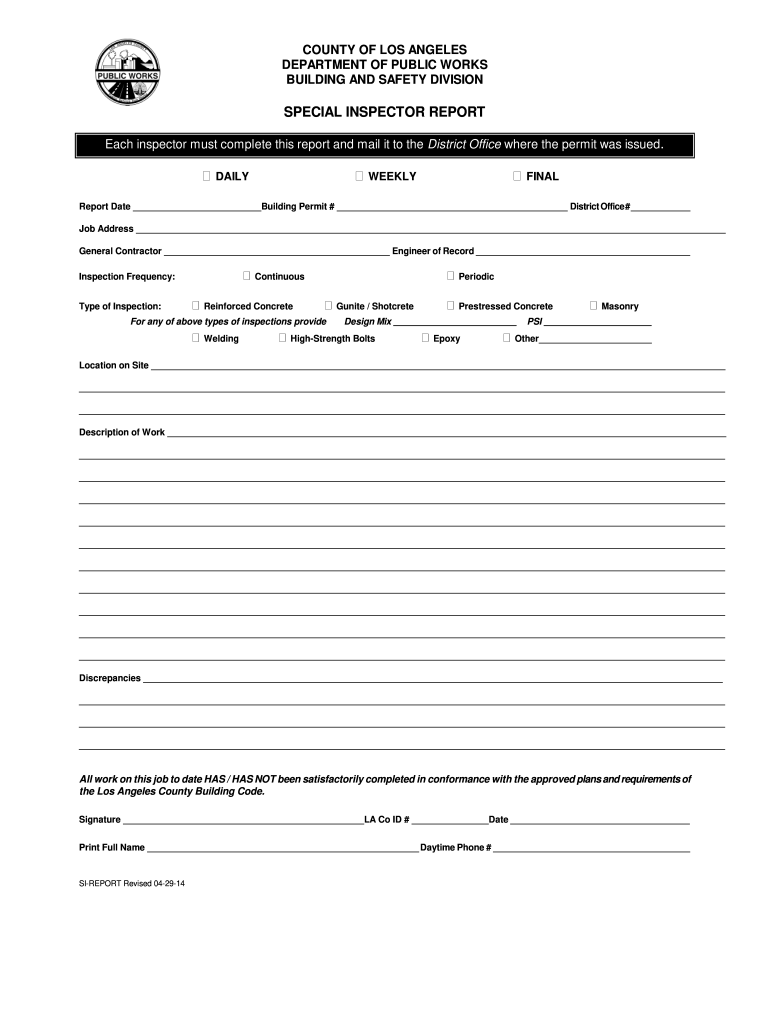
Special Inspection County Los Angeles Form


What is the report inspection epoxy form?
The report inspection epoxy form is a specialized document used to document and certify the inspection of epoxy installations in construction projects. This form is essential for ensuring compliance with local regulations and standards. It provides a record of the inspection process, detailing the materials used, the methods of application, and the results of the inspection. Proper completion of this form is crucial for maintaining safety and quality standards in construction practices.
Steps to complete the report inspection epoxy form
Completing the report inspection epoxy form involves several key steps to ensure accuracy and compliance. First, gather all necessary information regarding the epoxy materials and installation methods used. Next, fill out the form with specific details, including the date of inspection, location, and inspector's name. It is important to include any observations made during the inspection, such as adherence to application guidelines and any issues encountered. Finally, ensure that all required signatures are obtained to validate the form.
Legal use of the report inspection epoxy form
The report inspection epoxy form serves a legal purpose by providing documented evidence of compliance with building codes and safety regulations. In the United States, this form can be used in legal proceedings to demonstrate that proper inspection protocols were followed. It is essential that the form is filled out accurately and completely, as any discrepancies can lead to legal challenges or penalties. Familiarity with local laws regarding construction inspections will help ensure the form's legal validity.
Key elements of the report inspection epoxy form
Several key elements must be included in the report inspection epoxy form to ensure its effectiveness. These include:
- Inspector Information: Name, credentials, and contact information of the inspector.
- Project Details: Name and location of the project, along with relevant permit numbers.
- Inspection Date: The date when the inspection took place.
- Materials Used: Specific types of epoxy and other materials inspected.
- Inspection Results: Observations, findings, and any recommendations for corrective actions.
- Signatures: Required signatures from the inspector and project manager or owner.
How to obtain the report inspection epoxy form
The report inspection epoxy form can typically be obtained through local building departments or regulatory agencies. Many jurisdictions offer downloadable versions of the form on their official websites. Additionally, construction professionals may have access to the form through industry associations or online platforms that specialize in construction documentation. It is advisable to check for the most current version of the form to ensure compliance with local requirements.
Form submission methods
Submitting the report inspection epoxy form can be done through various methods, depending on local regulations. Common submission methods include:
- Online Submission: Many jurisdictions allow for electronic submission through their official websites.
- Mail: The form can often be printed and mailed to the appropriate building department.
- In-Person: Submitting the form in person at the local building department may also be an option, allowing for immediate confirmation of receipt.
Quick guide on how to complete special inspection county los angeles form
Complete Special Inspection County Los Angeles Form seamlessly on any device
Digital document management has become increasingly favored by organizations and individuals alike. It offers a perfect eco-friendly substitute for traditional printed and signed documents, as you can easily locate the necessary form and securely store it online. airSlate SignNow provides all the tools you need to create, modify, and electronically sign your documents quickly without delays. Manage Special Inspection County Los Angeles Form on any platform with airSlate SignNow Android or iOS applications and enhance any document-related process today.
How to modify and eSign Special Inspection County Los Angeles Form with ease
- Locate Special Inspection County Los Angeles Form and click on Get Form to begin.
- Utilize the tools we provide to complete your form.
- Highlight important sections of your documents or obscure sensitive information with tools that airSlate SignNow offers specifically for that purpose.
- Generate your signature using the Sign feature, which only takes a few seconds and carries the same legal significance as a conventional wet ink signature.
- Review all the details and click on the Done button to save your modifications.
- Choose how you wish to send your form, whether by email, SMS, or invitation link, or download it to your computer.
Put an end to lost or mislaid documents, tedious form searching, or errors that necessitate printing new document copies. airSlate SignNow fulfills all your document management requirements in a few clicks from any device you choose. Alter and eSign Special Inspection County Los Angeles Form and guarantee excellent communication at any stage of your form preparation with airSlate SignNow.
Create this form in 5 minutes or less
Create this form in 5 minutes!
How to create an eSignature for the special inspection county los angeles form
The best way to generate an eSignature for a PDF document online
The best way to generate an eSignature for a PDF document in Google Chrome
How to generate an eSignature for signing PDFs in Gmail
How to create an eSignature from your smart phone
How to create an eSignature for a PDF document on iOS
How to create an eSignature for a PDF file on Android OS
People also ask
-
What is report inspection epoxy?
Report inspection epoxy is a specialized coating used for creating durable, resistant surfaces in various applications. It provides a robust protective layer that can withstand wear and tear while ensuring compliance with inspection standards. Utilizing report inspection epoxy, businesses can maintain high-quality standards in their projects.
-
How does report inspection epoxy benefit my business?
Using report inspection epoxy can signNowly enhance the longevity and performance of your surfaces. It provides resistance to chemicals, stains, and abrasions, ensuring that your investments are protected. Additionally, it can improve safety by providing slip-resistant surfaces, which is essential for high-traffic areas.
-
What are the costs associated with implementing report inspection epoxy?
The costs for implementing report inspection epoxy can vary based on the size of the area to be coated and the specific requirements of the project. Generally, businesses can expect a cost-effective solution when considering the long-term benefits and durability of the epoxy. It's advisable to request a quote that includes all materials and application processes.
-
Are there any specific features to look for in report inspection epoxy?
When selecting report inspection epoxy, look for features such as quick curing times, high adhesion properties, and excellent resistance to moisture and chemicals. Additionally, consider epoxy variants that offer customization in terms of color and texture. These features can signNowly enhance the overall functionality and aesthetic of the finished surface.
-
Can I integrate report inspection epoxy into existing workflows?
Yes, report inspection epoxy can be seamlessly integrated into existing workflows. It can be applied with minimal disruption, allowing your business operations to continue efficiently. Ensuring proper training for staff regarding the application process will maximize effectiveness and adherence to quality standards.
-
What industries can benefit from using report inspection epoxy?
Various industries can greatly benefit from using report inspection epoxy, including manufacturing, automotive, and food processing. These sectors require durable surfaces that comply with strict inspection standards. The versatility of report inspection epoxy also allows its use in commercial and residential flooring applications.
-
How do I maintain surfaces coated with report inspection epoxy?
Maintaining surfaces coated with report inspection epoxy is straightforward. Regular cleaning using mild detergents and avoiding abrasive tools will help preserve the finish and longevity of the epoxy. Resealing the surface periodically can also contribute to maintaining its protective properties.
Get more for Special Inspection County Los Angeles Form
- Ifta 21 form
- State of new mexico taxation and revenue department pit es form
- For office use only cash uid prev dos ny form
- Collectively property pursuant to the terms and conditions of this as is residential contract for sale and floridarealtors form
- Quarterly safety meeting attendance form print name ulm edu
- Individual tax return ird govt nz form
- Technical support agreement template form
- Technical support service agreement template form
Find out other Special Inspection County Los Angeles Form
- How To eSignature Michigan Banking Job Description Template
- eSignature Missouri Banking IOU Simple
- eSignature Banking PDF New Hampshire Secure
- How Do I eSignature Alabama Car Dealer Quitclaim Deed
- eSignature Delaware Business Operations Forbearance Agreement Fast
- How To eSignature Ohio Banking Business Plan Template
- eSignature Georgia Business Operations Limited Power Of Attorney Online
- Help Me With eSignature South Carolina Banking Job Offer
- eSignature Tennessee Banking Affidavit Of Heirship Online
- eSignature Florida Car Dealer Business Plan Template Myself
- Can I eSignature Vermont Banking Rental Application
- eSignature West Virginia Banking Limited Power Of Attorney Fast
- eSignature West Virginia Banking Limited Power Of Attorney Easy
- Can I eSignature Wisconsin Banking Limited Power Of Attorney
- eSignature Kansas Business Operations Promissory Note Template Now
- eSignature Kansas Car Dealer Contract Now
- eSignature Iowa Car Dealer Limited Power Of Attorney Easy
- How Do I eSignature Iowa Car Dealer Limited Power Of Attorney
- eSignature Maine Business Operations Living Will Online
- eSignature Louisiana Car Dealer Profit And Loss Statement Easy