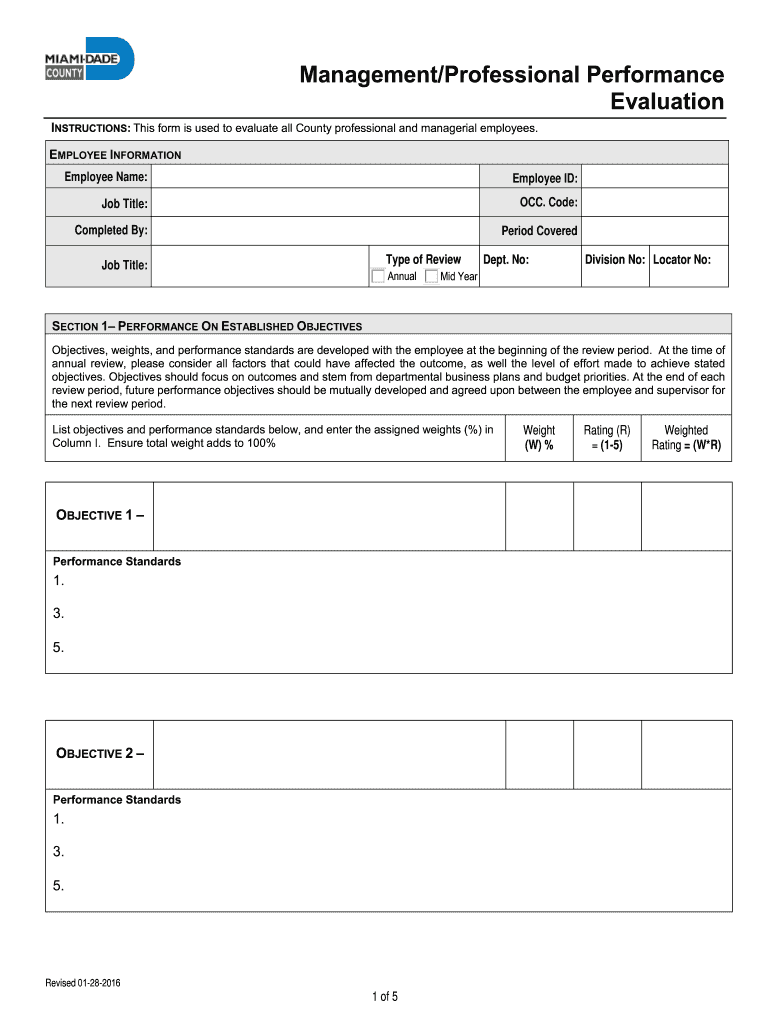
ManagementProfessional Form


What is the performance form?
The performance form is a critical document used to evaluate and assess an individual's job performance within an organization. This form typically includes various metrics and criteria that align with the company's goals and objectives. It serves as a structured way for managers to provide feedback, recognize achievements, and identify areas for improvement. The performance form can also play a vital role in determining promotions, raises, and professional development opportunities.
Key elements of the performance form
A well-structured performance form should include several key elements to ensure comprehensive evaluations. These elements often consist of:
- Employee Information: Basic details such as name, position, and department.
- Performance Criteria: Specific metrics or goals that the employee is expected to meet.
- Feedback Section: Space for managers to provide qualitative feedback on performance.
- Rating Scale: A standardized scale (e.g., one to five) for quantifying performance levels.
- Development Goals: Areas identified for future growth and improvement.
Steps to complete the performance form
Completing a performance form involves several important steps to ensure accuracy and effectiveness:
- Gather Information: Collect relevant data about the employee's performance, including past evaluations and feedback from peers.
- Review Performance Criteria: Familiarize yourself with the specific metrics and goals set for the evaluation period.
- Provide Constructive Feedback: Offer clear, actionable insights that highlight strengths and areas for improvement.
- Rate Performance: Use the established rating scale to quantify the employee's performance based on the criteria.
- Set Development Goals: Identify opportunities for professional growth and outline steps for achieving these goals.
Legal use of the performance form
The performance form must adhere to various legal standards to ensure it is used fairly and ethically. This includes compliance with employment laws that protect employees from discrimination and ensure fair evaluation practices. It is essential to maintain transparency in the evaluation process and provide employees with access to their performance forms. Additionally, organizations should store completed forms securely to protect sensitive employee information.
Examples of using the performance form
Performance forms can be utilized in various scenarios within an organization. Common examples include:
- Annual Reviews: Conducting yearly evaluations to assess overall performance and set future goals.
- Probationary Period Assessments: Evaluating new employees after their initial months to determine fit and performance.
- Promotion Considerations: Using performance forms to assess candidates for advancement within the company.
- Training Needs Assessments: Identifying skill gaps that may require additional training or development.
Quick guide on how to complete managementprofessional
Complete ManagementProfessional effortlessly on any device
Digital document management has gained immense traction among businesses and individuals. It serves as an excellent eco-friendly substitute for conventional printed and signed paperwork, allowing you to access the necessary forms and securely store them online. airSlate SignNow equips you with all the essential tools to draft, modify, and eSign your documents swiftly without any delays. Handle ManagementProfessional on any device using airSlate SignNow's Android or iOS applications and streamline any document-related process today.
The easiest way to modify and eSign ManagementProfessional seamlessly
- Locate ManagementProfessional and then click Get Form to begin.
- Utilize the tools we offer to complete your form.
- Emphasize relevant sections of your documents or obscure sensitive information with features that airSlate SignNow provides specifically for that purpose.
- Create your eSignature using the Sign tool, which takes mere seconds and carries the same legal validity as a conventional wet ink signature.
- Review all information and then click on the Done button to save your modifications.
- Select how you prefer to send your form, via email, text message (SMS), invitation link, or download it on your computer.
Put an end to lost or misplaced documents, exhausting form searches, or mistakes that require printing new document copies. airSlate SignNow addresses all your document management needs in just a few clicks from any device of your choice. Modify and eSign ManagementProfessional and enable outstanding communication at any stage of the form preparation process with airSlate SignNow.
Create this form in 5 minutes or less
Create this form in 5 minutes!
How to create an eSignature for the managementprofessional
The best way to make an eSignature for your PDF document in the online mode
The best way to make an eSignature for your PDF document in Chrome
The way to make an electronic signature for putting it on PDFs in Gmail
How to generate an electronic signature straight from your mobile device
How to make an electronic signature for a PDF document on iOS devices
How to generate an electronic signature for a PDF document on Android devices
People also ask
-
What is a performance form and how does it work with airSlate SignNow?
A performance form is a streamlined document used to assess and track employee performance. With airSlate SignNow, you can easily create, send, and eSign performance forms, allowing for quick feedback and assessments between managers and team members in a digital format.
-
What features does airSlate SignNow offer for performance forms?
AirSlate SignNow provides a variety of features for performance forms, including customizable templates, real-time editing, and eSignature capabilities. Users can collaborate seamlessly, track changes, and obtain necessary approvals, making performance evaluations more efficient.
-
How does using a performance form improve employee evaluations?
Using a well-designed performance form can enhance the evaluation process by providing clear criteria and structured feedback. With airSlate SignNow, teams can ensure that performance reviews are consistent and focused, leading to more constructive evaluations and fostering employee development.
-
Is airSlate SignNow affordable for small businesses needing performance forms?
Yes, airSlate SignNow offers competitive pricing plans tailored to fit various business sizes, including small enterprises. This affordability, combined with comprehensive features for managing performance forms, makes it a great choice for small businesses looking to streamline their documentation processes.
-
Can I integrate airSlate SignNow with other software for managing performance forms?
Absolutely! AirSlate SignNow can be easily integrated with a variety of applications like CRMs, HR software, and project management tools, enhancing the management of performance forms. These integrations help centralize data and improve the overall efficiency of your workflows.
-
What are the benefits of using airSlate SignNow for performance forms?
AirSlate SignNow provides numerous benefits for performance forms, including increased efficiency, reduced paperwork, and improved compliance. It helps automate the signing process, ensuring that feedback and evaluations are documented promptly and accurately.
-
How secure are the performance forms created with airSlate SignNow?
Security is a top priority for airSlate SignNow. Performance forms are protected with industry-standard encryption and secure access controls, ensuring that sensitive employee performance data is kept safe and complies with relevant regulations.
Get more for ManagementProfessional
- Fenaka bill pay form
- 8th grade grammar review packet form
- Florida prepaid program request to opt out of automatic hccfl form
- Medicare ampamp cms form
- Medicare hospital value based purchasing form
- Esrd conditions for coverage cfcs final rule rollout form
- Affidavit of qualifying domestic partnership form
- Software development license agreement template form
Find out other ManagementProfessional
- eSignature Kansas Legal Separation Agreement Online
- eSignature Georgia Lawers Cease And Desist Letter Now
- eSignature Maryland Legal Quitclaim Deed Free
- eSignature Maryland Legal Lease Agreement Template Simple
- eSignature North Carolina Legal Cease And Desist Letter Safe
- How Can I eSignature Ohio Legal Stock Certificate
- How To eSignature Pennsylvania Legal Cease And Desist Letter
- eSignature Oregon Legal Lease Agreement Template Later
- Can I eSignature Oregon Legal Limited Power Of Attorney
- eSignature South Dakota Legal Limited Power Of Attorney Now
- eSignature Texas Legal Affidavit Of Heirship Easy
- eSignature Utah Legal Promissory Note Template Free
- eSignature Louisiana Lawers Living Will Free
- eSignature Louisiana Lawers Last Will And Testament Now
- How To eSignature West Virginia Legal Quitclaim Deed
- eSignature West Virginia Legal Lease Agreement Template Online
- eSignature West Virginia Legal Medical History Online
- eSignature Maine Lawers Last Will And Testament Free
- eSignature Alabama Non-Profit Living Will Free
- eSignature Wyoming Legal Executive Summary Template Myself