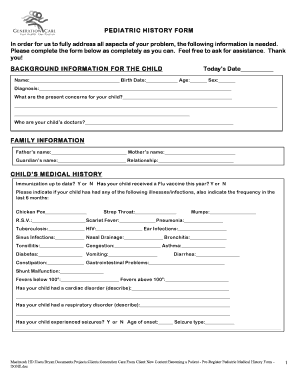
Pediatric History Form


What is the Pediatric History Form
The pediatric history form is a crucial document used by healthcare providers to gather comprehensive information about a child's medical background. This form typically includes sections for personal information, family medical history, previous illnesses, allergies, and immunization records. By collecting this data, healthcare professionals can better understand a child's health status and make informed decisions regarding their care. The form is designed to ensure that all relevant health information is available, facilitating effective communication between parents and medical staff.
How to use the Pediatric History Form
Using the pediatric history form effectively involves several key steps. First, parents or guardians should carefully read each section of the form to understand what information is required. It is important to provide accurate and complete details to ensure the child receives appropriate care. Once the form is filled out, it can be submitted to the healthcare provider either digitally or in paper format, depending on the provider's preferences. Digital submission often allows for quicker processing and easier updates in the future.
Steps to complete the Pediatric History Form
Completing the pediatric history form involves a systematic approach to ensure all necessary information is captured. Follow these steps:
- Begin by entering the child's basic information, including name, date of birth, and contact details.
- Provide details about the child's medical history, including any past surgeries, chronic illnesses, and current medications.
- Include family medical history, noting any hereditary conditions that may affect the child.
- Document any known allergies, as well as vaccination history, to provide a comprehensive overview of the child's health.
- Review the completed form for accuracy before submission.
Key elements of the Pediatric History Form
The pediatric history form consists of several key elements that are essential for effective healthcare delivery. These elements typically include:
- Personal Information: Child's name, date of birth, and contact information.
- Medical History: Details of past illnesses, surgeries, and ongoing health issues.
- Family History: Information about hereditary conditions and diseases present in the family.
- Allergies: Any known allergies to medications, foods, or environmental factors.
- Immunization Records: A log of vaccinations received by the child.
Legal use of the Pediatric History Form
The pediatric history form must comply with legal standards to be considered valid in a healthcare setting. In the United States, this includes adherence to regulations such as HIPAA, which protects patient privacy and ensures that personal health information is handled securely. Healthcare providers must obtain consent from parents or guardians before collecting and using the information provided in the form. Additionally, maintaining accurate records is essential for legal and medical accountability.
Digital vs. Paper Version
The pediatric history form can be completed in both digital and paper formats, each with its own advantages. Digital versions allow for easier storage, quick access, and the ability to update information as needed. They often include features such as electronic signatures and secure submission options, enhancing the efficiency of the process. In contrast, paper forms may be preferred in settings where digital access is limited. Regardless of the format, ensuring the accuracy and security of the information is paramount.
Quick guide on how to complete pediatric history form 375791730
Easily prepare Pediatric History Form on any device
Digital document management has gained signNow traction among businesses and individuals. It offers a perfect environmentally friendly alternative to traditional printed and signed documents, allowing you to locate the correct form and securely store it online. airSlate SignNow provides all the tools necessary to create, modify, and electronically sign your documents quickly and effortlessly. Manage Pediatric History Form on any device with the airSlate SignNow apps available for Android or iOS and enhance your document-centric processes today.
Easily edit and electronically sign Pediatric History Form
- Locate Pediatric History Form and click on Get Form to begin.
- Utilize the tools we offer to complete your form.
- Emphasize important sections of your documents or redact sensitive information using features specifically designed by airSlate SignNow for this purpose.
- Create your signature with the Sign tool, which only takes seconds and carries the same legal validity as a conventional ink signature.
- Review the details and click on the Done button to save your changes.
- Select your preferred method to deliver your form, whether by email, SMS, invite link, or download it to your computer.
Eliminate concerns about lost or misfiled documents, the hassle of searching for forms, or errors that necessitate printing new copies. airSlate SignNow addresses your document management needs with just a few clicks from any device you choose. Modify and electronically sign Pediatric History Form to ensure excellent communication at every stage of your form preparation process with airSlate SignNow.
Create this form in 5 minutes or less
Create this form in 5 minutes!
How to create an eSignature for the pediatric history form 375791730
How to create an electronic signature for a PDF online
How to create an electronic signature for a PDF in Google Chrome
How to create an e-signature for signing PDFs in Gmail
How to create an e-signature right from your smartphone
How to create an e-signature for a PDF on iOS
How to create an e-signature for a PDF on Android
People also ask
-
What is a pediatric history form?
A pediatric history form is a document that gathers important information about a child's medical history. This form is essential for healthcare providers to understand the child's health background, which can aid in providing proper care. With airSlate SignNow, you can easily create and manage pediatric history forms digitally.
-
How can airSlate SignNow help in managing pediatric history forms?
airSlate SignNow simplifies the process of managing pediatric history forms by allowing users to create, send, and eSign documents electronically. This reduces paperwork and increases efficiency, making it easier for healthcare professionals to collect and access vital patient information. The user-friendly interface ensures that even non-technical users can navigate the system effortlessly.
-
Is airSlate SignNow cost-effective for pediatric practices?
Yes, airSlate SignNow offers a cost-effective solution for pediatric practices looking to streamline their documentation process. With flexible pricing plans designed for small to large practices, it helps save money on paper, printing, and administrative tasks associated with traditional pediatric history forms. Plus, the time saved can be redirected to patient care.
-
What features does airSlate SignNow offer for pediatric history forms?
airSlate SignNow provides a variety of features for pediatric history forms, including customizable templates, electronic signatures, and secure storage. Additionally, it offers real-time tracking of document status, ensuring that healthcare providers can monitor the progress of each form effectively. This enhances the overall workflow and client experience.
-
Can I integrate airSlate SignNow with other healthcare software?
Absolutely! airSlate SignNow seamlessly integrates with various healthcare software, making it easier to incorporate pediatric history forms into your existing systems. This integration ensures that all patient information is synchronized and accessible in one place, enhancing efficiency and accuracy in patient care.
-
How secure is the data collected through pediatric history forms?
Data security is a top priority for airSlate SignNow. All information collected through pediatric history forms is encrypted and stored securely, ensuring compliance with regulations like HIPAA. This provides peace of mind for both healthcare providers and patients regarding the confidentiality of sensitive medical information.
-
What are the benefits of using digital pediatric history forms?
Digital pediatric history forms streamline the collection process, making it faster and more efficient than traditional paper forms. They allow for easy updates and modifications, reducing errors and enhancing data accuracy. Using airSlate SignNow also facilitates quicker access to essential information, ultimately improving patient care and practice efficiency.
Get more for Pediatric History Form
- Business registration application form r 1 virginia tax
- Fillable online tax virginia form va 5 employer s return of
- Your employer is registered with the florida department of revenue as an employer form
- Otc form 737 affidavit of repossession of a vehicle boat
- Acd 31015 business tax registration form
- Coversheet for title 68doc form
- Post office box 269061 form
- Dividing apportioning and merging lots forms nycgov
Find out other Pediatric History Form
- eSignature Tennessee Sports Last Will And Testament Mobile
- How Can I eSignature Nevada Courts Medical History
- eSignature Nebraska Courts Lease Agreement Online
- eSignature Nebraska Courts LLC Operating Agreement Easy
- Can I eSignature New Mexico Courts Business Letter Template
- eSignature New Mexico Courts Lease Agreement Template Mobile
- eSignature Courts Word Oregon Secure
- Electronic signature Indiana Banking Contract Safe
- Electronic signature Banking Document Iowa Online
- Can I eSignature West Virginia Sports Warranty Deed
- eSignature Utah Courts Contract Safe
- Electronic signature Maine Banking Permission Slip Fast
- eSignature Wyoming Sports LLC Operating Agreement Later
- Electronic signature Banking Word Massachusetts Free
- eSignature Wyoming Courts Quitclaim Deed Later
- Electronic signature Michigan Banking Lease Agreement Computer
- Electronic signature Michigan Banking Affidavit Of Heirship Fast
- Electronic signature Arizona Business Operations Job Offer Free
- Electronic signature Nevada Banking NDA Online
- Electronic signature Nebraska Banking Confidentiality Agreement Myself