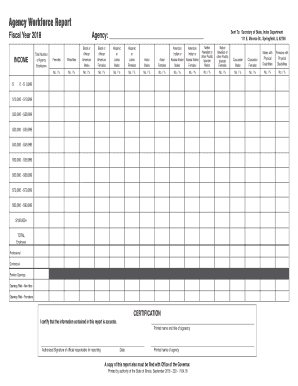
Illinois Agency Report 2018


What is the Illinois Agency Report
The Illinois Agency Report is a formal document utilized by various state agencies to collect and report workforce data. This report is essential for assessing employment trends, workforce demographics, and economic conditions within Illinois. It is particularly relevant for agencies involved in labor and employment, as it helps inform policy decisions and resource allocation. The report typically includes information on employment levels, job openings, and workforce characteristics, making it a vital tool for understanding the state's labor market.
How to use the Illinois Agency Report
Using the Illinois Agency Report effectively involves understanding its structure and the data it contains. Users should begin by identifying the specific sections relevant to their needs, such as employment statistics or demographic information. The report can be utilized by businesses for workforce planning, by policymakers for economic development initiatives, and by researchers for academic studies. It is advisable to reference the latest version of the report to ensure that the data is current and applicable to the intended analysis.
Steps to complete the Illinois Agency Report
Completing the Illinois Agency Report requires careful attention to detail and adherence to specific guidelines. Here are the general steps to follow:
- Gather necessary data on employment figures, job openings, and workforce demographics.
- Ensure compliance with state-specific reporting requirements.
- Fill out the report accurately, providing all requested information.
- Review the completed report for accuracy and completeness.
- Submit the report through the designated channels, whether online or via mail.
Legal use of the Illinois Agency Report
The Illinois Agency Report is legally recognized as a formal document that must be completed in accordance with state regulations. It serves as an official record for workforce data and may be used in legal contexts, such as audits or compliance checks. To ensure its legal validity, users should follow all guidelines set forth by the Illinois agency overseeing the report. This includes maintaining accurate records and submitting the report by the specified deadlines.
Required Documents
To complete the Illinois Agency Report, certain documents and data may be required. These typically include:
- Current employment records and statistics.
- Demographic information about the workforce.
- Any previous reports or data submissions for reference.
- Supporting documentation that verifies the accuracy of reported figures.
Form Submission Methods (Online / Mail / In-Person)
The Illinois Agency Report can be submitted through various methods, depending on the preferences of the user and the requirements of the overseeing agency. Common submission methods include:
- Online submission through the agency's official website, which may offer a streamlined process.
- Mailing a physical copy of the completed report to the designated agency address.
- In-person submission at local agency offices, allowing for immediate confirmation of receipt.
Quick guide on how to complete illinois agency report
Complete Illinois Agency Report effortlessly on any device
Online document management has become increasingly popular among businesses and individuals alike. It serves as an ideal eco-friendly alternative to traditional printed and signed papers, enabling you to locate the proper form and securely store it online. airSlate SignNow equips you with all the necessary tools to create, modify, and electronically sign your documents quickly and efficiently. Manage Illinois Agency Report on any platform with airSlate SignNow's Android or iOS applications and streamline any document-related process today.
The easiest way to modify and eSign Illinois Agency Report with minimal effort
- Obtain Illinois Agency Report and click Get Form to begin.
- Utilize the tools we offer to fill out your document.
- Emphasize essential sections of the documents or redact sensitive information using tools provided by airSlate SignNow specifically for that purpose.
- Create your eSignature with the Sign feature, which takes seconds and holds the same legal authority as a traditional handwritten signature.
- Review the details and click on the Done button to save your changes.
- Choose how you would like to send your form, via email, SMS, or invitation link, or download it to your computer.
Say goodbye to lost or misplaced files, tedious form searches, or errors that require printing new document copies. airSlate SignNow addresses your document management needs within a few clicks from any device you prefer. Modify and eSign Illinois Agency Report to ensure excellent communication at every stage of the form preparation process with airSlate SignNow.
Create this form in 5 minutes or less
Find and fill out the correct illinois agency report
Create this form in 5 minutes!
How to create an eSignature for the illinois agency report
The way to create an electronic signature for your PDF document in the online mode
The way to create an electronic signature for your PDF document in Chrome
How to make an electronic signature for putting it on PDFs in Gmail
How to make an electronic signature right from your mobile device
The best way to create an electronic signature for a PDF document on iOS devices
How to make an electronic signature for a PDF on Android devices
People also ask
-
What is the il workforce report state and why is it important?
The il workforce report state provides vital insights into employment trends, workforce statistics, and economic conditions specific to Illinois. Businesses can leverage this data to make informed decisions regarding hiring, resource allocation, and strategic planning.
-
How can airSlate SignNow assist with the il workforce report state documentation?
With airSlate SignNow, you can easily send, sign, and manage all documents related to the il workforce report state. Our platform streamlines the signing process, ensuring you have quick access to vital compliance and workforce documents.
-
Is airSlate SignNow pricing tailored for businesses needing the il workforce report state?
Yes, airSlate SignNow offers flexible pricing plans designed to meet the needs of businesses of all sizes. Whether you're a small business or a large enterprise needing access to the il workforce report state, we have cost-effective solutions to suit your budget.
-
What features does airSlate SignNow offer for managing the il workforce report state?
airSlate SignNow includes features such as document templates, customizable workflows, and advanced security measures, all essential for handling the il workforce report state. These tools help ensure that your documents are compliant and securely processed.
-
Can airSlate SignNow integrate with other tools used for the il workforce report state?
Absolutely! airSlate SignNow integrates seamlessly with a variety of HR, accounting, and project management tools, making it easier to manage the il workforce report state alongside your existing systems. This integration boosts productivity and keeps your processes streamlined.
-
What are the advantages of using airSlate SignNow for the il workforce report state paperwork?
Using airSlate SignNow for your il workforce report state paperwork enhances efficiency through electronic signatures, reducing turnaround times. Additionally, our platform provides a secure and auditable trail, ensuring compliance with state regulations.
-
How do I get started with airSlate SignNow for the il workforce report state?
Getting started with airSlate SignNow is simple! Sign up for a free trial today to explore our platform and see how it can facilitate the management of the il workforce report state. Our user-friendly interface ensures a smooth onboarding experience.
Get more for Illinois Agency Report
- Redeterminationforms
- Wohnungsbescheinigung form
- Illustrator letter of agreement form
- Order for possession 32612 ccm n114 in the circuit court of cook county illinois municipal department district plaintiffs no 12 form
- Fenwick rebate form
- Rcp e 74b 1 lawyers certificate of service of application for a certificate of appointment of estate trustee form
- Software integration agreement template form
- Software distribution agreement template form
Find out other Illinois Agency Report
- Electronic signature Florida Amendment to an LLC Operating Agreement Secure
- Electronic signature Florida Amendment to an LLC Operating Agreement Fast
- Electronic signature Florida Amendment to an LLC Operating Agreement Simple
- Electronic signature Florida Amendment to an LLC Operating Agreement Safe
- How Can I eSignature South Carolina Exchange of Shares Agreement
- Electronic signature Michigan Amendment to an LLC Operating Agreement Computer
- Can I Electronic signature North Carolina Amendment to an LLC Operating Agreement
- Electronic signature South Carolina Amendment to an LLC Operating Agreement Safe
- Can I Electronic signature Delaware Stock Certificate
- Electronic signature Massachusetts Stock Certificate Simple
- eSignature West Virginia Sale of Shares Agreement Later
- Electronic signature Kentucky Affidavit of Service Mobile
- How To Electronic signature Connecticut Affidavit of Identity
- Can I Electronic signature Florida Affidavit of Title
- How Can I Electronic signature Ohio Affidavit of Service
- Can I Electronic signature New Jersey Affidavit of Identity
- How Can I Electronic signature Rhode Island Affidavit of Service
- Electronic signature Tennessee Affidavit of Service Myself
- Electronic signature Indiana Cease and Desist Letter Free
- Electronic signature Arkansas Hold Harmless (Indemnity) Agreement Fast