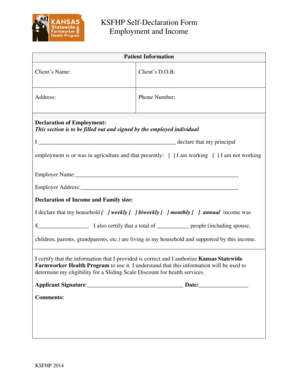
KSFHP Self Declaration Form Employment and Income Kdheks 2014


What is the KSFHP Self Declaration Form Employment And Income Kdheks
The KSFHP Self Declaration Form Employment And Income Kdheks is a crucial document used primarily for verifying an individual's employment status and income details. This form is often required by various organizations, including government agencies and financial institutions, to assess eligibility for programs, benefits, or services. By providing accurate information on this form, individuals can ensure compliance with requirements that may affect their access to essential resources.
How to use the KSFHP Self Declaration Form Employment And Income Kdheks
Using the KSFHP Self Declaration Form Employment And Income Kdheks involves a few straightforward steps. First, gather all necessary information regarding your employment and income. This includes your employer's name, your job title, and your income details. Next, access the form through a reliable platform that supports electronic signatures. Fill out the form accurately, ensuring all information is current and truthful. Finally, submit the completed form as directed, either electronically or through traditional mail, depending on the requirements of the requesting organization.
Steps to complete the KSFHP Self Declaration Form Employment And Income Kdheks
Completing the KSFHP Self Declaration Form Employment And Income Kdheks is a systematic process. Follow these steps:
- Gather personal information, including your full name, address, and contact details.
- Collect employment details, such as your employer's name, address, and your position.
- Document your income sources, including salary, bonuses, or any other earnings.
- Access the form through a secure platform that allows for electronic completion.
- Fill in the required fields carefully, ensuring accuracy.
- Review the completed form for any errors or omissions.
- Submit the form electronically or print it for mailing, as per the instructions provided.
Legal use of the KSFHP Self Declaration Form Employment And Income Kdheks
The legal use of the KSFHP Self Declaration Form Employment And Income Kdheks is governed by various regulations that ensure its validity. For the form to be considered legally binding, it must be filled out truthfully and accurately. Additionally, the use of a secure electronic signature platform that complies with laws such as the ESIGN Act and UETA is essential. This compliance guarantees that the form holds up in legal contexts and meets the necessary standards for documentation.
Key elements of the KSFHP Self Declaration Form Employment And Income Kdheks
Several key elements are vital for the KSFHP Self Declaration Form Employment And Income Kdheks. These include:
- Personal Information: Full name, address, and contact details.
- Employment Details: Employer's name, address, and job title.
- Income Information: Detailed breakdown of income sources, including salary and other earnings.
- Declaration Statement: A statement affirming the accuracy of the provided information.
- Signature: An electronic signature or physical signature, depending on the submission method.
Eligibility Criteria
Eligibility for using the KSFHP Self Declaration Form Employment And Income Kdheks generally requires that the individual is currently employed or has a verifiable source of income. Specific criteria may vary based on the organization requesting the form. It is important to review these criteria to ensure that all requirements are met before submission. Individuals must also be prepared to provide supporting documentation if requested.
Quick guide on how to complete ksfhp self declaration form employment and income kdheks
Complete KSFHP Self Declaration Form Employment And Income Kdheks effortlessly on any device
Online document management has gained popularity among businesses and individuals. It offers an ideal eco-friendly alternative to traditional printed and signed documents, allowing you to obtain the correct form and securely save it online. airSlate SignNow equips you with all the tools you need to create, alter, and eSign your documents swiftly and without delays. Manage KSFHP Self Declaration Form Employment And Income Kdheks on any device with airSlate SignNow Android or iOS applications and streamline any document-related process today.
How to adjust and eSign KSFHP Self Declaration Form Employment And Income Kdheks with ease
- Locate KSFHP Self Declaration Form Employment And Income Kdheks and then click Get Form to begin.
- Utilize the tools we provide to fill in your form.
- Emphasize relevant parts of your documents or obscure sensitive details with tools that airSlate SignNow provides specifically for that purpose.
- Create your signature using the Sign tool, which takes mere seconds and carries the same legal validity as a traditional wet ink signature.
- Review the information and then click on the Done button to save your modifications.
- Select how you wish to send your form, whether by email, SMS, or invitation link, or download it to your computer.
Forget about lost or misplaced files, burdensome form searches, or mistakes that require printing new document copies. airSlate SignNow fulfills all your document management needs in just a few clicks from any device you prefer. Edit and eSign KSFHP Self Declaration Form Employment And Income Kdheks to ensure excellent communication at every stage of your form preparation process with airSlate SignNow.
Create this form in 5 minutes or less
Find and fill out the correct ksfhp self declaration form employment and income kdheks
Create this form in 5 minutes!
How to create an eSignature for the ksfhp self declaration form employment and income kdheks
The way to create an eSignature for a PDF document in the online mode
The way to create an eSignature for a PDF document in Chrome
The best way to generate an eSignature for putting it on PDFs in Gmail
How to make an electronic signature straight from your mobile device
The best way to generate an eSignature for a PDF document on iOS devices
How to make an electronic signature for a PDF document on Android devices
People also ask
-
What is the KSFHP Self Declaration Form Employment And Income Kdheks?
The KSFHP Self Declaration Form Employment And Income Kdheks is a document used to declare an individual's employment and income status. It is commonly required for various health program applications and ensures that all income information is accurately reported. Using airSlate SignNow, you can easily complete and eSign this form electronically.
-
How does airSlate SignNow help with filling out the KSFHP Self Declaration Form Employment And Income Kdheks?
airSlate SignNow simplifies the process of filling out the KSFHP Self Declaration Form Employment And Income Kdheks by providing an intuitive interface. Users can easily input their information, save their progress, and return to complete the form anytime. The platform also ensures that all required fields are filled correctly, improving submission efficiency.
-
Is there a cost associated with using airSlate SignNow for the KSFHP Self Declaration Form Employment And Income Kdheks?
Yes, airSlate SignNow offers various pricing plans that cater to different business needs. While there is a fee for using the service, many users find that the ease of use and time savings make it a worthwhile investment. You can explore the pricing options on the website to determine which plan best suits your needs.
-
What are the key features of airSlate SignNow for handling the KSFHP Self Declaration Form Employment And Income Kdheks?
airSlate SignNow includes several key features for handling the KSFHP Self Declaration Form Employment And Income Kdheks, such as eSignature capabilities, document templates, and collaboration tools. Users can easily share the form with colleagues for review and approval before final submission. Additionally, the platform supports secure storage of completed documents.
-
Can I integrate airSlate SignNow with other applications for managing the KSFHP Self Declaration Form Employment And Income Kdheks?
Absolutely! airSlate SignNow offers integrations with various applications, making it easier to manage the KSFHP Self Declaration Form Employment And Income Kdheks alongside your existing workflows. You can connect it with tools like Google Drive, Dropbox, and various CRM systems for a seamless experience.
-
What benefits does airSlate SignNow provide for the KSFHP Self Declaration Form Employment And Income Kdheks?
Using airSlate SignNow for the KSFHP Self Declaration Form Employment And Income Kdheks offers multiple benefits, including improved speed of document processing, enhanced security for sensitive information, and a user-friendly interface. These advantages can help reduce administrative burdens and ensure compliance with health program requirements.
-
How secure is airSlate SignNow when completing the KSFHP Self Declaration Form Employment And Income Kdheks?
airSlate SignNow takes security seriously, employing advanced encryption methods to protect your documents while completing the KSFHP Self Declaration Form Employment And Income Kdheks. The platform adheres to industry standards for data protection and ensures that your sensitive information remains confidential throughout the eSigning process.
Get more for KSFHP Self Declaration Form Employment And Income Kdheks
Find out other KSFHP Self Declaration Form Employment And Income Kdheks
- How To Integrate Sign in Banking
- How To Use Sign in Banking
- Help Me With Use Sign in Banking
- Can I Use Sign in Banking
- How Do I Install Sign in Banking
- How To Add Sign in Banking
- How Do I Add Sign in Banking
- How Can I Add Sign in Banking
- Can I Add Sign in Banking
- Help Me With Set Up Sign in Government
- How To Integrate eSign in Banking
- How To Use eSign in Banking
- How To Install eSign in Banking
- How To Add eSign in Banking
- How To Set Up eSign in Banking
- How To Save eSign in Banking
- How To Implement eSign in Banking
- How To Set Up eSign in Construction
- How To Integrate eSign in Doctors
- How To Use eSign in Doctors