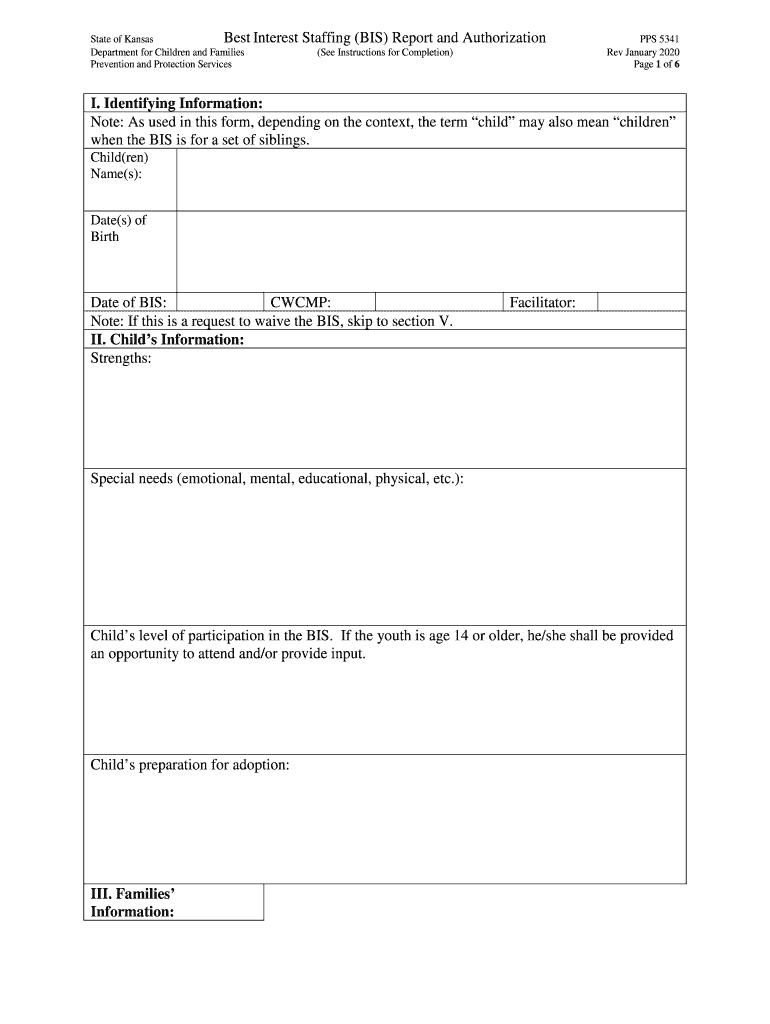
Ks Bis 2020-2026


What is the Ks Bis
The Ks Bis is a crucial document used primarily in business and legal contexts. It serves as a certificate of good standing, affirming that a business entity is compliant with state regulations and is authorized to operate. This form is often required for various business transactions, including applying for loans, entering contracts, or expanding operations. Understanding its significance ensures that businesses maintain their credibility and legal standing.
How to use the Ks Bis
Using the Ks Bis involves several steps to ensure it meets the necessary requirements. First, businesses must obtain the form from the appropriate state authority, typically the Secretary of State's office. Once acquired, the form should be filled out accurately, providing essential details about the business entity, such as its legal name, registration number, and status. After completing the form, it may need to be submitted to specific institutions or included in legal documents to validate the business's standing.
Steps to complete the Ks Bis
Completing the Ks Bis requires careful attention to detail. Follow these steps:
- Gather necessary information about your business, including its legal name and registration details.
- Access the Ks Bis form from your state’s Secretary of State website or office.
- Fill out the form, ensuring all information is accurate and up-to-date.
- Review the completed form for any errors or omissions.
- Submit the form as required, either online or via mail, depending on state regulations.
Legal use of the Ks Bis
The Ks Bis holds legal significance as it confirms a business's compliance with state laws. It is often required in various legal proceedings, including court cases or when entering contracts. The document can be presented as evidence of a business's legitimacy, which can protect both the entity and its stakeholders. Ensuring the Ks Bis is current and accurately reflects the business's status is vital for legal and operational purposes.
Key elements of the Ks Bis
Several key elements must be included in the Ks Bis to ensure its validity:
- Business Name: The legal name under which the business operates.
- Registration Number: The unique identifier assigned to the business by the state.
- Status: Indicates whether the business is active, inactive, or in good standing.
- Effective Date: The date when the business was registered or last updated.
Who Issues the Form
The Ks Bis is typically issued by the Secretary of State or a similar regulatory body in each state. This authority is responsible for maintaining business records and ensuring compliance with state laws. Businesses must contact the appropriate office to obtain their Ks Bis, as procedures may vary by state.
Quick guide on how to complete ks bis
Accomplish Ks Bis effortlessly on any gadget
Digital document management has gained traction with companies and individuals alike. It offers an excellent environmentally friendly alternative to traditional printed and signed paperwork, as you can obtain the right format and securely keep it online. airSlate SignNow equips you with all the resources you need to create, modify, and electronically sign your documents swiftly without any hold-ups. Manage Ks Bis on any gadget using the airSlate SignNow Android or iOS applications and enhance any document-focused process today.
How to update and eSign Ks Bis without any hassle
- Acquire Ks Bis and then click Get Form to begin.
- Utilize the tools we offer to complete your form.
- Emphasize signNow sections of the documents or obscure sensitive information with tools that airSlate SignNow provides specifically for that purpose.
- Generate your eSignature using the Sign tool, which takes seconds and carries the same legal validity as a conventional wet ink signature.
- Review all the details and then click on the Done button to preserve your alterations.
- Select how you wish to share your form, via email, text message (SMS), or invitation link, or download it to your PC.
Eliminate concerns about lost or misplaced documents, tedious form searches, or mistakes that necessitate printing new document copies. airSlate SignNow fulfills all your document management needs in just a few clicks from any device you prefer. Edit and eSign Ks Bis to guarantee excellent communication at every step of the form preparation process with airSlate SignNow.
Create this form in 5 minutes or less
Find and fill out the correct ks bis
Create this form in 5 minutes!
How to create an eSignature for the ks bis
The way to create an eSignature for your PDF in the online mode
The way to create an eSignature for your PDF in Chrome
The best way to generate an electronic signature for putting it on PDFs in Gmail
The best way to create an eSignature right from your smart phone
The best way to generate an electronic signature for a PDF on iOS devices
The best way to create an eSignature for a PDF on Android OS
People also ask
-
What is ks bis and how does it relate to airSlate SignNow?
KS bis refers to a core business automation feature that can be enhanced through airSlate SignNow. This feature allows businesses to streamline their document signing processes while ensuring compliance and security. By adopting airSlate SignNow, users can integrate ks bis into their workflow for improved efficiency.
-
What are the pricing options available for airSlate SignNow?
AirSlate SignNow offers flexible pricing plans to meet various business needs, including basic and premium tiers. Each plan incorporates essential features of ks bis, allowing you to choose based on your team's size and requirements. For detailed pricing, you can visit the airSlate SignNow website.
-
What features does airSlate SignNow include?
AirSlate SignNow includes features such as document templates, real-time tracking, and customizable workflows, all enhancing the ks bis experience. These functionalities make it easier for users to send, manage, and sign documents electronically. Furthermore, the user-friendly interface ensures that you can navigate these features efficiently.
-
How can airSlate SignNow benefit my business?
Using airSlate SignNow can signNowly enhance your business operations by reducing the time taken for document signing processes. This efficient approach aligns with the ks bis philosophy, ensuring that you can deliver results quickly without compromising on quality. Businesses benefit from improved compliance and audit trails as well.
-
Does airSlate SignNow integrate with other applications?
Yes, airSlate SignNow seamlessly integrates with various applications, including CRM and project management software, making the implementation of ks bis smooth. These integrations allow for a streamlined workflow, where documents can be easily accessed and signed directly from other platforms. This ensures a cohesive and efficient business process.
-
Is airSlate SignNow secure for handling sensitive documents?
Absolutely, airSlate SignNow prioritizes security with advanced encryption protocols and compliance with industry standards, ensuring that your ks bis-related documents are safe. The platform includes features like two-factor authentication to further secure user access. This level of security is crucial for businesses handling sensitive information.
-
How can I get started with airSlate SignNow?
Getting started with airSlate SignNow is straightforward; you can sign up for a free trial to explore its features, including those related to ks bis. During the trial, you can test out the document signing capabilities and integrations to see how they fit into your workflow. The onboarding process is designed to be user-friendly and efficient.
Get more for Ks Bis
- Sr19 form
- In kind donation record project healing waters fly fishing projecthealingwatersdenver form
- Thrivent financial for lutherans permission to disclose information
- Form d 1r fiu university graduate school
- First flight certificate template form
- Npp online membership registration form
- Form 121 certificate of immuniz
- Copywriter contract template form
Find out other Ks Bis
- How To eSign New Mexico Education Promissory Note Template
- eSign New Mexico Education Affidavit Of Heirship Online
- eSign California Finance & Tax Accounting IOU Free
- How To eSign North Dakota Education Rental Application
- How To eSign South Dakota Construction Promissory Note Template
- eSign Education Word Oregon Secure
- How Do I eSign Hawaii Finance & Tax Accounting NDA
- eSign Georgia Finance & Tax Accounting POA Fast
- eSign Georgia Finance & Tax Accounting POA Simple
- How To eSign Oregon Education LLC Operating Agreement
- eSign Illinois Finance & Tax Accounting Resignation Letter Now
- eSign Texas Construction POA Mobile
- eSign Kansas Finance & Tax Accounting Stock Certificate Now
- eSign Tennessee Education Warranty Deed Online
- eSign Tennessee Education Warranty Deed Now
- eSign Texas Education LLC Operating Agreement Fast
- eSign Utah Education Warranty Deed Online
- eSign Utah Education Warranty Deed Later
- eSign West Virginia Construction Lease Agreement Online
- How To eSign West Virginia Construction Job Offer