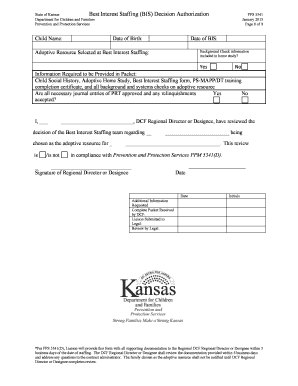
Ks Dcf Best Interest Staffing Form 2015


What is the Ks Dcf Best Interest Staffing Form
The Ks Dcf Best Interest Staffing Form is a critical document used in the state of Kansas to assess and determine the best interests of children in various situations, particularly in child welfare cases. This form is utilized by professionals within the Department for Children and Families (DCF) to ensure that decisions made regarding a child's welfare are in alignment with their best interests. It serves as a formal record of the staffing process, capturing essential details about the child’s needs, the services provided, and the outcomes of discussions held among stakeholders.
How to use the Ks Dcf Best Interest Staffing Form
To effectively use the Ks Dcf Best Interest Staffing Form, individuals must first ensure they have the correct version of the form. It is essential to fill out the form accurately, providing all required information, including details about the child, family circumstances, and any relevant background information. Once completed, the form should be reviewed by all involved parties to ensure clarity and completeness before submission. This collaborative approach helps in making informed decisions that prioritize the child's well-being.
Steps to complete the Ks Dcf Best Interest Staffing Form
Completing the Ks Dcf Best Interest Staffing Form involves several important steps:
- Gather necessary information about the child and family, including demographics and any previous case history.
- Fill out the form, ensuring all sections are completed with accurate and detailed information.
- Review the completed form with all stakeholders involved in the child's care to confirm that all perspectives are included.
- Submit the form to the appropriate DCF office, ensuring that it is done within the required timeframe.
Legal use of the Ks Dcf Best Interest Staffing Form
The legal use of the Ks Dcf Best Interest Staffing Form is paramount in ensuring that decisions made regarding a child's welfare are legally sound and defensible. The form must adhere to state laws and regulations governing child welfare. Proper completion and submission of the form can protect the rights of the child and ensure compliance with legal standards, thereby providing a framework for accountability among all parties involved in the child's care.
Key elements of the Ks Dcf Best Interest Staffing Form
Several key elements are essential to the Ks Dcf Best Interest Staffing Form:
- Child's Information: Basic details including name, age, and current living situation.
- Family Background: Information about family dynamics, history of involvement with DCF, and any relevant concerns.
- Assessment Findings: Summaries of evaluations conducted by professionals regarding the child's needs.
- Recommendations: Suggested actions or services to be provided to support the child's best interests.
How to obtain the Ks Dcf Best Interest Staffing Form
The Ks Dcf Best Interest Staffing Form can be obtained through the Kansas Department for Children and Families website or by visiting a local DCF office. It is important to ensure that you are using the most current version of the form, as updates may occur periodically. Additionally, staff at DCF offices can provide assistance in obtaining the form and answering any questions about its use.
Quick guide on how to complete ks dcf best interest staffing form
Prepare Ks Dcf Best Interest Staffing Form effortlessly on any device
Managing documents online has gained popularity among businesses and individuals alike. It offers an ideal eco-friendly substitute to traditional printed and signed documents, as you can access the correct form and securely store it online. airSlate SignNow equips you with all the tools required to create, modify, and digitally sign your files swiftly without any delays. Handle Ks Dcf Best Interest Staffing Form on any platform with airSlate SignNow apps for Android or iOS and simplify any document-related task today.
The easiest way to modify and eSign Ks Dcf Best Interest Staffing Form with ease
- Locate Ks Dcf Best Interest Staffing Form and click on Get Form to begin.
- Use the tools we offer to fill out your form.
- Emphasize relevant sections of your documents or redact sensitive information using the tools that airSlate SignNow provides specifically for that purpose.
- Create your eSignature with the Sign tool, which takes only seconds and holds the same legal validity as a conventional ink signature.
- Review the details and click on the Done button to save your changes.
- Decide how you wish to send your form—via email, text message (SMS), invitation link, or download it to your computer.
Say goodbye to lost or misfiled documents, tedious form searching, or mistakes that necessitate printing new copies. airSlate SignNow fulfills your document management requirements in just a few clicks from your chosen device. Edit and eSign Ks Dcf Best Interest Staffing Form and guarantee outstanding communication at every stage of your form preparation process with airSlate SignNow.
Create this form in 5 minutes or less
Find and fill out the correct ks dcf best interest staffing form
Create this form in 5 minutes!
How to create an eSignature for the ks dcf best interest staffing form
The best way to create an eSignature for a PDF online
The best way to create an eSignature for a PDF in Google Chrome
The best way to create an eSignature for signing PDFs in Gmail
The best way to generate an electronic signature from your smartphone
The way to generate an eSignature for a PDF on iOS
The best way to generate an electronic signature for a PDF file on Android
People also ask
-
What is the Ks Dcf Best Interest Staffing Form?
The Ks Dcf Best Interest Staffing Form is a crucial document used to ensure that staffing decisions align with the best interests of children in care. It is designed for child welfare caseworkers to make informed and legal decisions regarding staff assignments, ensuring they meet compliance standards.
-
How can airSlate SignNow help with the Ks Dcf Best Interest Staffing Form?
AirSlate SignNow streamlines the process of creating, sending, and eSigning the Ks Dcf Best Interest Staffing Form. With its user-friendly interface, you can easily customize the form, gather signatures efficiently, and maintain a clear audit trail for compliance purposes.
-
Is the Ks Dcf Best Interest Staffing Form compliant with legal standards?
Yes, the Ks Dcf Best Interest Staffing Form available through airSlate SignNow is designed to meet all necessary legal requirements. Our platform ensures that the form is compliant and that your signed documents hold up in legal contexts, safeguarding your organization from potential disputes.
-
What are the pricing options for using airSlate SignNow for the Ks Dcf Best Interest Staffing Form?
AirSlate SignNow offers flexible pricing plans tailored to suit different business needs. You can choose from monthly or annual billing options, allowing you to access the tools necessary for efficiently managing the Ks Dcf Best Interest Staffing Form at a cost-effective rate.
-
Can I customize the Ks Dcf Best Interest Staffing Form on airSlate SignNow?
Absolutely! AirSlate SignNow allows users to fully customize the Ks Dcf Best Interest Staffing Form according to their specific requirements. You can add your branding, adjust the content, and include conditional logic to streamline the completion process.
-
What features does airSlate SignNow offer for managing the Ks Dcf Best Interest Staffing Form?
AirSlate SignNow includes features such as document templates, real-time editing, and automated reminders to enhance the handling of the Ks Dcf Best Interest Staffing Form. Additionally, you benefit from secure cloud storage and easy tracking of document status.
-
Does airSlate SignNow integrate with other software for the Ks Dcf Best Interest Staffing Form?
Yes, airSlate SignNow seamlessly integrates with various CRMs and productivity tools to enhance your workflow. By integrating with your existing software, you can easily manage the Ks Dcf Best Interest Staffing Form alongside other processes, making document management more efficient.
Get more for Ks Dcf Best Interest Staffing Form
- Apsc f3 2009 form
- Out of state fishing license alaska form
- Alabama lifeline application form
- Atampt lifeline po box 2377 jacksonville texas 75766 form
- Lifeline application alabama atampt form
- Mobile county fishing license form
- Capp 214 cap members civil air patrol form
- Shop rent agreement format in word
Find out other Ks Dcf Best Interest Staffing Form
- How To Sign Delaware Orthodontists PPT
- How Can I Sign Massachusetts Plumbing Document
- How To Sign New Hampshire Plumbing PPT
- Can I Sign New Mexico Plumbing PDF
- How To Sign New Mexico Plumbing Document
- How To Sign New Mexico Plumbing Form
- Can I Sign New Mexico Plumbing Presentation
- How To Sign Wyoming Plumbing Form
- Help Me With Sign Idaho Real Estate PDF
- Help Me With Sign Idaho Real Estate PDF
- Can I Sign Idaho Real Estate PDF
- How To Sign Idaho Real Estate PDF
- How Do I Sign Hawaii Sports Presentation
- How Do I Sign Kentucky Sports Presentation
- Can I Sign North Carolina Orthodontists Presentation
- How Do I Sign Rhode Island Real Estate Form
- Can I Sign Vermont Real Estate Document
- How To Sign Wyoming Orthodontists Document
- Help Me With Sign Alabama Courts Form
- Help Me With Sign Virginia Police PPT