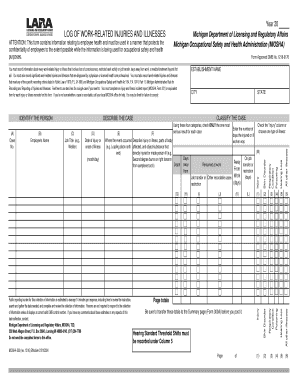
Miosha Form 300 2016-2026


What is the Miosha Form 300
The Miosha Form 300 is an essential document used to record and summarize workplace injuries and illnesses in compliance with Michigan's Occupational Safety and Health Administration (MIOSHA) regulations. This form is crucial for employers to maintain accurate records of work-related incidents, ensuring compliance with state and federal safety standards. The Miosha Form 300 provides a comprehensive overview of incidents, including the nature of the injuries, the affected employees, and the circumstances surrounding each event.
How to use the Miosha Form 300
Using the Miosha Form 300 involves several key steps to ensure accurate documentation of workplace incidents. Employers must first gather all relevant information about each incident, including details about the injured employee, the type of injury, and the date it occurred. Once this information is compiled, it should be entered into the form systematically. It is important to review the completed form for accuracy before submitting it to ensure compliance with MIOSHA regulations.
Steps to complete the Miosha Form 300
Completing the Miosha Form 300 requires a methodical approach to ensure all necessary information is accurately recorded. Follow these steps:
- Collect data on all workplace injuries and illnesses that occurred during the reporting period.
- Document each incident with specific details, including the employee's name, job title, and the nature of the injury.
- Enter the information into the Miosha Form 300, ensuring that all sections are filled out correctly.
- Review the form for completeness and accuracy, making any necessary corrections.
- Submit the completed form to the appropriate MIOSHA office as required by state regulations.
Legal use of the Miosha Form 300
The Miosha Form 300 serves a critical legal function by providing a formal record of workplace injuries and illnesses. This documentation is not only essential for compliance with MIOSHA regulations but also serves as a legal safeguard for employers. Accurate record-keeping can protect businesses in the event of disputes or investigations regarding workplace safety and employee health. It is vital for employers to understand the legal implications of the information recorded on this form.
Key elements of the Miosha Form 300
Several key elements are essential to the Miosha Form 300, ensuring it serves its purpose effectively. These include:
- Employee Information: Details about the injured employee, including name and job title.
- Incident Description: A detailed account of the incident, including the type of injury and circumstances.
- Date of Incident: The specific date when the injury or illness occurred.
- Outcome: Information regarding the treatment received and any time lost from work.
Form Submission Methods
Employers have various methods for submitting the Miosha Form 300, ensuring flexibility and compliance with state regulations. The form can typically be submitted through the following methods:
- Online Submission: Many employers opt to submit the form electronically through MIOSHA's online portal.
- Mail: The completed form can be printed and mailed to the appropriate MIOSHA office.
- In-Person: Employers may also choose to deliver the form in person to their local MIOSHA office.
Quick guide on how to complete miosha form 300
Effortlessly Prepare Miosha Form 300 on Any Device
The management of online documents has gained traction among businesses and individuals alike. It serves as an ideal environmentally friendly alternative to traditional printed and signed documents, allowing you to access the correct form and securely store it in the cloud. airSlate SignNow offers all the resources necessary to develop, alter, and electronically sign your documents swiftly without any delays. Manage Miosha Form 300 on any device using airSlate SignNow's Android or iOS applications and enhance any document-related procedure today.
The easiest way to modify and electronically sign Miosha Form 300 with ease
- Find Miosha Form 300 and click Get Form to begin.
- Utilize the tools we offer to finalize your document.
- Emphasize pertinent sections of the documents or obscure sensitive information using tools specifically provided by airSlate SignNow for this purpose.
- Generate your eSignature using the Sign tool, which takes mere seconds and carries the same legal validity as a conventional wet ink signature.
- Verify the information and then click the Done button to save your changes.
- Select your preferred method to share your form, whether by email, SMS, or invite link, or download it to your computer.
Eliminate concerns about lost or misplaced files, tedious browsing through forms, or errors that necessitate printing new document copies. airSlate SignNow addresses all your document management requirements in just a few clicks from any device you choose. Edit and electronically sign Miosha Form 300 and ensure excellent communication at any stage of the form preparation process with airSlate SignNow.
Create this form in 5 minutes or less
Find and fill out the correct miosha form 300
Create this form in 5 minutes!
How to create an eSignature for the miosha form 300
The way to generate an electronic signature for your PDF file online
The way to generate an electronic signature for your PDF file in Google Chrome
The way to make an eSignature for signing PDFs in Gmail
The best way to create an electronic signature from your mobile device
The best way to make an electronic signature for a PDF file on iOS
The best way to create an electronic signature for a PDF file on Android devices
People also ask
-
What are the key features of the miosha log 300 and 300a?
The miosha log 300 and 300a are designed for comprehensive tracking and reporting of employee exposure to hazards. These logs provide essential documentation for compliance, making it easier for businesses to meet safety regulations and improve workplace safety. With detailed templates, they streamline the process, enabling quick and efficient data entry.
-
How does airSlate SignNow support miosha log 300 and 300a users?
AirSlate SignNow provides a user-friendly platform that enhances the creation and sharing of miosha log 300 and 300a documents. Users can easily send, eSign, and store these logs securely in the cloud. The integration with existing document workflows ensures seamless utilization of these logs, improving efficiency and compliance.
-
What is the pricing structure for using miosha log 300 and 300a with airSlate SignNow?
AirSlate SignNow offers competitive pricing plans tailored for businesses of all sizes, making it affordable to manage miosha log 300 and 300a documentation. Depending on the plan, users can access features that facilitate better tracking, eSigning, and document management. You can choose a subscription model that best fits your organizational needs.
-
Can I integrate miosha log 300 and 300a with other software?
Yes, airSlate SignNow supports integration with various software tools that can enhance the management of miosha log 300 and 300a. This includes productivity suites, CRMs, and other applications that streamline documentation workflows. Such integrations ensure that your logs are easily accessible and manageable within your existing systems.
-
What benefits do I gain from using miosha log 300 and 300a digitally?
Using miosha log 300 and 300a in a digital format with airSlate SignNow provides benefits such as increased efficiency and reduced paper usage. Digital logs are easy to update, share, and store securely, facilitating better compliance monitoring. This approach also enhances your ability to retrieve data quickly when needed, thereby improving overall safety management.
-
How can I ensure compliance with miosha log 300 and 300a requirements?
AirSlate SignNow ensures compliance with miosha log 300 and 300a by providing templates and features that adhere to safety regulations. By using the platform, businesses can automate tracking, sign-offs, and log management, ensuring that all necessary documentation is completed accurately. Regular updates and compliance checks can be easily integrated into your workflow.
-
Is training required to use the miosha log 300 and 300a features in airSlate SignNow?
While airSlate SignNow is designed to be intuitive, some basic training can enhance user experience with miosha log 300 and 300a features. Comprehensive tutorials and customer support are available to help users familiarize themselves with the platform. This support ensures that you can efficiently manage your logs and make the most of the software's capabilities.
Get more for Miosha Form 300
- Gunnison county colorado personnel action form employee name date originated employee no department effective date new hire
- Adem industrial and water noncompliance form
- My training period worksheet n1 form
- Registered dog dna test form
- Blm form 9130 6
- 10 u s code1552 correction of military records claims form
- Dd218 form
- Murrow band aid form
Find out other Miosha Form 300
- Can I Electronic signature South Carolina Real Estate Document
- Help Me With Electronic signature Montana Police Word
- How To Electronic signature Tennessee Real Estate Document
- How Do I Electronic signature Utah Real Estate Form
- How To Electronic signature Utah Real Estate PPT
- How Can I Electronic signature Virginia Real Estate PPT
- How Can I Electronic signature Massachusetts Sports Presentation
- How To Electronic signature Colorado Courts PDF
- How To Electronic signature Nebraska Sports Form
- How To Electronic signature Colorado Courts Word
- How To Electronic signature Colorado Courts Form
- How To Electronic signature Colorado Courts Presentation
- Can I Electronic signature Connecticut Courts PPT
- Can I Electronic signature Delaware Courts Document
- How Do I Electronic signature Illinois Courts Document
- How To Electronic signature Missouri Courts Word
- How Can I Electronic signature New Jersey Courts Document
- How Can I Electronic signature New Jersey Courts Document
- Can I Electronic signature Oregon Sports Form
- How To Electronic signature New York Courts Document