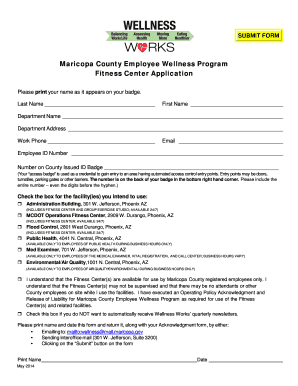
Download a Fitness Center Application Form Maricopa County Maricopa


What is the fitness facility application?
The fitness facility application is a formal document that individuals or organizations must complete to gain access to a fitness center's services, programs, or memberships. This application typically requires personal information, including the applicant's name, contact details, and health history. It may also include questions about fitness goals and preferences, ensuring that the facility can tailor its offerings to meet the needs of its members.
Steps to complete the fitness facility application
Completing the fitness facility application involves several key steps:
- Gather necessary information: Collect personal details such as your name, address, phone number, and email. Be prepared to provide information about your medical history and any current health conditions.
- Fill out the application: Carefully complete each section of the form. Ensure that all information is accurate and up to date.
- Review the application: Double-check your responses to avoid errors. This is crucial for ensuring that the facility has the correct information to process your application.
- Submit the application: Follow the instructions for submitting the form, whether online or in person. Ensure that you keep a copy for your records.
Legal use of the fitness facility application
The legal use of the fitness facility application is governed by various regulations that ensure the protection of personal information. When submitting the application electronically, it is essential to comply with the Electronic Signatures in Global and National Commerce (ESIGN) Act, which recognizes electronic signatures as legally binding. Additionally, facilities must adhere to privacy laws such as the Health Insurance Portability and Accountability Act (HIPAA) to protect sensitive health information.
Key elements of the fitness facility application
Several key elements are typically included in a fitness facility application:
- Personal information: This section collects basic details about the applicant, including name, address, and contact information.
- Health history: Applicants may need to provide information regarding their medical history, current medications, and any existing health conditions.
- Emergency contact: This section requires the name and contact details of a person to be reached in case of an emergency.
- Fitness goals: Applicants may be asked to describe their fitness objectives, which helps the facility tailor its services.
How to use the fitness facility application
Using the fitness facility application effectively involves understanding its purpose and the information required. Begin by reviewing the application thoroughly to familiarize yourself with the questions. Take your time to provide accurate and complete information, as this will facilitate a smoother onboarding process. If the application is available online, ensure you have a secure internet connection to protect your data during submission.
Eligibility criteria for the fitness facility application
Eligibility for the fitness facility application may vary based on the specific facility and its offerings. Common criteria include:
- Age requirements, such as being at least eighteen years old.
- Health status, which may require a medical clearance for individuals with certain conditions.
- Residency, as some facilities may prioritize local applicants.
Quick guide on how to complete download a fitness center application form maricopa county maricopa
Accomplish Download A Fitness Center Application Form Maricopa County Maricopa effortlessly on any device
Digital document management has become increasingly popular among businesses and individuals. It offers an excellent eco-friendly substitute to traditional printed and signed documents, allowing you to find the appropriate form and securely store it online. airSlate SignNow provides all the features you require to create, edit, and electronically sign your documents quickly without delays. Manage Download A Fitness Center Application Form Maricopa County Maricopa on any platform with airSlate SignNow's Android or iOS applications and simplify your document-related processes today.
The easiest way to edit and electronically sign Download A Fitness Center Application Form Maricopa County Maricopa with ease
- Find Download A Fitness Center Application Form Maricopa County Maricopa and click on Get Form to begin.
- Utilize the tools we provide to fill out your document.
- Emphasize pertinent sections of the documents or obscure sensitive information with tools that airSlate SignNow specifically provides for that purpose.
- Create your signature with the Sign tool, which takes moments and carries the same legal validity as a conventional wet ink signature.
- Review the information and click on the Done button to store your modifications.
- Choose how you would prefer to send your form, via email, text message (SMS), or invitation link, or download it to your computer.
Say goodbye to lost or misplaced documents, cumbersome form searching, or mistakes that require printing new document copies. airSlate SignNow addresses your document management needs in just a few clicks from any device you choose. Modify and electronically sign Download A Fitness Center Application Form Maricopa County Maricopa and ensure excellent communication at every stage of your form preparation process with airSlate SignNow.
Create this form in 5 minutes or less
Create this form in 5 minutes!
How to create an eSignature for the download a fitness center application form maricopa county maricopa
How to create an electronic signature for a PDF online
How to create an electronic signature for a PDF in Google Chrome
How to create an e-signature for signing PDFs in Gmail
How to create an e-signature right from your smartphone
How to create an e-signature for a PDF on iOS
How to create an e-signature for a PDF on Android
People also ask
-
What is a fitness facility application?
A fitness facility application is a software solution designed to help gym owners and fitness centers manage their operations, members, and schedules. It typically includes features like membership management, class scheduling, and billing, streamlining administrative tasks to enhance the overall member experience.
-
How does airSlate SignNow enhance my fitness facility application?
airSlate SignNow integrates seamlessly with your fitness facility application, allowing you to eSign contracts, waivers, and membership agreements digitally. This not only speeds up the onboarding process but also reduces paper waste and keeps your documents secure and accessible.
-
What are the pricing options for a fitness facility application?
Pricing for a fitness facility application can vary based on features and the number of users. airSlate SignNow offers flexible pricing plans designed for businesses of all sizes, ensuring that you can find a cost-effective solution that meets your specific needs.
-
What features should I look for in a fitness facility application?
Key features to look for in a fitness facility application include membership management, billing and payment processing, scheduling tools, and reporting capabilities. Additionally, integration options with tools like airSlate SignNow can further enhance your application by streamlining document management.
-
How can a fitness facility application benefit my business?
A fitness facility application can signNowly improve your operational efficiency by automating administrative tasks, allowing staff to focus on member engagement. It also increases customer satisfaction by providing easy access to schedules and online sign-up options, ultimately driving member retention.
-
Can I integrate airSlate SignNow with my existing fitness facility application?
Yes, airSlate SignNow can be easily integrated with a variety of fitness facility applications. This integration allows you to manage your documents and eSignatures directly within your existing workflows, simplifying your processes without the need for an entirely new system.
-
Is training available for using the fitness facility application?
Absolutely! Many fitness facility applications, including those integrated with airSlate SignNow, offer training resources such as tutorials, webinars, and support documents. These resources help ensure that you and your staff can effectively utilize all features and maximize the benefits of the software.
Get more for Download A Fitness Center Application Form Maricopa County Maricopa
- Louisiana property settlement 497309180 form
- Notice to lessor exercising option to purchase louisiana form
- La civil code form
- Louisiana civil code article 103 form
- Assignment of lease and rent from borrower to lender louisiana form
- Show cause form
- Assignment of lease from lessor with notice of assignment louisiana form
- Show cause order form
Find out other Download A Fitness Center Application Form Maricopa County Maricopa
- Can I Electronic signature Connecticut Sports LLC Operating Agreement
- How Can I Electronic signature New York Real Estate Warranty Deed
- How To Electronic signature Idaho Police Last Will And Testament
- How Do I Electronic signature North Dakota Real Estate Quitclaim Deed
- Can I Electronic signature Ohio Real Estate Agreement
- Electronic signature Ohio Real Estate Quitclaim Deed Later
- How To Electronic signature Oklahoma Real Estate Business Plan Template
- How Can I Electronic signature Georgia Sports Medical History
- Electronic signature Oregon Real Estate Quitclaim Deed Free
- Electronic signature Kansas Police Arbitration Agreement Now
- Electronic signature Hawaii Sports LLC Operating Agreement Free
- Electronic signature Pennsylvania Real Estate Quitclaim Deed Fast
- Electronic signature Michigan Police Business Associate Agreement Simple
- Electronic signature Mississippi Police Living Will Safe
- Can I Electronic signature South Carolina Real Estate Work Order
- How To Electronic signature Indiana Sports RFP
- How Can I Electronic signature Indiana Sports RFP
- Electronic signature South Dakota Real Estate Quitclaim Deed Now
- Electronic signature South Dakota Real Estate Quitclaim Deed Safe
- Electronic signature Indiana Sports Forbearance Agreement Myself