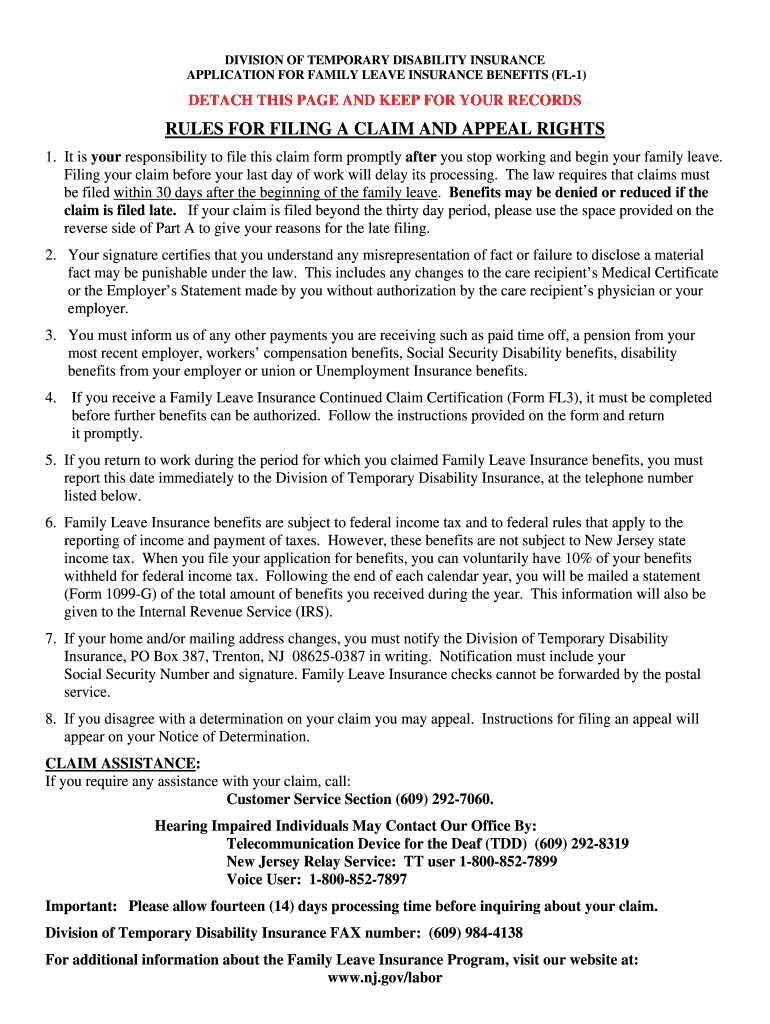
Desability Form Fl1 2012


What is the Desability Form Fl1
The Desability Form Fl1 is a specific document used in the context of disability claims and benefits applications. This form is essential for individuals seeking to establish their eligibility for various disability programs. It collects pertinent information regarding the applicant's medical condition, work history, and other relevant details that support their claim. Understanding the purpose and requirements of this form is crucial for a successful application process.
How to use the Desability Form Fl1
Using the Desability Form Fl1 involves several key steps to ensure accurate completion and submission. First, gather all necessary personal and medical information, including diagnosis details and treatment history. Next, fill out the form carefully, ensuring that all sections are completed fully and accurately. After filling out the form, review it for any errors or omissions before submitting it. This attention to detail helps prevent delays in processing your application.
Steps to complete the Desability Form Fl1
Completing the Desability Form Fl1 requires a systematic approach:
- Gather necessary documents, such as medical records and identification.
- Fill in personal information, including your name, address, and contact details.
- Provide detailed information about your disability, including how it affects your daily life.
- Include any relevant work history and income information.
- Review the form for accuracy and completeness.
- Submit the form through the designated method, whether online or by mail.
Legal use of the Desability Form Fl1
The legal use of the Desability Form Fl1 is governed by specific regulations that ensure its validity in disability claims. For the form to be legally binding, it must be completed accurately and submitted according to the guidelines set forth by the relevant authorities. Compliance with these regulations is essential to avoid any issues during the review process and to ensure that your rights are protected.
Eligibility Criteria
Eligibility criteria for the Desability Form Fl1 typically include specific medical conditions and the impact of those conditions on an individual's ability to work. Applicants must provide clear documentation of their disability, including medical evaluations and treatment history. Additionally, there may be age and income requirements that applicants need to meet to qualify for benefits associated with this form.
Form Submission Methods
The Desability Form Fl1 can be submitted through various methods, depending on the requirements of the issuing authority. Common submission methods include:
- Online submission through a designated portal.
- Mailing the completed form to the appropriate office.
- In-person submission at local offices or designated locations.
Choosing the correct submission method is important for ensuring timely processing of your application.
Quick guide on how to complete desability form fl1
Complete Desability Form Fl1 effortlessly on any device
Digital document management has gained traction among businesses and individuals. It presents an excellent eco-friendly substitute for traditional printed and signed documents, as you can obtain the necessary form and securely save it online. airSlate SignNow equips you with all the tools required to create, modify, and electronically sign your documents swiftly without delays. Manage Desability Form Fl1 on any device using airSlate SignNow Android or iOS applications and streamline any document-related process today.
The easiest way to modify and electronically sign Desability Form Fl1 without strain
- Find Desability Form Fl1 and click on Get Form to begin.
- Utilize the tools we provide to complete your form.
- Emphasize important sections of your documents or redact sensitive information with tools that airSlate SignNow offers specifically for that purpose.
- Generate your signature with the Sign tool, which takes moments and holds the same legal validity as a conventional wet ink signature.
- Review the details and click on the Done button to save your modifications.
- Select your preferred method to share your form, by email, text message (SMS), or invite link, or download it to your computer.
Eliminate the hassle of lost or misplaced documents, tedious form hunting, or errors that necessitate printing new document copies. airSlate SignNow caters to your document management needs in just a few clicks from any device of your choice. Modify and electronically sign Desability Form Fl1 and ensure excellent communication at any stage of your form preparation process with airSlate SignNow.
Create this form in 5 minutes or less
Find and fill out the correct desability form fl1
Create this form in 5 minutes!
How to create an eSignature for the desability form fl1
The way to make an eSignature for your PDF file online
The way to make an eSignature for your PDF file in Google Chrome
The way to make an eSignature for signing PDFs in Gmail
The best way to make an electronic signature from your mobile device
The way to make an electronic signature for a PDF file on iOS
The best way to make an electronic signature for a PDF file on Android devices
People also ask
-
What is the Desability Form Fl1 and how can airSlate SignNow assist with it?
The Desability Form Fl1 is a specific disability form required in certain jurisdictions. airSlate SignNow makes it easy to fill out, sign, and send this form electronically, ensuring that you can complete your application quickly and efficiently.
-
Is there a cost associated with using airSlate SignNow for the Desability Form Fl1?
Yes, airSlate SignNow offers various pricing plans that cater to different needs. Each plan allows you to use the platform to manage and send documents like the Desability Form Fl1 at a competitive price, ensuring value for your investment.
-
What features does airSlate SignNow provide for managing the Desability Form Fl1?
airSlate SignNow provides various features such as easy document creation, electronic signatures, and automated workflows, all tailored for forms like the Desability Form Fl1. These features help streamline the process, making it fast and hassle-free.
-
Can I integrate airSlate SignNow with other applications while working on the Desability Form Fl1?
Absolutely! airSlate SignNow supports integrations with many popular applications such as Google Drive, Salesforce, and more, allowing you to seamlessly manage your documents, including the Desability Form Fl1, across platforms.
-
How secure is my data when using airSlate SignNow for the Desability Form Fl1?
airSlate SignNow takes data security seriously, employing advanced encryption and compliance practices to protect your documents, including the Desability Form Fl1. Your information is safeguarded throughout the entire eSigning process.
-
Does airSlate SignNow provide templates for the Desability Form Fl1?
Yes, airSlate SignNow offers customizable templates for forms, including the Desability Form Fl1. This feature allows you to fill out and send this form efficiently, saving you time and ensuring accuracy.
-
How quickly can I send the Desability Form Fl1 using airSlate SignNow?
With airSlate SignNow, you can send the Desability Form Fl1 almost instantly after completing your edits and obtaining signatures. The user-friendly interface ensures that even new users can navigate the process quickly.
Get more for Desability Form Fl1
- How to fill in the child benefit online form
- Chapter 27 first aid and emergencies answer key form
- Psi colorado record of completion form
- Ftcrws form
- Burt goldman quantum jumping pdf form
- Volunteer work letter from employer form
- Application for permission to hold a marine event nj form
- Job shadow evaluation form
Find out other Desability Form Fl1
- Electronic signature Legal PDF Kansas Online
- Electronic signature Legal Document Kansas Online
- Can I Electronic signature Kansas Legal Warranty Deed
- Can I Electronic signature Kansas Legal Last Will And Testament
- Electronic signature Kentucky Non-Profit Stock Certificate Online
- Electronic signature Legal PDF Louisiana Online
- Electronic signature Maine Legal Agreement Online
- Electronic signature Maine Legal Quitclaim Deed Online
- Electronic signature Missouri Non-Profit Affidavit Of Heirship Online
- Electronic signature New Jersey Non-Profit Business Plan Template Online
- Electronic signature Massachusetts Legal Resignation Letter Now
- Electronic signature Massachusetts Legal Quitclaim Deed Easy
- Electronic signature Minnesota Legal LLC Operating Agreement Free
- Electronic signature Minnesota Legal LLC Operating Agreement Secure
- Electronic signature Louisiana Life Sciences LLC Operating Agreement Now
- Electronic signature Oregon Non-Profit POA Free
- Electronic signature South Dakota Non-Profit Business Plan Template Now
- Electronic signature South Dakota Non-Profit Lease Agreement Template Online
- Electronic signature Legal Document Missouri Online
- Electronic signature Missouri Legal Claim Online