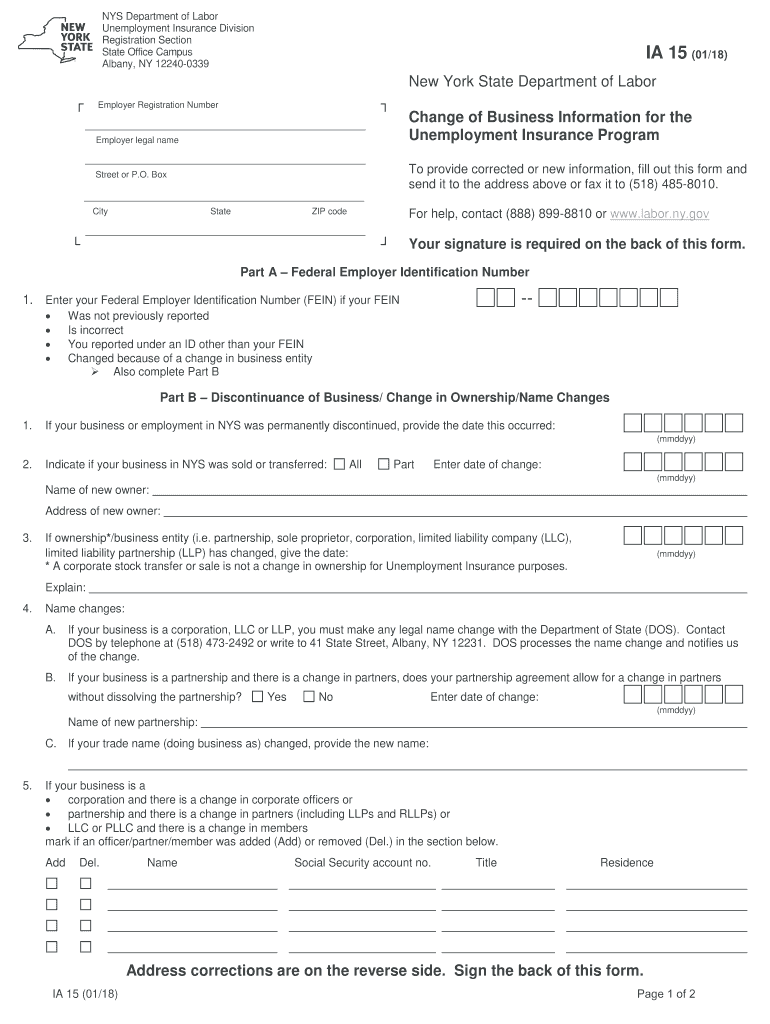
Ia15 2018-2026


What is the IA15?
The IA15 form, also known as the New York IA15 form, is a document used in the context of unemployment insurance. It is specifically designed for individuals who need to report changes in their unemployment status or personal information. This form is essential for ensuring that the New York State Department of Labor has accurate and up-to-date information regarding claimants, which can affect eligibility and benefit amounts.
How to Use the IA15
To effectively use the IA15 form, individuals must first ensure they have the correct version of the form. The IA15 can be filled out online or printed for manual completion. Users should carefully read the instructions accompanying the form to understand the required information. Key sections include personal identification details, the nature of the changes being reported, and any supporting documentation that may be necessary.
Steps to Complete the IA15
Completing the IA15 form involves several key steps:
- Gather necessary personal information, including your Social Security number and contact details.
- Identify the specific changes in your unemployment status or personal information that need to be reported.
- Fill out the form accurately, ensuring all required fields are completed.
- Review the form for any errors or omissions before submission.
- Submit the form as directed, either online or by mailing it to the appropriate office.
Legal Use of the IA15
The IA15 form is legally binding when completed correctly and submitted in accordance with New York State regulations. It is crucial that individuals understand the implications of the information they provide, as inaccuracies can lead to penalties or delays in benefit processing. The form must be signed and dated to validate the information submitted.
Key Elements of the IA15
Important components of the IA15 form include:
- Claimant Information: Personal details of the individual filing the form.
- Change Details: A clear description of the changes being reported.
- Signature: A declaration that the information provided is true and accurate.
- Date of Submission: The date when the form is submitted, which is important for processing timelines.
Who Issues the IA15 Form?
The IA15 form is issued by the New York State Department of Labor. This agency is responsible for overseeing unemployment insurance programs and ensuring that claimants receive the correct benefits. The department provides resources and guidance on how to properly complete and submit the form, along with information on deadlines and compliance requirements.
Quick guide on how to complete ia15
Complete Ia15 effortlessly on any device
Online document management has become popular with businesses and individuals alike. It offers an ideal eco-friendly alternative to conventional printed and signed documents, allowing you to find the appropriate form and securely save it online. airSlate SignNow provides you with all the resources necessary to create, edit, and electronically sign your documents quickly without delays. Manage Ia15 on any platform using airSlate SignNow apps for Android or iOS and enhance any document-driven process today.
The easiest way to edit and electronically sign Ia15 with ease
- Obtain Ia15 and then click Get Form to begin.
- Utilize the tools we offer to complete your document.
- Highlight important sections of your documents or obscure sensitive data with tools that airSlate SignNow specifically provides for that purpose.
- Create your electronic signature using the Sign tool, which takes moments and carries the same legal validity as a traditional handwritten signature.
- Review the information and then click on the Done button to save your modifications.
- Choose how you wish to submit your form, either by email, SMS, invitation link, or download it to your computer.
Eliminate concerns about lost or misplaced documents, time-consuming form searching, or errors that necessitate printing new document copies. airSlate SignNow takes care of all your document management needs in just a few clicks from your preferred device. Alter and electronically sign Ia15 to ensure exceptional communication at every stage of the form preparation process with airSlate SignNow.
Create this form in 5 minutes or less
Find and fill out the correct ia15
Create this form in 5 minutes!
How to create an eSignature for the ia15
How to create an eSignature for your PDF file online
How to create an eSignature for your PDF file in Google Chrome
The best way to make an eSignature for signing PDFs in Gmail
The way to generate an eSignature right from your mobile device
How to generate an electronic signature for a PDF file on iOS
The way to generate an eSignature for a PDF on Android devices
People also ask
-
What is an ia15 form and why do I need it?
The ia15 form is a document used for specific reporting and compliance purposes. Businesses often require it to ensure accurate record-keeping and compliance with industry regulations. Using airSlate SignNow, you can easily eSign and manage your ia15 forms, making the process efficient and streamlined.
-
How does airSlate SignNow simplify the completion of the ia15 form?
airSlate SignNow allows you to complete the ia15 form digitally, eliminating the need for paper documents. With its user-friendly interface, you can quickly fill out the form, add your signature, and send it securely. This not only saves time but also enhances document security.
-
What are the pricing options for using airSlate SignNow for my ia15 forms?
airSlate SignNow offers flexible pricing plans that cater to different business needs. You can choose a subscription that fits your budget, whether you are a small business or a large enterprise needing to manage multiple ia15 forms. Each plan includes features to enhance your document workflow.
-
Can I integrate airSlate SignNow with other tools for managing ia15 forms?
Yes, airSlate SignNow supports a variety of integrations with popular software platforms, helping you manage your ia15 forms more efficiently. This compatibility allows businesses to streamline their document workflows, so you can focus on what matters most. Check our integration options to see what's available.
-
Is it secure to eSign the ia15 form using airSlate SignNow?
Absolutely! airSlate SignNow prioritizes security with advanced encryption and compliance with industry standards. When you eSign the ia15 form through our platform, you can be confident that your information is protected against unauthorized access. We ensure a secure environment for all your digital signing needs.
-
What features can I use to enhance my ia15 form processing?
airSlate SignNow offers features like templates, automated reminders, and real-time tracking to enhance your ia15 form processing. These tools enable you to streamline document management, ensuring timely completion and signing. Leveraging these features can signNowly improve your overall efficiency.
-
How can airSlate SignNow benefit my business in dealing with ia15 forms?
Using airSlate SignNow to handle your ia15 forms provides numerous benefits, such as increased efficiency, reduced turnaround time, and minimized paperwork. By digitizing the signing process, your business can operate more smoothly and cut costs associated with traditional forms. This transformation can lead to improved customer satisfaction.
Get more for Ia15
- Customs power of attorney form example
- Naacp officer report form
- New hire booklet fortune business solutions form
- Mayor of chhapianwali form
- Unified mandate form for payment of pf gis dcrg cvp and leave encashment
- Great west life insured benefits change form policy 157838
- Department of the army tobyhanna dol form
- Wells appellant dol form
Find out other Ia15
- Electronic signature Virginia Prenuptial Agreement Template Free
- How Do I Electronic signature Maryland Affidavit of Residence
- Electronic signature Florida Child Support Modification Simple
- Electronic signature North Dakota Child Support Modification Easy
- Electronic signature Oregon Child Support Modification Online
- How Can I Electronic signature Colorado Cohabitation Agreement
- Electronic signature Arkansas Leave of Absence Letter Later
- Electronic signature New Jersey Cohabitation Agreement Fast
- Help Me With Electronic signature Alabama Living Will
- How Do I Electronic signature Louisiana Living Will
- Electronic signature Arizona Moving Checklist Computer
- Electronic signature Tennessee Last Will and Testament Free
- Can I Electronic signature Massachusetts Separation Agreement
- Can I Electronic signature North Carolina Separation Agreement
- How To Electronic signature Wyoming Affidavit of Domicile
- Electronic signature Wisconsin Codicil to Will Later
- Electronic signature Idaho Guaranty Agreement Free
- Electronic signature North Carolina Guaranty Agreement Online
- eSignature Connecticut Outsourcing Services Contract Computer
- eSignature New Hampshire Outsourcing Services Contract Computer