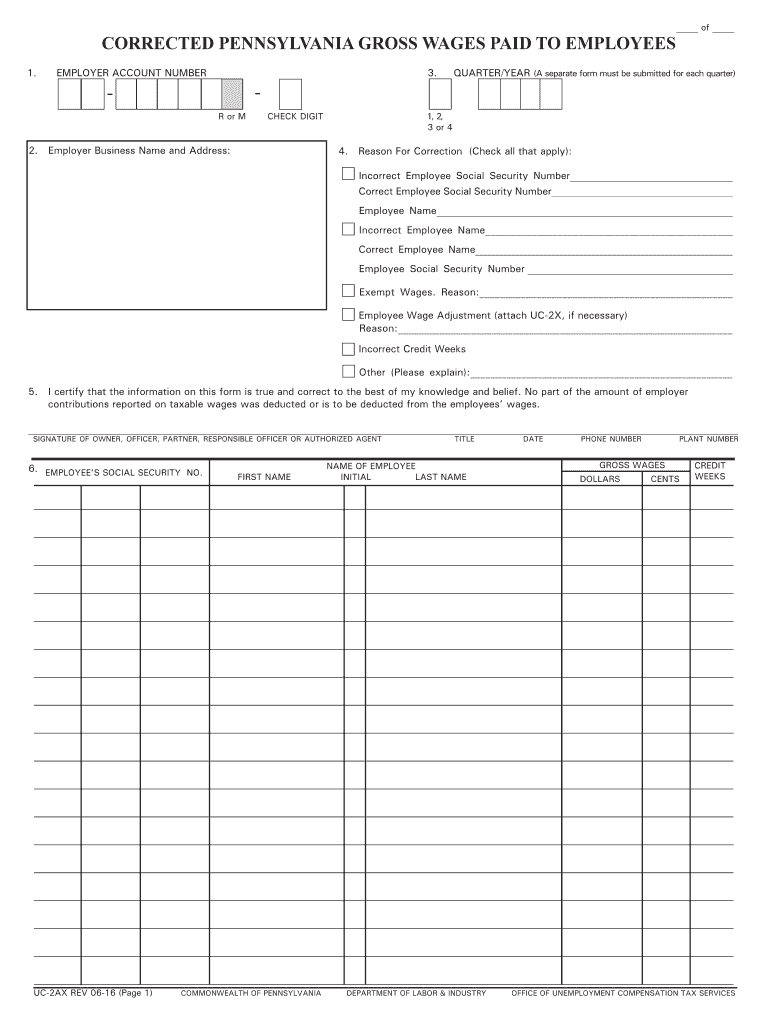
Pa Corrected 2016-2026


What is the Pa Corrected
The Pa Corrected form, often referred to as the Pennsylvania corrected wages form, is used to amend previously submitted wage information to the Pennsylvania Department of Revenue. This form is essential for correcting errors related to reported wages, ensuring that the information aligns with what was actually earned and reported to the IRS. Accurate reporting is crucial for both employees and employers to maintain compliance with state tax regulations.
Steps to complete the Pa Corrected
Completing the Pa Corrected form requires careful attention to detail to ensure accuracy. Here are the steps to follow:
- Gather necessary information: Collect all relevant documents, including previous wage statements and any notices from the Pennsylvania Department of Revenue.
- Fill out the form: Enter the corrected wage information accurately, ensuring that all fields are completed as required.
- Provide explanations: If applicable, include a brief explanation for the corrections made to clarify any discrepancies.
- Review for accuracy: Double-check all entries to ensure that the information is correct before submission.
- Submit the form: Choose your preferred submission method—online, by mail, or in-person—and ensure that it is sent to the correct address.
Legal use of the Pa Corrected
The Pa Corrected form is legally recognized for amending wage information under Pennsylvania tax law. It must be completed accurately to avoid potential penalties or issues with the Department of Revenue. Submitting this form helps ensure that tax records are correct, which is vital for both compliance and future tax filings. It is important to adhere to all guidelines provided by the state to maintain the integrity of the submission.
Who Issues the Form
The Pa Corrected form is issued by the Pennsylvania Department of Revenue. This state agency is responsible for collecting taxes and ensuring compliance with state tax laws. The Department provides the necessary forms and guidance to assist taxpayers in correcting wage information and maintaining accurate records.
Required Documents
When completing the Pa Corrected form, certain documents may be required to support the corrections being made. These may include:
- Previous wage statements or pay stubs
- Notices received from the Pennsylvania Department of Revenue
- Any relevant correspondence regarding wage discrepancies
Having these documents on hand will facilitate a smoother completion process and help ensure that all corrections are well-supported.
Filing Deadlines / Important Dates
It is important to be aware of the filing deadlines associated with the Pa Corrected form. Generally, corrections should be submitted as soon as discrepancies are identified. However, specific deadlines may apply depending on the tax year and the nature of the corrections. Staying informed about these dates helps avoid penalties and ensures compliance with state regulations.
Examples of using the Pa Corrected
There are various scenarios in which the Pa Corrected form may be necessary. Common examples include:
- Correcting an employee's reported wages due to clerical errors
- Adjusting tax withholdings that were inaccurately reported
- Updating information after receiving a notice from the Department of Revenue
These examples highlight the importance of accurate wage reporting and the role of the Pa Corrected form in maintaining compliance.
Quick guide on how to complete pa corrected
Complete Pa Corrected seamlessly on any device
Managing documents online has become increasingly favored by businesses and individuals. It offers an ideal eco-friendly substitute for traditional printed and signed documents, allowing you to obtain the correct form and securely store it online. airSlate SignNow equips you with all the resources necessary to create, modify, and electronically sign your documents swiftly without delays. Handle Pa Corrected on any device with airSlate SignNow's Android or iOS applications and enhance any document-related operation today.
The easiest way to adjust and eSign Pa Corrected effortlessly
- Obtain Pa Corrected and click on Get Form to commence.
- Utilize the tools we provide to complete your document.
- Highlight pertinent sections of the documents or hide sensitive data with features that airSlate SignNow offers specifically for that purpose.
- Produce your signature with the Sign tool, which takes just seconds and carries the same legal validity as a traditional wet ink signature.
- Review the details and click on the Done button to save your changes.
- Select how you wish to send your form, via email, text message (SMS), or invitation link, or download it to your computer.
Forget about lost or misplaced documents, tedious form searches, or errors that necessitate printing new copies. airSlate SignNow meets all your document management needs in just a few clicks from any device of your choice. Modify and eSign Pa Corrected and ensure effective communication at any stage of your form preparation process with airSlate SignNow.
Create this form in 5 minutes or less
Find and fill out the correct pa corrected
Create this form in 5 minutes!
How to create an eSignature for the pa corrected
How to make an electronic signature for a PDF file online
How to make an electronic signature for a PDF file in Google Chrome
The best way to create an electronic signature for signing PDFs in Gmail
The way to make an electronic signature from your mobile device
The best way to generate an eSignature for a PDF file on iOS
The way to make an electronic signature for a PDF file on Android devices
People also ask
-
What is the pricing structure for airSlate SignNow in Pennsylvania?
airSlate SignNow offers flexible pricing plans tailored for businesses in Pennsylvania corrected. You can choose from various subscription tiers that meet your budget and document signing needs. Each plan is designed to provide value while ensuring that users can efficiently send and eSign documents.
-
What key features does airSlate SignNow offer for users in Pennsylvania?
airSlate SignNow includes powerful features like document templates, eSigning, and real-time collaboration, specifically optimized for Pennsylvania corrected. These tools enable users to streamline their document workflows and ensure compliance with state regulations. This makes it an ideal choice for businesses in various sectors.
-
How can airSlate SignNow benefit my business in Pennsylvania?
By using airSlate SignNow in Pennsylvania corrected, your business can save time and reduce operational costs associated with document management. With an intuitive interface and eSigning capabilities, it enhances productivity and improves customer satisfaction. This allows businesses to focus on their core functions while ensuring seamless document handling.
-
Is there a free trial available for new users in Pennsylvania?
Yes, prospective users in Pennsylvania corrected can take advantage of a free trial for airSlate SignNow. This allows you to explore all the features and functionalities of the platform without any commitment. It's a great way to assess how it fits your business needs before making a financial decision.
-
What integrations does airSlate SignNow support for businesses in Pennsylvania?
airSlate SignNow integrates with a variety of popular applications that businesses in Pennsylvania corrected may already be using. These integrations include CRM systems, cloud storage services, and more. This ensures a seamless experience as you can connect your existing tools and enhance your document management processes.
-
Can I access airSlate SignNow on mobile devices in Pennsylvania?
Absolutely! airSlate SignNow is mobile-friendly and accessible from various devices, allowing users in Pennsylvania corrected to manage their documents on the go. The mobile app provides all the essential features needed for eSigning and document management, ensuring you never miss a beat.
-
Is airSlate SignNow secure for handling sensitive information in Pennsylvania?
Yes, airSlate SignNow employs robust security measures to protect sensitive information for users in Pennsylvania corrected. With encryption, secure data storage, and compliance with industry standards, you can be assured that your documents and signatures are safe. This focus on security makes it a trusted solution for organizations handling confidential data.
Get more for Pa Corrected
Find out other Pa Corrected
- eSignature New York Non-Profit LLC Operating Agreement Mobile
- How Can I eSignature Colorado Orthodontists LLC Operating Agreement
- eSignature North Carolina Non-Profit RFP Secure
- eSignature North Carolina Non-Profit Credit Memo Secure
- eSignature North Dakota Non-Profit Quitclaim Deed Later
- eSignature Florida Orthodontists Business Plan Template Easy
- eSignature Georgia Orthodontists RFP Secure
- eSignature Ohio Non-Profit LLC Operating Agreement Later
- eSignature Ohio Non-Profit LLC Operating Agreement Easy
- How Can I eSignature Ohio Lawers Lease Termination Letter
- Can I eSignature Ohio Lawers Lease Termination Letter
- Can I eSignature Oregon Non-Profit Last Will And Testament
- Can I eSignature Oregon Orthodontists LLC Operating Agreement
- How To eSignature Rhode Island Orthodontists LLC Operating Agreement
- Can I eSignature West Virginia Lawers Cease And Desist Letter
- eSignature Alabama Plumbing Confidentiality Agreement Later
- How Can I eSignature Wyoming Lawers Quitclaim Deed
- eSignature California Plumbing Profit And Loss Statement Easy
- How To eSignature California Plumbing Business Letter Template
- eSignature Kansas Plumbing Lease Agreement Template Myself