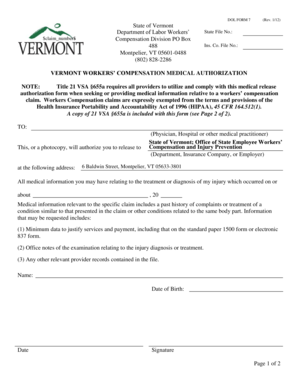
DOL FORM 7 Bgs Vermont 2012


What is the DOL FORM 7 Bgs Vermont
The DOL FORM 7 Bgs Vermont is a specific document used in the state of Vermont for reporting certain employment-related information. This form is typically utilized by employers to provide necessary details about their workforce to the Department of Labor. It plays a crucial role in ensuring compliance with state labor laws and regulations.
How to use the DOL FORM 7 Bgs Vermont
Using the DOL FORM 7 Bgs Vermont involves accurately filling out the required fields with pertinent information about employees. Employers must ensure that all data is current and reflects the workforce accurately. Once completed, the form must be submitted to the appropriate state department to maintain compliance with labor regulations.
Steps to complete the DOL FORM 7 Bgs Vermont
To complete the DOL FORM 7 Bgs Vermont, follow these steps:
- Gather necessary employee information, including names, addresses, and employment dates.
- Fill out the form with accurate details, ensuring all sections are completed as required.
- Review the completed form for any errors or omissions.
- Submit the form to the Vermont Department of Labor by the specified deadline.
Legal use of the DOL FORM 7 Bgs Vermont
The DOL FORM 7 Bgs Vermont is legally binding when filled out correctly and submitted on time. Employers are required to adhere to state laws regarding employment reporting, and failure to do so may result in penalties. Ensuring the form is filled out accurately helps protect both the employer and employees under labor law provisions.
State-specific rules for the DOL FORM 7 Bgs Vermont
Vermont has specific regulations governing the use of the DOL FORM 7. Employers must be aware of these rules, which may include deadlines for submission, required information, and penalties for non-compliance. Familiarity with state-specific guidelines is essential for ensuring that the form is used correctly and legally.
Form Submission Methods (Online / Mail / In-Person)
The DOL FORM 7 Bgs Vermont can typically be submitted through various methods, including online submission, mailing a physical copy, or delivering it in person to the Vermont Department of Labor. Employers should choose the method that best suits their needs while ensuring they meet all submission deadlines.
Quick guide on how to complete dol form 7 bgs vermont
Complete DOL FORM 7 Bgs Vermont seamlessly on any device
Digital document management has become increasingly popular among businesses and individuals. It offers an ideal environmentally friendly alternative to traditional printed and signed documents, as you can easily find the correct form and securely store it online. airSlate SignNow equips you with all the necessary tools to create, edit, and electronically sign your documents quickly and efficiently. Manage DOL FORM 7 Bgs Vermont on any device using airSlate SignNow applications for Android or iOS and streamline any document-related process today.
The easiest way to edit and eSign DOL FORM 7 Bgs Vermont effortlessly
- Find DOL FORM 7 Bgs Vermont and click on Get Form to begin.
- Use the tools we provide to complete your form.
- Emphasize important sections of the documents or redact sensitive information using tools specifically designed for that purpose by airSlate SignNow.
- Create your electronic signature with the Sign feature, which takes just a few seconds and holds the same legal authority as a conventional wet ink signature.
- Review all the details and click the Done button to save your modifications.
- Choose how you would like to send your form, via email, SMS, or invitation link, or download it onto your computer.
Eliminate concerns about lost or misfiled documents, tedious form searches, or mistakes that require printing new copies. airSlate SignNow addresses all your document management needs with just a few clicks from your preferred device. Modify and electronically sign DOL FORM 7 Bgs Vermont to ensure outstanding communication at every stage of your form preparation process with airSlate SignNow.
Create this form in 5 minutes or less
Find and fill out the correct dol form 7 bgs vermont
Create this form in 5 minutes!
How to create an eSignature for the dol form 7 bgs vermont
How to make an eSignature for your PDF file online
How to make an eSignature for your PDF file in Google Chrome
The way to make an eSignature for signing PDFs in Gmail
How to create an electronic signature from your mobile device
The best way to make an electronic signature for a PDF file on iOS
How to create an electronic signature for a PDF file on Android devices
People also ask
-
What is the DOL FORM 7 Bgs Vermont?
The DOL FORM 7 Bgs Vermont is a document required for certain labor and employment-related processes in Vermont. It is essential for compliance with state regulations and helps in the efficient management of employee records. airSlate SignNow makes it easy to fill out and eSign the DOL FORM 7 Bgs Vermont securely online.
-
How can I fill out the DOL FORM 7 Bgs Vermont using airSlate SignNow?
With airSlate SignNow, you can easily fill out the DOL FORM 7 Bgs Vermont by uploading the document onto our platform. Our user-friendly interface allows you to add text, checkboxes, and signatures seamlessly. Moreover, once completed, you can send it directly to the relevant parties for eSignature.
-
Is airSlate SignNow a cost-effective solution for managing the DOL FORM 7 Bgs Vermont?
Yes, airSlate SignNow is designed to be a cost-effective solution for managing documents like the DOL FORM 7 Bgs Vermont. Our competitive pricing plans vary based on your needs, making it accessible for both individuals and businesses. Additionally, the time saved on paperwork translates into further cost savings.
-
What features does airSlate SignNow offer for the DOL FORM 7 Bgs Vermont?
airSlate SignNow provides several features for handling the DOL FORM 7 Bgs Vermont, including customized templates, unlimited document signing, and secure storage. You can also track document status and manage workflows efficiently. These features simplify the entire process from creation to secure eSignature.
-
Can I integrate airSlate SignNow with other software for handling the DOL FORM 7 Bgs Vermont?
Absolutely! airSlate SignNow offers integrations with several popular software applications, allowing you to manage the DOL FORM 7 Bgs Vermont in conjunction with your existing workflow systems. Whether you're using CRM software or an HR management system, our platform can enhance your document signing experience.
-
What are the benefits of using airSlate SignNow for DOL FORM 7 Bgs Vermont?
Using airSlate SignNow for the DOL FORM 7 Bgs Vermont provides numerous benefits, including time-saving automation, improved accuracy, and enhanced security. You can easily collaborate with team members and keep track of all signatures and amendments in real-time. This streamlined process allows for quicker turnaround on important documents.
-
Is airSlate SignNow secure for eSigning documents like the DOL FORM 7 Bgs Vermont?
Yes, airSlate SignNow prioritizes security for all documents, including the DOL FORM 7 Bgs Vermont. We employ industry-standard encryption and comply with regulatory requirements to ensure your data remains protected. Our platform also offers authentication options to ensure that only authorized users can access and sign documents.
Get more for DOL FORM 7 Bgs Vermont
Find out other DOL FORM 7 Bgs Vermont
- eSignature Georgia Construction Residential Lease Agreement Easy
- eSignature Kentucky Construction Letter Of Intent Free
- eSignature Kentucky Construction Cease And Desist Letter Easy
- eSignature Business Operations Document Washington Now
- How To eSignature Maine Construction Confidentiality Agreement
- eSignature Maine Construction Quitclaim Deed Secure
- eSignature Louisiana Construction Affidavit Of Heirship Simple
- eSignature Minnesota Construction Last Will And Testament Online
- eSignature Minnesota Construction Last Will And Testament Easy
- How Do I eSignature Montana Construction Claim
- eSignature Construction PPT New Jersey Later
- How Do I eSignature North Carolina Construction LLC Operating Agreement
- eSignature Arkansas Doctors LLC Operating Agreement Later
- eSignature Tennessee Construction Contract Safe
- eSignature West Virginia Construction Lease Agreement Myself
- How To eSignature Alabama Education POA
- How To eSignature California Education Separation Agreement
- eSignature Arizona Education POA Simple
- eSignature Idaho Education Lease Termination Letter Secure
- eSignature Colorado Doctors Business Letter Template Now