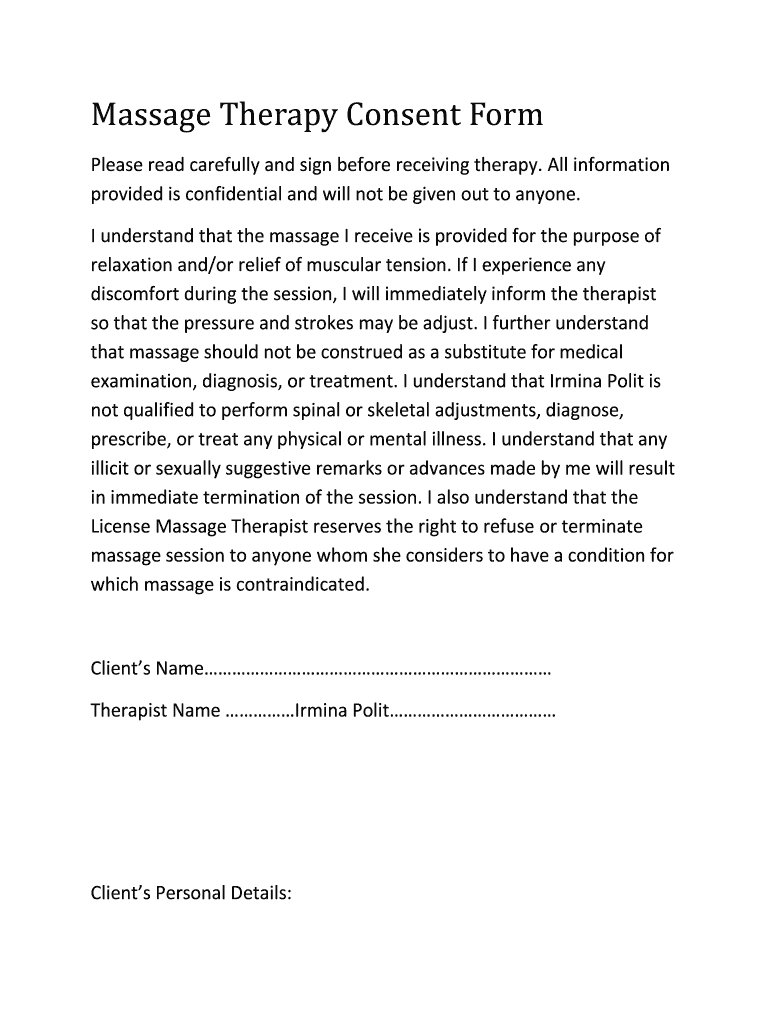
Massage Therapy Consent Form Therapeutic Touch Bodyworks


What is the Massage Therapy Consent Form Therapeutic Touch Bodyworks
The Massage Therapy Consent Form Therapeutic Touch Bodyworks is a crucial document that outlines the terms of service between a massage therapist and the client. This form ensures that clients are informed about the nature of the therapy, potential risks, and their rights during the massage session. It serves as a legal agreement that protects both the therapist and the client, establishing clear expectations and consent for the treatment provided. By signing this form, clients acknowledge their understanding and acceptance of the procedures and any associated risks, which is essential for a professional therapeutic relationship.
Key elements of the Massage Therapy Consent Form Therapeutic Touch Bodyworks
Several key elements are typically included in the Massage Therapy Consent Form Therapeutic Touch Bodyworks. These elements ensure clarity and transparency between the therapist and the client. Important components include:
- Client Information: Basic details such as name, contact information, and medical history.
- Scope of Treatment: A description of the types of massage therapies offered and their intended benefits.
- Informed Consent: A section where clients acknowledge understanding the risks and benefits associated with massage therapy.
- Confidentiality Clause: Assurance that personal information will be kept confidential and secure.
- Emergency Contact Information: Details for a person to be contacted in case of an emergency during the session.
Steps to complete the Massage Therapy Consent Form Therapeutic Touch Bodyworks
Completing the Massage Therapy Consent Form Therapeutic Touch Bodyworks involves several straightforward steps. Following these steps can help ensure that the form is filled out accurately and efficiently:
- Read the Form Thoroughly: Carefully review all sections of the form to understand the information and requirements.
- Provide Personal Information: Fill in your name, contact details, and any relevant medical history as requested.
- Understand the Treatment Scope: Familiarize yourself with the types of therapies that will be provided and their potential effects.
- Sign and Date: After reviewing the information, sign and date the form to indicate your consent.
- Submit the Form: Return the completed form to the therapist or facility as instructed, either electronically or in person.
Legal use of the Massage Therapy Consent Form Therapeutic Touch Bodyworks
The legal use of the Massage Therapy Consent Form Therapeutic Touch Bodyworks is essential for ensuring that both parties are protected under U.S. law. This form must comply with relevant legal frameworks, including eSignature laws, to be considered valid. The form should be signed voluntarily by the client, indicating informed consent. It is also important that the therapist maintains a copy of the signed form for their records, as this can serve as evidence of consent in case of any disputes. Adhering to these legal requirements helps foster trust and professionalism in the therapeutic environment.
How to use the Massage Therapy Consent Form Therapeutic Touch Bodyworks
Using the Massage Therapy Consent Form Therapeutic Touch Bodyworks effectively involves understanding its purpose and how it fits into the overall therapeutic process. Therapists should present the form to clients prior to their first session, allowing ample time for clients to read and ask questions. Once completed, the form should be stored securely to protect client confidentiality. Therapists may also refer back to the form during sessions to ensure that the treatment aligns with the client's expressed consent and preferences. This proactive approach helps create a safe and respectful environment for therapy.
How to obtain the Massage Therapy Consent Form Therapeutic Touch Bodyworks
Obtaining the Massage Therapy Consent Form Therapeutic Touch Bodyworks can be done through various means. Many massage therapy practices provide this form directly on their websites, allowing clients to download and print it before their appointment. Alternatively, clients can request the form via email or in person at the therapy location. It is important for clients to ensure they have the most current version of the form, as practices may update their consent forms to reflect changes in policies or regulations. Having the form ready before the session can streamline the process and enhance the overall experience.
Quick guide on how to complete massage therapy consent form therapeutic touch bodyworks
Complete Massage Therapy Consent Form Therapeutic Touch Bodyworks effortlessly on any device
Online document management has gained traction among businesses and individuals alike. It offers an ideal eco-friendly substitute for conventional printed and signed paperwork, allowing you to access the correct format and securely save it online. airSlate SignNow equips you with all the resources required to create, modify, and electronically sign your documents promptly without any hold-ups. Manage Massage Therapy Consent Form Therapeutic Touch Bodyworks on any platform using airSlate SignNow’s Android or iOS applications and enhance any document-related workflow today.
How to alter and eSign Massage Therapy Consent Form Therapeutic Touch Bodyworks with ease
- Locate Massage Therapy Consent Form Therapeutic Touch Bodyworks and then click Get Form to begin.
- Use the tools provided to complete your document.
- Emphasize pertinent sections of the documents or mask sensitive information with the tools that airSlate SignNow specifically provides for that purpose.
- Create your eSignature using the Sign tool, which takes mere seconds and carries the same legal validity as a conventional wet ink signature.
- Review the details and then click on the Done button to save your modifications.
- Choose how you wish to send your form, whether by email, SMS, invitation link, or downloading it to your computer.
Forget about lost or misfiled documents, tedious form searches, or mistakes that necessitate printing new document copies. airSlate SignNow meets your document management requirements in just a few clicks from any device you prefer. Modify and eSign Massage Therapy Consent Form Therapeutic Touch Bodyworks and ensure outstanding communication throughout the document preparation process with airSlate SignNow.
Create this form in 5 minutes or less
Create this form in 5 minutes!
How to create an eSignature for the massage therapy consent form therapeutic touch bodyworks
How to create an electronic signature for a PDF online
How to create an electronic signature for a PDF in Google Chrome
How to create an e-signature for signing PDFs in Gmail
How to create an e-signature right from your smartphone
How to create an e-signature for a PDF on iOS
How to create an e-signature for a PDF on Android
People also ask
-
What is a Massage Therapy Consent Form for Therapeutic Touch Bodyworks?
A Massage Therapy Consent Form for Therapeutic Touch Bodyworks is a vital document that outlines the consent and understanding between clients and therapists before engaging in massage therapy sessions. It ensures that clients are informed about the nature of the treatment, potential benefits, and any risks involved. This form helps protect both the client and the therapist legally and ethically.
-
Why do I need a Massage Therapy Consent Form for Therapeutic Touch Bodyworks?
Having a Massage Therapy Consent Form for Therapeutic Touch Bodyworks is crucial for maintaining professional standards in therapeutic practices. It establishes clear communication between you and your therapist regarding your health history and treatment preferences. Furthermore, it allows the therapist to provide a safer and more tailored experience for each client.
-
How much does the Massage Therapy Consent Form for Therapeutic Touch Bodyworks cost?
The cost of the Massage Therapy Consent Form for Therapeutic Touch Bodyworks can vary depending on the service provider. However, using airSlate SignNow can signNowly reduce costs as it offers an affordable eSigning solution. Many businesses find that the time saved also translates into cost savings when utilizing digital forms.
-
What features does the Massage Therapy Consent Form for Therapeutic Touch Bodyworks include?
The Massage Therapy Consent Form for Therapeutic Touch Bodyworks typically includes sections for client information, health history, treatment consent, and acknowledgment of risks. With airSlate SignNow, you can easily customize these forms to include any additional clauses or specific treatments relevant to your practice, ensuring compliance and clarity.
-
Can I customize the Massage Therapy Consent Form for Therapeutic Touch Bodyworks?
Yes, the Massage Therapy Consent Form for Therapeutic Touch Bodyworks can be fully customized to meet the specific needs of your practice. With airSlate SignNow, you have access to various templates that can be tailored to include detailed treatment descriptions or personalized clauses. This flexibility ensures that your form meets all regulatory and client requirements.
-
What are the benefits of using airSlate SignNow for the Massage Therapy Consent Form for Therapeutic Touch Bodyworks?
Using airSlate SignNow for the Massage Therapy Consent Form for Therapeutic Touch Bodyworks provides numerous benefits including efficiency, ease of use, and security. The platform allows for quick electronic signatures, ensuring that clients can sign forms from anywhere. Additionally, it enhances record-keeping with easy access to signed documents.
-
Is it easy to integrate the Massage Therapy Consent Form for Therapeutic Touch Bodyworks with other tools?
Yes, integrating the Massage Therapy Consent Form for Therapeutic Touch Bodyworks with other tools is simple when using airSlate SignNow. The platform offers various integrations with popular software such as CRM systems, email marketing tools, and practice management applications. This ensures a seamless workflow and enhances client management.
Get more for Massage Therapy Consent Form Therapeutic Touch Bodyworks
Find out other Massage Therapy Consent Form Therapeutic Touch Bodyworks
- Help Me With eSign Idaho Plumbing Profit And Loss Statement
- eSign Illinois Plumbing Letter Of Intent Now
- eSign Massachusetts Orthodontists Last Will And Testament Now
- eSign Illinois Plumbing Permission Slip Free
- eSign Kansas Plumbing LLC Operating Agreement Secure
- eSign Kentucky Plumbing Quitclaim Deed Free
- eSign Legal Word West Virginia Online
- Can I eSign Wisconsin Legal Warranty Deed
- eSign New Hampshire Orthodontists Medical History Online
- eSign Massachusetts Plumbing Job Offer Mobile
- How To eSign Pennsylvania Orthodontists Letter Of Intent
- eSign Rhode Island Orthodontists Last Will And Testament Secure
- eSign Nevada Plumbing Business Letter Template Later
- eSign Nevada Plumbing Lease Agreement Form Myself
- eSign Plumbing PPT New Jersey Later
- eSign New York Plumbing Rental Lease Agreement Simple
- eSign North Dakota Plumbing Emergency Contact Form Mobile
- How To eSign North Dakota Plumbing Emergency Contact Form
- eSign Utah Orthodontists Credit Memo Easy
- How To eSign Oklahoma Plumbing Business Plan Template