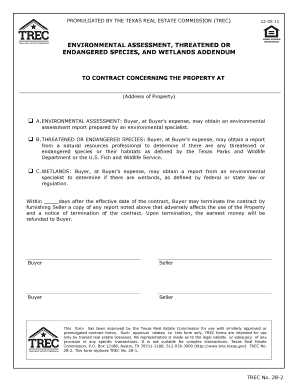
Trec 28 Form


What is the TREC 28?
The TREC 28, also known as the Texas Wetlands Assessment Form, is a crucial document used in the evaluation of wetlands in Texas. This form is specifically designed to assess the environmental impact of activities that may affect wetland areas. It ensures compliance with state regulations and provides a structured approach for documenting the presence of wetlands, including any threatened or endangered species that may inhabit these areas. Understanding the TREC 28 is essential for individuals and organizations involved in land development, environmental assessments, and conservation efforts.
How to use the TREC 28
Using the TREC 28 involves several key steps that ensure accurate completion and compliance with legal requirements. First, gather all necessary information about the site, including maps, photographs, and data on existing flora and fauna. Next, fill out the form by providing detailed descriptions of the wetland areas, including their size, type, and any observed species. It is important to be thorough and precise, as this information will be used for regulatory review. Finally, submit the completed form to the appropriate state agency for evaluation.
Steps to complete the TREC 28
Completing the TREC 28 requires careful attention to detail. Here are the steps to follow:
- Gather relevant site data, including maps and ecological surveys.
- Identify and describe the wetland areas present on the property.
- Document any threatened or endangered species observed in the area.
- Complete all sections of the form, ensuring accuracy and clarity.
- Review the form for completeness and submit it to the appropriate authority.
Key elements of the TREC 28
The TREC 28 includes several key elements that are critical for its effectiveness. These elements encompass:
- Identification of wetland types and their characteristics.
- Assessment of the ecological functions provided by the wetlands.
- Documentation of any endangered or threatened species present.
- Impact analysis of proposed activities on wetland ecosystems.
Legal use of the TREC 28
The legal use of the TREC 28 is governed by state and federal regulations concerning wetlands. It is essential for users to understand the legal implications of the information provided in the form. The TREC 28 serves as a formal record that can be referenced in environmental assessments, permitting processes, and compliance checks. Proper completion and submission of this form can help mitigate legal risks associated with wetland disturbances.
State-specific rules for the TREC 28
Texas has specific rules and guidelines that govern the use of the TREC 28. These rules outline the necessary procedures for completing the form, including timelines for submission and review. Additionally, state regulations may dictate how wetlands are defined and assessed, which can vary from federal standards. It is important for users to familiarize themselves with these state-specific rules to ensure compliance and avoid potential penalties.
Quick guide on how to complete trec 28
Prepare Trec 28 effortlessly on any device
Digital document management has gained popularity among businesses and individuals. It serves as an ideal eco-friendly substitute for traditional printed and signed documents, allowing you to access the necessary form and securely archive it online. airSlate SignNow equips you with all the tools required to create, edit, and electronically sign your documents swiftly without complications. Manage Trec 28 on any device using airSlate SignNow's Android or iOS applications and streamline any document-related process today.
How to edit and electronically sign Trec 28 with ease
- Obtain Trec 28 and click Get Form to begin.
- Utilize the tools we offer to complete your form.
- Emphasize important sections of your documents or obscure sensitive information with tools that airSlate SignNow provides specifically for that purpose.
- Create your signature using the Sign tool, which takes mere seconds and holds the same legal validity as a conventional handwritten signature.
- Review the details and click the Done button to save your modifications.
- Decide how you wish to send your form, whether via email, text message (SMS), or invitation link, or download it to your computer.
Eliminate concerns about lost or misplaced files, tedious form searching, or inaccuracies that necessitate printing new document copies. airSlate SignNow meets all your document management needs in just a few clicks from any device of your choice. Edit and electronically sign Trec 28 to ensure exceptional communication at every stage of the form preparation process with airSlate SignNow.
Create this form in 5 minutes or less
Create this form in 5 minutes!
How to create an eSignature for the trec 28
The best way to generate an eSignature for your PDF document in the online mode
The best way to generate an eSignature for your PDF document in Chrome
How to make an electronic signature for putting it on PDFs in Gmail
The best way to create an electronic signature right from your mobile device
How to create an electronic signature for a PDF document on iOS devices
The best way to create an electronic signature for a PDF on Android devices
People also ask
-
What are texas wetlands and why are they important?
Texas wetlands are unique ecosystems that play a crucial role in maintaining biodiversity, protecting water quality, and providing habitat for various wildlife species. They act as natural sponges, absorbing excess water during floods and gradually releasing it during dry periods. Understanding the significance of texas wetlands is essential for conservation efforts and environmental management.
-
How can airSlate SignNow help with documentation related to texas wetlands?
AirSlate SignNow provides an efficient solution for managing documentation related to texas wetlands by allowing users to electronically sign and send necessary permits, contracts, and agreements. This streamlines the process and reduces paper waste, contributing to the overall sustainability efforts in the management of texas wetlands. Our platform is designed to simplify your workflow, making compliance easier.
-
What features does airSlate SignNow offer for users interested in texas wetlands documentation?
AirSlate SignNow offers features such as customizable templates, secure electronic signatures, and tracking tools, all of which are beneficial for managing documents relevant to texas wetlands. These tools enhance communication and ensure that all parties involved in wetland-related projects can collaborate effectively. Additionally, the user-friendly interface allows for quick document creation and sharing.
-
Is airSlate SignNow cost-effective for small organizations working on texas wetlands projects?
Yes, airSlate SignNow is designed to be a cost-effective solution for organizations of all sizes, including small entities focusing on texas wetlands initiatives. Our pricing plans are competitive, enabling small organizations to access essential document management tools without breaking the budget. Investing in our service can streamline their workflow, saving time and resources.
-
Can airSlate SignNow integrate with other software for texas wetlands management?
Absolutely! AirSlate SignNow offers seamless integrations with various software applications that are commonly used in texas wetlands management. This allows organizations to connect their document workflows with existing data systems, making it easier to maintain records, share information, and manage regulatory compliance. Our integrative capabilities enhance overall operational efficiency.
-
How does airSlate SignNow enhance collaboration on texas wetlands projects?
AirSlate SignNow enhances collaboration among teams working on texas wetlands projects through shared templates and document editing features. Multiple stakeholders can work together in real-time, ensuring that all necessary inputs are considered before finalizing documents. This collaborative approach leads to better decision-making and more successful project outcomes.
-
What security measures does airSlate SignNow implement for texas wetlands-related documents?
Security is paramount at airSlate SignNow, especially when dealing with important documents related to texas wetlands. We utilize advanced encryption technology and secure cloud storage to protect sensitive data. Additionally, our platform offers audit trails to monitor document activity, ensuring that organizations can maintain compliance with federal and state regulations.
Get more for Trec 28
- Machtiging standaard europees incasso sepa bp plus tankpas form
- Revert to landlord agreement sceampg form
- Louisiana resale certificate timepayment 0463182 001 1600 form
- Service bureau request form
- Substitute form w9ohio reporting form stark county government
- Bus driver unit albany ny form
- Employment and wages annual averages electronic version eampw electronic notes stats bls form
- Extended mass layoffs after a comparison of new york and the nation extended mass layoffs after a comparison of new york and form
Find out other Trec 28
- eSign Ohio Legal Moving Checklist Simple
- How To eSign Ohio Non-Profit LLC Operating Agreement
- eSign Oklahoma Non-Profit Cease And Desist Letter Mobile
- eSign Arizona Orthodontists Business Plan Template Simple
- eSign Oklahoma Non-Profit Affidavit Of Heirship Computer
- How Do I eSign Pennsylvania Non-Profit Quitclaim Deed
- eSign Rhode Island Non-Profit Permission Slip Online
- eSign South Carolina Non-Profit Business Plan Template Simple
- How Can I eSign South Dakota Non-Profit LLC Operating Agreement
- eSign Oregon Legal Cease And Desist Letter Free
- eSign Oregon Legal Credit Memo Now
- eSign Oregon Legal Limited Power Of Attorney Now
- eSign Utah Non-Profit LLC Operating Agreement Safe
- eSign Utah Non-Profit Rental Lease Agreement Mobile
- How To eSign Rhode Island Legal Lease Agreement
- How Do I eSign Rhode Island Legal Residential Lease Agreement
- How Can I eSign Wisconsin Non-Profit Stock Certificate
- How Do I eSign Wyoming Non-Profit Quitclaim Deed
- eSign Hawaii Orthodontists Last Will And Testament Fast
- eSign South Dakota Legal Letter Of Intent Free