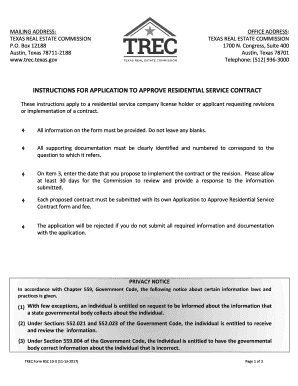
Form Trec Residential Application


What is the Form Trec Residential Application
The Form Trec Residential Application is a standardized document used in Texas for individuals seeking to apply for residential leases. This form is essential for both landlords and tenants, as it provides necessary information to facilitate the rental process. The application typically includes personal details, rental history, employment information, and references. Understanding this form is crucial for ensuring a smooth leasing experience and compliance with state regulations.
Steps to Complete the Form Trec Residential Application
Completing the Form Trec Residential Application involves several key steps to ensure accuracy and compliance. Begin by gathering all necessary personal information, including your full name, contact details, and social security number. Next, provide your employment history, including the name of your employer, position, and duration of employment. It's also important to list your previous rental addresses and any references from past landlords. After filling out the form, review it for completeness and accuracy before submitting it to the landlord or property management company.
Legal Use of the Form Trec Residential Application
The legal use of the Form Trec Residential Application is governed by Texas state law. To be considered valid, the application must be filled out truthfully and submitted in accordance with local regulations. Landlords are required to handle personal information with care, adhering to privacy laws and ensuring that all data collected is used solely for the purpose of evaluating the application. Understanding these legal requirements helps protect both tenants and landlords during the rental process.
Key Elements of the Form Trec Residential Application
Several key elements are crucial to the Form Trec Residential Application. These include:
- Personal Information: Full name, contact information, and social security number.
- Employment History: Current employer details, job title, and length of employment.
- Rental History: Previous addresses, landlord contact information, and duration of tenancy.
- References: Personal or professional references who can vouch for your reliability as a tenant.
Including accurate and complete information in these sections is essential for a successful application process.
How to Obtain the Form Trec Residential Application
The Form Trec Residential Application can be obtained through various channels. It is typically available on the Texas Real Estate Commission (TREC) website, where you can download a copy for free. Additionally, many property management companies and real estate agents provide this form directly to prospective tenants. It's advisable to ensure that you are using the most current version of the form to avoid any issues during the application process.
Form Submission Methods
Submitting the Form Trec Residential Application can be done through several methods, depending on the preferences of the landlord or property management company. Common submission methods include:
- Online Submission: Many landlords accept digital applications submitted via email or through their website.
- Mail: You can print the completed form and send it via postal service to the landlord’s address.
- In-Person: Some applicants may prefer to deliver the form directly to the landlord or property management office.
Choosing the right submission method can enhance the efficiency of your application process.
Quick guide on how to complete form trec residential application
Complete Form Trec Residential Application seamlessly on any device
Digital document management has become increasingly favored by businesses and individuals alike. It offers an ideal eco-friendly alternative to traditional printed and signed documents, allowing you to access the correct form and securely save it online. airSlate SignNow provides all the tools necessary to create, modify, and electronically sign your documents efficiently without delays. Manage Form Trec Residential Application on any platform using airSlate SignNow's Android or iOS applications and enhance any document-related process today.
The simplest way to alter and electronically sign Form Trec Residential Application effortlessly
- Locate Form Trec Residential Application and click on Get Form to begin.
- Utilize the tools we offer to fill out your form.
- Emphasize important sections of your documents or redact sensitive information using tools specifically designed for that purpose by airSlate SignNow.
- Create your signature with the Sign tool, which takes just seconds and carries the same legal validity as a conventional wet ink signature.
- Review all the details and click on the Done button to finalize your changes.
- Select your preferred method to send your form, whether by email, text message (SMS), or invitation link, or download it to your computer.
Eliminate concerns over lost or misplaced documents, time-consuming form searches, or errors that require printing new copies. airSlate SignNow meets your document management needs in just a few clicks from any device of your choosing. Alter and electronically sign Form Trec Residential Application to ensure excellent communication at every stage of the form preparation process with airSlate SignNow.
Create this form in 5 minutes or less
Create this form in 5 minutes!
How to create an eSignature for the form trec residential application
The best way to make an eSignature for a PDF document online
The best way to make an eSignature for a PDF document in Google Chrome
The way to generate an eSignature for signing PDFs in Gmail
The best way to generate an electronic signature right from your smart phone
How to make an eSignature for a PDF document on iOS
The best way to generate an electronic signature for a PDF on Android OS
People also ask
-
What is the TREC approve service application process?
The TREC approve service application process involves submitting necessary documentation and information for review to ensure compliance with legal standards. By leveraging airSlate SignNow, you can streamline this process, enabling efficient document management and eSigning. This results in a faster approval timeline, allowing businesses to focus on what matters most.
-
How can airSlate SignNow help with TREC approve service applications?
AirSlate SignNow simplifies the TREC approve service application process by offering an intuitive platform for eSigning and document collaboration. This solution enhances transparency and enhances compliance by ensuring all signatures and approvals are securely captured. Businesses can reduce errors and accelerate approval timelines signNowly.
-
What are the pricing options for airSlate SignNow in relation to TREC approve service application?
AirSlate SignNow offers competitive pricing plans tailored for businesses looking to optimize their TREC approve service application process. These plans typically include a variety of features, ensuring you have all necessary tools for effective document management. Flexible pricing means you can choose a plan that aligns with your business needs and budget.
-
What features are included in airSlate SignNow for TREC approve service applications?
When using airSlate SignNow for TREC approve service applications, you'll benefit from a range of features such as customizable templates, secure eSigning, and real-time tracking. These tools enhance the overall efficiency of your approval process, ensuring all necessary parties are involved and documentation adheres to approvals required by TREC.
-
What are the benefits of using airSlate SignNow for TREC approve service applications?
Using airSlate SignNow for TREC approve service applications provides numerous benefits, including improved workflow efficiency, enhanced compliance, and reduced turnaround times. The platform's user-friendly design allows teams to quickly adapt, fostering an environment of productivity. Improved visibility into the approval process helps prevent bottlenecks and ensures timely submissions.
-
Does airSlate SignNow integrate with other tools for TREC approve service applications?
Yes, airSlate SignNow integrates seamlessly with various third-party tools and software relevant to TREC approve service applications. This connectivity allows for a cohesive workflow, enhancing overall productivity. By combining different applications, teams can better manage documents and approvals without disrupting their established processes.
-
Is airSlate SignNow secure for managing TREC approve service applications?
Absolutely, airSlate SignNow prioritizes security, ensuring that all TREC approve service applications processed through the platform are protected. With features like encryption, secure cloud storage, and compliance with relevant regulations, users can have peace of mind. This layer of security is essential when handling sensitive documents in the approval process.
Get more for Form Trec Residential Application
- Background data form minnesota historical society mnhs
- Vital statics form
- Entyvio patient assistance program patient assistance program form
- On letterhead of the buyer form
- Tax exempt certificate s211 fillable menominee nsn form
- Ramakrishna vivekananda mission barrackpore question paper form
- Pdf learning with games an analysis of social studies form
- Stockholder agreement template form
Find out other Form Trec Residential Application
- Can I Electronic signature Oregon Bill of Sale Immovable Property
- How To Electronic signature West Virginia Bill of Sale Immovable Property
- Electronic signature Delaware Equipment Sales Agreement Fast
- Help Me With Electronic signature Louisiana Assignment of Mortgage
- Can I Electronic signature Minnesota Assignment of Mortgage
- Electronic signature West Virginia Sales Receipt Template Free
- Electronic signature Colorado Sales Invoice Template Computer
- Electronic signature New Hampshire Sales Invoice Template Computer
- Electronic signature Tennessee Introduction Letter Free
- How To eSignature Michigan Disclosure Notice
- How To Electronic signature Ohio Product Defect Notice
- Electronic signature California Customer Complaint Form Online
- Electronic signature Alaska Refund Request Form Later
- How Can I Electronic signature Texas Customer Return Report
- How Do I Electronic signature Florida Reseller Agreement
- Electronic signature Indiana Sponsorship Agreement Free
- Can I Electronic signature Vermont Bulk Sale Agreement
- Electronic signature Alaska Medical Records Release Mobile
- Electronic signature California Medical Records Release Myself
- Can I Electronic signature Massachusetts Medical Records Release